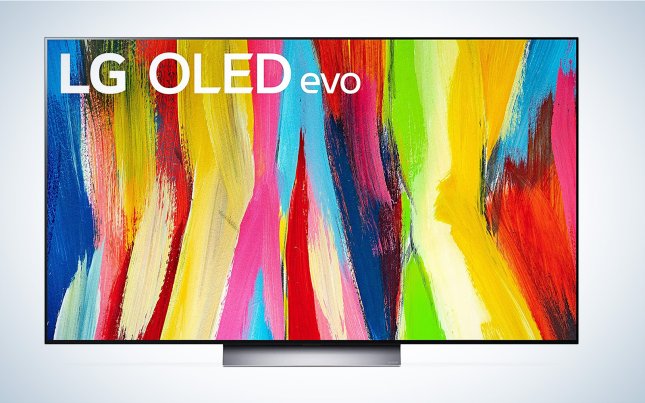We may earn revenue from the products available on this page and participate in affiliate programs. Learn more ›
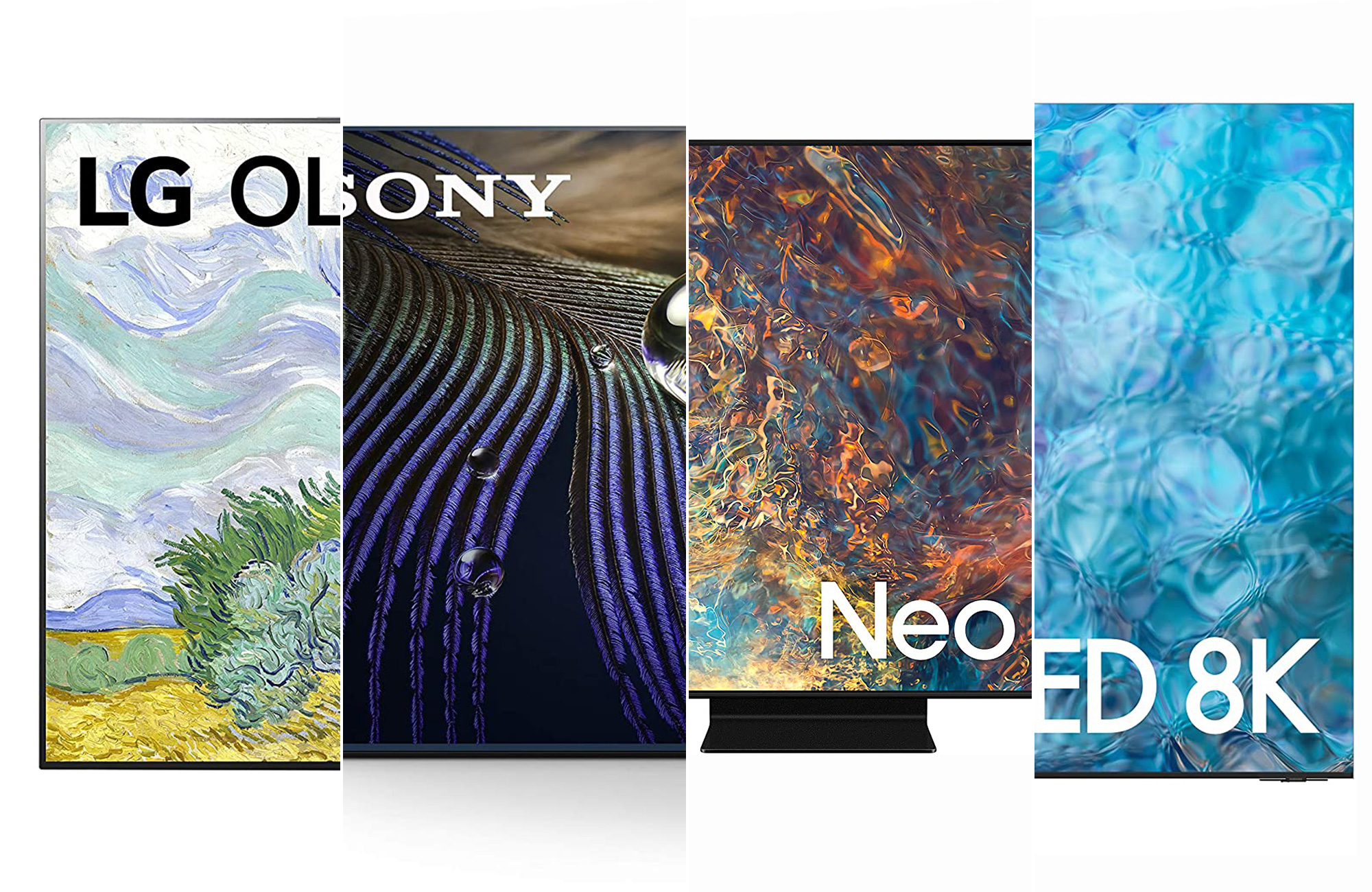
They say go big or go home, and when it comes to TVs that saying couldn’t be any more appropriate. If you have the space, a 65-inch TV offers an immersive, make-your-neighbors-jealous home theater experience. With new gaming consoles available and so much streaming content at our disposal, finding the right TV is more important than ever. If you’ve measured your living room and know that a 65-inch big screen is the right size for you, you’re in luck: We have a list of the best 65-inch TVs to make your living room pop.
- Best overall: Samsung Neo QLED 4K QN90C
- Best budget: Hisense ULED U7H QLED
- Best for gaming: Sony Bravia X90K
- Best OLED: LG C3
- Best LED: SAMSUNG Crystal UHD CU8000
- Best 8K: Samsung Neo QLED QN900C
How we picked the best 65-inch TVs
I’ve been writing about consumer electronics for over a decade for sites like TechnoBuffalo, XDA Developers, iMore, and Android Central, and I’ve gotten my hands (and eyes) on a lot of different TVs. I’ve also been known to go to Best Buy to stare at the wall of TVs, just because that’s what I like to do in my free time. When I’m not writing about tech on the internet, I’m probably watching a movie or gaming, so having a great screen is very important to me.
When rounding up my picks, I drew on my experience and also considered what I think is important when picking a TV. That means finding a healthy balance between features, price, and technology. Since we’ve entered a new era of gaming, one of the most important considerations was whether these TVs have HDMI 2.1 or not. Only one of our picks doesn’t, but we still think it’s an excellent set.
The best 65-inch TVs: Reviews & Recommendations
When coming up with our list of best 65-inch TVs, we tried to find something that fit a variety of different needs and price ranges. If you decide to purchase such a large TV, you’re making a big commitment—literally—so make sure your choice fits your criteria. Me? My biggest consideration is for gaming; I don’t own an Xbox Series X or PlayStation 5 but one day I will, which means I’ll want the unit I buy to support all the latest HDMI 2.1.
Best overall: Samsung Neo QLED 4K QN90C
Best overall
Samsung Neo QLED 4K QN90C
Pros
- Excellent picture
- Bright enough for any space
- Robust smart TV offerings
- Neo QLED makes for high contrast ratios
Cons
- Ports on the back of the TV instead of Samsung’s remote box
- Pricey
Specs
- Resolution: 4K
- Refresh rate: 120Hz (up to 144Hz in some cases with a PC)
- Other sizes available: 43”, 50”, 55”, 65”, and 75”
- Ports: 4 HDMI 2.1, 2 USB, Ethernet, headphone, optical audio out, RF
- Price: $2,197
Samsung’s QLED TVs have always provided excellent color and brightness, but its latest iteration integrates MiniLED backlighting with Quantum Dots in order to maximize contrast ratio. During our review period with Samsung’s flagship QLED panel, we spent several hours playing’Samsung’s QLED TVs have always provided excellent color and brightness, but its latest iteration integrates MiniLED backlighting with Quantum Dots in order to maximize contrast ratio. During our review period with Samsung’s flagship QLED panel, we spent several hours playing Horizon: Zero Dawn with poppy colors and smooth motion. We watched several 4K Blu-ray discs including Marvel’s Venom. This TV handled even the most challenging content excellently.
The TV itself is beautiful with a thin bezel and profile. The ports live on the back of the TV rather than a remote box, which makes hanging slightly more complex than with some other Samsung TVs. Watching content works best when you use Filmmaker Mode because it takes advantage of the TV’s HDR capabilities. This is a fantastic all-around TV that works for any content in any room.
Best budget: Hisense ULED U7H QLED
Best budget
Hisense ULED U7H QLED
Pros
- Very affordable
- Excellent picture for the price
- Bright
- Full-array local dimming for better contrast
Cons
- Picture lags behind more expensive sets
Specs
- Resolution: 4K
- Refresh rate: 120Hz
- Other sizes available: 55”, 65”, and 75”
- Ports: 4 HDMI (2 of which are 2.1), Ethernet, RF
- Price: $797
Hisense has spent the last several years pouring more tech than you’d expect to find in a budget-friendly TV. This TV retails for way less than $1,000, even before it goes on-sale. You do give up some bells and whistles. Only two of the four HDMI ports are the latest 2.1 protocol, but that may not matter if you do most of your streaming or gaming from one device like an Xbox Series X or a PS5. You get 4K resolution and 120Hz refresh rate.
ULED provides excellent brightness and overall contrast. The 65-inch version is a sweet spot in the line between the underwhelming 55-inch and the too-big 75-inch. The Google TV platform is also nice to use compared to other proprietary platforms.
Best for gaming: Sony Bravia X90K
Sony Bravia X90K
Pros
- Exclusive features for PS5 players
- Short response time
- Excellent upscaling
- Google TV platform
- Modes specially calibrated for Netflix and other applications
Cons
- Not as bright as some other sets
Specs
- Resolution: 4K
- Refresh rate: 120Hz
- Other sizes available: 55”, 65”, and 75”
- Ports: 4 HDMI 2.1, 2 USB, Ethernet, RF
- Price: $1,198
If you’re playing video games on a PS5, you may not be surprised to find out that Sony TVs provide the best possible compatibility with its own console. This is a full-featured, high-end 4K TV that includes several upgrades specific to the PS5 gaming modes. It promises better syncing and less lag as well as reduced time spent waiting for games to load.
Beyond the PlayStation integration, this UHD TV has a full suite of four HDMI 2.1 and a powerful image processor to help upscale HD content to fill the 4K display. This isn’t as bright as some other options, but it’s also more affordable than some of its competition.
Best OLED: LG C3
LG C3
Pros
- Exceptional contrast ratio
- Great color reproduction
- Extremely slim display and attractive design
- Powerful processor for upscaling
Cons
- Big OLEDs are still very pricey
Specs
- Resolution: 4K
- Refresh rate: 120Hz
- Other sizes available: 42”, 48”, 55”, 65”, 77”, and 83”
- Ports: 4 HDMI 2.1, 2 USB, Ethernet, RF
- Price: $1,797
The LG C1 was one of our favorite TVs of all time. The C2 was a solid update, but the C3 is the champ when it comes to OLEDs, at least when you compare price to feature set. As with any high-end OLED, the C3 offers exceptional contrast ratios. OLEDs typically struggle with brightness, however, so LG has included Quantum Dots in its OLED Evo panels. That adds brightness for watching in rooms with lots of ambient light.
You can step up to the LG G1, but you’ll likely find some diminishing returns there when it comes to price. You can also still get a great deal on a C2, which uses very similar tech inside. That TV also uses the OLED EVO tech with Quantum Dots for extra brightness.
Best LED: SAMSUNG Crystal UHD CU8000
Samsung CU80000
Pros
- Very affordable even when it’s not on-sale
- Decent specs for the price
- Very good color reproduction
- Easy to mount
- Robust smart TV features
Cons
- Picture is mid compared to higher-end models
- Only 3 HDMI ports
Specs
- Resolution: 4K
- Refresh rate: 120Hz
- Other sizes available: 43”, 50”, 55”, 65”, and 75”
- Ports: 3 HDMI, 2 USB, Ethernet, RF
- Price: $647
Samsung’s base model UHD TVs rely on standard LED backlighting, which means they provide fairly average color reproduction, brightness, and overall image quality. However, it retails for just $647, which makes it a fantastic budget option. It runs on Samsung’s Tizen platform and provides 4K resolution at 120Hz. It only offers three HDMI ports, but you should be able to do most of your streaming on native apps right in the TV’s own OS. It’s simple to mount on the wall and comes in a variety of other sizes. Plus, if you wait until Black Friday or other shopping holidays, you can typically find these even cheaper than their already-low retail prices.
Best 8K: Samsung Neo QLED QN900C
Samsung Neo QLED QN900C
Pros
- 8K detail is really impressive
- Future proof to an extent
- Powerful image processing
- Great color reproduction
- Ports sit on a remote box for easy installation
- Very skinny bezel
Cons
- Expensive
- No 8K content to really watch
Specs
- Resolution: 8K
- Refresh rate: 120Hz
- Other sizes available: 65” and 75”
- Ports: 4 HDMI 2.1, 2 USB, Optical audio, RF, Ethernet
- Price: $4,497
You probably don’t need an 8K TV since there’s almost no native 8K content available right now. Samsung equipped this TV with its most powerful image processor. That allows it to upscale content from 4K or even 1080p in order to fill the 8K screen. The AI-powered processing analyzes the on-screen image and optimizes its performance.
Even though you may not get the most out of the 8K resolution, this is still a top-end TV with high-end features. All the ports reside on a remote box connected via wire. That allows for the super-thin panel to be mounted easily in just about any space.
You’re spending some extra cash to get 8K and bragging rights. But, that also helps future-proof your investment so you won’t have to upgrade for a while, even if UHD 8K content starts popping up.
Things to consider before buying the best 65-inch TVs
Since we’re talking about a specific size of TV, the main thing you need to ask yourself is whether you actually have the space necessary to properly accommodate a 65-inch TV in your space. It’s important not to let your eyes get bigger than your stomach when you’re making your purchase. Despite the fact that bigger always seems better, cramming a large TV into a small room can make your space feel even smaller. Sitting too close to a big TV can also be bad for your eyes. The bottom line: An overly large screen can kill the excitement of your shiny new TV. I once bought a TV that I realized was far too big for the space I was in, so I returned it. It basically took up an entire wall and made our living room feel tiny. In the end, I was more realistic with the space I have and chose a size that was much more fitting. (With that in mind, I have thoughts on the best 55-inch TVs.)
Once you purchase a 65-inch TV, it’s recommended you sit about 9 feet away for the optimal viewing experience. That recommendation isn’t an exact science since everyone’s eyesight is different, but this calculator goes into much more detail about the optimal viewing distance depending on the size of your TV.
Assuming you have space, picking a size is only the first step. When picking a TV, you’ll want to consider screen technology (OLED or QLED), price, and a wide array of specs—from technical measurements of color and contrast to utilitarian concerns like the number of HDMI ports they have for gaming consoles, streaming set-top boxes, and other gadgets. It’s also important to consider things like refresh rate, resolution, and Smart TV features.
QLED vs OLED
Before you go any further, it’s important to know the differences between OLED and QLED. Despite the fact that their acronyms sound similar, they’re actually quite different and offer different benefits and technology.
Organic light-emitting diode, or “OLED,” displays feature a large number of independently controlled LEDs that illuminate each pixel on the screen. Because the lights can turn off completely, OLED screens have the ability to create “perfect” blacks, without any light bleeding through. They also create the sharpest possible contrast and have incredibly vibrant colors. OLED TVs look particularly impressive when displaying scenes with really challenging light, like when darkness is next to bright light. Older LED TVs have a tendency to “spill” light into shadows and areas with no light, whereas OLED TVs can handle those situations much better.
QLED stands for “quantum dot light-emitting diode.” QLED panels are a hybrid of traditional LCD and LED displays. Created by Samsung, QLED TVs use a traditional LED-backlit LCD panel but with an extra “transmissive” layer of “quantum dots” that enhance the screen’s color, brightness, and contrast. High-end QLED displays are often combined with Mini-LED backlighting, which can approximate an OLED panel’s enhanced contrast, though not quite as well.
For deeper dives on OLED and QLED technology, check out the explainers in our lists of the best OLED TVs and Best QLED TVs, which describe the tech in more detail.
Resolution
Almost all new TVs support 4K resolution, or 3840 x 2160p, which is great because that’s exactly what you want right now. Both streaming services and game consoles like the PS5 and Xbox Series X offer 4K content. if you’re upgrading from a 1080p TV, well, your eyes are in for a treat, because the step-up should make your TV look quite a bit sharper. There are some 8K TVs on the market, but there isn’t a whole lot to watch. Sure, buying an 8K TV will ensure you’re well prepared for the future, but there will likely be better 8K TVs out there by the time you’re actually ready to buy one.
Refresh rate
Refresh rate is an important feature for playing games and watching sports. Refresh rate refers to how many times your TV can redraw the on-screen image each second. A higher refresh rate—120Hz and above—will provide users with smoother on-screen motion. TVs typically feature 60Hz refresh rates, which is fine for most content. But a 120Hz TV can smooth out the animation of modern video games and improve the fluidity of the action in sports.
If gaming is what you care about most, we have recommendations for the best TV for gaming, where we take a deeper dive into refresh rates and why it’s important for gaming.
HDMI 2.1
You also want your TV to be future-proof, which means you’ll need a set with the right ports to get the most of your various gadgets, including the PlayStation 5 and Xbox Series X that you may or may not already have.
Most devices that plug into a TV connect via HDMI port. The thing is, not all HDMI ports (or HDMI cables) are created equal. The newest HDMI standard, HDMI 2.1, allows for higher resolutions and faster refresh rates. Only TVs made in the last two years have HDMI 2.1 and not all 2021 and 2022 TVs have them. Right now, you need an HDMI cable to watch TV at 4K resolution with a 120Hz frame rate. It’s also necessary to watch in 8K. You’ll notice that many sets have both HDMI 2.1 and HDMI 2.0 ports. Your next TV must have at least one HDMI 2.1 port but, in a perfect world, it should have two or more.
Smart TV features
In 2022, most TVs are smart TVs. They have streaming apps like Netflix, Hulu, and Amazon Prime Video baked right in. Different TVs use different operating systems, like Roku and Google TV, to serve those apps, which means you’ll get a vastly different user experience depending on the TV you choose. Personally, I would use an external set-top box that runs the platform of your choice, because they’re often much faster than what’s baked into a TV.
FAQs
As we mentioned above, the recommended viewing distance for a 65-inch TV is roughly 9 feet. That’s for the best possible experience. If you have to sit closer or farther, your experience may not be as enjoyable. Sit too close and you may put strain on your eyes. Sit too far and you may not be able to process details as well.
You also want to consider how a 65-inch TV looks in your room. Try taping off a section on your wall to get an idea of how much room the TV will take up. An oversized TV can make your living room feel small. A space that once felt open and inviting might suddenly feel cramped with a 65-inch TV tucked inside.
As we explained in our roundup of best QLED TVs, there are pros and cons to both OLED and QLED TVs. OLED TVs have generally become the critic’s display of choice because they can independently control the brightness of every point on the screen, allowing you to get incredible contrast and true blacks. There are two main issues with OLED TVs: First, it’s a new and expensive technology. Second, they can suffer from burn-in, which can leave a permanent impression on your screen if an image is left on for too long.
While QLED TVs don’t quite achieve the same levels of contrast and color in most cases, they can be less expensive because it is a variation on older LCD and LED technologies (though the best of them get just as pricey). According to Samsung, the original creator of the QLED panel, they are also impervious to burn-in.
So, which is better? That’s up to you. OLED TVs technically offer the best pure picture quality. The best QLED panels can come close though, and are offered at more affordable prices.
Ask 10 different people and you’ll probably get 10 different answers. Companies like LG, Sony, and Samsung have dominated the TV space for years. But upstarts like Vizio, Hisense, and TCL have made good headway over the years, making them more competitive against their larger contemporaries.
OLED TVs should have a lifespan of about 10 years, although your mileage may vary depending on how much you use it. If you watch a few hours of content per night, you should expect plenty of longevity. But if your OLED TV is on for several hours per day, it may degrade faster.
A 65-inch TV is absolutely not too big for 4K.
Final thoughts about the best 65-inch TVs
- Best overall: Samsung Neo QLED 4K QN90C
- Best budget: Hisense ULED U7H QLED
- Best for gaming: Sony Bravia X90K
- Best OLED: LG C3
- Best LED: SAMSUNG Crystal UHD CU8000
- Best 8K: Samsung Neo QLED QN900C
Does bigger actually mean better? In the world of TVs, the answer is often yes. The purpose of a TV is to watch content and play games. If you have a larger viewing area to enjoy that content, then, in my opinion, you’ll have a more enjoyable experience.
The good news is there are a lot of really great options available in this size range. It’s just a matter of paying attention to the details: How many HDMI 2.1 ports are there? What’s the refresh rate? What Smart TV features does it offer? There are options out there for everyone, and the ones mentioned above are some of the best.