We may earn revenue from the products available on this page and participate in affiliate programs. Learn more ›
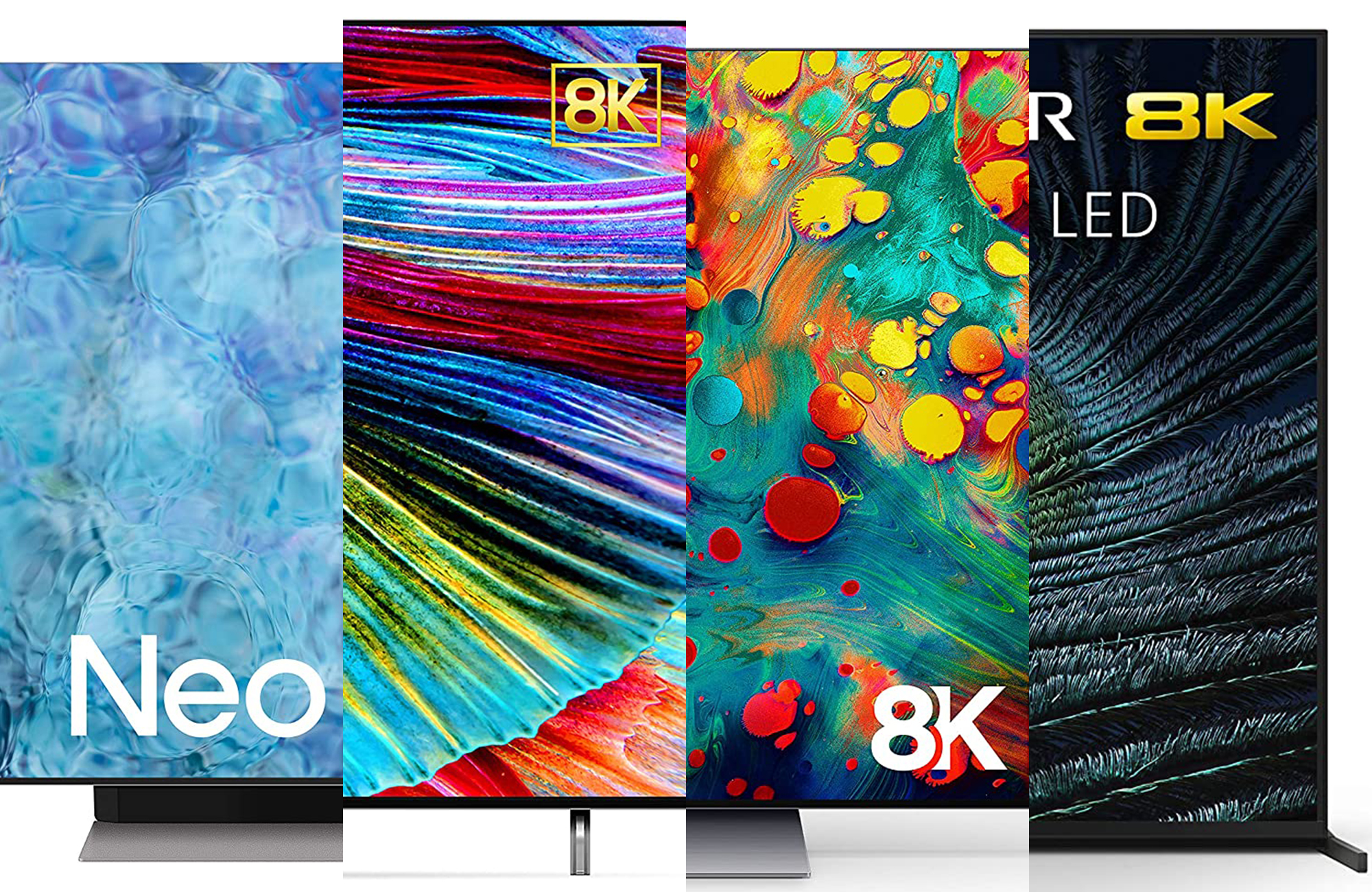
The latest 8K TVs represent the future generation of high-res displays we’ll all eventually use to binge-watch our evenings away. We crave bright, beautiful colors, deep inky blacks, smooth movement, and precise illumination to bring to life our movie discs, streaming content, or video games. If it feels like television technology has moved especially fast in the last two decades, that’s because it has. Since the beginning of the 21st century, TVs have transformed from boxing, square, unbelievably heavy cubes of tubes into sleek, flat, widescreen displays light enough to mount on a wall. The picture quality has evolved right alongside the form factor, with a jump from standard definition to high definition to 4K and now to 8K. The best 8K TVs make the most of current content while preparing for a future with even more pixels.
- Best overall: Samsung QN900A
- Best starter: TCL 6-series
- Best smart: LG Class 99
- Best for gaming: Sony Z9J
- Best budget: Samsung QN800A
How we chose the best 8K TVs
From explaining the difference between 4K and 1080p to demystifying TV backlight tech, our experts are no strangers to giving you the big picture when it comes to televisions. Combining those observations with critical consensus and personal testimonials of staff and friends, we’ve come up with a list where there may not be a huge difference between the “best” and the “budget,” but there’s enough to choose a set tailored to your needs.
The best 8K TVs: Reviews & Recommendations
Nearly every 8K TV on the market is produced by one of the major electronics companies and quality is everything within this category. While the first few years of 8K came with minimum five-figure price tags, the price has become more consumer-friendly as well, with solid models starting for $3,000-$4,000 at the 65-inch size and nearing $10,000 for the highest of the high-end 85-inch models. Any of the five sets below is recommended, but read more closely for the use case that best fits your needs. (And, as we’ll mention repeatedly below, don’t forget one of the best Dolby Atmos soundbars to get sound as immersive as those visuals because those flatscreens just can’t pack in the speakers the way they do the pixels.)
Best overall: Samsung QN900A
Best overall
Jack-of-all-TVs

Pros
- Great picture
- Really strong-built-in sound with great compatibility for outside sources
- Unique features and compatibility with Samsung Galaxy phones
- Free streaming service built-in
Cons
- Menu system and Smart TV features are laborious to adjust and interact with
- Screen is annoyingly reflective, requiring precise placement or a dark room
Why it made the cut: Strengths across the board—with features that benefit disc media, streaming, and gaming, plus some great unique perks—mean that Samsung’s Q900A is the best overall 8K TV on the market.
Specs
- Sizes: 65-, 75-, and 85-inches
- Backlight tech: QLED (Mini-LED) screen
- Refresh rate: 4K @ 120Hz and 8K & 60Hz refresh rates
- Built-in voice controls: Yes, Alexa functionality and compatibility
In terms of picture, the Q900A’s Mini-LED technology produces a really strong color palette and great black levels. The smart TV features are not particularly well-designed compared to other TVs on the market, nor are the menus for adjusting brightness, contrast, etc., but those are minor quibbles when it comes to what this television can deliver. The Quantum Dot technology makes it brighter and punchier than a typical LED panel. The 120Hz refresh rate offers smooth motion when you want it for gaming or sports. And it has a total of four HDMI 2.1 ports, which are essential for moving tons of data associated with 4K and 8K footage (and require the right cables).
On-board sound is among the best in class, with built-in surround sound via five speakers mounted on different spots. Additionally, if you buy compatible soundbars, the speakers will work in concert with the soundbar (instead of simply doubling the bar or having the bar replace them) leading to some of the best soundscapes available without buying a multi-speaker system.
The main issue when it comes to picture is the reflective nature of the screen’s glass. Direct sunlight or strong direct inside lighting will really wash out images on this set, meaning that you need to place the TV in a shadowy corner and keep your ambient lights low for the best quality experience. However, too low of a light environment might result in some blooming, so experiment accordingly.
Best starter: TCL 6-series
Best starter
Nice Set, Nice Price

Pros
- Reasonable price
- Great gaming variable refresh rate, featuring 4K @ 120Hz
- THX-certified game mode and good gaming auto-presets
- Built-in Roku TV is easy to use with access to all major services
Cons
- Built-in sound is mediocre
- Only 2 HDMI 2.1 ports
- Upscaling is not as impressive as more expensive models
Why it made the cut: The TCL 6-series delivers high quality 8K picture with great gaming features, making it an excellent choice for those entering the 8K world.
Specs
- Sizes: 65- and 75-inches
- Backlight tech: QLED (Mini-LED) screen
- Refresh rate: 4K @ 120Hz
- Built-in voice controls: Yes, voice controls are compatible with Siri, Alexa, and Google
The most impressive thing about the TCL 6-series of 8K TVs is how, well, 8K everything looks. While the feature set is more in line with a 4K set, the screen of the 6-series is really impressive, with great color depth and black levels. The onboard sound is really weak compared to competitors, meaning this set will benefit greatly from a soundbar or speaker system. Some features and compatibilities are missing including ATSC 3.0 TV tuning and IMAX Advanced picture. Only two of the HDMI ports feature HDMI 2.1, which is required to take advantage of the faster refresh rates and automatic gaming settings, so make sure you connect your computer, PS5, or Xbox Series X to port 1 or 2. This featureset and price pointmean that this is a good start 8K set, giving you a taste of the kind of picture you can expect from the technology, but not the kind of screen that you want to build a screening room or true home theater around. If you’re living in a smaller apartment where you don’t want super-cranked-up sound anyway, and especially if your primary use will be gaming with a headset on, this is an excellent option that will save you literally $1,000 or more versus other models.
Best smart: LG Class 99
Best smart
Smarter Than Your Average TV

Pros
- Excellent upscaling
- Strong Smart TV suite
- Great brightness and color
- Good compatibility with advanced Dolby benchmarks
Cons
- Blacks are a bit grey, especially visible in a dark room
- Gaming features are somewhat lacking with no VRR
- Controls within menus can be slow
Why it made the cut: Strong AI upscaling and smooth, robust smart TV features mean that the LG Class 99 can get the most out of your older media or streaming services.
Specs
- Sizes: 65-, 75-, and 86-inches
- Backlight tech: QNED (Mini-LED) screen
- Refresh rate: 4K @ 120Hz and 8K @ 60Hz refresh rates
- Built-in voice controls: Yes, built-in voice controls or compatible with Alexa or Google
If you’re dreaming of streaming, the LG Class 99 might be the right choice for your 8K screen. While other companies often use third-parties to supply their smart TV and streaming features, such as Roku or Google, LG builds its own, and it’s very good. This TV is built to require a low number of extra wires, with great built-in wifi that can support three different GHz speeds (2.4, 5, and 6). Their AI really makes their 8K pop and produces some excellent upscaling of 4K content (though 1080p HD content upscaling is rougher).
Because this machine is a stream dream, you’ll want a fast internet connection at home. Make sure that you can dedicate 25mpbs or more to your TV to really take advantage of its features. On the weak side, it’s not a screen that really puts gaming at the forefront. While it can run 4K at 120Hz and 8K at 60Hz, there’s no variable refresh rate (VRR) function to ensure smoother, more consistent images. Additionally, the blacks aren’t as good as other models on the market, though the picture does lose less in a bright room.
Best for gaming: Sony Z9J
Best for gaming
All Hail Lord Z9J
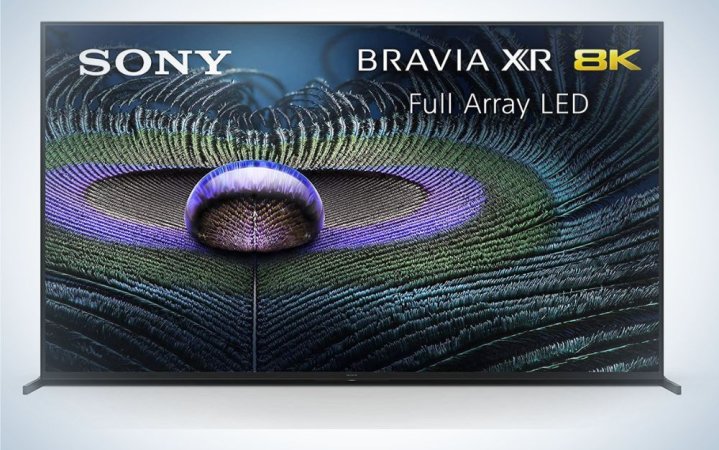
Pros
- Deep, inky blacks
- Bright, crisp colors
- Upconversion of 4K is unrivaled
- Ideal for PlayStation 5 use
Cons
- Only one port allows 8K video inputs
- Very expensive compared to the other models on this list
- No 65-inch option for smaller rooms
- Very, very heavy for a flat-screen television
Why it made the cut: The most technically proficient model on the market, the Sony Z9J hits all the high marks, higher even than our best overall unit. The only problem is the price.
Specs
- Sizes: Available in 75- and 85-inch sizes
- Backlight tech: Full Array LED screen
- Refresh rate: 4K @ 120Hz and 8K & 60Hz refresh rates with VRR
- Built-in voice controls: Compatible with Google Voice or Alexa
Sony’s Z9J is a heavyweight, literally and figuratively, and while it’s not the best pound-for-pound 8K television due to its price, it does pack the biggest punch of any 8K television on the market. The picture, side-by-side with others, comes out on top in nearly every category. If money is no object, this object is for you. The biggest knock on this TV is that in the rare instance that you have an 8K source (such as from an 8K camera directly connected to your TV), there’s only one port that will show true 8K. The others will read the signal as 4K, then upconvert it, so make sure you check your manual and use the correct inputs.
Best budget: Samsung Q800A
Best budget
A Little Less for a Little Less

Pros
- Very good on-board sound
- Great gaming features
- Low-end price for 8K
Cons
- Worse user experience compared to Q900A
- The Slim One Connect box for cord organization has a short cord itself
- Same reflection issues as the Q900A
Why it made the cut: Not a flagship, but it doesn’t lag far behind its best overall brother—plus it costs less, which is something some might like to see almost as much as all that resolution.
Specs
- Sizes: 65-, 75-, and 85-inches
- Backlight tech: Neo QLED (Mini-LED) screen
- Refresh rate: 4K @ 120Hz and 8K & 60Hz refresh rates with VRR
- Built-in voice controls: Built-in Alexa
The Q800A and our best overall are so similar at first glance that you may be tempted to ignore the flagship. Mattering on your set-up and your sensitivity to small elements within a picture, the sound, picture, and feature downgrades that come with choosing the budget model might make no difference at all to you. The most obvious physical difference is the thicker bezeling on the screen’s frame. While the Q900A’s frame is nearly imperceptible, the 800’s is visible but unobtrusive. The number of speakers on board is less, but this unit still had better built-in sound than many more expensive units. The colors and blacks don’t pop like the 900, and the crispness isn’t quite there, but it would take a prolonged side-by-side watch to really see the differences. This is a surprisingly good gaming TV, with VRR and all the expected settings to maintain high-level graphics. The only thing that makes this model less of a recommendation is that the 900 is already quite reasonably priced for all it gives you. But if that monetary difference means a lot to you, the 800 is slightly less of a powerhouse but in no way a disappointment.
What to consider when buying the best 8K TVs
8K is the highest available resolution on the market, usually featuring a screen that is 7680 pixels (horizontal) by 4320 pixels (vertical). 8K screens, because of their high resolution, tend to have minimum offered screen sizes of around 65 inches (diagonally) rather than the 43-45 diagonal inches of 4K sets. Models often come in 65-inch, 75-inch, and 85-inch versions. Here’s the easy rundown on 8K.
What are you watching and where?
The most important things to consider before getting an 8K TV are the space in which you will watch and the things you want to watch. If you’re a cinephile, you’re going to want to be able to watch your TV in a very dark room, and the larger 85-inch screens will likely better replicate the movie theater experience. The dark room part is very important because movies tend to be shot with more contrast between bright and dark parts of the screen, and these subtle brightness differences get muddied when there’s a lot of ambient light.
Gaming requires not just great color and light but also a high refresh rate on the video signal to keep the image smoothly animated. Games of the current PS5/Xbox Series X generation have been programmed to run at frame rates of up to 60 frames per second—double or more the rates of 30fps video and 24fps film. A high refresh rate also helps accuracy in games that require pixel-perfect precision such as Halo Infinite or Apex Legends.
Lastly, sports fans are going to want a really crisp and bright color so that the individual players really pop and the action is easy to follow. Most sports broadcasts will be in 1080p or 4K resolution and will be upconverted by programs embedded in your TV to become 8K. This makes the individual colors, which help define different objects within our brain, even more important.
Why 8K?
It’s important to keep in mind that while your TV can show an image in 8K, there’s almost no native 8K content to consume right now. For feature films, 4K Blu-ray is the highest resolution you can currently find on the market. For streaming, 4K options exist but they’re not as detailed as physical media due to lower bitrates. Limited 8K streamable content is available on YouTube but when I say limited, I truly mean it. Even if 8K is available to stream, you’re going to need a very fast Internet connection to be able to consistently receive enough information to maintain an 8K stream. And while game systems have the ability to push out 8K versions of games, nobody has attempted it yet because it would likely cause the games to run less efficiently and smoothly. Instead, 4K at 60 frames per second is the high-water mark of the current console gaming generation.
So if there’s very little 8K content available to the consumer, what’s the point of buying an 8K TV? Upscaling and future-proofing. Upscaling is a process by which an AI program reads a less-than-8K signal and makes choices of how to fill the “between” pixels to produce an 8K image based on the 4K image. Some televisions are better at this process than others. Future-proofing refers to the fact that inevitably, at some point, 8K content will become commercially available and will eventually be the standard. Considering how quickly the evolution of 1080p HD led to 4K and 4K led to 8K, the standardization of 8K can’t be too far off.
What else should I consider in my set-up?
Any television that isn’t an ultra-budget 1080p model is going to have built-in Wi-Fi and smart TV features that let you connect to the internet to view YouTube, Netflix, Disney+, HBO Max, and many other subscription services. However, the interfaces of these built-in apps can vary in quality, as can the efficiency of the streams from the apps. Unfortunately, badly programmed smart features can sometimes undercut a fast internet connection and reduce the quality of your stream. Stand-alone streaming boxes such as Apple TV or Roku tend to offer a better experience, as do video game consoles, though not all services have apps on all platforms, so making sure that your favorite niche streamer can easily be displayed on your TV might be the research you want to do before you make your final purchase choice.
Budget
While 4K, which is more-or-less the new industry standard for definition, has sets in every possible price-point from ultra-budget to all the bells and whistles, 8K—as a premium technology—has a much less wide range of features among the different sets. “Budget” 8K is still going to set you back more than $2,000, and the differences in features between the “cheap” sets and the “expensive” sets will be more nuanced and require a bit more knowledge about things like refresh rates, screen technologies, and input ports.
FAQs
The 65-inch models start at between $2,000 and $3,000 for budget models (manufacturer’s suggested retail price) and top out at over $5,000 for flagships. This is a stark contrast to the first year of 8K availability, where prices were five figures. Expect a price increase of $1,000- $2,000 for every 10 inches you add to the screen size.
Every television on our recommendation list includes HDMI 2.1 inputs, though the number varies between 2 and 4. HDMI 2.1 is particularly necessary for the new generation of video game consoles, as the highest resolutions and refresh rates that make games animate crisply and give graphics the sharpness that gamers crave require the much greater bandwidth allowed by HDMI 2.1.
To truly get the most out of the latest generation of game consoles, a high-end 4K TV featuring HDMI 2.1, a variable refresh rate, and 120Hz options is the minimum. 8K usually has all these features plus upscaling of 4K signals to 8K, creating even better experiences. If you use an 8K TV as a monitor for a powerful gaming computer, true 8K gaming may come sooner, as gaming computers tend to evolve more quickly than consoles.
Final thoughts on the best 8K TVs
- Best overall: Samsung QN900A
- Best starter: TCL 6-series
- Best smart: LG Class 99
- Best for gaming: Sony Z9J
- Best budget: Samsung QN800A
While 8K has been on the market for several years, it’s not a must-have yet. A high-end 4K experience is not that much different from an 8K experience due to the fact that the vast majority of content displayable on television is simply unavailable at 8K. However, for those with an eye for the next step in technology, or those that want better 4K experiences, 8K is more financially within reach than it has ever been. All the sets on the market are remarkably good, though Samsung is setting itself apart as the most consumer-friendly bang-for-your-buck manufacturer, while Sony is concentrating on ultra-high-end experiences. If you don’t feel like you need 8K yet, don’t sweat it. But if you get 8K, it’s unlikely you’ll regret it.



