We may earn revenue from the products available on this page and participate in affiliate programs. Learn more ›
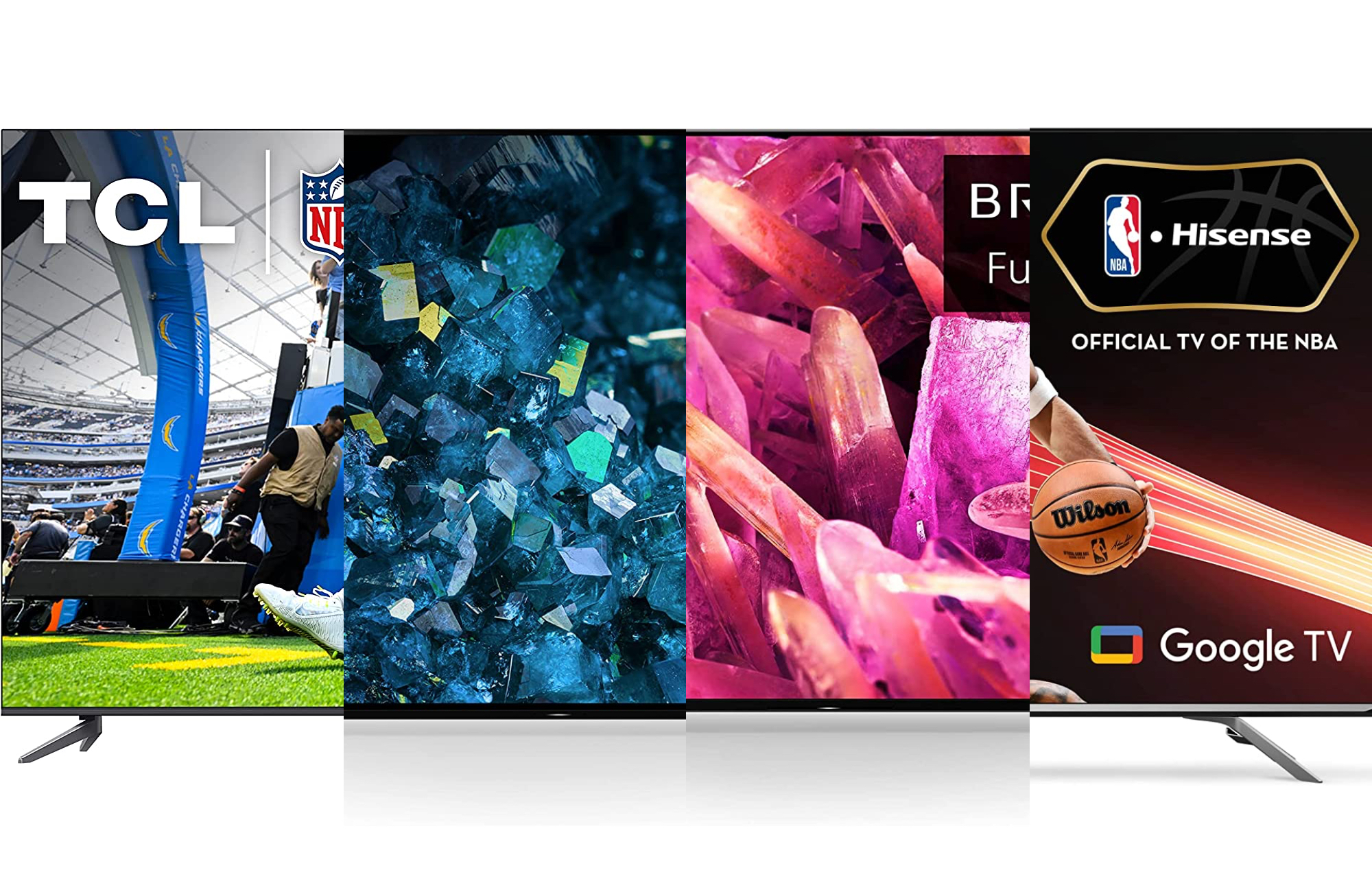
Google’s Android TV has become a go-to software platform for TV makers over the past few years because of the search giant’s commitment to providing continual software updates and user interface improvements. Android TV is loaded onto TVs from the likes of Sony, TCl, and Hisense, three companies committed to creating cutting-edge sets for movie watching and gaming alike. Choosing one of the best Android TVs means picking a television with an operating system that keeps content streaming smoothly.
- Best overall: TCL Q6
- Best OLED: Sony BRAVIA XR A80L
- Best for gaming: Sony XR65X90K
- Best QLED: Hisense U7H
- Best budget: TCL S3
How we chose the best Android TVs
Our recommendations for the best Google TVs are based on a mix of hands-on testing and research. We paid additional to each Google TV’s video and audio quality, size, refresh rate, port selection, and price. The way you tend to use your TVs is also important. For example, if you’re a hardcore gamer, you’ll need a TV with different specs than someone who just wants to stream video for a couple of hours after work. Both are valid use cases, but require different hardware.
The best Android TVs: Reviews & Recommendations
If you’re ready to get a more modern smart-home TV for your family room or want a new one for your home theater system, these are the best Google TVs you can get right now.
Best overall: TCL Q6
TCL Q6
Specs
- Resolution: 4K
- Refresh rate: 120Hz
- Sizes available: 55, 65, 75, 85-inches
- Ports: 3x HDMI, 1x Ethernet, 1x optical audio, 1x coaxial, 1x Ethernet, 1x USB
Pros
- Excellent picture quality
- Snappy performance
- Easy to set up
Cons
- Some settings are confusing
The 2022 model of TCL’s 6-Series is so good that it earned a spot in our guide, but the company has continued to defy our expectations of what to expect from a sub-$1,000 4K TV with its successor, the Q6. We’ll cut to the chase: This is the TCL TV you should get unless you have really specialized needs or a very strict budget. In our tests, which included playing Nintendo Switch games and streaming native 4K content from Netflix, YouTube, and other streaming services, the Q6 couldn’t have performed much better.
We noticed the biggest differences when watching shows with a lot of contrast—like Star Trek: Picard—in which dimly lit scenes are often punctuated with pops of light and color. We can confirm each shot from a phaser was pleasing to the eye, and details in dark, seemingly abandoned spaceships were present. The Q6 was able to show colors more accurately, too. In games, like the Nintendo Switch‘s Legend of Zelda: Tears of the Kingdom, foliage looked lush, dragons looked imposing, and “The Depths” felt isolating.
Gamers who play on more powerful consoles or PCs will be able to push the Q6 and their gaming hardware to its limits thanks to the TV’s 120Hz panel. Additionally, features, like TCL’s Game Accelerator Enhanced Gaming and Auto Game Mode with AMD FreeSync will automatically optimize the Q6 to lower latency (lag) for the smoothest experience. Whether you’re a casual gamer or someone who spends their nights playing online titles with friends, the Q6 has you covered.
We’re also pleased to report that TCL’s Q6 was as easy to setup as it was to use. The model we tested ran Google TV, and we could run through most of the setup process on our phone using the Google Home app, which is available on iOS and Android. It took about 10 minutes to sign into our Google account, run through the typical gauntlet of security questions, and download a software update. Similarly, Google’s operating system was easy to navigate, and streaming apps loaded quickly. Shortcut buttons on the Q6’s remote made opening the most common streaming apps a single button push away.
We don’t have any complaints with the TCL Q6’s performance, but we were a little confused by the default picture setting being a low-power mode. We’re used to seeing normal in its place and didn’t want to limit the screen’s brightness for the sake of power savings. We ended up using the Q6’s Smart HDR setting for the majority of our tests, which worked well for both playing games and watching videos.
If you want a reliable TV that runs well and looks even better, we can’t find much fault with TCL’s Q6, which is competitive not only with the company’s other sets but also with what’s available from TCL’s competitors.
Best OLED: Sony BRAVIA XR A80L
Sony BRAVIA XR A80L
Specs
- Resolution: 4K
- Refresh rate: 120Hz
- Sizes available: 55, 65, 77, 83-inches
- Ports: 4x HDMI, 1x Ethernet, 1x optical audio, 1x coaxial, 1x Ethernet, 2x USB
Pros
- OLED display
- Fast refresh rate
- Exclusive features for PlayStation 5
Cons
- Price
As far as QLED and MiniLED technology have come, they can’t match the true black levels of an OLED screen, which makes them particularly good for gaming. Sony is no stranger to the space, considering the PlayStation’s multi-decade dominance in the console space, so it’s not surprising that it makes the best Google TV for gamers.
The XR A80L’s OLED panel has a 120Hz refresh rate, support for Dolby Vision HDR, and runs on a custom processor that optimizes its performance for video streaming and gaming. These features will benefit all gamers, but PlayStation-exclusive ones like Auto HDR Tone Mapping and Auto Genre Mode will tune the set when you plug in Sony’s console. The two can speak to one another in ways other consoles can’t because of custom hardware and software developed for each.
Another exclusive feature of Sony’s TVs is the BRAVIA CORE app, which allows you to buy and stream digital copies of the company’s movies at the highest-possible quality. Cinephiles will appreciate this more than the common streamer, but it’s nice to have as these films will show off what the XR A80L is truly capable of. This TV has no discernable technical flaws, but its price tag matches its fidelity. If you don’t mind spending extra to have the best of the best, though, this is a no-compromise Google TV.
Best for gaming: Sony XR65X90K
Sony XR65X90K
Specs
- Resolution: 4K
- Refresh rate: 120Hz
- Sizes available: 55, 65, 75, 85-inches
- Ports:4 HDMI, 1x Ethernet, 1x optical audio, 1x coaxial, 1x Ethernet, 2x USB
Pros
- Custom Sony processor
- Fast refresh rate
- Exclusive features for PlayStation 5
Cons
- Can’t quite match the Sony BRAVIA XR A80L
If you like everything about the Sony BRAVIA TVs except price, and don’t mind giving up its OLED screen, we recommend the Sony XR65X90K. It has the same PlayStation-exclusive gaming features, processor, refresh rate, resolution, and port selection as its luxe sibling, alongside access to Sony’s BRAVIA CORE service.
The only real difference is the screen technology used by both sets. While the XR A80L has an OLED display, the XR65X90K sports a full array LED screen. The differences will be subtle to most people, but hardcore gamers who want the most hyper-realistic-looking skin tones and contras (assuming their games are going for such an aesthetic) may be disappointed. Everyone else will find a lot to like from this Google TV, which costs roughly half the price of the XR A80L when it’s on sale.
One place the XR65X90K actually pulls ahead of the XR A80L is in its maximum screen size. The former tops out at 85 inches, while the latter only goes up to 83 inches. Again, this is a subtle difference, but one that could make a big difference to gamers.
Best QLED: Hisense U7H
Hisense 65U7H
Specs
- Resolution: 4K
- Refresh rate: 120Hz
- Sizes available: 55, 65, 75, 85-inches
- Ports: 4x HDMI, 1x Ethernet, 1x optical audio, 1x coaxial, 1x Ethernet, 2x USB
Pros
- Very affordable
- Excellent picture for the price
- Bright
- Full-array local dimming for better contrast
Cons
- Picture lags behind more expensive sets
Hisense has spent the last several years pouring more resources than you’d expect to find in a QLED TV at its price range. So much so that we named it one of the best 65-inch TVs regardless of operating system or price. It includes some unexpected niceties like HDMI 2.1 ports, a 120Hz refresh rate, and a svelte frame. Most importantly, Hisense chose to hop on the QLED bandwagon, which means you should expect excellent brightness, contrast, and overall performance. It even has local dimming zones, which allow the TV to automatically and intelligently manage the brightness levels on different sections of the screen.
All of these features will benefit gamers and video streamers alike, and we wouldn’t expect to find them in a TV priced well under $1,000. Now the color reproduction and contrast may not be as high as they would be on higher-end sets, but we can still recommend the U7H without reservation because it punches far above its weight.
Best budget: TCL S3
TCL S3
Specs
- Resolution: 1080P
- Refresh rate: 60Hz
- Sizes available: 32, 40, 43-inches
- Ports: 2x HDMI, 1x headphone jack, 1x USB, 1x Ethernet jack, 1x coaxial, 1x optical
- Operating system: Google TV, Roku TV
Pros
- Price
- Available in smaller sizes
- Modern look
Cons
- Two HDMI ports
Choosing a best budget TV for this guide was difficult because all of its hardware punches above its weight at its price class. There isn’t a poor value in TCL’s current-generation lineup, which is a testament to its value. That said, if you need an inexpensive TV for a guest or bedroom, or have very basic video streaming needs, TCL’s S3 is the one to get.
The 1080P TV doesn’t have the same gaming or premium video features as its high-end siblings, but it does have a couple of distinct advantages. First, you can get a TCL S3 TV in sizes as little as 32 inches, which is the perfect size for a dorm room or to wall mount in a kitchen. Big screens are great for home theaters and living rooms, but they’re not always necessary. The second reason to pick up a TCL S3 TV is, unsurprisingly, its price. The largest-screen model in this line costs under $200. That’s an incredible value for a 43-inch screen. If you’re not gaming or playing streaming 4K videos, this is all the TV you’re going to need.
It’s easy to associate inexpensive tech gear with looking and feeling cheap, but TCL has maintained a high bar for industrial design even with its lower-specced TVs. The S3 TV’s bezel (rim) is nearly flush with the screen, which lowers its bulk and weight in addition to making it look modern. The only problem you may run into is its relatively low number of HDMI ports. There’s enough for one game console and a soundbar, but not much else. If all you want to do is stream the latest season of Stranger Things, this won’t be an issue.
If you’ve been using the same TV for a decade, and want an inexpensive replacement that will look and perform well for its price, TCL’s S2 is the one to get.
What to consider when choosing a Google TV
When deciding which Google TV is appropriate for you, we drilled down into tech specs that make the biggest difference between all sets. One additional overarching factor in your decision will be your budget, which we factored heavily in our decisions.
Size
We understand space constraints may bar you from picking up a truly massive screen, and with that in mind we’ve tailored our recommendations to suit every room. Our Google TV recommendations range in size from 32 to 85 inches. It’s worth noting that going for the largest possible TV may not be wise, even if you have enough space due to your viewing angle. You want the Google TV to be far enough away that you can comfortably see things happening on both edges. We recommend you reference this chart to ensure you get the right-sized Google TV for your room.
Resolution
A Google TV’s resolution determines the number of pixels on its panel, and in this case, more means more. A 4K TV has eight times as many pixels as a 1080P set, which means videos will look sharper and, therefore, more lifelike. While we’re mostly recommending 4K TVs, you should also think about the resolution of the content you consume. If you play games on the Nintendo Switch and have a basic Netflix account, for example, you’ll only be gaming and streaming 1080P content.
A majority of the video content you’ll watch is HD, but we feel getting a 4K set today means you won’t have to upgrade in the near future. The amount of 4K video content continues to increase exponentially, and it’s better to have a TV that can handle it rather than having to get another set down the line.
Refresh rate
A television’s refresh rate determines the number of times it’s able to display new information every second. This doesn’t matter when you’re watching TV shows and movies (unless you’re a serious cinephile who watches movies at 24 frames per second), but is important for gaming. If you have the right system and games, a Google TV with a 120Hz refresh rate will make gameplay look buttery smooth. As with 4K video content, you’ll need a game that can run at up to 120 frames per second to take full advantage of this tech spec.
Ports
The assortment ports on the back of a Google TV aren’t as important as they used to be as people cut the cord and have moved on to streaming video from services you can access directly from the set. Still, if you plan on hooking up a soundbar, game console, or other peripherals, you’ll want to get an Android TV that has enough ports to handle your equipment.
FAQs
Google has begun to rebrand Android TV as Google TV. This transition isn’t complete yet, which is why you’ll see both used in this guide.
Yes. Google TV is slowly becoming the most dominant platform for smart televisions across all manufacturers.
Yes, you can access Netflix through an app on your Google TV.
A Google TV is designed to last for several years before needing to be replaced.
This depends on its size, panel type, port selection, resolution, and refresh rate. Our recommendations range from $199 to $2,298.
Android 13 is the latest software version.
Final thoughts on the best Android TVs
- Best overall: TCL Q6
- Best OLED: Sony BRAVIA XR A80L
- Best for gaming: Sony XR65X90K
- Best QLED: Hisense U7H
- Best budget: TCL S3
As Google TV continues to evolve, it’ll become even easier to recommend sets running this operating system to everyone. The fact that you’ll find the operating system running on TVs at a wide range of prices only speaks to Google’s commitment to the space. We eagerly anticipate the continued introduction of new features as the platform evolves. Rest assured, getting one of these Google TV today means a positive experience.








