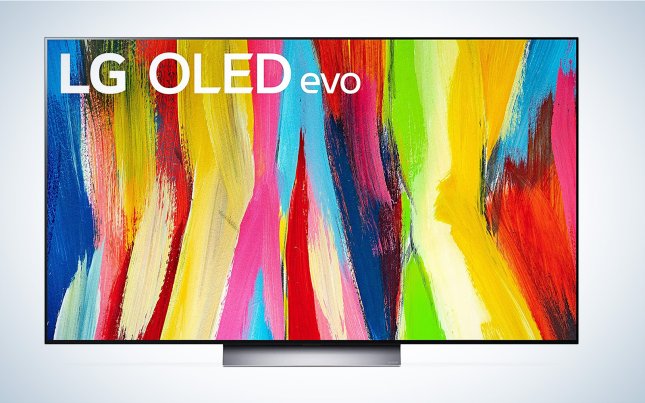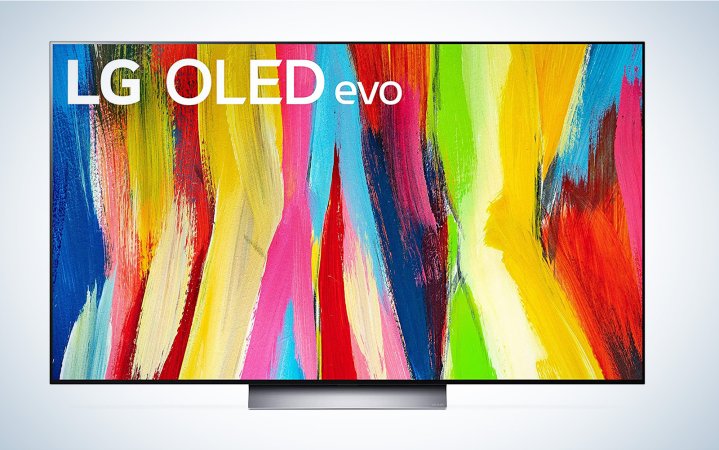We may earn revenue from the products available on this page and participate in affiliate programs. Learn more ›

The typical 85-inch TV offers screen real estate bigger than a typical twin mattress. That kind of massive display was strictly for the rich until just a few years ago. Now, massive TVs have gotten a lot more accessible. And while the floor on an 85-inch TV still hovers around $1,600, just imagine how impressive that gigantic screen would look in your living room. The Stranger Things monster would look life-sized. The movie Dune will put out enough light to give you a sun tan (not quite, but it will be really bright). While these TVs are inherently awesome thanks to their big screens, there are some differences between models. You likely don’t need a flagship model to make the most of your viewing experience, so you can probably save thousands of dollars by choosing the right model. These are the best 85-inch TVs we recommend right now.
- Best overall: Samsung Neo QLED 4K QN90C
- Best budget: Hisense ULED U7H QLED
- Best for gaming: Sony Bravia X90K
- Best OLED: LG C2
- Best LED: SAMSUNG Crystal UHD CU8000
- Best 8K: Samsung Neo QLED QN900C
How we chose the best 85-inch TVs
I have been writing about TVs and home theater equipment for the better part of two decades. Much of that work has appeared here on PopSci, but I have also covered it for Engadget, Sound & Vision, Men’s Journal, and numerous other publications.
The selections on this list come from a mix of hands-on testing, spec sheet comparisons, editorial reviews, and user feedback. While we could have simply picked the flagship displays to represent the “best” overall picks, we looked for the optimal mix of image quality, features, and price. Our hands-on testing typically involves testing streaming content (as that’s the most common way to consume content right now), as well as Blu-ray playback and gaming performance tests done with a PlayStation 5.
The best 85-inch TVs: Reviews & Recommendations
Whether you’re carefully choosing the correct panel for your home theater system or you’re just trying to get a quick reassurance that you’re about to make a solid Black Friday purchase, these picks for the best 85-inch TV have you covered. Be sure to read through them, as there is definitely some overlap between the awards.
Best overall: Samsung Neo QLED 4K QN90C
Best overall
Samsung Neo QLED 4K QN90C
Pros
- Excellent picture
- Bright enough for any space
- Robust smart TV offerings
- Neo QLED makes for high contrast ratios
Cons
- Ports on the back of the TV instead of Samsung’s remote box
- Pricey
Specs
- Resolution: 4K
- Refresh rate: 120Hz (up to 144Hz in some cases with a PC)
- Other sizes available: 43”, 50”, 55”, 65”, and 75”
- Ports: 4 HDMI 2.1, 2 USB, Ethernet, headphone, optical audio out, RF
- Price: $4,499
Samsung’s typical QLED displays produce exceptional brightness and excellent color on their own. For its latest generation of Neo QLEDs, however, the company has integrated MiniLED backlighting in order to goose the contrast ratios and allow the TV to take finer control over how objects are rendered on-screen. In short, it’s just a beautiful picture. I spent some time watching Blu-rays and playing PS5 games during my review period and was impressed with the punchy picture that could still handle more subtle imagery without overpowering my eyeballs. Ghostbusters: Afterlife isn’t a great movie, but it does have some fast action scenes with lots of on-screen objects and the QN90C rendered them beautifully. It’s still not quite as precise as OLED, but it’s gettin’ closer.
This display also does an impressive job with sound. We typically always recommend augmenting any TV’s built-in sound with at least a soundbar (if not a full wireless surround sound system). This TV supports Dolby Atmos, and its built-in speakers allow it to localize sound without external equipment. So, if a helicopter is coming in from above, it actually sounds like it’s above everything else on the screen. This effect is cool at any size, but it’s particularly effective with a big 85-inch screen.
While the picture itself is what makes this TV stand out, it’s also flush with features. It offers four HDMI 2.1 ports, and it has a built-in gaming mode for cloud gaming. Perhaps the most impressive extra feature is the anti-glare coating on the screen. Even with an annoying amount of front light hitting the display, the Samsung does an effective job when it comes to combatting glare. If your TV room gets a lot of light, that can make a huge difference. Contrast ratio doesn’t mean much if all you can see is a reflection of your own body sitting on the couch with a bucket of popcorn propped on your gut (which is the official PopSci TV testing position).
Best budget: Hisense ULED U7H QLED
Best budget
Hisense ULED U7H QLED
Pros
- Very affordable
- Excellent picture for the price
- Bright
- Full-array local dimming for better contrast
Cons
- Picture lags behind more expensive sets
Specs
- Resolution: 4K
- Refresh rate: 120Hz
- Other sizes available: 55”, 65”, and 75”
- Ports: 4 HDMI (2 of which are 2.1), Ethernet, RF
- Price: $1,699
You can sometimes find this 85-inch monster of a TV on sale for $1,500. That’s a wild price for a full-featured QLED like this one. The U7H relies on an array of small LEDs for its backlight, which provide precise control over which areas get illumination and which ones don’t. That leads to better overall contrast ratios and more pleasing images. Quantum Dots help pump up the overall brightness.
It runs on the Google TV platform, which makes it more agnostic than some of the other first-party platforms. It also offers a more intuitive navigation that I find easier to get around than some competitors.
Dig into the menus and you’ll find the Filmmaker and IMAX Enhanced modes, both of which attempt to make content look as close to the creator’s original intention as possible. The 120Hz refresh rate allows smooth action during sports or video games. But, it’s easy to tone down when you want to watch a movie without it looking like a soap opera.
This TV really is an excellent mix of performance and features. It was a deal at its original $2,499 price point, but now that it’s often on sale, it’s practically a steal. Hisense technically offers an even more upscale version of this TV in the U8H series, but it has been nearly impossible to find the 85-inch version in-stock anywhere for any price.
Best for gaming: Sony Bravia X90K
Sony Bravia X90K
Pros
- Exclusive features for PS5 players
- Short response time
- Excellent upscaling
- Google TV platform
- Modes specially calibrated for Netflix and other applications
Cons
- Not as bright as some other sets
Specs
- Resolution: 4K
- Refresh rate: 120Hz
- Other sizes available: 55”, 65”, and 75”
- Ports: 4 HDMI 2.1, 2 USB, Ethernet, RF
- Price: $1,999
It makes sense that Sony would make solid gaming TVs. After all, the company is responsible for one of the most popular gaming console lines of all time. This LED TV doesn’t rely on Quantum Dots. Instead, it relies on full-array local dimming to use its available brightness to the best of its ability. It can carefully control which areas of the screen get light and which ones don’t. I often find Sony’s picture quality a bit oversharpened and a little harsh for my specific taste, but I was easily able to tone it down during my demo to my specific taste. If you don’t want to do any tweaking, this TV offers specific modes, including various flavors of HDR, IMAX Enhanced mode, and a setting specifically calibrated toward streaming Netflix content.
Hook up a PS5 to this TV and you unlock a few exclusive features. Those include Auto HDR tone mapping, which increases the overall picture quality and color reproduction that you’ll get from PlayStation 5 games. Auto Genre Switching also keeps tabs on what you’re watching and adjusts its performance to match appropriately.
Beyond the gaming-specific features, you also get high-end specs that you’d expect from a TV that costs this much. You get HDMI 2.1 ports, Dolby Atmos support, and some of the best upscaling you’ll find, thanks to the powerful built-in processor.
Best OLED: LG C2
LG C2
Pros
- Exceptional contrast ratio
- Great color reproduction
- Extremely slim display and attractive design
- Powerful processor for upscaling
Cons
- Not technically 85 inches
- Big OLEDs are still very pricey
Specs
- Resolution: 4K
- Refresh rate: 120Hz
- Other sizes available: 42”, 48”, 55”, 65”, 77”, and 83” (they don’t technically offer a strict 85-inch TV).
- Ports: 4 HDMI 2.1, 2 USB, Ethernet, RF
- Price: $4,296
OK, so this is technically an 83-inch TV, but you’ll hardly notice those two missing inches thanks to the truly exemplary image quality. The LG C2 is one of the best TVs you can buy at just about any size. It offers the deep black and shadow levels you expect from an OLED, but LG’s OLED Evo tech cranks up the maximum brightness. So, if you’re in a relatively bright room, you can still get an OLED and see what you’re watching before the sun goes down.
The LG C3 technically debuted in January at CES 2023, but it isn’t a huge leap up from the C2, which you can currently get at a discounted price. You’re really buying an OLED for the contrast ratio, and it’s really hard to improve that much beyond what the C2 offers.
Of course, you get the full suite of features to go with all that picture quality. LG’s fifth-gen processor offers excellent upscaling, so content looks good even if it’s not native 4K or HDR. You get four HDMI 2.1 ports for connecting data-hungry devices. And the panel itself is absurdly thin, so it’s easy to mount just about anywhere, even when you have a giant size like this.
The LG G3 also deserves a mention here, as it’s a truly excellent TV, but it’s considerably more expensive and won’t necessarily provide a huge noticeable upgrade for most people. It’s likely the best overall OLED, but it’s not the best mix of features for the price as far as this list is concerned. If money is no object, however, ball out with the G3.
Best LED: SAMSUNG Crystal UHD CU8000
Samsung CU80000
Pros
- Very affordable even when it’s not on-sale
- Decent specs for the price
- Very good color reproduction
- Easy to mount
- Robust smart TV features
Cons
- Picture is mid compared to higher-end models
- Only 3 HDMI ports
Specs
- Resolution: 4K
- Refresh rate: 120Hz
- Other sizes available: 43”, 50”, 55”, 65”, and 75”
- Ports: 3 HDMI, 2 USB, Ethernet, RF
- Price: $1,695
If you’re worried more about size and price than other factors, this relatively barebones 85-inch TV should fit the bill nicely. Its retail price sits well under $2,000, and you can often find it discounted as low as $1,500.
This is the big-box variant of Samsung’s TVs like the one you’ll see at department stores or price clubs. It relies on the company’s Crystal processor, which does a surprisingly solid job of upscaling lower-resolution content to fit the 4K display. It also does a lovely job with color replication, though its contrast ratio can’t match levels offered by its OLED or QLED competition. There are some other compromises as well. You only get three HDMI ports, and the included feet aren’t very sophisticated in terms of a TV stand.
But, even with the caveats, this is still a great-looking TV. The panel is slim, the colors are poppy, it’s relatively bright, and there’s a whole lot of screen for not a lot of money. If you’re looking for a big TV on which you can watch movies in a relatively dark room, this will more than meet your needs and leave you with enough cash leftover to get some grub hub. I recommend pairing some Buffalo Wild Wings with the new sci-fi epic Silo on Apple TV+.
Best 8K: Samsung Neo QLED QN900C
Samsung Neo QLED QN900C
Pros
- 8K detail is really impressive
- Future proof to an extent
- Powerful image processing
- Great color reproduction
- Ports sit on a remote box for easy installation
- Very skinny bezel
Cons
- Expensive
- No 8K content to really watch
Specs
- Resolution: 8K
- Refresh rate: 120Hz
- Other sizes available: 65” and 75”
- Ports: 4 HDMI 2.1, 2 USB, Optical audio, RF, Ethernet
- Price: $7,999
You don’t need an 8K TV, but that may make you want one even more than you already do. An 8K picture contains more than 33 megapixels of information. Right now, very few sources can pump out that much image data at once. Advanced gaming consoles are slowly working their way up to 8K, but it’s going to be a while before streaming content starts making the leap.
All of that said, Samsung’s 8K TV does look spectacular. It offers the company’s highest-end features. Everything from its connectivity to its image processor represents Samsung’s state-of-the-art tech. That image processor is necessary, too, as it can upscale 4K or even 1080p content all the way up to 8K with impressive accuracy. I spent a few hours streaming and playing PS5 games with it during my review period and was surprised by how effectively the TV took less-than-8K stuff and made it look great on such a high-res display. Horizon: Zero Dawn looked bright, poppy, and sharp with tons of detail. It also didn’t look wildly oversharpened like some TVs do when they’re working hard to upscale an image.
This is truly a flagship TV, and while it’s definitely expensive and ahead of its time, it will last for years, when 8K may be much more reasonable. So, this is a solid option for anyone looking to really futureproof their purchase. It’s also great for people with money who just want to flex their cool 8K screen, even though it’s somewhat impractical.
Things to consider when shopping for the best 85-inch TV
Backlight
At this point, just about every TV relies on LEDs for their backlight, but manufacturers use different varieties and configurations to achieve their desired effects. Typical LCD TVs employ LED arrays around the outside edge or across the entire face of the screen. Some manufacturers augment those LEDs with a Quantum Dots layer, amplifying the light output. As a result, these QLEDs typically offer a brighter, punchier picture.
As Quantum Dot technology has evolved, manufacturers have mixed with me with backlight enhancements like MiniLED and MicroLED. By making the LEDs in the array smaller, the TV can take greater control over contrast on a very localized level while still maintaining excellent brightness, thanks to the Dots. When you see a qualifier like Neo QLED, you can expect this.
All those TV technologies are considered transmissive as they involve a backlight shining through an LCD panel. OLED, on the other hand, is emissive, which means each pixel creates its own illumination. Organic Light-Emitting Diodes sit behind colored filters and push out the exact amount of light they need. Sometimes they even turn all the way off to create deep blacks in shadowy areas. As a result, OLEDs often produce phenomenal color and exceptional contrast ratios at the cost of overall brightness. OLEDs really are fantastic, but you’ll only find one on this list, as OLEDs don’t typically make it all the way up to 85 inches. They’re also still relatively expensive at normal sizes, so bigger panels can get a bit out of hand financially.
Refresh rate
Most of the time, you’re going to be choosing between 60Hz and 120Hz when it comes to refresh rate. Higher-end models typically offer the faster 120Hz rate, while more affordable models stick to 60Hz. This stat simply refers to the number of times the on-screen image refreshes.
The 120Hz displays can create smoother motion, which is great if you’re playing video games or watching sports. If you’re only watching movies and want a typical look for your content, those faster refresh rates may not matter that much at all.
Some displays can reach all the way up to 144Hz in some specific modes, but that’s really only useful in some gaming situations.
Connectivity
What are you going to plug into your TV? If you’re going to plug in a 4K Blu-ray player, Xbox Series X/S, or PlayStation 5, you’re going to want to max out on HDMI 2.1 ports (and compatible cables) that can handle all the bandwidth they require for high-res playback. At this point, most major TV manufacturers offer a pretty standard selection of ports, but you’ll want to make sure that you have those HDMI 2.1 ports to maximum and future compatibility.
Platform
Every modern TV is a “smart TV” at this point, but they’re not all equally intelligent or pleasant to use. Both LG and Samsung use their own proprietary smart TV platforms called webOS and Tizen, respectively. Sony often defaults to Google TV, while some manufacturers like TCL rely on the Roku platform. If you’re looking for a TV that doesn’t require an extra box for streaming, make sure you get one with an interface you don’t loathe using.
Resolution
If you’re going all the way up to 85 inches, you’re not going to find any 1080p TVs in current lineups. Just about all the best 85-inch TVs out there are 4K, which makes sense since it’s the current state of the technology. You will find some 8K displays out there, but you won’t find very much native 8K content to watch at all. If you want to futureproof your TV, you can splurge on an 8K set now, but we typically consider it overkill for most people. Though, we are talking about baller TVs here, so if you want to go all out and get an 8K display, then go for it. Just don’t expect to see a glaring difference between its performance and a 4K model on the vast majority of things you watch or play.
FAQs
It’s plenty unless you plan to sit as close to it as you would a computer monitor. And if that’s your plan for an 85-inch TV, you’re likely to run into other practical problems before noticing pixels come into play. Even if you bought an 8K TV, you still won’t be able to find 8K native content for it, so you’d just be watching upscaled 4K anyway. 4K is plenty. Don’t sweat it.
Not necessarily. If you’re looking at a lot of text on the screen, a bigger display may make it easier to read. So, if you’re a big role-playing game fan or keep the captioning on at all times (like I do), it could be good for your eyes to increase the size of that text. Ultimately, a bigger TV just bombards your eyeballs with more light for better or worse. If you really want to make the TV easier on your eyes, however, think about adding some backlight to your setup.
As stated before, an 85-inch TV is actually larger than a twin-size mattress (at least in length and height), so you’re going to have a heck of a time getting your arms around it to lift it. A single person can likely get it up off the ground, but the sheer size of it will make it very awkward to maneuver if you’re trying to transport it or hang it on a wall. Best to see if a friend can give you a hand rather than risk a big, expensive TV.
You can absolutely mount an 85-inch TV. In fact, we recommend it. Many 85-inch TVs come with built-in stands that are too wide for some smaller media consoles. Even if you don’t fully mount your new 85-inch TV to the wall, we suggest anchoring it in case it gets knocked or shaken.
If you buy a mount, ensure it’s rated to handle a large TV. Most support a range, but the 85s almost always require the largest model. Despite their large size, most 85-inch TVs still rely on mounting holes in a familiar VESA arrangement but check compatibility before screwing into the wall.
Ideally, you’d sit about seven to 10 feet away from an 85-inch TV. You want your eyes to hit the vertical center line of the display, which will fill enough of your peripheral vision without making you turn your head or lose track of objects at the far edges of the picture. That said, some people like the feeling of a really huge TV. You can sit as close as five feet if you’re one of those people. Any closer than that, though, and it might start to feel really uncomfortable.
Final thoughts about the best 85-inch TVs
- Best overall: Samsung Neo QLED 4K QN90C
- Best for gaming: Sony Bravia X90K
- Best budget: Hisense ULED U7H QLED
- Best OLED: LG C2
- Best LED: SAMSUNG Crystal UHD CU8000
- Best 8K: Samsung Neo QLED QN900C
It truly is wild how accessible 85-inch TVs have become in recent years. Earlier in my career, a popular electronics manufacturer had me take a car service out to New Jersey to see their 70-inch plasma TV, which cost $22,000 and couldn’t stay on for more than a couple of hours because it would raise the temperature of the room and overheat. Now, you can get an 85-inch TV for less than a tenth of that price, and it comes with free shipping.
The best 85-inch TVs offer all of the features you want out of a flagship display with enough screen real estate to really show off your favorite content. If you have the room and the cash to make it happen, an 85-inch TV is about as hard as you can ball out on a TV, and we wholeheartedly recommend it.