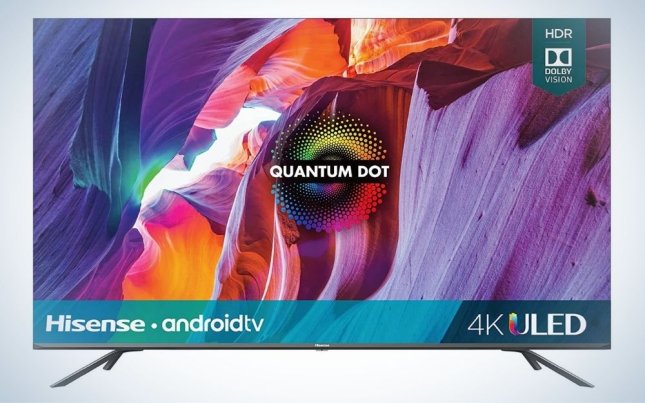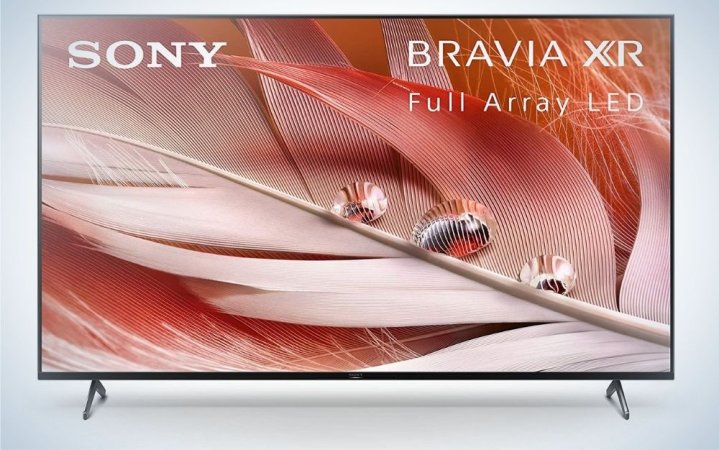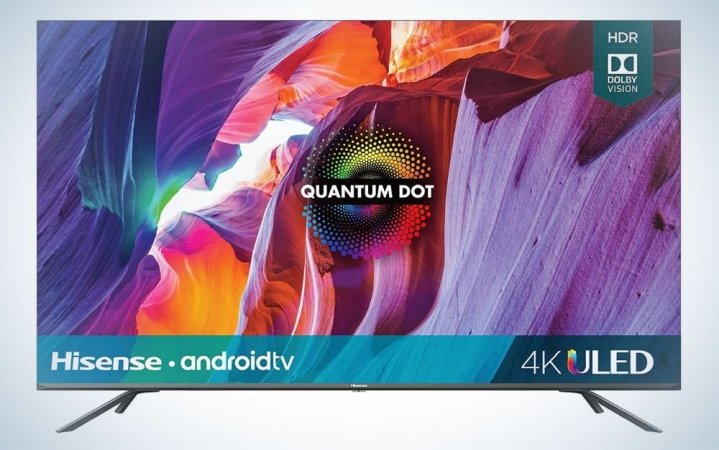We may earn revenue from the products available on this page and participate in affiliate programs. Learn more ›
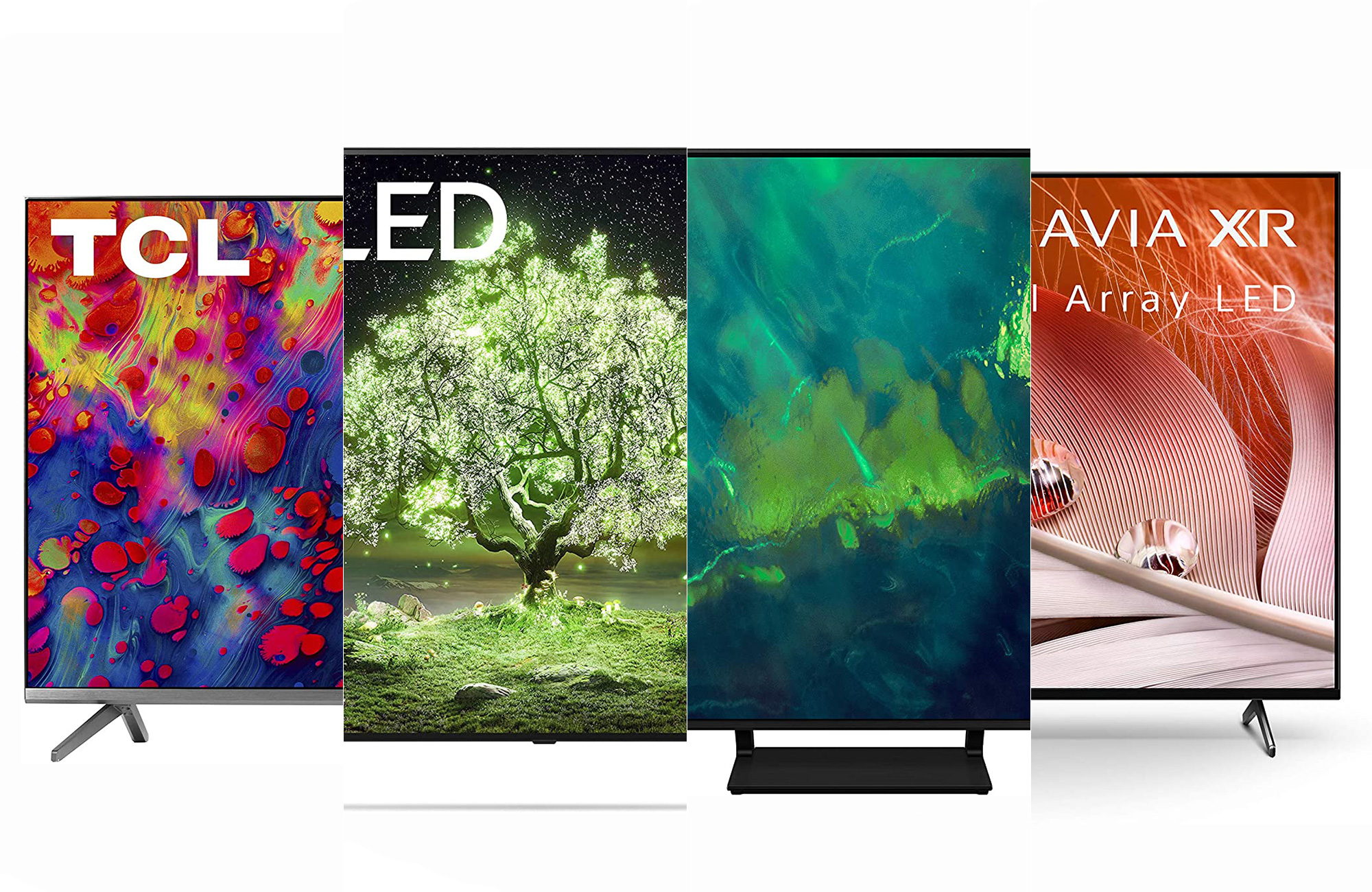
Shopping for a TV under $1,000 used to mean relegating yourself only to the bargain models that stores blow out on black Friday or small sets that can’t truly fill a room. We have come a long way from those days. Now, for less than a grand, you can get a 65-inch TV with modern backlighting and more fancy features than you’ll ever need. Sure, the high-end models will continue to be worth lusting after, but $1,000 is more than enough for a very solid TV right now. Here are the best TVs under $1,000 that we recommend at the moment.
- Best overall: TCL Class 6-Series
- Best OLED: LG B2
- Best 4K: Samsung Q70T
- Best for gaming: Sony Bravia X90J
- Best budget: Hisense H8G
How we chose the best TVs under $1,000
I’ve reviewed technology for over a decade for sites including TechnoBuffalo, XDA Developers, iMore, and Android Central. During that time, I’ve tested hundreds of products, including TVs. When selecting the best TVs under $1,000, I balanced the desire for the best possible visual quality and features with finding the best possible deal.
The best TVs under $1,000: Reviews & Recommendations
Modern 4K TVs are far more affordable than they once were. You might have to make a few compromises, especially around screen size, but there are a bunch of excellent new TVs out there for less than $1,000.
Best overall: TCL 6-Series (R635)
Best TV under $1,000
An All-Around Great TV
Pros
- Support for HDR10+, VRR, and auto-low latency
- Excellent picture quality for the price
- 4K 120Hz
Cons
- The different models can confuse buyers
Why it made the cut: The TCL Class 6-Series features an excellent image and full array with local dimming at an excellent price.
Specs
- Size: 65”
- Display: QLED 4K
- Refresh rate: 120Hz
- Ports: HDMI 2.1 x 2, HDMI 2.0 x 2, USB 2.0 x 2, Ethernet, Headphone jack
The TCL 6-Series—whether you pick the Roku TV version or its slightly newer, more expensive Google TV-enabled cousin—is a perennial favorite for viewers and for critics alike. In fact, we’ve recommended it before.
The 6 Series features a terrific QLED panel with Mini-LED and supports the latest HDMI 2.1 specification, including 4K 120Hz, which is great for next-gen gaming. Thanks to its quantum dot panel and Mini-LED backlighting found in the 6-Series, gets bright enough to make HDR content stand out. You also get a picture that’s saturated with rich colors, providing viewers with an excellent experience whether they’re watching movies or playing games. The 6 Series also benefits from a bevy of special features, including Dolby Vision, AirPlay 2, variable refresh rate support, and auto-low latency. You get a lot of TV for a great price.
Best OLED: LG B2
Best OLED TV under $1,000
OLED, But Affordable
Pros
- Fantastic OLED panel
- Support for 4K HDR
- Great upscaling
- HDMI 2.1 support
Cons
- Not ideal for rooms with tons of ambient light
Why it made the cut: It’s hard to find an OLED TV at this price.
Specs
- Size: 55” (It’s also available in 65″ and 77″, but those typically come in over $1,000)
- Display: OLED 4K
- Refresh rate: 120Hz
- Ports: 4 x HDMI 2.1
OLED TVs sit at the top of the market in many regards, including image quality and (typically) price. But LG’s B2 OLED offers some truly high-end features and image quality for a surprisingly affordable price. First, you’re getting a 55-inch screen, which is one of the most popular sizes around. That’s bigger than our previous sub-$1,000 OLED pick, which was only 48 inches. This TV also offers a full rack of four HDMI 2.1 ports, so if you have a grip of high-end gaming consoles and streaming devices, there’s room enough for all of them. It offers HDR compatibility with the major platforms, as well as VRR variable refresh rate. It tops out at 120Hz refresh rate, double the 60Hz offered by our previous pick, the LG A1. It’s not the brightest display ever, but that’s what you can typically expect from an OLED display. You’ll get fantastic color and exceptional contrast, but it’s not bright enough to overpower direct window light or other very strong illumination. These specs and this technology would have cost you at least $1,600 just a year ago, making this a true TV deal.
Now that the LG C2 has gotten a little older, you can also find the 55-inch version of that at or just above $1,000 as well. That offers more robust connectivity and an improved picture. You’ll have to spend a little extra to get it, though.
Best 4K: Samsung Q70T
Best 4K TV under $1,000
4K at Its Best

Pros
- Vibrant 4K picture
- 4K 120Hz
- HDMI 2.1
Cons
- Limited viewing angle
Why it made the cut: The Samsung Q70T features a fantastic 4K panel and supports HDMI 2.1 features like 4K 120Hz, variable refresh rate, and auto low latency mode.
Specs
- Size: 55”
- Display: QLED 4K
- Refresh rate: 120Hz
- Ports: HDMI 2.1 x 4, USB 2.0 x 2, Ethernet
Samsung’s Q70T offers many of the features found in the company’s more expensive models, such as the Samsung QN90A, but at a more reasonable price. For under $1,000, you get an excellent 4K QLED screen at 120Hz, support for HDMI 2.1, and access to Amazon Alexa and Google Assistant. The biggest downside of the Samsung Q70T is that it has no discrete dimming zones, so its contrast and HDR performance aren’t as nuanced as Samsung’s more expensive models. Overall, though, the Q70T delivers a sharp picture and vivid colors, making it a great option for budget-constrained buyers.
Best for gaming: Sony Bravia X90J
Best gaming TV under $1,000
Made for gaming
Pros
- Support for 4K 120Hz
- Dynamic HDR
- Google TV
Cons
- Limited viewing angles
Why it made the cut: With 4K 120Hz, HDR, and HDMI 2.1, the Sony Bravia X90J feels like it was made for gaming.
Specs
- Size: 65″
- Display: LED 4K
- Refresh rate: 120Hz
- Ports: HDMI 2.1 x 2, HDMI 2.0 x 2, USB 2.0, USB 3.1, Ethernet, Headphone Jack
The 55-inch Sony Bravia X90J is just a smidge under $1,000, but it’s worth every penny. Sony’s LED TV features a new Cognitive XR processor, which the company says understands “how humans see and hear.” What this means is viewers will get a 4K image with improved contrast control for darker blacks and brighter whites.
The best thing about the Bravia X90J is it features two HDMI 2.1 ports that support 4K 120Hz, which is great news for PlayStation 5 and Xbox Series X owners. The TV also offers variable refresh rate support and auto low-latency mode. These features will ensure you get a smooth picture while inputs respond quickly with little lag.
To top things off, the X90J comes with Google TV, which we like as a smart TV interface, and offers easy access to services like Netflix, Amazon Prime Video, Disney+, and more.
Best budget: Hisense H8G
Best budget TV under $1,000
4K on a budget
Pros
- Fantastic image
- Full array with local dimming
- Dolby Vision and Dolby Atmos
Cons
- No HDMI 2.1
Why it made the cut: The Hisense H8G features 4K HDR and also supports Dolby Vision, all at a low price.
Specs
- Size: 50”, 55”, 65”
- Display: ULED 4K
- Refresh rate: 60Hz
- Ports: HDMI 2.0 x 4, USB 2.0 x 2, Ethernet, Headphone Jack
Hisense has carved out a reputation as a company that sells low-budget TVs that are high quality, and the H8G fits that bill perfectly. The only pick on our list with a 65-inch version under $1,000, the H8G features a 4K display that supports both HDR and Dolby Vision, full-array local dimming, and low input lag, making it a great option for casual gamers. The TV also gets up to 700 nits peak brightness, creating greater luminance and contrast—even in bright rooms.
Unfortunately, the H8G doesn’t support HDMI 2.1, so you don’t get features like 4K 120Hz or VRR. That’s not a huge deal for casual viewers, but those who own a next-gen console may want to steer clear.
Things to consider before buying a TV under $1,000
Since we’re working within a budget, it’s important to recognize that you will need to make compromises so you can get the features you want. You may have to choose between buying that 65-inch big screen and getting an OLED TV with the sharpest contrast possible. That doesn’t mean, however, that there aren’t good options in this price range. You definitely will be able to get a 4K TV with HDR support in this price range, which will be a decent upgrade unto itself if you’re upgrading from a Full HD, 1080p TV. Here are some things you should think about while weighing your options.
Think “mid-size”
There is usually a pretty substantial price jump when looking at TVs larger than 60 inches. There are some 65-inch models out there that are available for under $1,000, but not many. In this price range, we recommend getting a 50- or 55-inch TV, where you’ll have more and better options.
That said, we generally recommend that you pick your TV with your viewing space in mind. It’s recommended you sit a certain distance from your TV to get the best possible viewing experience. This distance calculator will tell you how far to sit based on the size of your TV. Below we’ve also included a list of the optimal viewing distances for some of the most common 4K TV sizes (and some links to some of the best options available):
- 42 inches – 5.9 feet
- 50 inches – 7 feet
- 55 inches – 7.7 feet
4K is the way
Almost all new TVs are 4K now, and there are a lot of really good options in this price range. There are some 8K TVs on the market, but they’re expensive and, at this point, not worth it because there isn’t much 8K content available. However, more and more streaming services and games are available in 4K, so that’s where you want to be going forward.
A good 4K TV offers far superior sharpness to 1080p, and also features better color accuracy and contrast. With support for a wider color gamut, a 4K panel can display a wider range of colors, making green look more green and red look redder. Meanwhile, 4K TVs can have darker black levels, giving images a quality that makes them really pop off the screen.
HDR
High-Dynamic Range (HDR) is a display technology that enables a wider range of lighting conditions on screen by making different parts of your screen brighter than others. Imagine watching a TV show where two characters are talking in a candlelit room: With HDR, the TV can accurately simulate the effect of being able to see a dim, darkened image in the background. Without it, much of the background will simply look black.
There are two primary HDR standards: HDR10 and Dolby Vision. All new TVs with HDR support HDR10. Dolby Vision enhances compatible HDR content further, but that content isn’t everywhere. Meanwhile, Dolby Vision is available on a smaller number of TVs.
OLED and QLED
Organic Light-Emitting Diode (OLED) and Quantum Dot Light-Emitting Diode (QLED) are the two popular premium display technologies on the market right now. We go into the specifics of the strengths and weaknesses of each in our guides to OLED TVs and QLED TVs, but here’s the quick version: QLED is an evolution of conventional LED displays, which adds a transmissive layer that complements traditional backlit LCD panels. OLED panels feature brand-new technology, where the TV pixels emit their own light.
Though we have an OLED TV on this list, the technology is still very new, so most OLED TVs are out of our price range for this list. QLED is more affordable, so it will pop up more frequently. That said, a standard LED panel will also get the job done. Ultimately, picture quality—what you see—is more important than how the TV works.
Connectivity
TVs under $1,000 frequently come equipped with HDMI 2.0 but less commonly include HDMI 2.1. The newer standard supports features like 4K 120Hz and is more important for gamers who own a PlayStation 5 or Xbox Series X. I wouldn’t worry too much about missing out on HDMI 2.1 right now, especially if all you’re going to do is watch movies. The full potential of HDMI 2.1 won’t be fully reached for several years, and HDMI 2.0, which supports 4K 60Hz, is more than enough for most content available today.
FAQs
In recent years, brands like Samsung, Vizio, TCL, and Hisense have been competing in the “mid-range” TV market, offering TVs that come close to the best for substantially less money. All of these brands have proven themselves, having earned strong reviews from critics and attention from TV fans.
All of our picks offer excellent picture quality, but it’s the LG A1 that edges out the competition. It’s hard to beat OLED panels, and the A1’s can compete with the best out there for a pretty good price. The panel can deliver a fantastic viewing experience with inky blacks and no blooming. It also upscales older movies well, so you can watch those classics without compromising on quality.
Finding the most reliable brand can be tough with so many TV manufacturers. The most well-known brands—Samsung, LG, Sony—have been making TVs for years. Others—TCL, Vizio, Hisense—are newer to the scene but have gained a reputation for quality. Samsung, LG, and Sony either make or improve much of the available modern TV technology, so you should feel confident when purchasing their products. All the brands in our list offer reliable TVs, even if they fall on the more affordable spectrum.
Final thoughts on the best TVs under $1,000
- Best overall: TCL Class 6-Series
- Best OLED: LG B2
- Best 4K: Samsung Q70T
- Best for gaming: Sony Bravia X90J
- Best budget: Hisense H8G
It’s really surprising how little you have to give up when you set a hard budget of $1,000 or less for your next TV. You can generally find a 55-inch TV that supports 4K resolution and HDR, two features that provide richer colors and greater contrast. You can get many specialty features and new technologies—there’s even an OLED option on our list! There are also great options for gamers with 120Hz refresh rates. Unless you need to fill a big space, getting a great TV for less than $1,000 shouldn’t be a problem.