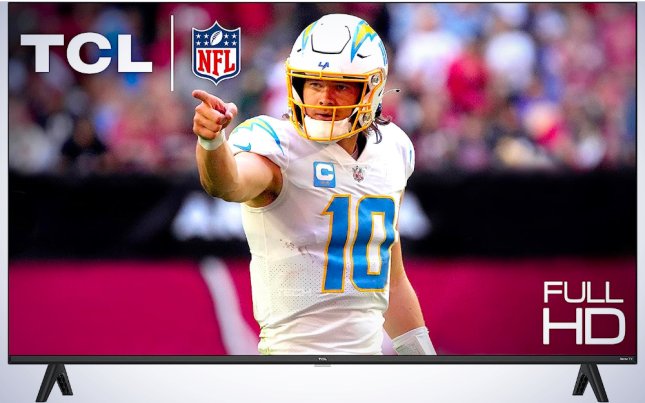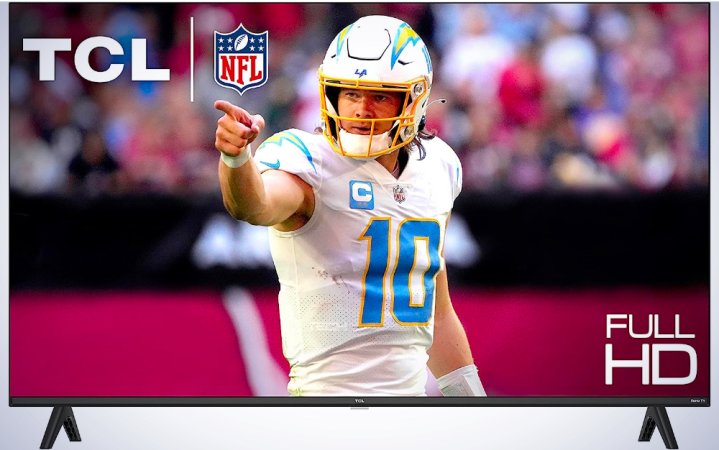We may earn revenue from the products available on this page and participate in affiliate programs. Learn more ›

Streaming device manufacturer Roku is one of the biggest names in little boxes that tuck beneath or behind your TV. But did you know that they also make one of the best smart TV operating systems around? Roku TVs, which employ the Roku interface as their smart TV menu, come from a handful of manufacturers, including a whole line of affordable TVs from TCL. Roku’s intuitive menus make it easy to adjust TV features and gain access to your favorite streaming services—including Netflix, Disney+, and Hulu—without any additional hardware. If you’re looking for an all-in-one smart TV that’s easy to use, you can’t go wrong with the best Roku TVs.
- Best overall: Roku Plus Series TV
- Best 65-inch: Roku Select
- Best 55-inch: Hisense U6GR
- Best budget: TCL S3
How we chose the best Roku TVs
I’ve written several TV guides for Popular Science, while PopSci’s Gear team has evaluated dozens of TVs from across the market. The below recommendations were informed by experience, hands-on testing, and in-depth research into specs and technology. We also checked professional reviews and consumer impressions to see which TVs work for people and which don’t.
The best Roku TVs: Reviews & Recommendations
There have been Roku TVs available from several manufacturers, but the market now is dominated by Roku itself and TCL, the manufacturer that popularized Roku TVs. If you want the best of the best when it comes to flatscreen technologies, you may want to look elsewhere. Still, for the most part, Roku TVs are affordable options that offer a mix of old and new technologies and offer pretty good picture quality—and they save you the trouble of picking up a separate streaming device.
Best overall: Roku Plus Series TV
Best overall
The Best Balance
Pros
- Sharp, vibrant picture
- AirPlay 2, Alexa, and Google Assistant support
- Svelte look
Cons
- Occasional contrast issues
- 60Hz refresh rate
Why it made the cut: Roku’s first self-built TV features an impressive 4K panel, fast speed, and excellent overall performance.
Specs
- Sizes: 55”, 65”, 75”
- Display: QLED
- Refresh rate: 60Hz
- HDR: HDR10+, Dolby Vision, HLG
- Ports: HDMI 2.0 x 3, HDMI 2.1 x 1, USB 2.0, Ethernet
Roku jumped into the TV hardware business with its Select and Plus lines of televisions earlier this year. We’ve tested out the 4K 65-inch model from its Plus line, and it’s one of the most exciting products to cross our desks this year. As you’d expect, the software experience on this Roku TV is immaculate. Setting up the TV took about 10 minutes (if you don’t already have a Roku account, budget for 15), and launching and downloading new apps is easy thanks to Roku’s simple user interface and remote. That remote has a built-in microphone, so you can open apps and enter text with your voice rather than typing it in. This TV also supports Alexa and Google Assistant, so you can control it using an Echo or Nest Audio speaker if you have one.
Turning on a TV and seeing the Roku interface puts the Plus TV ahead of most of its competition where usability is concerned. Still, its picture quality is also solid, given its sub-$600 price. Support for the latest HDR (high dynamic range) standards makes colors pop, though we did find the Plus TV struggled a bit where the contrast was concerned. Some light sections of video games looked overly bright, though this didn’t happen when watching TV shows or movies. Another issue gamers may run into is this TV’s 60Hz panel, which can’t play the latest Xbox, PlayStation, and PC games at their highest levels of fidelity.
For a first outing, Roku did an excellent job packing its Plus-series televisions with a bevy of HDMI ports—four, including one HDMI 2.1 port—plus an Ethernet jack for wired networking. We ended up using WiFi during our tests and could always stream 4K video with no buffering while several rooms away from the nearest router. Your mileage may vary depending on your networking hardware and the speeds provided by your ISP (Internet Service Provider) and package. The Plus Series’ ports are complemented by support for AirPlay 2, which allows you to stream video to it wirelessly from an Apple device.
The Roku Plus line of TVs highlights the company’s biggest strengths—usability and reliability—in a nice-looking cost-effective package. It may not be the most luxe TV, but other companies should take a hard look at Roku’s ability to bring performance and value together so effectively.
Best 65-inch: Roku Select
Best 65-inch
The Sweet Spot
Pros
- HDR 10+ support
- Screen size selection
- Price
Cons
- No HDMI 2.1
Why it made the cut: The Roku Select makes premium TV technology affordable, and it’s available in a dynamic and comfortable 65-inch form factor.
Specs
- Sizes: 43”, 50”, 55”, 65”, 75″
- Display: LED
- Refresh rate: 60Hz
- HDR: HDR10+, HLG
- Ports: HDMI 2.0 x 3, USB, Ethernet
With a 4K display, HDR10+, and sets ranging in size between 43 and 75 inches, Roku’s Select series TVs are an excellent value. You also get support for HDR10+, a Roku Voice Remote, and automatic brightness adjustment a modern-looking package. Roku did an excellent job bringing many of the features that make its Plus Series shine into a 65-inch set that costs under $400. It lacks certain features—HDMI 2.1 is absent as you’d expect, and it retains a maximum refresh rate of 60Hz—but none that will seriously impact your enjoyment of movies, TV shows, and casual games.
While we’re recommending the 65-inch model as the sweet spot between cost and screen size, we can also suggest jumping up to the 75-inch Roku Select TV, which costs $700. The $300 price jump is steep, but if you truly need a big screen, it’s a worthwhile investment. As it stands, Roku’s Select TVs are the best big-screen low-cost sets to run on the company’s operating system.
Best 55-inch: Hisense U6GR
Best 65-inch
The ULED
Pros
- Excellent 4K image
- HDR10 and Dolby Vision support
- Ample HDMI ports
Cons
- Only a 60Hz refresh rate
Why it made the cut: The Hisense U6GR puts Roku front and center with a fabulous 4K display and support for different HDR standards.
Specs
- Sizes: 65”
- Display: ULED
- Refresh rate: 60Hz
- HDR: HDR10, Dolby Vision
- Ports: HDMI 2.0 x 4, USB 2.0, Ethernet, Bluetooth
TCL’s TVs are the most common and popular on the Roku TV block but don’t sleep on Hisense’s U6GR. A Roku-enabled variant of the company’s U6G line, it offers a solid picture and some bells and whistles you’d normally expect from a more expensive model. The UG6R features Hisense’s proprietary ULED technology, which uses proprietary technology to enhance colors, motion, and contrast.
It also features quantum-dot technology to provide a brighter, more vivid picture. The Hisense Class U6G Series also includes several features gamers will appreciate, including variable refresh rate and automatic low-latency mode. The Hisense UGR is a strong mid-range option, especially if you’re shopping for a larger screen. If you’re searching for the best 55-inch Roku TV, the Hisense Class U6G Series is a great choice.
Best budget: TCL S3
Best budget
Cheap and Nice, Nice and Cheap
Pros
- Game mode
- AirPlay 2, Alexa, Google Assistant support
- Price
Cons
- No HDMI 2.1
Why it made the cut: The TCL S3 is the perfect entry point into the Roku TV market, offering excellent picture quality at an affordable price.
Specs
- Sizes: 32”, 40”, 43”
- Display: LED
- Refresh rate: 60Hz
- HDR: HDR10
- Ports: HDMI 2.0 x 3, USB, Ethernet
If you’re looking for something affordable, TCL returns to save the day yet again with its basic S3 line. As you might expect, the S3 dials down the color quality and features from TCL’s higher-end sets, but still brings you nice 1080P display with HDR10 support and HDMI 2.0. While it’s comparatively basic, the TCL S3 has a handful of tricks up its sleeve that you wouldn’t expect from a TV that can set you back as little as $150. One of its biggest strengths is that it’s available in smaller sizes, so you can find a TV that’ll actually fit in a smaller bedroom or dorm rather than dealing with a screen that’s too big for your space. A built-in game mode will optimize the S3’s performance when playing games, though its 60Hz refresh rate, lack of HDMI 2.1 ports, and non-4K display will limit its appeal to serious gamers.
As ever, this TV’s biggest selling point is RokuOS, which will make the set easier to use for folks getting their first smart TV or upgrading from an older one. Additionally, the operating system includes support for Apple’s AirPlay 2, Google Assistant, and Amazon Alexa, so you can integrate it into any major smart home platform. That alone puts it above many of its budget-friendly peers. While we’re recommending TCL’s S4 as the best budget Roku TV, we can extend that recommendation further: If you’re looking for the best smart TV under $200, you’ve found it.
What is a smart TV?
In 2023, all new TVs are smart TVs. The term “smart TV” refers to any TV with an operating system that connects to the internet, allowing you to update firmware and, more importantly, download apps for streaming services like Netflix, Amazon Prime, and HBO Max.
The smart TV interface has become an essential component of the TV-watching experience. Data from Comscore suggests that internet-connected smart TVs are the primary way households consume streaming content. They eliminate the need for a dedicated streaming device, streamlining the process of finding what you want to watch when you turn your TV on. In fact, many smart TVs can integrate into smart home setups and support virtual assistants like Alexa and Google Assistant, so you can turn your TV on using only your voice.
These systems have as much in common with smartphones and tablets as they do with the set-top boxes they’re replacing. In addition to offering preloaded software, smart TVs come equipped with a System-on-a-Chip (SoC) that powers the entire experience, from input switching to image processing. These processors also enable the more advanced features in smart TVs, like automatically adjusting the sound and picture.
Meanwhile, having access to software updates and an advanced processor enables TVs to gain new features after you purchase them. For example, in 2022 Sony rolled out support for variable refresh rate (VRR) on several of its 2021 TVs, including the Bravia XR A90J, which we’ve recommended before. You can’t get that experience from an old TV.
Things to look for in the best Roku TVs
Though Roku TVs are defined by their operating system, there’s a lot more to picking a TV than the menus. The best Roku TVs offer a sharp, vivid picture and modern features that enhance TV, movies, and video games. That said, you will come across several Roku TVs that feature older display technology and connectivity options. That’s not a bad thing, but only a handful of options can compete with the best models available right now, including the best OLED TVs and QLED TVs.
Screen size
In a perfect world, you should pick the size of your TV to fit the size and layout of the room where you plan to put it. You want to sit close enough to your TV that it fills up a large portion of your field of vision, but not so close that long viewing sessions hurt your eyes. The bigger the TV, the further away you should sit from it.
We have specific recommendations in our guide to TV placement, but you should measure the distance between your couch and where you plan to put your TV to get a sense of what size to buy. As a rough guide, we’d recommend 40-55 inches for small living rooms and bedrooms. Save the 75-inch screen you’ve been eyeballing for the biggest room in the house.
As you consider what TV to buy, it pays to be realistic about what size makes the most sense. Finding the right fit will provide you with the best viewing experience while blending in well with the rest of your decor.
Resolution
Most modern TVs support 4K Ultra High Definition resolution or, more formally, 3840 x 2160p. Some manufacturers have started selling 8K TVs–7680 x 4320p–but they tend to be very expensive, and there is little to no 8K content to take advantage of the higher resolution. As such, we recommend sticking with 4K or 1080P depending on your needs.
High dynamic range (HDR)
High dynamic range, or HDR, enables your TV to employ a wider range of brightness to enhance colors and create more precise reproductions of low-light images. HDR does a better job of presenting details in the brightest whites and the darkest blacks. When you walk into a dimly lit room in a video game, you’ll see the faint silhouette of tables in the dark, just like you would when peering into the dark corner of your poorly lit local pub.
Different TV models employ one of a few different HDR standards, including HDR10 and Dolby Vision. HDR10 is an open standard that’s freely available for TV manufacturers to implement in their sets, so it’s more widely available across the industry. Dolby Vision, a proprietary standard, is less common but comes with a technical advantage. Where HDR10 sets its brightness levels at the start of a video, while Dolby Vision dynamically adjusts brightness to match specific scenes or even frames. There is a version of HDR10 with the same dynamic brightness scaling, HDR10+, but it is far less common than standard HDR10.
FAQs
Roku TVs offer access to thousands of apps, including Prime Video, HBO Max, Paramount+, and many more. The apps available through similar TV operating systems are available to download on your Roku TV so that you won’t miss out on any major services. Roku devices also offer the Roku Channel, which features free movies, shows, live news, and access to premium subscriptions, including Showtime, Starz, and Cinemax.
As you can see from this list, Roku TVs run the gamut from under $200 to nearly $1,000. That said, the manufacturers most heavily committed to making Roku TVs, including TCL and Hisense, specialize in budget and mid-range TVs. Our top picks fall within this range.
While Roku’s smart TV is our favorite smart TV operating system, we have found that many of these systems feel sluggish and feature poorly updated smart TV apps. This is less of a problem with Roku TVs because the company uses the same operating system and apps for both TVs and streaming devices. That said, if you buy a smart TV—Roku or otherwise—and find the apps load slowly or the performance is generally poor, you may want to consider using a dedicated streaming device, which has a dedicated processor just for loading your streaming content.
Currently, there are no Roku TVs that feature OLED display technology. If you want an OLED TV and prefer Roku OS, we recommend picking a great OLED TV and a dedicated Roku streaming device.
Final thoughts on the best Roku TVs
- Best overall: Roku Plus Series TV
- Best 65-inch: Roku Select
- Best 55-inch: Hisense U6GR
- Best budget: TCL S3
As you can see, Roku itself has begun to take over this segment of the television market, with half of our picks. That’s because the company provides the most impressive blend of display quality, features, and price. There are dozens more Roku TVs available from various manufacturers, but if you’re looking for the best of the best, Roku’s own is the way to go. We see this continuing to be the case as the company continues to improve its screen technology and other hardware.