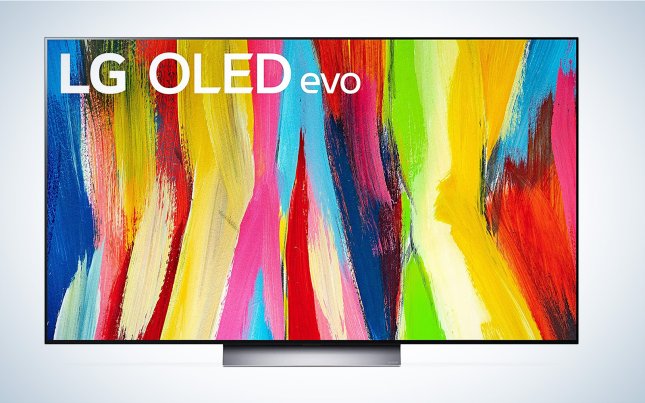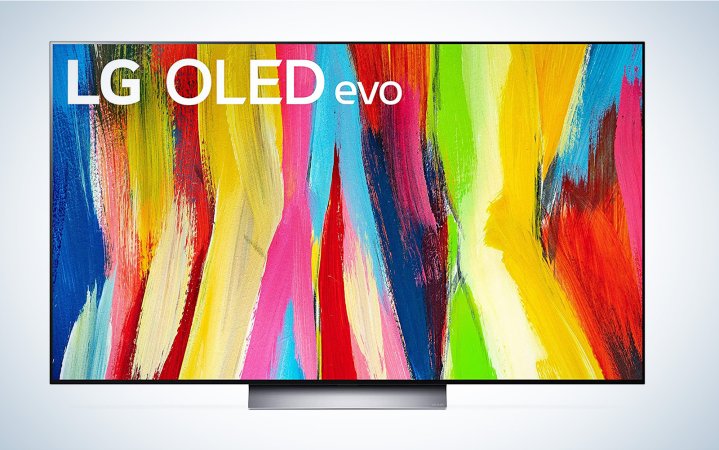We may earn revenue from the products available on this page and participate in affiliate programs. Learn more ›

If you’re looking for an immersive TV-watching experience, you’ve come to the right place. A 75-inch TV can transform your home theater setup with a bigger, brighter, and better picture. The bigger the TV, though, the higher the stakes. If you’re going to spend thousands of dollars on a big big screen, you want to make sure you’re getting something great. Meanwhile, there are fewer models up in the XL TV space, so you may wind up looking at models you might not have otherwise. That said, our picks for the best 75-inch TVs are all killer models, so there’s something out there for everyone.
- Best overall: Samsung Neo QLED 4K QN90C
- Best budget: Hisense ULED U7H QLED
- Best for gaming: Sony Bravia X90K
- Best OLED: LG C2
- Best LED: SAMSUNG Crystal UHD CU8000
How we picked the best 75-inch TVs
I’ve covered consumer electronics for more than 10 years for sites like TechnoBuffalo, XDA Developers, and iMore. During that time I’ve seen my fair share of TVs—especially when browsing the halls at CES, where TV displays go on for what feels like miles. I love to escape into a good movie, so finding the right TV is a big deal to me.
While searching for the best 75-inch TVs, I considered the essential elements of picking any television, including technology that goes into the actual display panel, picture quality, features, and price. We also looked at each model’s built-in Smart TV features, although I think you’re better off using a separate streaming device, which often provides faster, smoother access to your streaming apps. If it affects how your TV and movies will look, I scoped it out.
The best 75-inch TVs: Reviews & Recommendations
At 75 inches, the TVs aren’t just bigger—they’re a lot more expensive. If you’ve been looking at TVs in small sizes, prepare for some sticker shock. That’s all the more reason to do your due diligence and make sure the TV you buy can do everything you need it to. We think that these picks, the best 75-inch TVs, have something for everyone.
Best overall: Samsung Neo QLED 4K QN90C
Best overall
Samsung Neo QLED 4K QN90C
Pros
- Excellent picture
- Bright enough for any space
- Robust smart TV offerings
- Neo QLED makes for high contrast ratios
Cons
- Ports on the back of the TV instead of Samsung’s remote box
- Pricey
Specs
- Resolution: 4K
- Refresh rate: 120Hz (up to 144Hz in some cases with a PC)
- Other sizes available: 43”, 50”, 55”, 65”, and 85”
- Ports: 4 HDMI 2.1, 2 USB, Ethernet, headphone, optical audio out, RF
- Price: $2,597
We’re big fans of Quantum Dots around here. Samsung’s QLED TVs rely on Quantum Dots to provide extra illumination beyond typical LED backlight. Samsung’s current generation of Neo QLED TVs mash up Quantum Dots with MiniLED backlighting. That means you get more individual areas of backlight with higher maximum brightness. As a result, you can get exceptional contrast (it gives some OLEDs a run for their money) while still retaining a high maximum output. So, if you have a bright room, this is a fantastic TV for watching any time. Samsung’s exemplary anti-glare coating also goes a long way to help that.
Underneath that bright, reflection-fighting screen, you’ll find full 4K resolution, a 120Hz refresh rate, and a powerful image processor for upscaling content. It runs on Samsung’s Tizen operating system, which is compatible with the vast majority of popular streaming apps without an external box. A cadre of four HDMI 2.1 ports provide plenty of connectivity, however, for game consoles, streaming boxes, or whatever else you may want to plug into it.
The TV itself is slick looking with its small bezel and super-thin profile. This is a truly high-end TV, but it doesn’t quite cost flagship money.
Best budget: Hisense ULED U7H QLED
Best budget
Hisense ULED U7H QLED
Pros
- Very affordable
- Excellent picture for the price
- Bright
- Full-array local dimming for better contrast
Cons
- Picture lags behind more expensive sets
Specs
- Resolution: 4K
- Refresh rate: 120Hz
- Other sizes available: 55”, 65”, 85”
- Ports: 4 HDMI (2 of which are 2.1), Ethernet, RF
- Price: $999
Hisense’s popular TV retails for less than $1,000 at its 75-inch configuration. That typically translates into heavy concessions when it comes to features, but that’s not the case here. Hisense relies on its Quantum-powered ULED panels in order to provide a bright, poppy picture with accurate colors. It runs on the Google TV platform, which is very flexible and easy to navigate. It offers four HDMI ports, but only two of them run the most recent HDMI 2.1 protocol. That said, you probably don’t really need more than that.
The out-of-the-box performance is extremely bright and overly contrasty, but you can tame it down in movie mode and get a much subtler picture with lots of detail and no sunburn for your eyeballs. You will notice its budget nature in a few other areas. The stand, for instance, is fairly lackluster, so you’re better off mounting this TV to the wall if you have the ability. Once it’s set up, though, it’s hard to find a value-oriented TV that performs better in just about any metric.
Best for gaming: Sony Bravia X90K
Sony Bravia X90K
Pros
- Exclusive features for PS5 players
- Short response time
- Excellent upscaling
- Google TV platform
- Modes specially calibrated for Netflix and other applications
Cons
- Not as bright as some other sets
Specs
- Resolution: 4K
- Refresh rate: 120Hz
- Other sizes available: 55”, 65”, and 75”
- Ports: 4 HDMI 2.1, 2 USB, Ethernet, RF
- Price: $1,499
PlayStations 5 consoles were once hard to come by. Now, however, there are millions of them out there. And if you’re one of the people who own a PS5, Sony’s own TVs offer a few benefits you might appreciate. First and foremost, this is a high-end UHD TV. It has a 4K resolution, 120Hz refresh rate (with variable refresh rate tech for gaming), and a full set of modern HDMI connectors. It also has one of the most powerful image processors around. AI helps the TV analyze the on-screen picture and optimize playback specifically for your content.
Hook this TV up to a PS5 and you’ll get the lowest possible lag and meticulously matching framerates to avoid unwanted effects like image tearing. You’ll also be able to get into games and other PS5 features as fast as possible. This isn’t the newest model, so you can often find a solid deal without really giving up much in the way of features.
Best OLED: LG C2
LG C2
Pros
- Exceptional contrast ratio
- Great color reproduction
- Extremely slim display and attractive design
- Powerful processor for upscaling
Cons
- Big OLEDs are still very pricey
Specs
- Resolution: 4K
- Refresh rate: 120Hz
- Other sizes available: 42”, 48”, 55”, 65”, 77”, and 83” (they don’t technically offer a strict 85-inch TV).
- Ports: 4 HDMI 2.1, 2 USB, Ethernet, RF
- Price: $2,796
Yes, the LG C3 is already on the market and it’s great. But, it’s also not an enormous leap up from the fantastic C2, which is why we’ve kept a slightly older model here as our pick. The C2 relies on LG’s OLED Evo tech, which integrates quantum dots into the OLED backlight system. OLEDs typically struggle with achieving high maximum brightness. That can hinder their performance if a room has a lot of ambient light. LG’s OLED Evo, however, eschews that problem by adding ample brightness while maintaining the rich, detailed shadows and sky-high contrast ratios that make OLED appealing in the first place.
Right now, on the market, the C2 at 77 inches (the company doesn’t offer a true 75-inch model) is roughly $400 cheaper than the newer C3 model and the specs don’t differ all that much. If you’re looking for a truly killer TV to watch movies and sports while doing some gaming, then this is a great pick. We also expect to see even deeper discounts as we get later in the year.
Best LED: SAMSUNG Crystal UHD CU8000
Samsung CU80000
Pros
- Very affordable even when it’s not on-sale
- Decent specs for the price
- Very good color reproduction
- Easy to mount
- Robust smart TV features
Cons
- Picture is mid compared to higher-end models
- Only 3 HDMI ports
Specs
- Resolution: 4K
- Refresh rate: 120Hz
- Other sizes available: 43”, 50”, 55”, 65”, and 75”
- Ports: 3 HDMI, 2 USB, Ethernet, RF
- Price: $997
Home theater snobs may scoff at big TVs without fancy backlight tech or every feature, but sometimes they’re exactly what you want. This 75-inch Samsung TV retails at just under $1,000 and typically finds itself with even more discounts. It’s a typical LED-lit LCD, which means you don’t get absurd contrast ratios or eye-scorching brightness. You also only get three HDMI ports. But, the picture is still excellent, especially if you tweak the settings a bit to match your surroundings. If you’re just looking for a TV to stream content and watch movies, this will do the job very well and at a very solid price. You also get Samsung’s Tizen operating system, so you likely won’t have to buy an external streaming box to go with it. The stand is fairly lackluster, but a TV like this really is meant to mount on the wall anyway.
This set lacks the true whiz-bang features some people want, but it’s big, sharp, and fairly cheap. Sometimes that’s all you really want out of a TV.
Things to consider before buying a 75-inch TV
Buying a TV this large requires a little prep and a little planning. While we tend to assume that bigger is always better, you should make sure you figure out where you plan to put a 75-inch TV and make sure you have enough room to accommodate it before bringing one home. Sitting too close to a large screen could lead to a lousy viewing experience. Even worse, you could experience neck and eye strain. Nobody likes to sit in the front row at the movie theater, so don’t create that environment for yourself at home. This distance calculator says you should sit 10-and-a-half feet away from a 75-inch TV for the best viewing experience.
Once you know you have enough room to handle a 75-inch TV, you have to pick one. There’s very little difference between picking a larger TV vs more standard sizes like the best 55-inch TVs and best 65-inch TVs. You are, however, hampered slightly by the limited range of models that reach this size. Many of our top picks are still in play, though, so it’s far from a compromise.
QLED vs OLED
There are two advanced panel technologies found in modern high-end TVs: Quantum Dot Light-Emitting Diode, or QLED, and Organic Light-Emitting Diode, or OLED. Since size determines price more than any other factor, most of your options for a 75-inch TV are quite luxurious, which means they’ll likely feature one of these two technologies.
The QLED display riffs on traditional LED-backlit LCD panel design, adding an additional layer of transmissive “quantum dots” in the screen that enhances the display’s color, brightness, and contrast. Separately, many high-end QLED TVs feature Mini-LED backlighting. This can adjust the brightness for different parts of the screen independently to enhance the panel’s contrast. When you put these two features together, you get an extremely bright, rich picture. Because it is based on existing display tech, there tend to be more affordable QLED options … though you may not notice when picking a TV this size.
Critics and analysts love to talk about OLED screens, though. Unlike QLED, OLED is an entirely new technology. In an OLED display, independently controlled LEDs illuminate each pixel on the screen. Because they operate independently, the TV can turn off individual pixels to display “true blacks,” without any light bleeding through. (TVs with older LED technology have a tendency to “spill” light into shadows, lightly muddling picture quality.)
The general consensus among experts—ourselves included—is that the elite OLED screens produce the best picture under ideal conditions. QLED comes close, though, and may work better for TVs in a room where direct sunlight might cause glare. For a more detailed explanation of the different panel technologies, check out the explainers in our selections of the best OLED TVs and best QLED TVs.
Resolution
Content in 4K resolution, or 3840 x 2160p, is more widely available than ever through streaming services and game consoles. If you’re stepping up to a 75-inch TV, 4K is where you want to be. Images displayed on a larger screen will look sharper and pixels won’t be nearly as noticeable compared to if you were watching content on a Full HD (1080p) TV of similar size.
While you can go all-out and buy an 8K TV, we generally don’t recommend it. There is very little content to watch, which means you won’t be able to take advantage of that extra resolution. The best reason to purchase an 8K TV right now is to prepare you for the future. However, we expect that new technologies may hamstring today’s 8K TVs by the time there’s enough content to make one a worthwhile purchase.
Refresh rate
Refresh rate refers to the number of times your TV can “draw” an image on screen each second. It’s been a core feature on computer monitors for a long time but has only become a hot new feature on TVs in the last 2-3 years. Until recently, TVs always stuck to a 60Hz refresh rate, which is fine for movies and TV. Some modern sets have started supporting a higher 120Hz refresh rate, specifically with gaming in mind. The Xbox Series X and PlayStation 5 both offer titles that can run games at a 120Hz frame rate, animating more smoothly. A higher refresh rate can also do wonders for live sports, which also look smoother at a higher frame rate.
Some TVs also support variable refresh rate, a technology that allows your TV to sync its refresh rate with the device sending it an image—most likely a PC or game console. It makes both devices more efficient, resulting in smoother gameplay and fewer visual hiccups, such as stuttering and screen tearing. Many TVs support one or both of the variable refresh rate standards created for PC gaming, AMD FreeSync and Nvidia G-Sync. Some, however, feature a proprietary version. We generally recommend looking for AMD FreeSync for console gamers, or whatever standard pairs best with your PC.
Both 4K/120Hz support and variable refresh rate are only enabled when your TV and devices are connected using HDMI 2.1, the newest version of the HDMI standard. Modern TVs typically include both HDMI 2.0 and HDMI 2.1 ports, so make sure to check how many of each you’ll get before making a purchase (and get appropriately compatible HDMI cables).
Smart TV features
Most modern TVs feature some kind of Smart TV hub, giving users easy access to streaming apps like Netflix, Hulu, HBO Max, and more. While there are a couple of licensed operating systems, like Roku TV and Google TV, most TV manufacturers make their own smart TV hub. The nice thing about having Smart TV features built in is you can start streaming right away, and your HDMI ports are free for other devices. The not-so-nice thing is that many smart TV systems are slow, and feature a comparatively limited library of apps. We generally recommend using a dedicated streaming device, or a popular piece of electronics with streaming app support, like a game console.
FAQs
That depends, dear reader, on where you plan to put said TV. A giant TV can provide a more immersive, thrilling home theater experience. It can also hurt the experience (and your eyes) if you don’t have room for it and sit too close. According to the RTing viewing distance calculator, you should sit 10.5 feet away from a 75-inch TV. These calculators are approximate, and there’s some merit to sitting a little closer, but if you can’t put at least 9-9.5 feet between your couch and TV, then 75 inches is too big. Having a big screen is nice, but you have to be realistic about the space the TV will occupy.
You should be able to put 10.5 feet between your couch and the TV, which means you’ll need a fairly large living room or den. The exact square footage of what will and won’t work may vary depending on your furniture and how you otherwise want to arrange your living space.
If a 10.5-foot viewing gap seems out of reach, we recommend dropping down to whatever size makes the most sense for your home. You can find the right size for you using this viewing distance calculator. We have separate lists for the best 55-inch TV and best 65-inch TVs, once you’ve settled on a size that seems right.
Ideally, your TV should sit so that the center of the screen sits at eye level. This ensures the most comfortable viewing experience. If you mount your TV too high, craning your neck to look at it for an extended period of time can cause neck strain. To make sure you set it up correctly, we recommend taping an outline on your wall and staring at it from your couch to find your personal sweet spot.
If you must mount your TV higher than eye level, we recommend using a tiltable mount so you can adjust the screen to find the best possible viewing angle.
Final thoughts on the best 75-inch TVs
- Best overall: Samsung Neo QLED 4K QN90C
- Best budget: Hisense ULED U7H QLED
- Best for gaming: Sony Bravia X90K
- Best OLED: LG C2
- Best LED: SAMSUNG Crystal UHD CU8000
A 75-inch TV is an incredible way to upgrade your home setup. It gets you closer than ever to a theater-like experience at home. There are many excellent options in this size range and brand-new 2022 models are starting to hit this spring. That means you will get the latest and greatest in panel technology, connectivity, and design. Who doesn’t want a larger TV to watch movies and play video games?
That said, don’t forget that TVs this large require substantial space, not to mention substantial money. If you can make it work, then we recommend taking the leap. There’s nothing wrong, however, with acknowledging that you’ll get more out of a smaller TV that’s technically a better fit.