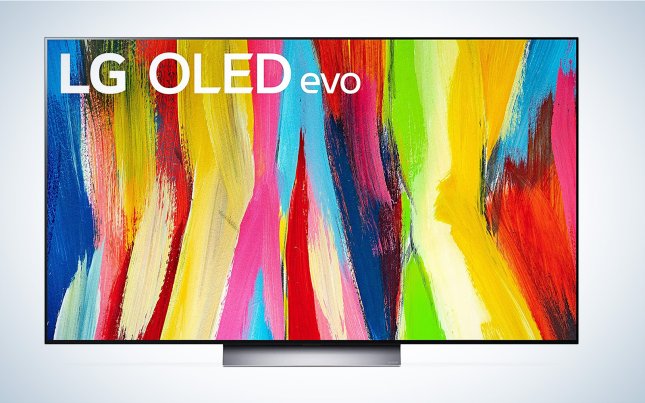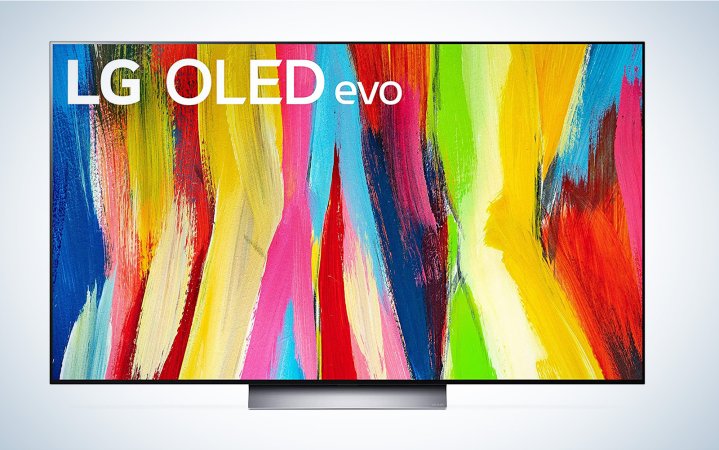We may earn revenue from the products available on this page and participate in affiliate programs. Learn more ›
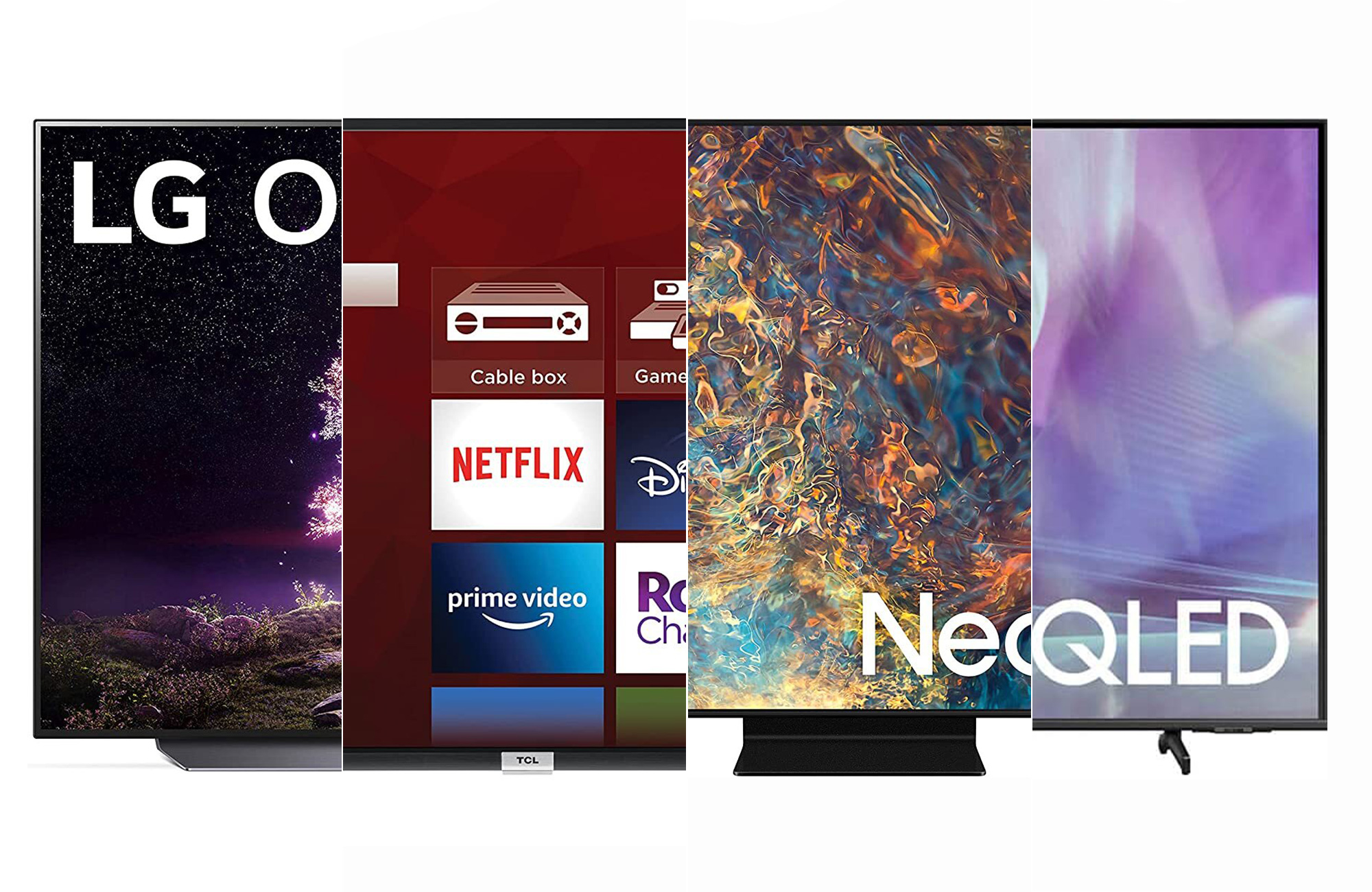
While big TVs typically get all of the attention at the store and in buying guides, sometimes a 40-inch TV fits just right into your space. Manufacturers are prioritizing 50-, 55-, and 65-inch models over smaller sets, limiting options for those of us looking for the best 40-inch TVs. As nice as it would be to own an 85-inch big screen, we don’t all have the space—or the money—to invest in a panel the size of a mattress. That said, there are still plenty of big brands putting good small TVs out there, such as Samsung and LG. These sets have all the same features as the larger models and don’t demand such high prices. Whether you’re looking to outfit your office, or simply prefer to keep your entertainment center small, these are the best 40-inch TV models we think you should look at today.
- Best overall: Samsung Q60A
- Best for gaming: Samsung QN90A
- Best OLED: LG C2
- Best designer: Samsung The Frame
- Best budget: TCL 4-Series
How we picked the best 40-inch TVs
I have over a decade of experience reviewing tech gear for sites like TechnoBuffalo, XDA Developers, iMore, and Android Central. During that time, I tested TVs, tablets, and mobile phones—basically any device with a screen. When I’m not testing products, I’m probably relaxing in front of a TV, watching my favorite movies, or playing video games. The PopSci staff also has extensive experience testing and reviewing TVs and provided insight for this guide, which we combined with critical reviews and user impressions to identify the best brands and models.
To find the best 40-inch TVs, I looked for ones that feature a healthy balance of features, price, and technology. That includes specialty features we typically associate with the larger TVs, but are often in smaller high-end models, including HDMI 2.1, HDR, and Smart TV platforms. Just because a TV is considered “small,” doesn’t mean it is any less mighty.
The best 40-inch TVs: Reviews & Recommendations
The best 40-inch TVs run the gamut from value-driven models that offer up fantastic prices to high-end models that will cost you a pretty penny but feature all the bells and whistles we look for in larger premium TVs. There’s no need to compromise on picture quality, just because you don’t have the room (or the need) for a big screen.
Best overall: Samsung Q60A
Best 40-inch TV
All-Around Great TV
Specs
- Size: 43”
- Display: QLED 4K
- Refresh rate: 60Hz
- Ports: HDMI 2.1 x 3, USB 2.0 x 2
Pros
- Excellent contrast
- Great upscaling
- Fantastic QLED display
Cons
- No local dimming
- So-so viewing angles
Samsung’s Q60A is a 43-inch powerhouse that more than keeps up with its larger siblings. The 4K QLED panel features HDR10+ support, an updated version of the format similar to Dolby Vision. It’s vibrant with incredible contrast and great brightness, which makes for a great viewing experience even in a room with a lot of ambient light.
The Q60A offers three HDMI 2.1 ports, despite the fact that it doesn’t feature a 120Hz refresh rate. (You’d have to pay an extra $300 for the Q70A line to get it.) It does, however, support 4K upscaling, which will artificially enhance lower-resolution content to bring it closer to the 4K experience.
The Q60A includes a Smart TV platform powered by Samsung’s Tizen, so you can easily access streaming services like Netflix, and you get support for Amazon Alexa Google voice assistants. Samsung’s TV also features one of the slimmest designs in a TV of this class, with a depth of just 1-inch without the stand.
Best for gaming: Samsung QN90A
Specs
- Size: 43”
- Display: QLED 4K
- Refresh rate: 120Hz
- Ports: HDMI 2.1 x 3, HDMI 2.0 x 1, USB 2.0 x 2, Ethernet, Headphone Jack
Pros
- Thin, gorgeous design
- Game-specific enhancements
- Low input lag
Cons
- Only one HDMI 2.1 port
- Expensive
Samsung’s QN90A is a MiniLED powered QLED TV that produces excellent picture quality. One of our favorite TVs for gaming, it delivers great brightness, contrast, and local dimming, and it also offers highly precise color—things you want when watching a movie or playing video games.
Speaking of video games, the QN90A includes gaming features for players on Xbox Series X and PlayStation 5 owners, including 120Hz and variable refresh rate support. It also supports Samsung’s new Game Bar feature, which makes it easy to access and change video features, including the aspect ratio for a more cinematic experience. The one downside–there’s only one HDMI 2.1 port, so you will need to swap your consoles in when you want to play games in 4K at 120 frames per second. We wouldn’t consider that to be a deal-breaker, but it’s certainly an inconvenience. All in all, Samsung’s TV provides an excellent picture and support for the features gamers want.
Best OLED: LG C2
Best 40-inch OLED TV
OLED Showcase
Specs
- Size: 42”
- Display: OLED 4K
- Refresh rate: 120Hz
- Ports: HDMI 2.1 x 4, USB 2.0 x 2, Ethernet
Pros
- Amazing picture
- Gorgeous design
- HDMI 2.1
Cons
- So-so brightness
- Expensive
The LG C2 is, simply put, one of our favorite TVs. LG’s elite OLED panel generates an absolutely incredible image with deep, vibrant colors and true blacks only an OLED can achieve. It is very expensive, especially compared to other TVs this size, but you’ll see the money you spend in every show you watch. This is technically last year’s model, and while the newer C3 adds some upgrades, we still think the C2 is the right buy when you consider its current lower price and how close it is in features and quality to the C3.
As one of LG’s best, the C2 features all the bells and whistles that you want for gaming and other premium home theater setups, including 120Hz refresh rate, G-Sync and FreeSync variable refresh rate support, and four HDMI 2.1 ports.
There are a couple of helpful automatic modes, too: Filmmaker Mode and Game Optimizer mode. The former turns off motion smoothing and wrangles in the colors for the most accurate image the TV can produce. The Game Optimizer mode puts all your game settings in one place, allowing users to quickly toggle picture settings, refresh rate, and aspect ratio.
Best designer: Samsung’s The Frame
Best designer 40-inch TV
Stylish And Powerful
Specs
- Size: 43”
- Display: QLED 4K
- Refresh rate: 120Hz
- Ports: HDMI 2.0 x 3, HDMI 2.1, USB 2.0 x 2, Ethernet
Pros
- Elegant design
- Easily blends with decor
- Beautiful QLED display
Cons
- Pricey
- Can be difficult to mount
Have you ever wished your TV could disappear when you aren’t using it? The Frame, one of Samsung’s “lifestyle” TVs, can masquerade as a piece of art to let you style your space without building it around a TV.
The Frame features a motion sensor that triggers “Art Mode” when entering the room, which displays over 1,400 new and classic works of art when the TV isn’t in use. You can also display your own media, such as pictures, to give The Frame a more personal touch.
The Frame is more than an elegant design, though. The 4K QLED screen produces a great picture, with 4K scaling. To maintain the seamless “Frame” effect, it connects to devices via a connection box that supports HDMI and Ethernet and can be placed up to 16 feet away. If you’re looking for something more unique and stylish, Samsung’s The Frame is the perfect option.
Best budget: TCL 4-Series
Best budget 40-inch TV
Solid and affordable
Specs
- Size: 43”
- Display: LED 4K
- Refresh rate: 60Hz
- Ports: HDMI 2.0 x 3, USB 2.0, Ethernet, Headphone Jack
Pros
- Very affordable
- Excellent 4K display
- Roku TV
Cons
- No HDMI 2.1
For $259.99, the TCL 4-Series is an easy choice if you don’t want to spend a lot of money. It’s not the most advanced 4K display on the market, but at this size, and at this price, it more than gets the job done to enjoy your favorite shows and video games.
While it doesn’t have many advanced features, the 4-Series features the Roku operating system, so it feels like there’s a streaming device built in. TCL rose to prominence in large part because of its Roku TVs, and it’s easy to see why when you get an experience like this for such a low price.
It isn’t entirely devoid of tricks, though. For example, the TCL 4-Series features a companion smartphone app, so you can control the TV without tracking down the remote. You also get three HDMI ports, so you can hook up a video game console, and a USB port for hooking up external media.
Things to consider before buying a 40-inch TV
The best 40-inch TVs are great for compact spaces like bedrooms, dorms, and smaller living rooms. They’re also good for people looking to spend less on a high-quality TV, as screen size plays a large role in TV pricing. Aside from a couple of prestigious exceptions, you can often find a 40-inch TV for under $500. (Many of our picks, however, cost a bit more.)
Resolution and high-dynamic range (HDR)
The higher resolution your TV, the sharper and more detailed the image looks. Almost all modern TVs output at 4K resolution. You can still find older budget 40-inch models limited to Full HD (1080p), but we don’t recommend buying one. Frankly, the difference in price should be very low, and buying a 4K model will ensure the TV remains viable for a longer time.
Likewise, there are no 8K TVs available in small sizes yet. We also generally don’t recommend buying an 8K TV yet, as there’s very little content available at that resolution.
Many newer TVs also support a display technology called high-dynamic range, or HDR. HDR allows TVs to show a wider range of brightness on-screen, allowing for nuanced depictions of extremely bright and low-light situations. Imagine a scene at night with a headlamp as the only light source. HDR technology can better display those scenarios. There are two primary HDR standards: HDR10 and Dolby Vision. All HDR-compliant TVs support HDR10 but only some models support the dynamically shifting Dolby Vision.
QLED and OLED
If you’re looking for the best of the best, there are two premium display technologies that stand apart from traditional LED displays. Picking an OLED (Organic Light-Emitting Diode) versus QLED (Quantum Dot Light-Emitting Diode) display will both enhance the quality picture of your TV, often while jacking up the price. If you’d like an in-depth explanation of the technology and recommendations for the best displays with that specific tech, we recommend checking out our in-depth guides to the best OLED TVs and the best QLED TVs.
For now, let’s just say QLED and OLED TVs are more expensive than conventional LED TVs, especially at this size. They are usually the best option available, which is why you’ll see them on this list, but do not reflect the potential savings you can find by shopping for a smaller TV.
Refresh rate
Refresh rate is an important spec if you play games on PS5 and Xbox Series X, or watch a lot of sports. Refresh rate, measured in hertz (Hz), tells you how many times your TV can “redraw” its image per second, allowing for higher frame rates in games and TV shows. Until about two years, most TVs maxed out at 60Hz, but some newer TVs support a higher, 120Hz refresh rate, allowing compatible games and shows to run more smoothly. At this juncture, a high refresh rate is only a notable feature if you have or want a new game console.
As we cover in our in-depth guide, you will need to plug your consoles or other devices into HDMI 2.1 ports (with appropriately compatible HDMI cables) to access higher refresh rates at 4K resolution. Any TV that supports 120Hz will have at least one HDMI 2.1 input among its connection options, but obviously more is always better.
FAQs
For the optimal viewing experience, you should sit about 6 feet from a 40-inch TV, according to this distance calculator. Anything farther than that and you might have difficulty making out details. You can sit closer than 6 feet, but we wouldn’t recommend sitting too close because you risk straining your eyes. For a better understanding of how far you should sit from your TV, check out our guide covering this topic. In short, how far you sit from your TV plays a big part in your overall viewing experience.
For small to medium-size bedrooms, a 40-inch TV is a solid option. They offer a pleasant viewing experience but fade into the background when not in use. Plus, 40-inch TVs aren’t as heavy as larger models, so they’re easier to mount and move around when needed.
If you currently own a 1080p TV and you’re happy with it, there’s no need to upgrade to 4K. That said, you should not buy a new 1080p TV. Most new TVs are 4K, and they’re available at very good prices. An increasingly large number of streaming platforms offer 4K content, not to mention multiple generations of game consoles, making now a good time to switch.
Final thoughts on the best 40-inch TVs
- Best overall: Samsung Q60A
- Best for gaming: Samsung QN90A
- Best OLED: LG C2
- Best designer: Samsung The Frame
- Best budget: TCL 4-Series
A 40-inch TV is a great fit for small living rooms, bedrooms, and secondary spaces like workshops and guest rooms. It’s also a good starting point if you’re replacing a very old TV and don’t want to spend too much money.
More affordable than their larger siblings, the best 40-inch TVs make it a little more affordable to get the best new features. They also make it possible to spend a lot less money if you just want something that works. As always, we recommend picking a TV that fits your space. For a lot of people, what manufacturers call small, we call the perfect size.