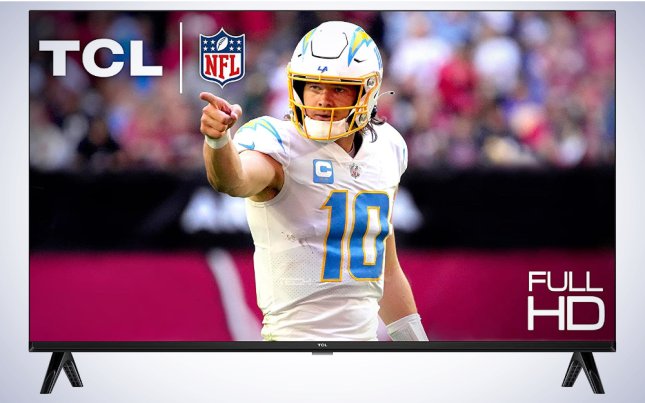We may earn revenue from the products available on this page and participate in affiliate programs. Learn more ›

TCL TVs have drastically improved over the past five years. They now compete with true heavies in the space like Sony and Samsung. The company has focused on refreshing a handful of products with improved technical features and designs on an annual cadence. A television is a big purchase, so it’s understandable if you’re inclined to pick up the latest model released by the same brand, but we encourage you to give TCL’s TVs a chance. The first one we tested—a 6-series set from 2021—still looks and works great. While TCL’s TV lineup is relatively easy to understand, there’re still little nuances between each set that are worth parsing before you take a plunge. Ultimately, the best TCL TVs will allow you to game in high fidelity, and see details in TV shows, movies, and other video content that you missed the first, second, or hundredth time around.
- Best overall: TCL Q6
- Best for cinephiles: TCL QM8
- Best for gaming: TCL Q7
- Best Roku: TCL 6-Series
- Best budget: TCL S3
How we chose the best TCL TVs
Our recommendations for the best TCL TVs are based on a mix of hands-on testing and research. Special attention was paid to the TV’s overall image and sound quality, size, refresh rate, port selection, operating system, and cost. We also considered how different types of people would use their TCL to determine which model best suits each user. For example, a hardcore gamer will need a more advanced TV with more playback modes and faster refresh times than a casual viewer who wants shows on their streaming service of choice to work well.
The best TCL TVs: Reviews & Recommendations
Whether you’re interested in a nice new TV for your family room or replacing the one in your home theater system, these five sets from TCL cover all the bases.
Best overall: TCL Q6
TCL Q6
Pros
- Excellent picture quality
- Snappy performance
- Easy to set up
Cons
- Some settings are confusing
Specs
- Resolution: 4K
- Refresh rate: 120Hz
- Sizes available: 55, 65, 75, and 85 inches
- Ports: 3x HDMI, 1x Ethernet, 1x optical audio, 1x coaxial, 1x Ethernet, 1x USB
- Operating system: Google TV, Fire TV
The 2022 QLED model of TCL’s 6-Series is so good that it earned a spot in our guide, but the company has continued to defy our expectations of what to expect from a TV under $1,000 with its successor, the Q6. We’ll cut to the chase: This is the TCL TV you should get unless you have really specialized needs or a very strict budget. In our tests, which included playing Nintendo Switch games and streaming native 4K content from Netflix, YouTube, and other streaming services, the Q6 couldn’t have performed much better.
We noticed the biggest differences when watching shows with a lot of contrast—like Star Trek: Picard—in which dimly-lit scenes are often punctuated with pops of light and color. We can confirm each shot from a phaser were pleasing to the eye, and details in dark, seemingly-abandoned space ships were present. The Q6 was able to show colors more accurately, too. In games, like Legend of Zelda: Tears of the Kingdom, foliage looked lush, dragons looked imposing, and “The Depths” felt isolating.
Gamers playing on more powerful consoles or PCs can push the Q6 and gaming hardware to its limits thanks to the TV’s 120Hz panel. Additionally, features like TCL’s Game Accelerator Enhanced Gaming and Auto Game Mode with AMD FreeSync will automatically optimize the Q6 to lower latency (lag) for the smoothest experience. Whether you’re a casual gamer or someone who spends their nights playing online titles with friends, the Q6 has you covered.
The TCL Q6 sets up quickly and easily. The model we tested ran Google TV, and we could run through most of the setup process on our phone using the Google Home app, which is available on iOS and Android. It took about 10 minutes to sign into our Google account, tackle the typical gauntlet of security questions, and download a software update. Similarly, Google’s operating system was easy to navigate, and streaming apps loaded quickly. Shortcut buttons on the Q6’s remote made opening the most common streaming apps a single button push away.
We don’t have any complaints with the TCL Q6’s performance, but we were a little confused by the default picture setting being a low-power mode. We’re used to seeing normal in its place and didn’t want to limit the screen’s brightness for power savings. We ended up using the Q6’s Smart HDR setting for the majority of our tests, which worked well for both playing games and watching videos.
If you want a reliable TV that runs well and looks even better, we can’t find much fault with TCL’s Q6, which is competitive not only with the company’s other sets but what’s available from its competition.
Best for cinephiles: TCL QM8
TCL QM8
Pros
- Peak 2000 nit brightness
- 2,300 local dimming zones
- Plenty of ports
Cons
- Price
Specs
- Resolution: 4K
- Refresh rate: 120Hz
- Sizes available: 65, 75, and 85 inches
- Ports: 4x HDMI, 1x AV input, 1x coaxial, 1x headphone jack, 1x Ethernet jack, 1x optical audio, 1x USB
- Operating system: Google TV
If you want a compromise-free TCL TV, the top-of-the-line QM8 is your best bet. It takes everything we loved about the Q6 we tested and cranks it up to 11. The TV’s ultra-high peak brightness of 2,000 nits means that the colors of content shot with an HDR (high dynamic range) camera will look incredibly vivid and lifelike. The QM8’s 2,300 local dimming zones allow its processor to independently light ultra-small sections of its screen with pinpoint precision. Scenes with a lot of contrast (big differences between the brightest and dimmest part of what’s being shown) will look realistic because the TV won’t have to brighten the entire panel to accommodate the highlights.
On the gaming front, the QM8 has the same 120Hz refresh as many of TCL’s other TVs. Still, its game acceleration is even more accurate, so you’re constantly guaranteed the highest levels of fidelity each time you pick up the controller. Again, this TV’s peak brightness and dimming zones will come into play, colors from your games will pop, and lighting will look more realistic—assuming the game developers are going for that type of aesthetic. Many of these features won’t be necessary or truly appreciated by most people, but it’s great to see TCL constantly pushing the upper limits of what’s possible in a TV in the $2,000 range.
That said, this is still a more expensive TV than most of the others we’re recommending, so you should seriously consider whether the extra expense is necessary for your needs. Hardcore gamers and cinephiles will immediately understand the benefits of watching or playing on such a bright screen. However, casual viewers who still want an excellent experience will still be better off with the Q6. If nothing else, TCL’s QM8 proves you don’t need an OLED TV for a premium viewing and gaming experience and underscores the company’s commitment to premium hardware.
Best for gaming: TCL Q7
TCL Q7
Pros
- High refresh rate
- Excellent peak brightness
- 200+ local dimming zones
Specs
- Resolution: 4K
- Refresh rate: 120Hz
- Sizes available: 55, 65, 75, and 85 inches
- Ports: 4x HDMI, 1x AV input, 1x coaxial, 1x headphone jack, 1x Ethernet jack, 1x optical audio, 1x USB
- Operating system: Google TV
TCL’s Q7 sits between the Q6 and QM8 and strikes the right balance between features and cost to make it the best fit for serious gamers. While its screen isn’t as bright as the Q8’s, it’s still a big enough jump over the QM6’s direct LED panel to make a big difference. Colors in your games will pop, and details in scenes that TVs traditionally struggle to reveal will be easy to see. Local dimming zones will also benefit gamers who play titles with a lot of ambiance, like The Last of Us.
The TCL Q7 inherited the same game acceleration features as the high-end Q8, which will make the biggest difference in fidelity when playing the latest and greatest game. It also got the same array of ports, and the extra HDMI input over the TCL Q6 will be useful if you plan on hooking up all three current-generation consoles and a PC simultaneously. These continual comparisons to TCL’s Q8 make sense on the technical side, but the Q7 also received an extremely important attribute from its lower-specced sibling: its price.
We weight value very highly when deciding which hardware to recommend, and it’s undeniable that TCL’s Q7 offers a perfect balance of price and performance for high-end users the same way its Q6 does for a more casual to moderate crowd. For gamers who geek out over tech specs, the TCL Q7 lowers the barrier to entry for a premium television well under $1,000, which would have been unthinkable only a couple of years ago.
Gaming can be an expensive hobby, and the screen you play on will enormously impact your experience. The TCL Q7 will allow you to play and experience cutting-edge games as their developers intended at a more-than-reasonable price.
Best Roku: TCL 6-Series
TCL 6-Series
Pros
- Great video quality for watching and gaming
- Wide assortment of ports
- Runs RokuOS
Cons
- Price
Specs
- Resolution: 4K
- Refresh rate: 120Hz
- Sizes available: 55, 65, 75, and 85 inches
- Ports: 4x HDMI, 1x coaxial, 1x Ethernet jack, 1x USB, 1x optical
- Operating system: RokuOS
TCL has begun to move away from making TVs running on Roku’s operating system, and most of its 2023 lineup runs Google TV instead. But if RokuOS is your platform of choice, we can wholeheartedly recommend the TCL 6-Series TV from 2022. This TV was released less than a year ago, and it has many of the features you’d find on the Q7 or Q8 sets released more recently.
The 6-Series has 360 local dimming zones, which is more than you’d find on the Q7, which makes the lighting in movies, TV shows, and games look extremely good. The Legend of Zelda: Tears of the Kingdom actually looked better on this TV than it did on the Q6; ditto for scenes from Star Trek: Picard. Gamers will appreciate the 6-Series’ 120Hz panel and Game Studio Plus support, allowing you to optimize the TV for gaming.
The bottom line is we haven’t found a thing this TV couldn’t handle extremely well, though you’ll have to pay for this performance. This Roku 6-Series TV is the second most expensive set we’re recommending, and while we feel it’s well worth the price given its performance, this is still something we had to seriously consider. Additionally, because this is a previous-generation TV, it may be supply constrained, though that doesn’t appear to be the case right now.
Of course, the main reason we’re recommending it—beyond its performance in our hands-on tests—is the fact that it runs on RokuOS. We consider this to be the easiest television operating system to use for both entry-level and power users. If you’re already familiar with Roku’s software, and want high-powered hardware to match its user interface, this is the TCL TV to pick up.
Best budget: TCL S3
TCL S3
Pros
- Price
- Available in smaller sizes
- Modern look
Cons
- Two HDMI ports
Specs
- Resolution: 1080P
- Refresh rate: 60Hz
- Sizes available: 32, 40, and 43 inches
- Ports: 2x HDMI, 1x headphone jack, 1x USB, 1x Ethernet jack, 1x coaxial, 1x optical
- Operating system: Google TV, Roku TV
Choosing the best budget TV for this guide was difficult because all of its hardware punches above its weight. There isn’t a poor value in TCL’s current-generation lineup, which is a testament to its value. That said, if you need an inexpensive TV for a guest or bedroom or have very basic video streaming needs, TCL’s S3 is the one to get.
The 1080P TV doesn’t have the same gaming or premium video features as its high-end siblings, but it does have a couple of distinct advantages. First, you can get a TCL S3 TV in sizes as little as 32 inches, which is the perfect size for a dorm room or to wall mount in a kitchen. Big screens are great for home theaters and living rooms, but they’re not always necessary. The second reason to pick up a TCL S3 TV is, unsurprisingly, its price. The largest-screen model in this line costs under $200. That’s an incredible value for a 43-inch display. If you’re not gaming or playing streaming 4K videos, this is all the TV you will need.
It’s easy to associate inexpensive tech gear with looking and feeling cheap, but TCL has maintained a high bar for industrial design even with its lower-specced TVs. The S3 TV’s bezel (rim) is nearly flush with the screen, which lowers its bulk and weight in addition to making it look modern. The only problem you may encounter is its relatively low number of HDMI ports. There’s enough for one game console and a soundbar but not much else. If all you want to do is stream the latest season of Stranger Things, this won’t be an issue.
If you’ve been using the same TV for a decade and want an inexpensive replacement that will look and perform well for its price, TCL’s S2 is the one to get.
What to consider when choosing a TCL TV
When deciding which TCL TV is right for you, we drilled down into tech specs that make the biggest difference between all of its set. Another overarching factor in your decision will be your budget, which we’ll address in the FAQ section below.
Size
TCL has been at the forefront of making huge TVs more affordable, but we understand space constraints may bar you from picking up a truly massive screen. With that in mind, we’ve tailored our recommendations to suit every room, with sets ranging from 32 to 85 inches. It’s worth noting that going for a big screen may not be wise even if you have enough space because of your viewing angle. You want the TV to be far enough away to see things happening on both edges comfortably. We recommend referencing this chart to ensure you get the right-sized TCL TV for your room.
Resolution
A TV’s resolution will determine the number of pixels on its panel, and in this case, more does really mean more. A 4K TV has eight times as many pixels as a 1080P set, which means videos will look sharper and, therefore, more lifelike. A sub-factor to consider is the content resolution you plan on consuming. If you play video games on the Nintendo Switch and have a basic Netflix account, for example, you’ll only be gaming and streaming 1080P content. To take full advantage of what a 4K TCL TV can do, you’ll want a premium streaming account to the service of your choice and a higher-end game console. If most of the video content you’ll watch is in HD, we recommend 4K TCL TVs because they offer future-proofing. The amount of 4K video content continues to increase exponentially, and it’s better to have a TV that can handle it rather than getting another set down the line.
Refresh rate
A TCL TV’s refresh rate determines the number of times it’s able to display new content every second. This doesn’t matter when watching TV shows and movies (unless you’re a die-hard cinephile who wants to watch films at 24 frames per second) but it is important for gaming. If you have the right system and games, a TCL TV with a 120Hz refresh rate will make gameplay look extremely smooth. Once you get used to gaming on a high refresh rate TV, you’ll never want to go back to gaming on a 60Hz panel.
Ports
The assortment ports on the back of a TCL TV aren’t as important as they used to be as people cut the cord and have moved on to streaming video from services you can access directly from the set. That said, if you plan on hooking up a soundbar, game console, or other peripherals, you’ll want to get a TCL TV with enough ports to handle your equipment. Thankfully TCL has made this simpler by building each set with enough HDMI ports (the dominant, universal standard used to connect peripherals to TVs) for most people’s needs.
Operating system
All of TCL’s TVs are smart, which means they run on platforms that allow you to stream apps directly from your set without requiring you to connect a dedicated media streamer. While all TV operating systems perform the same functions, each one has a different user interface and exclusive features. For example, a TCL TV running on Google TV will have the ability to accept audio and video wirelessly from a phone or tablet, thanks to its built-in Chromecast. Meanwhile, a TCL TV running on Roku’s operating system will let Apple devices stream audio and video to them directly using AirPlay. There’s no wrong answer here, but if you’re comfortable with the operating system on your current TV—or media streamer—it might be wise to get a TCL model that runs the same software.
FAQs
A TCL TV running RokuOS, Google TV, or Fire TV should last several years without needing to be upgraded. The company’s hardware is solid, and its software partners continue to provide operating system updates to add features or optimize performance regularly. As new streaming services become available, TCL’s TVs will be updated to allow you to access them.
Yes. TCL makes TVs with excellent picture and build quality at an affordable price. These TVs run the same software as TVs made by other manufacturers, but the company has continued to differentiate by improving the picture quality of its TVs displays.
TCL’s LED and QLED TVs are competitive with the current lineup of LG TVs that use the same screen technology. Some LG TVs have OLED panels, while TCL has not released an OLED TV at the time of this writing, which means there can’t be a direct comparison in that case.
This will depend on its size and resolution, but the TCL TVs we’re recommending range in price between $199 and $1,799.
Final thoughts on the best TCL TVs
- Best overall: TCL Q6
- Best for cinephiles: TCL QM8
- Best for gaming: TCL Q7
- Best Roku: TCL 6-Series
- Best budget: TCL S3
Looking through TCL’s current slate of TVs has made it easier than ever to see the strides it’s making for every type of watcher and gamer. The company’s reputation for providing excellent value throughout its entire line has never been more true, and it’s even changed its naming conventions to make it easier to assess them. Our experience with TCL’s TV hardware has been universally positive, which makes them easy to recommend. We look forward to the company’s continued technological breakthroughs and the inevitable shuffling of high-end features into more entry-level models. If you’re shopping for a TV in 2023, TCL is one of the first companies you should consider.