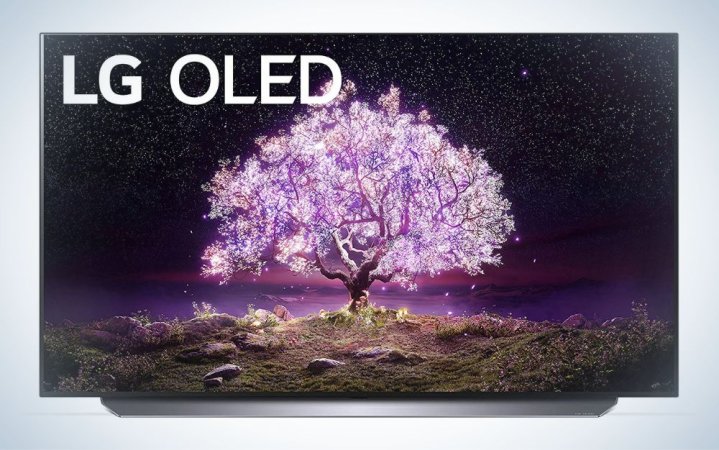We may earn revenue from the products available on this page and participate in affiliate programs. Learn more ›

If you’re buying a new TV today, it really should be a 4K TV. Those 1080p models can still keep up at smaller sizes, but the centerpiece of your living room really deserves the full 2160p experience. And sure, 8K is still crawling along when it comes to affordable TVs and available native content, making 4K really the sweet spot … and it will be for some time. However, choosing a specific model can be complicated. What backlight technology do you want? Do you need a 120Hz refresh rate? What the heck is VRR? Luckily, we’re here to break down these variables and provide expert insight into which TV should handle most of your binge-watching and video gaming needs. Let us help you pick the best 4K TV—whether it’s our best overall, Samsung S95D OLED, or one of our other choices matched to your space, budget, and viewing habits.
- Best overall: Samsung S95D OLED
- Best budget OLED: LG C2
- Best QLED: Samsung QN90C
- Best for gaming: Samsung QN90D
- Best value: Roku Pro Series
- Best budget: TCL Q6
How we chose the best 4K TVs
The editors and writers at Popular Science have decades of collective experience when it comes to covering, reviewing, and generally nerding out over TVs. The authors of this story have written for countless publications, from general to enthusiast, including Maxim, Men’s Journal, Engadget, and Sound & Vision.
We’ve tapped into our collective experience to parse the specific differences between models for these selections. These selections are based on a foundation of personal hands-on experience, spec comparisons, user feedback, and opinions from other trusted names in the industry. We nerd out about TVs in our free time, too.
The best 4K TVs: Reviews & Recommendations
Now that you know what to look for when picking out the best 4K TV for you, you can go out and take your pick. Of course, if you need help getting started, our list features the cream of the crop. For most people, one of these five models will be the best 4K TV.
Best overall: Samsung S95D OLED
Pros
- Excellent color accuracy and contrast, as you’d expect from OLED
- Exceptional brightness thanks to Quantum Dot tech
- Anti-glare coating works phenomenally
- Ports and connectors live on a box connected to the display by a single wire for flexible installation
- Built-in speakers provide clear, crisp audio that makes dialog easy to hear (credit to Samsung processing)
- Low input lag
- Responsive operating system
Cons
- Anti-glare tech comes with very slight compromises in terms of pure picture quality
- While the speakers provide excellent clarity, they’re not overly powerful
Specs
- Size: 55”, 65”, 77”
- Display: OLED
- Refresh rate: 144Hz
- HDR: HDR10, HDR 10+
- Ports: 4 HDMI 2.1, RF, Ethernet
Brighter isn’t always better, but the S95D changes the math on that old rule. Sitting in a sunny living room at two in the afternoon, and this OLED display was blasting over the ambient light without hesitation. The S95D is noticeably brighter than its predecessor or really any OLED TV we’ve ever seen. The S95D is just plain bright and truly improves its overall performance. In addition, the S95D gets the full anti-glare treatment, giving it a more matte appearance than its glossy ancestors and competition. Even when a light shines directly onto the surface, the anti-glare surface renders it nearly invisible. This does come at a slight cost, making the perceived black level seem a bit brighter than a glossy screen would, but the benefits will drastically outweigh that tiny complaint for the majority of the TV-watching public. The anti-glare tech seriously changes the OLED game.
You can’t get away from AI in the gadget world, and this TV is no exception. The S95D comes toting Samsung’s latest image processing chip, and multiple neural networks analyze every single image and frame to emphasize subjects, upscale the picture, and improve audio performance. The deep blacks retain tons of detail, though just slightly less than a high-end Mini-LED. But the inkiest blacks are why you go OLED. You want that contrast, and the S95D dishes it out in spades. When it comes to 4K upscaling, the S95D does a great job across the board. The final result will vary depending on the bitrate and quality of the original content but don’t expect extra artifacts or other upscaling nastiness to become apparent very often, if at all.
Several features apply specifically to gaming performance, including the maximum 144Hz effective refresh rate. Input lag is nearly non-existent, essential if you want a good gaming TV. Response times are also miniscule, which fares well for fast on-screen action. While OLEDs often excel in terms of picture quality, their super-thin panels don’t leave much room for audio firepower. Samsung packed in a total of eight circular speakers onto the back of the display. They won’t blow you away with power, especially on the low end, but Samsung has emphasized its strengths, which are clarity and understandability. The AI-powered chip enables Dolby Atmos compatibility and localized audio, which creates a discernible directional audio effect depending on which on-screen object is making noise. Pair it with a wireless surround sound system, specifically the Samsung HW-Q990D, for the best experience.
Just about every OLED TV looks phenomenal in the dark, but the S95D’s ability to shine (literally) in a room full of ambient light makes it one of the most impressive pieces of TV technology to come around in years and our pick for best splurge. [Check out our full review if you want even more details.]
Best budget OLED: LG C2
Pros
- Sharp, vibrant picture
- 4K/120Hz support
- Four HDMI 2.1 ports
- Up to 20 percent brighter than previous models
Cons
- OLED panel could be brighter
Buy it used or refurbished: eBay
Specs
- Size: 42, 48”, 55”, 65”, 77”, 83”
- Display: OLED evo
- Refresh rate: 120Hz
- HDR: HDR10, Dolby Vision
- Ports: HDMI 2.1 x 4, USB 2.0 x 3, Ethernet, Bluetooth
The LG C2 has just about everything you could want out of a TV, even though it’s technically a last-generation model. As the OLED designation suggests, it provides spectacular color and contrast. But, thanks to the latest generation OLED evo panel, it’s also 20 percent brighter than its predecessor. It maintains the deep blacks for which OLED TVs are renowned while pumping up the maximum brightness and overcoming one of OLED’s only inherent weaknesses. As a result, the C2 is a phenomenal all-around TV that will fit in just about any space or use case. It offers a full suite of HDMI 2.1 ports for connecting to game consoles and streaming devices. It offers an array of variable refresh rate modes to prevent artifacts and jaggies during gaming sessions. Plus, it supports just about every form of HDR you could want.
Best QLED: Samsung QN90C
Pros
- Very bright
- 4K/120Hz support
- Four HDMI 2.1 ports
- Excellent overall picture quality
Cons
- Ports live on the TV instead of on an auxiliary box
Specs
- Size: 50″, 55″, 65″, 75″, 85″
- Display: QLED
- Refresh rate: 120Hz
- HDR: HDR10, Dolby Vision
- Ports: HDMI 2.1 x 4, USB 2.0 x 3, Ethernet, Bluetooth
If you want a bright display, QLED still reigns over almost everything else on the market. It’s not just about brute force brightness, however. Samsung has been refining its QLED TVs for years, and the company has managed to squeeze exceptional picture quality out of its QLEDs at every level. This is the high-end stuff, though, and it’s worth the extra investment. The best Samsung TVs employ some of the most powerful image processing in their displays, which allows it to excellently upscale content of just about every kind.
Despite its relatively skinny stature, this TV offers excellent built-in sound. I was genuinely impressed with the stock sound performance during my review period with the TV. I fired up Godzilla vs. Kong on Blu-ray, and the visuals were predictably meticulous, but the sound was also impressively boomy and clear despite the lack of extra help.
I still find Samsung’s TV UI clunky. I typically just remember the buttons that get me where I want to go rather than trying to navigate the on-screen menus. And I would have loved for Samsung to put the ports on an external box like it has with the OLEDs and other high-end models. But that’s not a deal breaker.
At the end of the day, this is a killer TV that will perform in literally any room. While it’s capable of impressive brightness, it doesn’t rely on it as a selling point. With Film Maker Mode turned on, it can reproduce all the color and contrast accurately and elegantly.
Best for gaming: Samsung QN90D
Pros
- Thin, gorgeous design
- 144Hz refresh rate for gaming mode
- Advanced Dolby Atmos audio system
Cons
- No Dolby Vision HDR
Why it made the cut: The Samsung QN90D is a showcase for QLED technology while offering support for next-gen gaming features.
Specs
- Size: 43″, 50″, 55″, 65″, 75″, 85″, 98″
- Display: QLED
- Refresh Rate: 144Hz
- HDR: HDR10, HDR 10+
- Ports: HDMI 2.1 x 4, USB 2.0 x 2, Ethernet, Bluetooth
OLED TVs typically get all the accolades due to their excellent picture quality, but the Samsung QN90D proves there are legitimate alternatives that don’t require big sacrifices.
The Mini-LED TV is powered by Samsung’s NQ4 AI GEN2 processor, which is used to optimize its picture quality, upscale HD content to look good on a 4K set, and powers its Dolby Atmos sound system. Most impressively, Samsung says this TV can “remaster” non-HDR video in real-time to improve highlights and details. If you play HD games released in the pre-HDR era, this boost in fidelity will come in handy. Samsung still doesn’t support Dolby Vision HDR, opting for its own HDR10+, which may be contentious for some based on how certain games were mastered.
The QN90D’s display typically refreshes at 120Hz, which is fine for watching movies and TV shows but not ideal for playing the latest cutting-edge titles where every frame counts. Samsung understood this and designed its gaming mode to boost the TV’s refresh rate to a gamer-friendly 144Hz thanks to a feature called Motion Xcelerator. All four of this TV’s HDMI ports support 144Hz, so you won’t have to worry about swapping out cables if you’ve got multiple current-generation consoles and a gaming PC.
If you don’t have room for a traditional home theater system, the QN90D will simulate the experience of having one courtesy of a feature called Object Tracking Sound+. This allows the television to pinpoint particular items on your screen and play audio from the closest corresponding speaker. This won’t fully replace a traditional multi-speaker home theater system, but it’s still nicer to have than a pair of integrated stereo speakers.
Players looking for a 4K TV that can deliver world-class gaming in their living room or home theater should consider Samsung’s QN90D before any other set.
Best value: Roku Pro Series
Pros
- Easy-to-use interface
- Great picture quality for the price
- Support for 4K 120Hz
- Updated remote
Cons
- Inconsistent results when watching sports
Specs
- Size: 55″, 65″, 75″
- Display: QLED
- Refresh rate: 120Hz
- HDR: Dolby Vision
- Ports: HDMI 2.1 x 2, HDMI 2.0 x 2, USB 2.0 x 1, USB-C x 1, Ethernet, Optical, Headphone jack
Roku introduced its first TV hardware in 2023, but it upped its game substantially in 2024 with the release of the Pro Series. It’s easily the best-sounding TV we’ve ever heard in its price range, and it’s competitive on the video front, too.
The biggest strength the Roku Pro Series TV has out of the box is that it runs on the company’s intuitive operating system and comes bundled with its simple-to-use remote. The new second-generation Roku Voice Remote Pro has been updated this time around with USB-C charging (finally) and backlit keys. New buttons allow you to bring up the Roku Channel Guide or automatically take you to a particular app, or toggle a setting. The Roku Voice Remote Pro remains the easiest-to-use controller for any TV we’ve tested, and the improvements Roku made this time around are welcome.
We watched an assortment of HD and 4K videos from Netflix, YouTube, and broadcast television during our tests, and the Pro provided a consistent viewing experience throughout. There was some muddiness when watching soccer on broadcast television even on sports mode, but even that was variable on a game-by-game basis. We were pleased with how good video looked on the set overall, with impressive contrast and accurate colors. Switching between the television’s picture modes did yield substantial differences, and we recommend playing around with these settings if you’re persnickety. The default auto mode is a happy medium for most people as it handles all the heavy lifting for you and typically does a good job adjusting to the proper settings.
The biggest welcome surprise we found when testing this TV was its side-firing speakers. This may be the only television we’ve tried in recent memory that didn’t have us immediately running to recommend a soundbar (though it never hurts to get a proper home-theater sound system). Again, Roku offers some different sound modes, but we found the default was perfect for watching any type of movie or TV show. We didn’t even feel the need to choose the dialogue mode to boost the sound of voices outside of doing some AB testing. Roku’s engineers should be proud of the work they’ve done, and it goes to show what can happen when you allow a TV to be on the thicker side.
It’s hard to find any significant fault with the Roku Pro Series TV, especially in its price range. If anything, it underscores the company’s genuine enthusiasm for its own hardware and that we should expect more from TV manufacturers concerning ease of use and audio quality.
Best budget: TCL Q6
Pros
- Mini-LED QLED 4K display
- Three HDMI 2.1 ports
- 4K/120Hz
- Affordable
Cons
- TCL makes three “6-Series” TVs, which can get confusing
Buy it used or refurbished: eBay
Specs
- Size: 55”, 65”, 75”
- Display: QLED
- Refresh rate: 120Hz
- HDR: HDR10, Dolby Vision
- Ports: HDMI 2.1 x 3, USB 2.0 x 2, Ethernet, Bluetooth
The 2022 QLED model of TCL’s 6-Series is so good that it earned a spot in our guide, but the company has continued to defy our expectations of what to expect from a TV under $1,000 with its successor, the Q6. We’ll cut to the chase: This is the TCL TV you should get unless you have really specialized needs or a very strict budget. In our tests, which included playing Nintendo Switch games and streaming native 4K content from Netflix, YouTube, and other streaming services, the Q6 couldn’t have performed much better.
We noticed the biggest differences when watching shows with a lot of contrast—like “Star Trek: Picard”—in which dimly lit scenes are often punctuated with pops of light and color. We can confirm each shot from a phaser was pleasing to the eye, and details in dark space on ships were present. The Q6 was able to show colors more accurately, too. In games like Legend of Zelda: Tears of the Kingdom, foliage looked lush, dragons looked imposing, and “The Depths” felt isolating.
Gamers playing on more powerful consoles or PCs can push the Q6 and gaming hardware to its limits thanks to the TV’s 120Hz panel. Additionally, features like TCL’s Game Accelerator Enhanced Gaming and Auto Game Mode with AMD FreeSync will automatically optimize the Q6 to lower latency (lag) for the smoothest experience. Whether you’re a casual gamer or someone who spends their nights playing online titles with friends, the Q6 has you covered.
The TCL Q6 sets up quickly and easily. The model we tested ran Google TV, and we could run through most of the setup process on our phone using the Google Home app, which is available on iOS and Android. It took about 10 minutes to sign into our Google account, tackle the typical gauntlet of security questions, and download a software update. Similarly, Google’s operating system was easy to navigate, and streaming apps loaded quickly. Shortcut buttons on the Q6’s remote made opening the most common streaming apps a single button push away.
We don’t have any complaints with the TCL Q6’s performance, but we were a little confused by the default picture setting being a low-power mode. We’re used to seeing normal in its place and didn’t want to limit the screen’s brightness for power savings. We ended up using the Q6’s Smart HDR setting for the majority of our tests, which worked well for both playing games and watching videos.
If you want a reliable TV that runs well and looks even better, we can’t find much fault with TCL’s Q6, which is competitive not only with the company’s other sets but what’s available from its competition.
What to consider when choosing the best 4K TVs
When searching for the best 4K TVs, we focused on finding models that balance display quality, color accuracy, port selection, gaming features, and price. Together, these elements help us distinguish between a good TV and a great one.
QLED vs. OLED
Two luxury display technologies are central in lighting up the best 4K TVs. On a technical level, OLED and QLED take different approaches, but both enhance the brightness and contrast of your TV, improving its picture quality over older models.
Organic Light-Emitting Diode displays, or OLED for short, are currently considered the cream of the crop among high-end 4K TVs. Though it shares three letters with “LED” TVs you’re more familiar with, OLED is actually an entirely new display technology. In OLED TVs, each pixel generates its own light, allowing these sets to turn individual pixels on and off. This gives viewers more life-like blacks rather than the darkest possible gray. You also won’t see any light bleeding out into on-screen shadows, as they do on older LCD TVs.
Quantum Dot Light-Emitting Diode displays, commonly known as QLED, are a next-generation upgrade of the conventional LED TV. QLED TVs feature a transmissive layer of “quantum dots” in the screen panel, enhancing a TV’s color, brightness, and contrast. High-end QLED TVs pair that with a backlighting feature called “local dimming,” which allows your TV to enhance or reduce its brightness in specific areas to improve contrast, not unlike OLED displays.
OLED displays offer sharper contrast and “true” blacks that QLED can’t replicate, so they are the premier choice if money is no object. On the other hand, OLED TVs feature comparatively low brightness, which may be a liability in a living room with a lot of natural light. However, manufacturers have begun to remedy that problem by introducing new materials into the OLED formula.
Since QLED panels are based on LED technology, you can find them in a wider variety of price points than OLED. That said, there’s a big difference between an affordable QLED TV with moderately enhanced colors and a top-of-the-line QLED model with local dimming and other enhancements.
As always, the best way to find your preference is to go to a showroom and see the difference for yourself. Short of that, we recommend letting price and logistical considerations guide you to one type of TV or the other.
High dynamic range (HDR)
High Dynamic Range, or HDR, is a display technology that allows your TV to automatically its brightness to create more contrast between well-lit and darkened on-screen elements. In situations with challenging lighting, it enhances the overall image with greater detail and color depth. Let’s say you’re looking into a dark room from the outside: HDR can simultaneously display detail in the bright space outside and inside the dimly lit room. TVs with HDR are also capable of displaying more vibrant, varied colors. In addition to enabling more precise contrast, bright colors will look more full and vibrant.
There are a few different standards of HDR, including HDR10, HDR10+, and Dolby Vision. HDR10 is the most widely adopted and is an open, free standard supported by everything from 4K TVs to Blu-ray players. Dolby Vision offers a few advantages over HDR, including “dynamic” metadata, which allows your TV to adjust its brightness on a scene-by-scene or frame-by-frame basis. HDR10 uses “static” metadata, which means it sets brightness levels once for the content you consume. HDR10+ also uses dynamic metadata similar to Dolby Vision.
Generally, today’s top TVs feature support for a few different HDR standards, but for the best possible HDR experience, you’ll want Dolby Vision or HDR+.
Refresh rate
Refresh rate, measured in Hz (Hertz), refers to the frequency your TV refreshes what’s on the screen every second. Refresh rate has been a core feature on computer monitors for some time but has only become a serious consideration for TVs in the last two years. If you’re buying a high-end TV for gaming and own either a PlayStation 5 or Xbox Series X, you should hold out for one that supports a higher refresh rate.
Prior to 2020, all TVs supported the same 60Hz refresh rate. Most TVs still do, and that’s perfectly fine for watching streaming services, cable, movies, and playing most consoles. With the PS5 and Xbox Series X, though, you have the ability to play some games at up to 120 frames per second, unlocking smoother animations. Likewise, some live sports broadcasts will benefit from a higher refresh rate.
HDMI 2.1
To enable 4K at 120fps, your TV must support HDMI 2.1, the newest version of the standard TV connection for plugging everything from cable boxes to game consoles to streaming devices.
HDMI 2.1 can transfer data at up to 48Gbps, theoretically allowing you to watch 10K video at 120Hz on the right TV. For now, you only need it to watch or play in 4K at 120Hz on the small number of games that support those specs on PS5 and Xbox Series X.
There are other reasons you’ll want it, though. HDMI 2.1 supports many other features that can enhance your viewing and gaming experiences, including Auto Low Latency Mode (ALLM), a feature that enables Game Mode on your TV (if that feature is available) and typically reduces input lag. It also opens the door for Variable Refresh Rate (VRR) over HDMI, which can stabilize volatile frame rates in games.
Unfortunately, TVs equipped with HDMI 2.1 don’t always support every feature introduced by the latest standard. Making matters worse, manufacturers aren’t always transparent about the HDMI 2.1 features supported by their TV. You’ll have to pay close attention to what the manufacturer says when purchasing … and then get coordinating HDMI cables.
Want to make sure you can watch local news and sports? Make sure your TV has a coaxial connector (typically labeled RF In or CABLE/ANT), purchase one of the best indoor or outdoor antennas, and set your TV up to get OTA broadcasts.
FAQs
Since buying a new TV almost always means buying a 4K TV, prices range from a few hundred dollars for a budget 40-inch TV to upwards of $4,000 for a top-of-the-line 70- to 80-inch OLED. Beyond size, brand name, display technology, and other factors may impact the price from model to model. We’ve broken down the top TVs by size, display technology, and more, so check with our other, more specific guides if you’d like more help narrowing down your options.
Ideally, you should pick the size of your display based on the size and layout of the room where you will put it. According to the Society of Motion Picture and Television Engineers, you want to place your TV far enough away so that it fills up at least 30 degrees of your horizontal field of view. For a 55-inch 4K TV, ideal for bedrooms and dorm rooms, you should sit about 7.5 feet away. That is the target, but getting a little closer or further away is fine, depending on your room and what size TV you can afford.
For more help figuring out where to put your TV, check out our handy guide.
Short answer? No, not yet.
While manufacturers are pushing the technological envelope with giant 8K TVs, there is currently little to no 8K content available right now. An 8K TV can upscale 4K content, making it look sharper, but we wouldn’t recommend buying an 8K TV just for that. Realistically, there will be better, more powerful, and more affordable 8K TVs on the market by the time it makes sense for even a niche home theater fan to buy an 8K TV.
Final thoughts on the best 4K TVs
- Best overall: Samsung S95D OLED
- Best budget OLED: LG C2
- Best QLED: Samsung QN90C
- Best for gaming: Samsung QN90D
- Best value: Roku Pro Series
- Best budget: TCL Q6
You can’t go wrong with our recommendations if you want to upgrade to a 4K TV. You’ll get top-notch picture quality, ample port selection, and support for next-generation technology, including HDMI 2.1 and the latest HDR standards. The good news is there has never been a better time to jump on the bandwagon with more ways to enjoy 4K content, thanks to streaming services and next-generation consoles. The LG C1 is, pound-for-pound, the best 4K TV available, hitting all the essential benchmarks while offering an incredible OLED image. Once you see the higher resolution yourself, you’ll wonder what took you so long to upgrade.