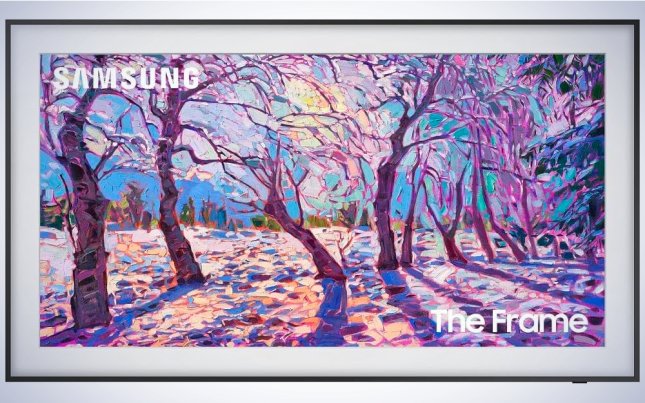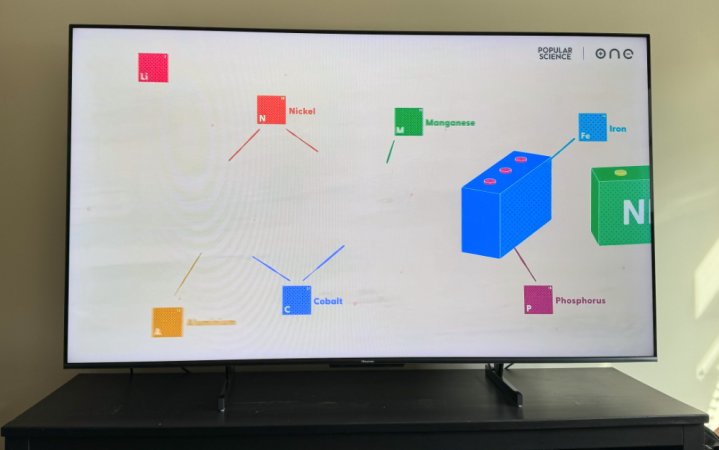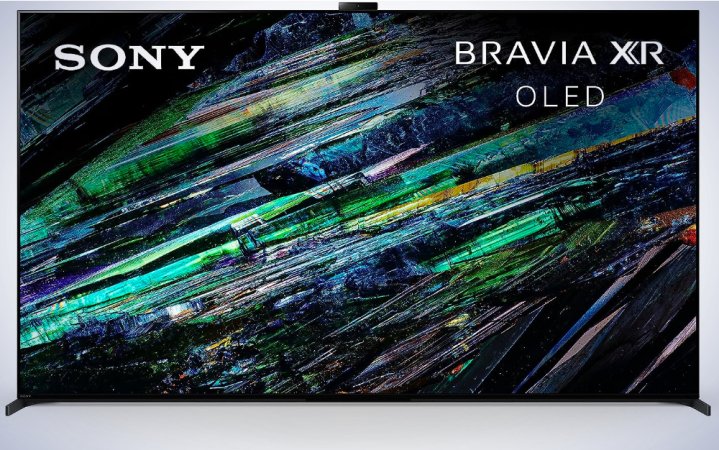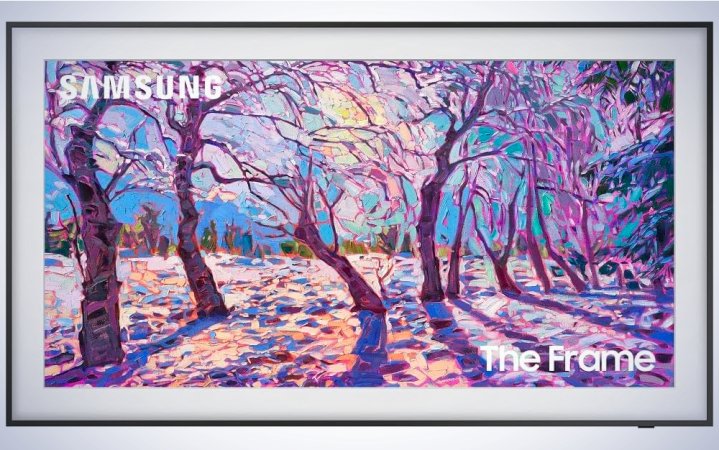We may earn revenue from the products available on this page and participate in affiliate programs. Learn more ›
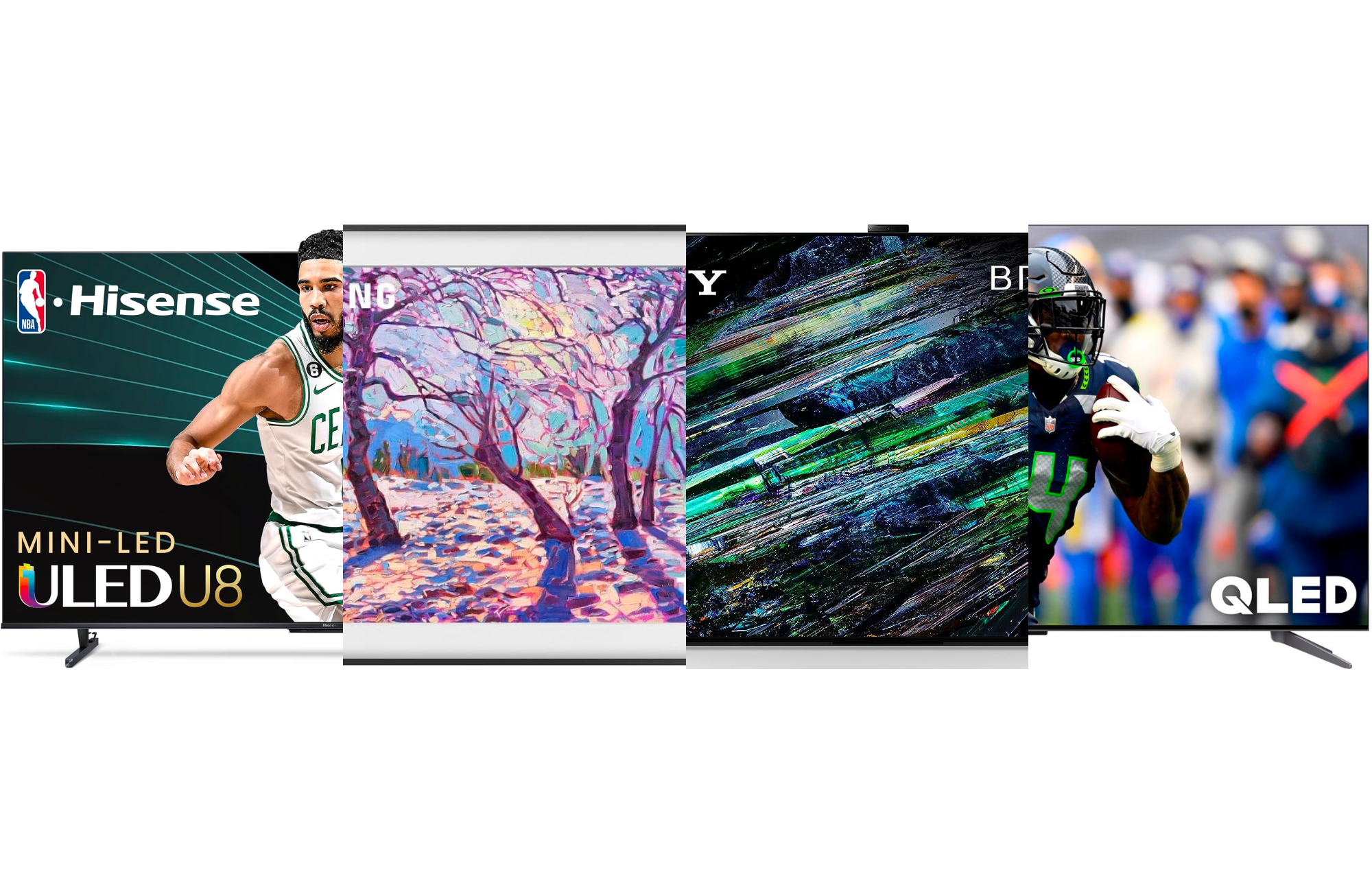
The best TVs for watching sports require more than a gigantic screen. Recent improvements to television color accuracy, resolution, and response time, coupled with the ascent of sports streaming services like Fubo.tv, make now the perfect time to upgrade. Surprisingly, TV prices have plummeted while their average screen size has increased, so you’ll likely be spending a lot less than you did previously to get an even larger set. The best TVs for watching sports will help you feel closer to the stadium than ever while you’re watching the game from a seat that’s more comfortable and far less costly.
- Best overall: Hisense 65U8K
- Best splurge: Sony BRAVIA XR A95L
- Best design: Samsung Frame
- Best 75-inch: TCL 75QM850G
- Best budget: TCL 65Q750G
How we chose the best TVs for watching sports
Our recommendations for the best TVs for watching sports are based on a mix of research and hands-on testing using a set of specific criteria. We carefully considered which screen sizes and display technologies would most impact the sports-watching experience, whether for football, soccer, tennis, hockey, etc. We hewed toward recommending larger TVs (up to and including some 75-inch TVs) because they’ll allow you the opportunity to see smaller details, especially during close-up shots. However, our recommendations are available in several screen sizes, so you can get one that’ll fit properly in your room. We also carefully considered a wide range of budgets during our deliberations, and our recommendations factored cost in very heavily. You’ll be able to find an excellent TV to watch sports regardless of how much you have to spend—especially if you’re in the market for a 55-inch TV.
The best TVs for watching sports: Reviews & Recommendations
Once you’ve decided which specs to prioritize, it’s time to choose the best screen that suits your needs. Below are the models for sports on TV that we found to have the best balance of features and cost.
Best overall: Hisense 65U8K
Hisense 65U8K
Specs
- Sizes: 55-100 inches
- Screen technology: Mini-LED
- Operating system: Android
- Refresh rate: 144Hz
- Price: $897.98
Pros
- Excellent picture quality
- Full array dimming
- 1,500-Nit peak brightness
Cons
- Speakers are so-so.
It’s hard to find fault with Hisense’s U8K, widely considered among the best televisions released in 2023. Our testing found that its reputation was well-founded, as it performed exceptionally when watching sports, TV shows, movies, or playing next-gen. console games. Its biggest strength is the fact that its image quality is excellent right out of the box. Grass during an International Euro 2024 Qualifying match looked shockingly verdant, and players never looked blurry as they rushed up and down the pitch. Subtle details in player’s faces during close-up shots were similarly impressive. The U8K never struggled to keep up with the action while watching fast-paced sports, so you’ll have no issues if you prefer slower ones, such as golf.
The biggest reason for the U8K’s performance is the amount of screen technology packed inside this TV. It has a peak brightness of 1,500 nits, allowing us to watch comfortably in a brightly lit room and making the screen look even better when we draw the blackout shades or watch at night. Mini-LED full-array dimming allowed the TV to control the brightness of very small sections of its display, allowing smaller LEDs to distribute light more evenly and significantly improving its contrast compared to previous generations. This technology allowed the U8K to compare favorably to OLED TVs on contrast while besting them in brightness. Our only technical complaint is that the U8K speaker system is only okay. That’s the tradeoff for having a thin-screen TV, but it’s worth noting. You can alleviate this issue by hooking the U8K up to a soundbar.
Most of the TVs we recommend run on Google TV, and the U8K’s processor was powerful enough that we never noticed any lag when booting the television up, opening or switching between apps or navigating through its settings. It’s especially impressive that this level of performance is available in a 65-inch TV that costs under $1,000. If you want a TV that exceeds expectations when watching sports but is also well-equipped for playing games and watching movies, we highly recommend Hisense’s U8K.
Best splurge: Sony BRAVIA XR A95L
Sony BRAVIA XR A95L
Specs
- Sizes: 55-75 inches
- Screen technology: OLED
- Operating system: Google TV
- Refresh rate: 120Hz
- Price: $3,298
Pros
- QD-OLED screen technology
- Custom-designed processor
- Finds and highlights a focal point
Cons
- Price
This is the latest model in Sony’s line of uber-luxe OLED televisions. The large OLED TV runs on a custom processor that uses AI to help optimize its picture quality in real-time. This chip can also analyze what you’re watching, detect a specific focal point (a wide receiver running toward the end zone), and then enhance the part of the screen that player is in.
When it comes to color accuracy and contrast, a QD-OLED is the pinnacle of screen technology, delivering per-pixel lighting and control other sets can’t match. Sony says the Bravia XR A95L can show color up to 200% better than a typical OLED TV, so expect the grass, sky, and jersey colors to pop as you watch them. There’s no doubt the XR A95L is worth its high price, but there’s no getting around the sticker shock of having to pay roughly three and a half times more for this set than most of the other televisions we’re recommending. Still, if you want a TV that’ll do all the work of making sports look as good as possible for you, none will stand up to this Sony.
Best design: Samsung Frame
Specs
- Sizes: 32-85 inches
- Screen technology: QLED
- Operating system: Tizen
- Refresh rate: 60Hz
- Price: $1,597.99
Pros
- Sophisticated look when not in use
- Matte screen reduces glare
- Widest array of screen sizes
Cons
- Price
- Matte screen can dull colors
Samsung’s Frame TV is among the most recognizable television sets in the Instagram-able world thanks to its painting-like design and the ability to show art on your wall when you’re not watching television. You can even swap the frames around the TV screen to suit different room aesthetics. For sports fans who want to watch big games in a shared space like the kitchen or a more tastefully decorated den, it’s the obvious choice. The QLED TV is available in seven screen sizes and is one of the only sets that has multiple options under 50 inches. If you live in a smaller home, the Frame is arguably the best choice among all the great Samsung TVs, regardless of what you watch.
Sports fans, in particular, will appreciate that this TV supports HDR (High Dynamic Range) for better color reproduction, and its anti-reflective coating will make it easier to watch sports in a room that gets a lot of sun. Having to adjust blinds frequently because of glare can be very annoying, depending on your environment. Matte screens typically dull the look of colors, though, so a trade-off is involved. When it comes to aesthetics and design, Samsung’s Frame is unmatched, and sports fans lobbying to get a bigger set are more likely to find success by suggesting it.
Best 75-inch: TCL 75QM850G
TCL 75QM850G
Specs
- Sizes: 65-98 inches
- Screen technology: QLED
- Operating system: Google TV
- Refresh rate: 120Hz
- Price: $1,298
Pros
- Massive size
- 2,000 nits of peak brightness
- Available in a 98-inch model
Cons
- May be too large for your room
If you have the space for a big screen, a 75-inch TV from TCL’s QM8 series is the one to get. The ultra-sized QLED TV supports Dolby Vision HDR, so its screen can display colors more realistically. The TV’s 2,300 local dimming zones allow the set to control the brightness of different sections of the screen with extreme precision, which makes it easy to pick out little details on the pitch. The QM8 has a peak brightness of 2,000 nits, so you’ll have an enjoyable experience when watching sports in a bright room.
TCL has gone all-in on larger-screen TVs, offering the QM8 in a 98-inch configuration for those with a lot of space. Despite the massive screen size, it’s kept the price of TVs in this series surprisingly low. Getting a 75-inch 4K TV packed with the latest display technologies (not to mention support for AMD FreeSync for gamers) for under $1,300 is pretty remarkable. If you’ve been waffling on how large of a TV to get for watching sports, the QM8 will make it easier to justify jumping to a TV size that would’ve been unfathomable until recently.
Best budget: TCL 65Q750G
TCL 65Q750G
Specs
- Sizes: 65-85 inches
- Screen technology: QLED
- Operating system: Google TV
- Refresh rate: 120Hz
- Price: $698
Pros
- Full array local dimming
- Larger screen size available
- Price
Cons
- Lower peak brightness
TCL’s 65Q750G has most of the features we liked in the company’s higher-end QM8 series sets but at a significantly lower price. For well under $1,000, you’re getting a QLED TV that can display the same UltraWide Color Gamut as a more premium TV. Its peak brightness is only 1,000 nits, which is our only … nitpick … but that won’t be a huge issue if you’re watching sports in a basement rumpus room or draw the window blinds a bit when watching big games.
The 65Q750G has over 200 local dimming zones, which regulate brightness and contrast, ensuring an even picture across the entire screen. While we’re recommending the 65-inch version of this TV, TCL offers an 85-inch model, which is available for $1,498. That’s expensive relative to the 65-inch TVs we’re recommending, but a bargain for its size. For reference, an 85-inch version of our top pick costs $1,800. If you’re watching your budget but want a great TV for watching sports without busting your budget, the 65Q750G is your best choice.
What to consider when shopping for the best TVs for watching sports
There are many factors to weigh when deciding which TV for watching sports is best for you (and optimizing it after purchase). We’ve outlined the most important ones to consider below.
Size
Size is always the first factor to consider when getting a TV for any purpose. You’ll need to consider the size of your room and how far you’ll be sitting away from your set when determining how large of a set to get. Sony has a handy chart showing the optimal viewing distance between you and your TV. By default, we’re recommending 65-inch TVs, which are great for watching sports, but the sets above are available in larger and smaller sizes.
Refresh rate
A TV’s refresh rate determines the number of times the screen can be updated with new information/images every second. This is a useful metric when playing video games, where fast-paced action is happening all the time, but it also matters when watching sports. Players are darting all over the place, and even a few milliseconds of lag is just barely perceptible, breaking the immersion of watching a live game. The refresh rates of the TVs we’re recommending vary between 60Hz and 144Hz, where the larger number does mean better.
Resolution
All TVs we recommend in this guide have a 4K resolution, which is the current standard. Video recorded and streamed in 4K will look exceptionally good on these sets, though HD footage will also look great. Most sports aren’t available in 4K yet, but that’s slowly beginning to change, so it’s best to get a higher-resolution set now.
Operating system
Most TVs we recommend here run on the Google TV operating system, save for Samsung’s Frame, which runs the company’s proprietary TizenOS. A TV’s operating system is important as it’s the software you’ll use to navigate through the TV’s menus and access streaming apps to watch live sports. Google TV and Tizen both update frequently, so getting a TV with either operating system is a safe bet. If you don’t like these systems for any reason, you can connect a media streamer to your TV to access streaming apps through that device.
FAQs
The difference in picture quality between OLED and QLED TVs has been reduced dramatically over the past couple of years to the point where it’d be hard to tell the difference when watching sports. OLED TVs still have better black levels, but they’re not as bright as QLED TVs, which is arguably more important when watching players in a well-lit stadium.
This depends on the sport and how it’s broadcast. Many stadiums haven’t been equipped with 4K cameras and other necessary equipment, which limits ultra-high-definition sports broadcasts, but that’s beginning to change.
Many TVs have a dedicated sports mode in their picture settings, which optimizes the TV’s look for that specific purpose. You also have the option to manually edit picture details like contrast and brightness to suit your preferences.
Many sports are still broadcast in 1080P, but they’ll still look good on a 4K TV because of a technology called upscaling, which runs the images fed into the TV through different processes to make it look closer to a 4K image. The result won’t look as good as true 4K video, but it’ll be better than a raw HD broadcast.
This depends on its size and features, but the TVs we’re recommending cost between $700 and $3300.
Final thoughts on the best TVs for watching sports
- Best overall: Hisense 65U8K
- Best splurge: Sony BRAVIA XR A95L
- Best design: Samsung Frame
- Best 75-inch: TCL 75QM850G
- Best budget: TCL 65Q750G
There’s never been a better time to upgrade your TV for watching sports. Large screens have never been better or more affordable, a rare confluence in the tech world. Additionally, TV makers have designed their latest models with durable technology to last. Picture quality will improve some year over year, but continual software updates to the set’s operating system will make it possible to continue streaming sports even easier. The advent of 4K TVs and HDR means the technical bottleneck between you and feeling like you’re at the game is a stadium’s video equipment. It’s entirely possible the sports-watching experience on the TV you get today will improve dramatically over its lifetime as more sports become available to watch in true 4K. Until then, you can enjoy season after season of HD sports from the comfort of your couch.