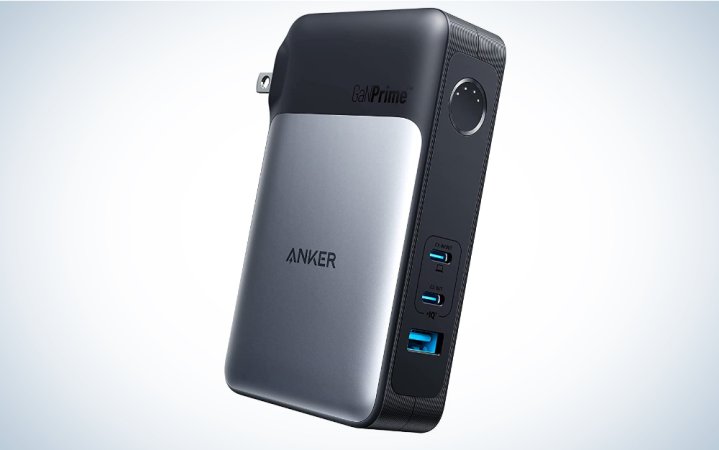We may earn revenue from the products available on this page and participate in affiliate programs. Learn more ›

Here, there, everywhere: The Nintendo Switch is a gaming machine for every person and every place, and a few key accessories will make it even better. The console is portable or it can be connected to your TV. A new Switch has two Joy-Con controllers that can connect to its screen, function as a combo controller, or act as individual controllers. That’s everything you’ll ever need, right? Sorry to say but, as we’ve learned for decades at this point, there’s always innovation in the video game console accessory space. From extra controllers to screen protectors, cases to grips, you can easily trick out your Nintendo Switch with the best Switch accessories and enjoy it just that much more—and often for a bargain price to boot.
- Best controller: Nintendo Switch Pro Controller
- Best stand: Hori Compact Playstand
- Best screen protector: amFIlm Tempered Glass
- Best case: Orlzly Carry Case Compatible with Nintendo Switch
- Best memory card: SanDisk microSDXC Card Fortnite Edition
- Best grip: Satisfye ZenGrip Pro
- Best charging station: PowerA Joy-Con & Pro Controller Charging Dock
- Best battery pack: Anker 733
- Best graphics upscaler: Marseille mClassic
- Best dock: Rocketfish TV Dock Kit For Nintendo Switch
How we select the best Nintendo Switch accessories
I’m a big gamer and have logged hundreds of hours on the Nintendo Switch (or Nintendo Switch OLED). To deliver a list you can trust, I combined that “hands-on research” with suggestions from in-house reviewers and critical consensus. Every one of these accessories comes highly recommended by multiple gamers or outlets, and the vast majority have spent some amount of time in my hot little hands.
The best Nintendo Switch accessories: Reviews & Recommendations
The below options are, as of now, the best Nintendo accessories in each category, but there are a lot of solid products that come close. As always, it’s best to look at these products in a store before purchasing them, just to see in person if the aesthetic or design fits you before you commit to it.
Best controller: Nintendo Switch Pro Controller
Best Switch controller
Pro In Every Way

Pros
- Great layout
- A responsive directional pad
- Every needed feature included
Cons
- More expensive than third-party controllers
- Very few color choices
Why it made the cut: Every feature you want in an ergonomic form factor with the reliability and performance that can only be guaranteed by a first-party product, Nintendo’s premium wireless controller gets everything right, from the weight to the springiness of the shoulder buttons.
Specs
- Nintendo Switch models: Nintendo Switch, Nintendo Switch OLED, Nintendo Switch Lite
- Accessory category: Controller
- Price: $69.99 at time of writing
When it comes to an extra controller, you want two things: feel and performance. Nintendo’s Switch Pro Controller delivers both. Extremely well-fitted for most adult hands, the Pro Controller has just the right weight, comfortable and responsive buttons and sticks, and plenty of bells and whistles. Want to use motion controls like you could with the Joy-Cons? Check. Want to scan the chips in your Amiibo figures, unlocking bonuses in some of your games? Check. Want the buzzes and jolts that come from rumble feedback? Check. The battery life on the Pro Controller is impressive, too, outperforming both the PS4’s DualShock4 and the Xbox One’s Wireless Controller. The only drawback of the Pro Controller is that, as a first-party Nintendo product, it rarely goes on sale. If you want one (and I think you do want one), you must plunk down $60 to $70 most of the time. While that’s more than most other options, it’s worth every penny. There’s no better general option for the best switch controller than Nintendo’s own Switch Pro Controller. It’s a joy to use.
Best stand: Hori Compact Playstand
Best stand for Switch
Simple But Stylish

Pros
- Lots of designs to choose from
- Solid construction
- Good spacing
Cons
- Is still just an angled piece of plastic
- No built-in charging capabilities
Why it made the cut: Nearly every Switch stand used a similar design, but Hori’s contribution has superior construction quality, with thicker plastic, rubber grips, and the best spacing to make it easy to access the Switch screen’s bottom charging port.
Specs
- Nintendo Switch models: Nintendo Switch, Nintendo Switch OLED, Nintendo Switch Lite
- Accessory category: Ergonomics
- Price: $12.99 at time of writing
Some Switch stands try to be a replacement dock, but what you really want from the best switch stand is a better tabletop mode. The standard switch comes with a tiny kickstand on the back so the screen can be placed on a flat surface and the Joy-Cons can be removed for some small-screen local multiplayer. The Hori Compact Playstand improves that experience by elevating the Switch screen so that the USB port at the bottom of the Switch that charges the unit can be accessed, increases the possible screen angles to three, and creates a much more stable base than the single, thin kickstand that is built in. Additionally, the Compact Playstand can be folded flat for easy transport with your Switch in a backpack or shoulder bag. Especially useful for vacations, when you may want to pack light and forgo the dock and HDMI cables, the Compact Playstand makes the prospect of tabletop play a little more enjoyable.
Best screen protector: amFIlm Tempered Glass
Best screen protector
Nearly Unnoticeable Protection

Pros
- Extremely clear
- Very strong
- 99.9-percent transparency
- Scratch- and smudge-resistant
- Comes with wet wipes, a microfiber cleaning cloth, squeeze card, hinge stickers, and an installation guide
Cons
- Requires a bit of dexterity to get to apply perfectly
- Can change the reflective quality of the screen
Why it made the cut: Piece of mind for only a few dollars, the amFilm Tempered Glass Screen Protector protects perfectly without much noticeable change to the surface of the Switch’s screen.
Specs
- Nintendo Switch models: Nintendo Switch
- Accessory category: Durability
- Price: $7.39 at time of writing
The Switch is well-made but hardly damage-proof, and the screen is often the first victim of a regrettable incident. The amFilm Tempered Glass Screen Protector is resistant to scratches, smudges, and even liquids without greatly affecting the touchscreen properties of the Switch’s screen. It is thin enough that the Switch still easily slides into its dock or carrying case. Unfortunately, the screen protector does increase reflections off the Switch’s screen, which can make playing in sunlight a little bit more difficult, but the trade-off is worth it. Installation and maintenance are relatively easy and a standard pack comes with two protectors, so if you happen to damage the screen protector at some point or the adhesive starts to come off (which will happen eventually), you don’t need to buy another one. Additionally, you get some installation and cleaning supplies, including wipes and a microfiber cleaning cloth, plus a “squeeze card” to remove any air bubbles that get trapped between the Switch screen and the protector. Make sure you buy the correct size for your Switch, however, as the base Switch and Switch Lite (click on our guide to learn which Nintendo Switch console you should buy) have different dimensions for the screen.
Best case: Orlzly Carry Case Compatible with Nintendo Switch
Best case
Stylish and Safe
Pros
- Slim profile
- Good outer protection
- Snug fit with room for accessories and games
Cons
- Cannot house a pro controller or other larger accessories
- No buffer for Joy-Con analog sticks
Why it made the cut: A sleek black clutch, the Orlzly Carry Case is a slim-profile case that still manages to hold everything you need to game on the go, making it the best Nintendo Switch case.
Specs
- Nintendo Switch models: Nintendo Switch, Nintendo Switch OLED, Nintendo Switch Lite
- Accessory category: Travel
- Price: $23.91 at time of writing
Switch carrying cases have all found a pretty universal design. Still, Orzly manages to outperform other very similar-looking cases with its superior materials, solid price point, and appropriate amount of space while maintaining a slim profile. The nine color choices mean you can find a case that fits your personal aesthetic. Weighing only about half a pound, the Carry Case compacts a lot of loose items into something much more manageable. However, you may want to be careful about arranging items in the upper pocket, as overstuffing it could result in the Joy-Con analog sticks having pressure put on them while in the case, which could cause some damage. Also, keep in mind that this product is not sized for the Switch Lite. Instead, Orzly offers a different version for that model of the Nintendo Switch.
Best memory card: SanDisk microSDXC Card Fortnite Edition
Best memory card
Cute and Reliable

Pros
- Available in four sizes
- Cute design
- Available in 128GB, 256GB, and 512GB
- Cute official Nintendo iconography
- Fully compatible with all versions of the Switch console
Cons
- More expensive than no-name brands
Why it made the cut: Most microSDXC cards will do the job, but only SanDisk does it with such style and guaranteed compatibility.
Specs
- Nintendo Switch models: Nintendo Switch, Nintendo Switch OLED, Nintendo Switch Lite
- Accessory category: Storage
- Price: $20.10 at time of writing
What SanDisk offers in the microSD card space is a little bit of flair and a fully licensed product. Featuring a “Fortnite” Skull on the black 128GB card, a Fortnite Cuddle Team Leader on the yellow 256GB card, and an “Animal Crossing” leaf on the green 512GB card, these SanDisk microSDXC cards are very cute. Compatibility is guaranteed, and the cards slot easily into the Switch’s card port. As for size, your needs will come down to whether or not you plan to go all-in on digital games and if you plan to want to be able to play a lot of games concurrently. The 128GB card is more than enough for the occasional digital-only game if you plan to play all of the big titles off of gamecards, while the 256GB card is good for those who don’t need access to a bunch of games at the same time but want to go mostly digital. And 512GB is for the voracious player who wants dozens of games installed simultaneously.
Best grip: Satisfye ZenGrip Pro
Best grip
Grip It and Rip It

Pros
- Feels great in the hands
- Thumbstick caps are less slippery and improve click-ability
- Anti-scratch silicone tabs
- Asymmetrical design to reduce fatigue
- Thumbstick caps included
Cons
- Must be removed to put a Switch in a standard carrying case
Why it made the cut: An elegant solution to a big (hands) problem, the Satisfye ZenGrip Pro replicates the feeling of a larger controller on the small Switch Joy-Cons when in handheld mode.
Specs
- Nintendo Switch models: Nintendo Switch, Nintendo Switch OLED
- Accessory category: Grip
- Price: $44.99 at time of writing
One of the biggest complaints by adults using the Nintendo Switch is how cramped their hands can feel while playing in handheld mode. Satisfye ZenGrip Pro, the best Switch grip, spaces out your hands more naturally while giving a solid nub for your fingers to grasp, resulting in a superior handheld experience. The grip is solidly constructed and uses silicon tabs to cradle the Switch, resulting in less surface contact while maintaining snugness and avoiding scratches on the Switch’s body. The included thumbstick caps have a much more tactile rubber feel to them, making the analog sticks easier to roll and click. As with most grip products, you must remove the ZenGrip Pro to dock the Switch. And if you have a standard Switch carrying case, the ZenGrip Pro will not fit into it, though Satisfye does offer a specifically designed carrying case if you want to keep your Switch in it in handheld mode at all times. The ZenGrip Pro began as a project on Kickstarter and Indiegogo and has become a pretty big success largely on the back of support by the Switch community, which puts it over the top in terms of our recommendation for best Switch accessories.
Best charging station: PowerA Joy-Con & Pro Controller Charging Dock
Best charging station
Elegant Electricity
Pros
- Compact, attractive
- Works both as a set of Joy-Cons and pro controller
- Includes portable charge block for pro controller
Cons
- A bit weighty
- Still tethered by USB
Why it made the cut: A bit of overkill for many players, invaluable for others, the PowerA Controller Charging Base for Nintendo Switch is the best Switch charging station if you tend to host game night and need to keep all your devices powered at all times.
Specs
- Nintendo Switch models: Nintendo Switch, Nintendo Switch OLED
- Accessory category: Charging
- Price: $29.88 at time of writing
If you took our advice above and bought a Nintendo Switch Pro Controller, the default charging method is to connect it to the Switch Dock with an included USB-to-USB-C cable. Suppose your preferred seat is far from your dock, or you simply want something a little cooler looking to display your controllers on while they charge. In that case, the PowerA Controller Charging Base for Nintendo Switch offers additional benefits over the Switch’s dock. A USB dongle that attaches to the Pro Controller allows some quick charging while playing and also serves as an indicator of the Pro Controller’s current level of charge (which you typically would have to check in the controller menu on the home screen). The dock is powered by a USB plug, so assuming you have an adapter, you can plug it into the outlet nearest your gaming seat. The charging station helps keep your extra controllers together and organized as well. While a bit of a luxury, the PowerA Controller Charging Base for Nintendo Switch is still quite useful.
Best battery pack: Anker 733
Anker 733
Pros
- Two-in-one design
- High-capacity battery pack
- Multi-device charging
Cons
- Price
Why it made the cut: Anker’s 733 is a high-capacity battery pack that doubles as a fast charger for your Nintendo Switch and other tech accessory.
Specs
- Nintendo Switch models: Nintendo Switch, Nintendo Switch OLED, Nintendo Switch Lite
- Accessory category: Charging
- Price: $69.99 at time of writing
The Nintendo Switch has a USB-C port, so you can extend its life by plugging it into an external power bank. This is very handy if you’re traveling and won’t be near an outlet for long stretches of time. Our go-to battery pack recommendation for the Nintendo Switch is Anker’s 733. The 10,000mAh power bank can extend the life of your Switch by several hours and has three USB ports so that you can top up other devices at the same time. The 733’s biggest strength is that it can also be plugged directly into an outlet as a multi-device power adapter. Both of the 733’s USB-C ports can output up to 65W of power when it’s used as a power adapter, which makes it ideal for the Nintendo Switch and most 13-inch laptops.
This multi-functionality does add to both the 733’s bulk and price, but those small tradeoffs are totally worthwhile. The ability to take a single accessory to charge all your devices, whether you’re home or on the go, is indispensable. If you mostly play the Nintendo Switch in handheld mode and like to crank its screen brightness to compete with the sun or other powerful light sources, Anker’s 733 is essential. This is one of the only multi-use Nintendo Switch accessories we feel comfortable recommending because it excels at both of its functions.
Best graphics upscaler: Marseille mClassic
Marseille mClassic
Pros
- Can improve the look of some Nintendo Switch games
- Doesn’t introduce latency
- Unobtrusive
Cons
- Effect not as noticeable in some games
Why it made the cut: Marseille’s mClassic can upscale your Nintendo Switch to make games look better on a 4K TV.
Specs
- Nintendo Switch models: Nintendo Switch, Nintendo Switch OLED
- Accessory category: Graphical enhancement
- Price: $99.99 at time of writing
Rumors of a next-generation Switch have swirled around for years, but Nintendo has shown no signs of releasing updated hardware. That said, Marseille has a solution if you’re disappointed by how newer games look on a 4K TV. The company’s mClassic is an accessory that plugs into the HDMI port on your dock and up-converts the console’s video signal before it reaches your TV. The results vary from game to game, but some titles will look appreciably better when the mClassic is used. To be clear, this accessory isn’t going to turn your Nintendo Switch into an Xbox Series X—it’s modifying the video signal coming from your console, not acting as a better graphics card. The mClassic won’t improve a game’s frame rate either. It’s best to think of Marseille’s mClassic as a way to enhance the look of your favorite games on your preferred console and make the wait for totally new hardware a little less annoying.
Best dock: Rocketfish TV Dock Kit For Nintendo Switch
Rocketfish TV Dock Kit For Nintendo Switch
Pros
- Compact design
- USB-A port for charging
- Compatible with all systems that support docked and handheld play
Cons
- Third-party docks can be finicky
Why it made the cut: This Nintendo Switch dock from Rocketfish makes it easy to connect your console to a television in another location without messing up your main gaming setup
Specs
- Nintendo Switch models: Nintendo Switch, Nintendo Switch OLED
- Accessory category: Charging
- Price: $49.99 at time of writing
The Nintendo Switch’s namesake feature is the ability to use it as a handheld gaming system and hook it up to a TV using a dock. Nintendo’s first-party docks are hard to find, which is why we recommend this solution from Rocketfish. It has the same functionality—including a USB-A port, which can be used to charge other devices—in a much smaller form factor than Nintendo’s official accessory. If you’re taking your Nintendo Switch over to a friend’s house, and don’t want to unplug your Switch dock from your TV, this is a great solution. It’s also a smart buy if you travel often and want to play your Nintendo console on the big screen. Some third-party docks are a little temperamental—you may have to connect and disconnect your console from the dock a couple of times for it to work properly—but this isn’t a huge deal.
What to consider when picking the best Nintendo Switch accessories
The Switch isn’t the most expensive video game machine on the market, as it’s anywhere from 60% to 80% of the cost of the powerfully monolithic Xbox Series X and PlayStation 5. However, it’s also not exactly cheap and is designed for on-the-go use, the Nintendo Switch can end up experiencing a surprising amount of abuse, especially when compared to those home entertainment center-bound consoles. System protection is one of the most important things to think about if you’re prone to taking your Switch on public transit, road trips, or on vacation with you. Like a cellphone, you’ll want to protect your Switch’s screen. Nothing is more frustrating than playing a great game with an ever-present scratch staring you in the face. You’ll also likely want to invest in a carrying case.
While the Switch’s main body with Joy-Con controllers attached could easily slip into a backpack, shoulder bag, or oversized pocket, the analog sticks on the Joy-Cons could easily snag on something in transit, which could contribute to early Joy-Con drift onset, which makes your control less precise and in some cases forces you to replace the Joy-Cons entirely. Also, while the Switch’s body is pretty durable, you still want something to help absorb the inevitable shocks of travel. Lastly, suppose you’re like me and still prefer buying physical games whenever possible (unlike digital, you can sell them to recoup some of their cost when you’re done playing). In that case, you’ll want something designed to carry all those extra tiny game cards to avoid a $60 loss of something about the size of your thumbnail.
Do I need extra controllers?
First, ask yourself if you play multiplayer games with friends offline. If you do, you absolutely need at least two extra Nintendo Switch controllers. A huge number of multiplayer Switch games are specifically designed for up to four players to play simultaneously on one screen, including Mario Kart 8 Deluxe, Super Smash Bros. Ultimate, and Super Mario Party. Many of the best multiplayer games, especially those designed by Nintendo themselves, allow a set of Joy-Cons to be used as two separate controllers, which is why only two more are needed.
If you tend to prefer single-player games and spend any time whatsoever in front of the TV with your Switch, I would still recommend buying an extra pro-style controller. It can make the best Nintendo Switch games even better. These controllers resemble the Xbox and PS5 controllers and are simply more ergonomic, precise, and durable than the Joy-Cons. Especially for shooter games like Splatoon 2 or Fortnite, which require more precise inputs with quicker reactions, a pro-style controller can drastically improve your results within games. Perennial action-adventure favorites The Legend of Zelda: Breath of the Wild and Super Mario Odyssey also greatly benefit from the increased precision. While we do offer the overall best controller available in this rundown, you can also check out our assessment of some other great controllers.
What are the best companies when it comes to Switch accessories?
While some of the best items come from companies that don’t produce a lot of accessories, some specialize in accessory design and production and can often be relied on for a quality product, even if it didn’t make our list. Nintendo makes only a select few accessories for the Switch, and they tend to be pricier than third-party choices, but the quality is almost always there. Hori—which produces many accessories for the U.S., European, and Japanese market—also has several standout items. Mad Catz is a well-known accessory manufacturer (now based in Hong Kong) whose products are also available in international markets. However, they tend to favor flashier design over unquestionable quality. Avoid, however, a lot of unknown brands out of mainland Asia and also skip a lot of the “premium” brands. The former tend to be cheap but have low reliability while the latter often end up charging for the name on the side of the product more than innovation or quality.
FAQs
Need is a loaded term but, of all the items in our rundown, we recommend the Pro Controller the most. It simply improves the play experience tremendously when you play in TV mode. It may be one of the most comfortable controllers ever designed, with a weight and shape that seems very natural to use, and any game requiring precise controls will improve with its use.
Screen protectors are meant to prevent scratches rather than hide them, so existing scratches won’t magically disappear once you apply a screen protector. However, it will help them not to become larger and may reduce their reflection, making them seem less noticeable from certain angles of light.
A number of the Switch accessories mentioned here come in multiple colors or with branded characters available on them, and these graphic variations are a great way to customize your Switch. Additionally, there are various silicone rubber wraparound cases for both the standard Switch and the Switch Lite that can change the color of your entire system or put specific characters on it. These tend to be less effective as protection, though. There are even thumbstick caps with different designs on them that are meant to be purely aesthetic.
No, you won’t need a case for all your Nintendo Switch accessories. However, many Nintendo Switch cases have slots for physical game cards and memory cards, which can make it more convenient to take your entire game library when traveling.
Yes. You can leave any model of the Nintendo Switch in docked mode for its entire lifespan with no ill effects. Similarly, you can use your Nintendo Switch in handheld mode 100% of the time without running into problems.
You can maximize your Nintendo Switch’s longevity by taking good care of it. Carrying it in a case while traveling and making sure it doesn’t get dropped onto hard surfaces are key. Nintendo has done a good job keeping the Nintendo Switch’s software stable, so if you’re mindful of the hardware it should last a very long time.
Final words on the best Nintendo Switch accessories
- Best controller: Nintendo Switch Pro Controller
- Best stand: Hori Compact Playstand
- Best screen protector: amFIlm Tempered Glass
- Best case: Orlzly Carry Case Compatible with Nintendo Switch
- Best memory card: SanDisk microSDXC Card Fortnite Edition
- Best grip: Satisfye ZenGrip Pro
- Best charging station: PowerA Joy-Con & Pro Controller Charging Dock
- Best battery pack: Anker 733
- Best graphics upscaler: Marseille mClassic
- Best dock: Rocketfish TV Dock Kit For Nintendo Switch
Despite all the awesome choices Nintendo made, there’s still space to improve your Switch. A Pro Controller is a no-brainer, but the rest of the Switch accessories will likely depend on your play tendencies and personal desires. Each of the options above adds something, but that something may not be necessary to you. That’s fine! Maybe the Switch fits your hands, maybe you prefer to charge your controllers directly into the Switch’s dock. Accessories are supplemental by nature but, when you find the right ones, you may wonder how you ever lived without them.