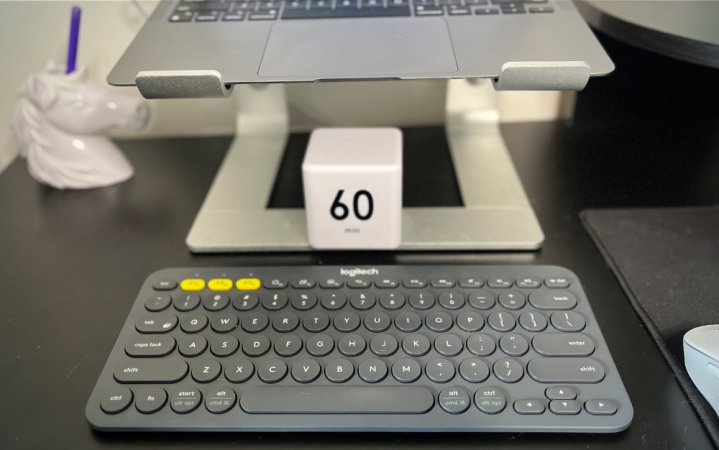We may earn revenue from the products available on this page and participate in affiliate programs. Learn more ›

An iPad can be a laptop replacement, depending on your workload, but you’ll need an iPad keyboard to maximize its potential. A keyboard is one of the most useful iPad accessories because it significantly changes the tablet’s capabilities. Typing becomes easier, and shortcuts like copy (CMD + C), paste (CMD + V), and cut (CMD + X) can be used to manipulate text without touching the screen. Many productivity apps on the iPad support their own keyboard shortcuts to easily access settings without touching the tablet’s display. The best iPad keyboards will help extend its usefulness and help you take full advantage of this incredibly powerful gadget.
- Best overall: Apple Magic Keyboard for iPad
- Best pro: Logitech Combo Touch
- Best Bluetooth: ESR iPad Pro Case with Keyboard
- Best budget: Brydge 12.9 Pro+ Wireless Keyboard
- Best traditional keyboard: Logitech K380
How we chose the best iPad keyboards
We take product testing very seriously at PopSci and have had the opportunity to get hands-on time with many of the iPad keyboards we’re recommending. We surveyed the dozens of iPad keyboard options and narrowed our selections to fit every use case and budget. We put each keyboard through its paces by typing, swiping their trackpads, and carrying them around to gauge their weight.
To find the best iPad keyboards, we addressed the main reasons you might pick one up. Writers and creatives will have more aggressive needs than folks who want an easier way to dash off emails or prefer keyboard typing to tapping on a screen. We also ensured that our case recommendations were available in different sizes to accommodate different iPad models. And iPad keyboards vary pretty significantly in cost, so we were also mindful to have recommendations at every price point.
The best iPad keyboards: Reviews & Recommendations
Whether you got your iPad for fun, more affordable processing, or productivity on the go, adding an iPad keyboard can up the usefulness and ease of use for both productive work and your more relaxing time on an iPad, like surfing the internet or texting friends. When you’re choosing the right keyboard, there are a number of things to consider. Options include a trackpad, for true use without touching your iPad screen, a variety of charging options, folio cases, external keyboards, and more. To help you sort through it all, we’ve done the legwork to find the best iPad keyboards for everybody’s needs.
Here’s the one thing the technological fat cats don’t want you to know: You can pair any Bluetooth keyboard to the iPad. Similarly, you can connect any wired keyboard to its USB-C or Lightning port, and it’ll work automatically. We’ve elected to go hands-on with purpose-built keyboards for the iPad but also included standard Bluetooth keyboards. Whether you want to jump from primarily using a computer to a tablet or want to breathe some new life into an iPad that’s been underused, we’ve rounded up the best iPad keyboards for your needs.
Best overall: Apple Magic Keyboard for iPad
Apple Magic iPad Keyboard
Pros
- Quiet keyboard switches
- Good keyboard feel
- Solid construction
Cons
- Only works with iPads
- Doesn’t give protective coverage
Specs
- Compatible models: iPad Pro 12.9 (Gen 3. Gen 4. Gen 5. Gen 6. Gen 7.), iPad Pro 11 (Gen 1. Gen 2. Gen 3. Gen 4. Gen 5.), iPad Air (Gen 4 Gen 5.), iPad (Gen 10)
- Trackpad: Yes
- Weight: 1.47 pounds
- Connectivity: Magnetic Apple Smart Connector
- Function keys: Yes
- Backlit keys: Yes
- Keyboard Style: Folio keyboard case
- Trackpad: Multitouch trackpad
- Power: Smart connector draws power from iPad
The Apple Magic Keyboard for iPad is the flagship model of iPad keyboard cases and comes in a variety of sizes for different models. As such, it has the fit and finish you’d expect. The quality and ease of use are the same as the iPad itself, but it comes with a high price tag to match.
Rather than plugging in this keyboard case, the keyboard connects to your iPad with the Apple Smart Connector, which also allows it to draw power from your iPad, so you don’t have to charge the keyboard separately. This does, of course, limit your keyboard use to iPads, though, so you won’t be able to link this to other devices, and your keyboard will draw down the battery of your iPad.
The keyboard case covers the back of the iPad but won’t cover the sides, so if protection is a big concern, you might want something more robust. The bottom is rubberized though, so that it will stay in place, and the handsome “floating cantilever” design allows you to adjust your viewing angle, and just looks awesome. A big change with the current-generation Magic Keyboard is the inclusion of function keys, which allow you to adjust certain settings—volume, display brightness, Do Not Disturb status—without touching the screen or memorizing a key command.
The feel of the keyboard and touchpad are satisfying and will make you pleased to use Apple Magic Keyboard for iPad day after day for work or relaxation.
Best pro: Logitech Combo Touch
Logitech Combo Touch
Pros
- Comfortable keys
- Massive trackpad
- Immediate connectivity
Cons
- Expensive
Specs
- Compatible models: iPad Pro 12.9 (Gen 3. Gen 4. Gen 5. Gen 6. Gen 7.), iPad Pro 11 (Gen 1. Gen 2. Gen 3. Gen 4. Gen 5.)
- Trackpad: Yes
- Weight: 1.46 pounds
- Connectivity: Magnetic Apple Smart Connector
- Function keys: Yes
- Backlit keys: Yes
- Keyboard Style: Folio keyboard case
- Trackpad: Multitouch trackpad
- Power: Smart connector draws power from iPad
If you’re looking for performance similar to the Apple Magic Keyboard, but at a lower price point, this keyboard folio from longtime Apple partner Logitech (makers of mice and other accessories we love) is a perfect fit.
The Logitech Combo connects to your iPad via the Apple Smart Connector, similar to the Magic Keyboard, to give seamless connectivity and power. This makes packing and using the combo a breeze. The combo also offers a kickstand on the back to allow you to prop your iPad up and even allows you to change the viewing angle for the greatest comfort. If you are building out your iPad ecosystem, you’ll also enjoy that the combo comes with space to store your Apple Pencil, which is great for those who use their iPads for drawing or other creative work.
Your creativity will only be aided by the flexibility of the Combo. It offers more protection than the Magic Keyboard, thanks to a case that wraps all around the edges of the iPad, and when you are traveling the keyboard covers the screen. If you want to use your iPad without the keyboard though, you can detach it from the folio case and get the same edge protection without the keyboard in your way. The latest model—designed to accommodate the M4 iPad Pro—has a significantly larger trackpad, which makes swiping around iPadOS a lot more comfortable.
The trackpad is easy to use, though some might find that the small keyboard keys laid out close together can lead to some accidental button presses and typos.
Best Bluetooth: ESR iPad Pro Case with Keyboard
ESR iPad Pro Case with Keyboard
Pros
- Pleasing to type on due to key depth
- Supports vertical and horizontal iPad orientations
- Price
Cons
- Small trackpad
Specs
- Compatible models: iPad Pro 12.9 (Gen 3. Gen 4. Gen 5. Gen 6. Gen 7.), iPad Pro 11 (Gen 1. Gen 2. Gen 3. Gen 4. Gen 5.), iPad Air (Gen 4. Gen 5.)
- Trackpad: Yes
- Weight: 1.87 pounds
- Connectivity: Bluetooth
- Function keys: Yes
- Backlit keys: Yes
- Keyboard Style: Folio keyboard case
- Trackpad: Multitouch trackpad
- Power: USB-C rechargeable internal battery
ESR took inspiration from the cantilever design from Apple’s Magic Keyboard, halved the price, and created the best Bluetooth keyboard case for iPad Pro and Air owners. The Pro Case with keyboard is a two-piece accessory, which includes a case that offers protection for the back and sides of your tablet, and the keyboard itself. The case and keyboard attach to one another magnetically, and you can position your iPad vertically or horizontally. The vertical orientation can be helpful if you’re typing long documents or reading, while keeping your iPad horizontal is preferable when video editing or casually web browsing.
We tested this keyboard case with an M4 iPad Pro, and had no problem pairing it with our device. After its initial pairing, the keyboard would automatically reconnect to our iPad Pro when it was turned on. In our tests the ESR’s keyboard felt very comfortable to type on due to each key’s long travel. Depressing keys didn’t take much force, but we got positive feedback with every keystroke. If you use your iPad to type for extended periods of time, you’ll notice the difference immediately.
We’re pleased that this full-sized keyboard includes a function row, as it makes using the iPad a smoother experience. We could hit a button rather than tapping the screen to pause a song or adjust our screens brightness. Our only qualm with this keyboard case’s design is the relatively small trackpad, at least when it’s compared directly with the one featured on Apple’s Magic Keyboard or Logitech’s Combo Touch. The trackpad was still responsive, but we’d have preferred a larger surface.
With that caveat aside, ESR’s iPad Pro Case with Keyboard is the most cost-effective way to turn a current-generation iPad Pro or Air into a MacBook Pro replacement.
Best budget: Brydge 12.9 Pro+ Wireless Keyboard
Brydge 12.9 Pro+ Wireless Keyboard
Pros
- Most laptop-like
- Excellent build quality
- Many viewing angles
Cons
- Heavy
Specs
- Compatible models: iPad Pro (12.9-Inch Gen 3. Gen 4.)
- Trackpad: Yes
- Weight: 1.1 Pounds
- Connectivity: Bluetooth
- Function keys: Yes
- Backlit keys: Yes
- Keyboard Style: Folio keyboard case
- Trackpad: Multitouch trackpad
- Power: Rechargable battery
If you’d like a keyboard specifically for turning your iPad Pro into a MacBook essentially, Brydge’s 12.9 Pro+ Wireless Keyboard is the ideal accessory. The keyboard is made from aluminum and has the same keyboard layout as Apple’s laptops. It connects to your iPad wirelessly over Bluetooth, held securely to the tablet by slotting it into two clips on top of the keyboard. Once installed, you can tilt the keyboard forward and backward with pinpoint precision. If you’ve put off getting an iPad keyboard because of the lack of flexibility, this keyboard design solves that issue.
We found both the keys and trackpad on Byrdge’s keyboard to be very responsive. Every key press was registered, and we very rarely had a dropped character. Our experience with this keyboard’s trackpad was similar; we felt we had total control over the iPad’s cursor. Movements, swipes, and clicks were all registered, and scrolling, in particular, felt smooth. Brydge released software updates through its iPadOS app to continually improve performance as Apple updated its operating system.
The best thing about Brydge’s keyboard is that it makes the iPad feel just like a MacBook technically. The worst thing about Brydge’s keyboard is that it makes the iPad feel just like a MacBook physically. The extra weight and thickness from an added Brydge Pro+ is noticeable when carrying the iPad around both on its own or in a bag. The iPad Pro’s relatively thin and light design is compromised—though you can easily detach the iPad at any time. If you’d like your iPad Pro to look and feel like a next-generation MacBook at a lower cost than many alternatives, however, Byrdge’s 12.9 Pro+ Wireless Keyboard is the best choice.
Best traditional keyboard: Logitech K380
Pros
- Variety of colors
- Small and easy to travel with
- Affordable
Cons
- Keys are a bit small
- Have to replace batteries
Specs
- Compatible models: All iPads
- Trackpad: N/A
- Weight: .9 pounds
- Connectivity: Bluetooth
- Function keys: Yes
- Backlit keys: Yes
- Keyboard Style: Compact external Keyboard
- Trackpad: No
- Power: 2x AAA batteries
Unlike other entries in this article, the Logitech K380 is a proper external wireless keyboard rather than a keyboard case. Because of this, you get a lot of versatility that comes with not having your keyboard attached to your device.
Chief among this flexibility is the ability to attach this keyboard to three devices and switch through them with the push of a button. It makes it supremely convenient to move between your iPad, MacBook, or even your phone. The keyboard also comes with a full slate of keys that make the keyboard more convenient, including playback control, brightness keys, and volume keys.
While this keyboard does not attach to your iPad, it is still supremely easy to bring along with you anywhere you go. That’s because the compact keyboard weighs less than a pound and comes in a compact and sturdy build that easily fits on your lap or a tabletop.
Some might not like that this keyboard requires two AAA batteries (we recommend rechargeables) rather than uses an internal battery; however, the low power demands mean you shouldn’t need to replace those batteries for more than a year, even with heavy use.
Do you prefer to keep things in the Apple ecosystem for maximum compatibility and/or aesthetic reasons? The Apple Magic Keyboard, pictured here, is another fabulous option.

What to consider when shopping for the best iPad keyboards
There’s an overabundance of iPad keyboards available in 2023, which are designed to suit every type of person or potential use case. Below, you’ll find what we weighted most heavily when deciding which iPad keyboards to test. We also considered cost and value and made sure to have options that would suit a wide range of budgets. Note: Most of our testing was conducted on a 12.9-inch iPad Pro.
Compatible models
Apple has four lines of iPad: iPad, iPad mini, iPad Pro, and iPad Air, which have differently sized displays. You’ll need to make sure that you’re getting an iPad keyboard that’s compatible with the model you have. This is clearly labeled on each iPad keyboard’s product page. If you’re unsure of which iPad model you have, you can find that information by opening the settings app on your tablet, tapping on “General,” then tapping on “About. The iPad’s model name will be the third piece of information listed.
Trackpad
Many iPad keyboards released after 2020 have a built-in trackpad to mimic the experience of using a laptop more thoroughly. A cursor will appear when you touch an iPad keyboard’s trackpad, and you can use it just like the one on a laptop or desktop computer. You can scroll through web pages or apps, switch between apps, select text, and thousands of other commands or gestures. If you intend to turn your iPad into a laptop replacement, getting a keyboard with a trackpad will make the transition a lot smoother.
Weight
One of the iPad’s greatest strengths—especially compared to a laptop—is its lightness. You’re going to add bulk and weight by attaching a keyboard, which will be noticeable when you carry it around in a bag or backpack. We’ve noted the weight of each iPad keyboard we’re recommending for this reason. One metric to keep in mind as a point of comparison: Apple’s 13-inch M2 MacBook Air weighs 2.7 pounds.
Connectivity
An iPad keyboard can be connected to the tablet in the following ways: by plugging in a cable, pairing over Bluetooth, or using the iPad’s magnetic pins. Each connectivity option has pros and cons, but there’s no significantly better or worse connectivity method.
Typing requirements
Not all keyboards are created equal. If you are looking to do long word processing on your iPad, make sure you get a more robust keyboard that will let you type comfortably for extended periods of time. If you are just using your iPad keyboard as an inbetween, it might be more worthwhile to save money and opt for a cheaper, less ergonomic keyboard.
Function keys
All of the iPad keyboards we’re recommending have a row of function keys on top. These keys allow you to adjust the iPad’s brightness and volume or access other useful system settings at the push of a button.
Backlit keys
If you plan on using your iPad for productivity tasks at all hours of the day and night, it may be helpful to get one with backlit keys. This will allow you to type more easily when working in spaces without a lot of light.
iPad usage
Will you be typing, or do you plan on doing some drawing as well? A keyboard attached to your iPad can be cumbersome when you are using your iPad as a tablet and not typing. If so, consider a folio with a keyboard that can detach or a completely external keyboard that allows unhindered use when you’re not typing.
iPad protection
Consider if you will be treating your keyboard as an iPad case as well. If so, how much protection do you need? If you are constantly throwing your iPad in and out of your bag, make sure you have back and edge protection. If, however, it is just an in-between workstation at home, you may be able to get away with a keyboard that does not offer any, or just minimal, protection.
FAQs
Possibly! If you have a wired keyboard, you will have to find the right dongle to attach your keyboard to your iPad. Then, you will need to get power to your keyboard. Some dongles allow you to power your iPad while connecting it to external devices, and this may work for you. If, however, you have a wireless keyboard, you should be able to connect your iPad to it via Bluetooth and use it as a standard keyboard.
No. If you are getting a keyboard case, you need to get an iPad keyboard that supports the model of iPad you have. If, instead, you buy a keyboard that does not touch the iPad and instead connects via Bluetooth, you should be able to use it on all iPad models.
Yes. You can use a non-Apple keyboard with any iPad.
This will depend on its size and feature set. Our recommendations range in price from around $60 to under $300.
Yes. An iPad with a keyboard attached can be used like a laptop for many tasks. You may run into trouble if your work requires a specific piece of software unsupported by iPadOS, though.
With Apple’s naming conventions, it can be easy to get confused between the iPad Magic Keyboard and Magic Keyboard Folio, but there are a few differentiating factors. Incompatibility, the Magic Keyboard fits on a few models, while the Magic Keyboard only fits on the 10.9” 10th generation iPad. The scissor switches in the Magic Keyboard will give you slightly better key feel than the Magic Keyboard Folio, but the row of function keys that the Magic Keyboard Folio has, which the Magic Keyboard notably does not, as well as the ability to separate the keyboard from the case gives the Magic Keyboard Folio a slight edge in usefulness.
Potentially! While the fit and finish and useability of the Apple-made Magic Keyboard are a delight, not all users will be able to justify the price that comes with it. Many more affordable options are getting closer to the performance and ease of use of the Magic Keyboard. For you, the most expensive option just might not be the best.
Final thoughts on the best iPad keyboards
- Best overall: Apple Magic iPad Keyboard
- Best pro: Logitech Combo Touch
- Best Bluetooth: ESR iPad Pro Case with Keyboard
- Best budget: Brydge 12.9 Pro+ Wireless Keyboard
- Best traditional keyboard: Logitech K380
Apple continues to improve both iPad hardware and iPadOS in ways that make the tablet a viable laptop replacement for more and more people. The introduction of trackpad support in 2020 was its last major push in this area, and it allowed the company (and third parties) to design iPad keyboards that were much more Mac-like than before. Whether you’ve got an older iPad you’d like to try and use in new ways or have gone all-in on the iPad productivity lifestyle, a keyboard isn’t a necessary accessory, but it does open up use cases for the tablet that wouldn’t otherwise be possible. It will have the biggest impact on your typing speed, and many popular applications have begun building keyboard shortcuts into their software to make it easier (and faster) to access key functions. And iPad keyboards with trackpads turn the iPad into a legitimate laptop competitor in many instances; after all, the latest iPad Pros run on the same processor as the newest MacBooks. If you want to get the most out of Apple’s tablet, we strongly suggest pairing it with a keyboard.