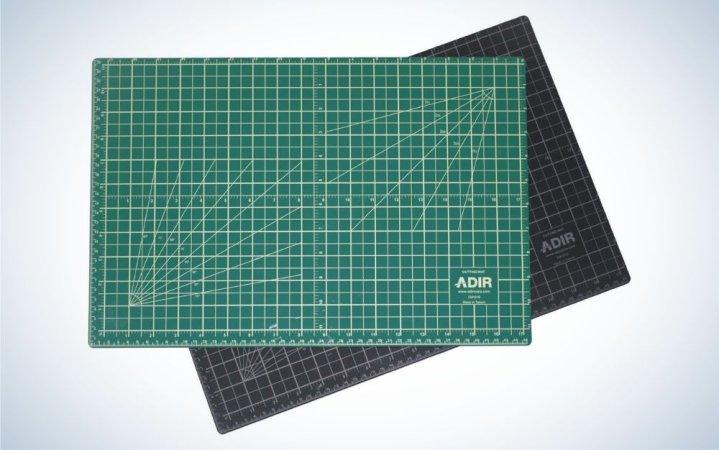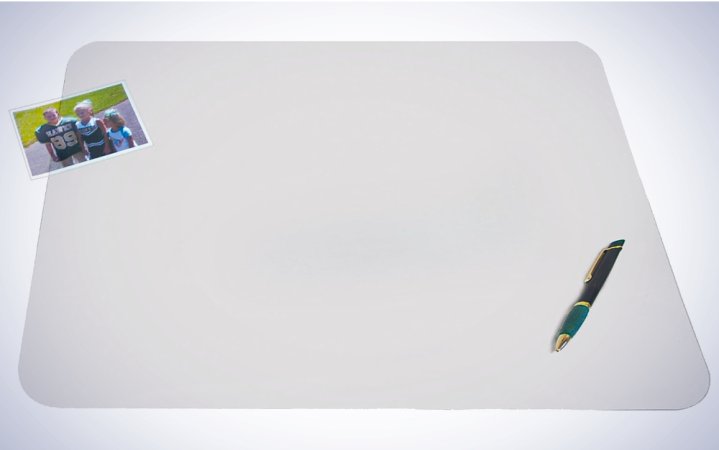We may earn revenue from the products available on this page and participate in affiliate programs. Learn more ›

If you’re careful, a good desk can last a lifetime—and a good desk pad can help. Sometimes you drop a heavy steel roleplaying die on the surface, or maybe an industrious kid gets curious about what their name would look like permanently etched in it. A desk pad can both add color and organization to your desktop while protecting the surface from scuffs, dents, and chips—prolonging the life of the desk by years for just a few dollars. If you regularly use a computer at your desk—and, honestly, who doesn’t—a desk pad can also play the role of mouse pad, giving you a large scrollable surface. These are the best desk pads we’ve found and tested.
- Best overall: Twelve South DeskPad
- Best sustainable: Orbitkey Desk Mat
- Best multifunctional: Adir Self-Healing Reversible Cutting Mat
- Best gaming: Razer Goliathus Extended Chroma Gaming Mouse Pad
- Best looking: Grovemade Desk Pad
- Best clear: Artistic Krystal View antimicrobial desk pad
- Best smart: KeySmart TaskPad
- Best felt/wool: Oakywood Merion Wool and Cork Desk Pad
- Best budget: YSAGi Multifunctional Office Desk Pad
How we chose the best desk pads
Desk pads come in many sizes and are made from various materials. Realistically, it’s hard to say what’s “best” for any individual because so much of the choice comes down to personal taste. For our list of the best desk pads, we scoured Amazon and other retailers to look for unique desk pads that are well-designed, stylish, and made from quality materials. We can’t predict your taste, but we can offer up pieces that make sense for a wide range of technical and aesthetic sensibilities.
The best desk pads: Reviews & Recommendations
If you’ve invested in a nice desk, it doesn’t hurt to invest just a little more to maintain that desk. From the hobbyist to the office worker to the gamer, there’s a desk pad here for everyone. We went with popular and non-traditional suggestions to ensure everyone can find something interesting and exciting to perfect their desk space.
Best overall: Twelve South DeskPad
Twelve South DeskPad
Pros
- Comfortable feel
- Spill-resistant
- Performance
Cons
- One size option
Why it made the cut: People looking for an upgrade over the feel of their raw desk should stop here first.
- Minimum/Maximum sizes: 29.37 inches x 15.75 inches
- Thickness: 4.9mm
- Material: Vegan leather
- Styles: Black, Grey
Twelve South is best known for its Apple-focused tech accessories, so we were surprised when the company announced the DeskPad, which can be used with any computer or tablet. Even more surprising was how much we really liked it during our tests. Part of the DeskPads’ appeal is its comfortable feel, courtesy of vegan leather. If you’re used to keeping your arms planted on plastic or wood, you’ll notice the extra padding very quickly. In our experience, the DeskPad’s supple feel was a noticeable improvement.
We had no problem using an optical Bluetooth mouse on the DeskPad, with no hit to performance or hitches. The mouse slid over the surface of this desk pad with ease. We also dropped a little water on the DeskPad to check its “spill resistance” and found that its materials did impede water from soaking in. You won’t want to replace your desk pad often, so it mustn’t absorb water and get moldy or begin cracking.
There aren’t any major downsides to using Twelve South’s DeskPad, save for the fact that it’s only offered in one size. We highly recommend trying if you can make it work on your desk.
Best for productivity: Orbitkey Desk Mat
Best overall
Simple and Elegant
Pros
- Elegant look
- Cable organizer/pen holder
- Secret paper compartment
Cons
- Expensive
Why it made the cut: Organization-minded design elements like a secret paper compartment and a cord organizer make the Orbitkey desk mat a useful choice.
Specs
- Minimum/Maximum sizes: 27 x 14.6 inches – 35.2 x 16.6 inches
- Thickness: 4.9mm
- Material: Vegan leather
- Styles: Black, Stone
While the Orbitkey desk mat seems a bit expensive at a glance, its smart design stands out compared to other pads, with features that make it worth a look. A long pen holder runs along the far edge of the pad, which also creates a path to hide cables that need to run under it. Beneath its vegan leather top and felt bottom, the pad has a compartment for storing papers, whether you just need to keep a receipt handy until you can expense it or need to stash a secret treasure map that you need to keep safe. It looks basic but delivers much more functionality than most similarly simple desk pads.
Best multifunctional: Adir Self-Healing Reversible Cutting Mat
Best Multifunctional Desk Pad
One For The Makers
Pros
- Self-healing vinyl
- Dual-sided
- Lots of built-in visual tools for hobbyists
Cons
- Not Stylish. At all.
Why it made the cut: You can cut it without ruining it!
Specs
- Minimum/Maximum sizes: 12 x 18 inches – 24 x 36 inches
- Thickness: 3mm
- Material: Vinyl
- Styles: Dual-sided green/black
Most of the desk pads on this list are pretty stylish. This one, however, is purely practical. Adir’s self-healing cutting mat is made for tinkerers and craftsmen–anyone whose desk serves as both a computing workstation and a workbench. The self-healing vinyl surface closes up as a blade cuts through it, protecting your desk and keeping the workspace smooth. It serves the most basic need of a desk pad, protecting your desk surface, better than any other pad on this list.
Best gaming: Razer Goliathus Extended Chroma Gaming mouse pad
Best gaming
Light Up Your Life
Pros
- Customizable RGB lighting
- Wide enough for a mouse and keyboard
- A few different styles
Cons
- Requires USB connection to light up
Why it made the cut: This gigantic cloth mouse pad was designed for precision gaming performance.
Specs
- Minimum/Maximum sizes: 10 x 14 inches – 12 x 36 inches
- Thickness: 3 mm
- Material: Cloth
- Styles: Black, Mercury, Quartz, Halo Infinite
Razer is one of the biggest names in PC gaming hardware, with its own take on just about every peripheral, including mice. With the Goliathus Extended Chroma, Razer gives you an extremely wide mouse pad that gives you plenty of surface space made specifically for great response atop your gaming desk. If you plug it into your PC, it also adds a bit of flash to your setup with customizable RGB lighting to match your gaming gear.
Best looking: Grovemade Desk Pad
Grovemade Matte Desk Pad
Pros
- Comfortable to use
- Wide range of sizes
- Large color assortment
Cons
- Bigger sizes get expensive
Why it made the cut: Grovemade’s Matte Desk Mat is a beautiful addition to any home office.
Specs
- Minimum/Maximum sizes: 11 x 24.75 inches – 26.5 x 49 inches
- Thickness: 3.5 mm
- Material: Vegan leather
- Styles: Black, Dark Grey, Light Grey, Navy, Light Blue, Light Brown, Orange, Light Pink, Dark Green, Light Green
Let’s be honest; everybody who’s interested in a desk pad cares at least a little bit about aesthetics. If you care a lot about the look of your workspace, Grovemade’s Matte Desk Mat is the one to get. In our experience, the desk pad looks gorgeous on a desktop, which gave our desk a colorful pop. The company offers 10 color options—including more neutral colors like Black and Light Grey, in case you’d like to go with a more traditional look. Likewise, this desk pad is available in five sizes, so you’ll definitely find one that matches your desk—be mindful that the largest size costs $140.
Grovemade says its desk pad was designed to work with optical mice, which was true in our experience. We had no performance hiccups during our tests and liked how the vegan leather felt under our arms. You’ll pay a little more for Grovemade gear, but its quality—and the fact that it’s manufactured in the U.S.—easily justifies it. If you want to make your workspace more comfortable, functional, and better looking, don’t skip Grovemade’s Matte Desk Pad.
Best clear: Artistic Krystal View antimicrobial desk pad
Best clear
Clean and clear
Pros
- Clear surface lets you put notes and photos underneath
- Antimicrobial protection in the pad
Cons
- Not a great mouse pad
Why it made the cut: Most desks are much dirtier than you realize. If that bothers you, an antimicrobial desk pad may help.
Specs
- Minimum/Maximum Sizes: 12 x 17 inches
- Thickness: 4mm
- Material: Vinyl
- Styles: Clear, frosted, black
The Artistic Krystal View antimicrobial desk pad offers something a little different: It’s infused with Microban, an antimicrobial additive that helps it resist bacterial and fungal build-up. Most antimicrobial products are coated with it, so the protection wears off eventually. The Artistic pad has that protection built in so that you can wash the mat without worry. A clear mat also offers a nice opportunity for you to put the desk surface to use. You can slide notes, pictures, calendars, and things like that underneath to keep them in view without having them sliding around and getting in the way.
Best smart: KeySmart TaskPad
Best smart
A mouse pad and a Charging Pad

Pros
- Nice size
- Built-in charger
- Cuts down on overall cable clutter
- Matte black look blends into any desk setup
Cons
- Slow charging
- Expensive
Why it made the cut: With so many wireless charging devices out there, having a charger built into your desk pad makes life easier.
Specs
- Minimum/Maximum Sizes: 16.54 x 35.43 inches
- Thickness: 2mm
- Material: PU Leather
- Styles: Black
The KeySmart TaskPad is a bit pricey but offers some very convenient features. The PU Leather desk pad features a Qi wireless charging station on the left-hand side, which can charge up your iPhone 14, Pixel 7 Pro, Samsung Galaxy S23 Ultra, or just about any other mid-range or premium smartphone, as well as any number of Qi-enabled earbuds, mice, watches, and other devices. Having a standard spot for your phone helps keep it from getting out of eyesight, and while the charger is slow, it’ll help keep you topped off throughout the day.
Best felt/wool: Oakywood Merino Wool and Cork Desk Mat
Best felt/wool
A hug for your desk
Pros
- Eco-friendly
- Non-slip cork backing
- Stylish
Cons
- Wool isn’t for everyone
Why it made the cut: Oakywood’s wool and cork desk pad is perfect for glass and steel desktops and is especially eco-friendly.
Specs
- Minimum/Maximum Sizes: 24.4 x 11.8 inches – 35.5 x 11.8 inches
- Thickness: 3mm
- Material: Cork-backed felt
- Styles: Anthracite or Gray
Our desks are often cold, hard surfaces that can leave us with icy hands, and anything that can warm up your office environment is a good thing. One solution, besides bundling up or using a space heater, is Oakywood’s wool desk mat, which does provide some warmth. It feels especially well-suited to metal and glass desks and cooler climates, which is true of the basement office I sometimes work from. The wool and cork pad puts a warm, soft barrier between me and my cold, hard desktop.
Oakywood suggests cleaning the pad with a vacuum from time to time, but I haven’t and never noticed any noticeable gunk buildup in months of testing. I have been mindful not to spill liquid on it, though, as the wool wouldn’t repel it. The only downside to using this desk pad is that wool is far more abrasive than leather—vegan or otherwise. I didn’t mind, and it didn’t hinder the performance of my mouse, but this is something to keep in mind if you have sensitive skin.
Best budget: YSAGi Multifunctional Office Desk Pad
Best budget
Something For Everyone
Pros
- Very affordable
- Dual-sided
- Lots of sizes and colors
- PU Leather is durable
Cons
- No non-skid feature
Why it made the cut: YSAGi offers tons of different color and size options for a bargain-bin price.
Specs
- Minimum/Maximum Sizes: 13.7 x 23.6 inches – 23.6 x 47.2 inches
- Thickness: 2mm
- Material: PU Leather
- Styles: 14 dual-sided color options
With so many YouTubers and other streamers out there showing off their desk setups, creating a coordinated and stylish look for your office is more popular than ever. YSAGi’s dual-sided desk pad is a perfect way to add both color and aesthetic structure to your desk space. You can find a YSAGi desk pad to fit any style or desk arrangement: It comes in four different sizes and as many as 14 color combinations. (Not every color is available in every size, though.) There are a variety of options with a cork side, as well. No matter what you pick, it costs less than $15. That’s far less than we’d expect to pay for a good desk pad.
Things to consider before buying a desk pad
Every desk is a little bit different, so picking the perfect desk pad may require a little bit of forethought. If you’re using a small desk, you don’t want to get an XXXL pad that will cover the whole surface. An overly thick pad can mess with your desk’s ergonomics. Wool and felt desk pads look great, but you don’t want one if you have a habit of knocking over drinks or eating at your desk. Here are a few things to keep in mind as you look for a surface that speaks to you.
Measurements are key
This should go without saying, but your desk pad should fit on your desk with room to spare. Like a pair of pants, technically getting the desk on the pad is not good enough. You want it to “fit” well and look good.
Measure the space you want the pad to cover carefully, then pick one that’s a little smaller, if you can, to keep it from completely dominating your desk. An oversized desk pad creates more problems than it solves, taking up room you need for other things. It won’t matter if the mat has wireless charging, RGB lighting, or cable organizers if the desk pad gets in your way. If it’s too small, well, then you won’t have room for writing and typing and whatever else you plan to do in that space.
Materials matter
There are tons of different materials available for desk pads. Manufacturers use all kinds of stuff to make them, including linoleum, vinyl, leather, Polyurethane (PU) leather, merino wool, cork, cloth, and more. Some materials, like vinyl and PU leather, are chosen for durability, while merino wool, cork, and leather look and feel more luxurious.
Consider your habits before picking a specific desk pad material, especially with more niche and/or expensive options like wool, leather, or cloth. Do you want your desk pad to double as a mouse pad? If so, you should probably want to avoid materials that aren’t smooth, like wool. Be really honest with yourself: How often do you spill coffee on your desk? If the answer is more than “never,” then avoid pads made out of cloth or fiber. Gamers will specifically want to look for a low-friction surface with a very grippy base so they can mouse around freely during heated Fortnite sessions.
Can you write on it?
While we don’t spend as much time penning missives as we did half a century ago, most of us still pick up a pen from time to time to sign documents, write diaries, or jot down grocery lists and other daily notes. If your pad is thick and relatively squishy–think of the classic mouse pads that used to come with our computers—you may find it challenging to write sharp, legible lines. Consider how often you use your desk for handwriting, and whether you’d prefer to put papers on the pad, or directly on your desk.
FAQs
This depends on its size and materials. Our recommendations range from under $20 to $140, but most cost well under $100.
A wool desk pad can be a great way to keep your wrists from sticking to a glass desktop or cold steel surface. On the other hand, wool requires more work to clean and is easily ruined if it soaks up spilled liquids. If you go with a wool or felt pad, stick to drinking water at your desk.
Generally speaking, you don’t want an overly thick desk pad. They’re usually just 2-4 mm thick. That’s enough to protect the desk, but not so much that it props up your wrists in an uncomfortable way.
Using a desk pad should make a huge difference in how most keyboards sound. Your Macbook, for example, won’t sound much different on your desk surface versus a pad. If you’re using a mechanical keyboard on a hollow desk, though, it may reduce the resonance between the desk and keyboard at least a little bit.
There’s no hard and fast rule about this, but most desk pads fall between 3mm and 4.5mm, enough to provide ample padding.
No, a desk pad will not improve the audio quality of your keyboard. It’ll still be as clicky as it ever was. A desk pad may prevent your keyboard from sliding around.
Final thoughts on the best desk pads
- Best overall: Twelve South DeskPad
- Best sustainable: Orbitkey Desk Mat
- Best multifunctional: Adir Self-Healing Reversible Cutting Mat
- Best gaming: Razer Goliathus Extended Chroma Gaming Mouse Pad
- Best looking: Grovemade Desk Pad
- Best clear: Artistic Krystal View antimicrobial desk pad
- Best smart: KeySmart TaskPad
- Best felt/wool: Oakywood Merion Wool and Cork Desk Pad
- Best budget: YSAGi Multifunctional Office Desk Pad
It’s easier than ever to coordinate, warm up, class up, and protect your workspace, thanks to the wide selection of desk pads. You can find various sizes and materials to fit just about every workspace, and this list provides options that will suit any home office. If you’re curious about extra-large desk pads, we have an entire guide dedicated to them.