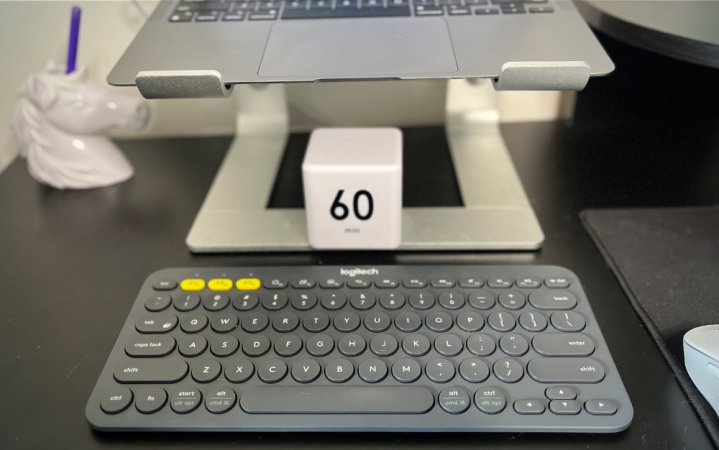We may earn revenue from the products available on this page and participate in affiliate programs. Learn more ›

Whether you use your iPad Pro recreationally or as a PC replacement, connecting a keyboard to Apple’s tablet can improve its utility and ease of use. You’ve been able to use a keyboard with the iPad since the original model was released in 2010, but in recent years, they’ve gained the ability to be controlled with a trackpad. Apple brought the gestures it developed for its laptops over to the tablet, which can help you navigate the iPad’s interface more quickly and work in professional apps more efficiently. To help you sort through it all, we’ve done the legwork (well, we’ve let our fingers do the walking) to find the best iPad Pro keyboards for everybody’s needs.
- Best overall: Logitech Combo
- Best splurge: Apple Magic Keyboard for iPad
- Best value: Zagg Pro Keys
- Best design: Brydge 12.9 Pro+ Wireless Keyboard
- Best budget: Logitech K380
How we chose the best iPad Pro keyboards
We’re very familiar with iPad keyboards (really keyboards in general), so we’re very familiar with the main reasons you might pick one up. Writers and creatives will have more aggressive needs than folks who just want an easier way to dash off emails or prefer keyboard typing to tapping on a screen. We also ensured that our case recommendations were available in different sizes for both the 11- and 12.9-inch iPad Pro models. We were also mindful of having recommendations at every price point since some keyboards can get expensive.
The best iPad Pro keyboards: Reviews & Recommendations
Whether you’re ready to jump from using a traditional computer to an iPad Pro or want to breathe some new life into an older one that’s been underused, we’ve rounded up the best keyboards for your needs.
Best overall: Logitech Combo
Logitech Combo
Pros
- Low profile prevents wrist fatigue
- Solid construction
- Great trackpad performance
Cons
- Price
Specs
- Keyboard Style: Folio keyboard case
- Connection: Apple Smart Connector
- Trackpad: Multitouch trackpad
- Power: Smart connector draws power from iPad
If you’re looking for performance similar to the Apple Magic Keyboard but at a lower price point, the Logitech Combo is a perfect fit.
The Logitech Combo connects to your iPad Pro via the Apple Smart Connector, similar to the Magic Keyboard, to give seamless connectivity and power. This makes attaching, packing, and using the Logitech Combo a breeze. We never had to worry about whether our iPad Pro’s Bluetooth settings were enabled; we just attached the keyboard and started typing.
Logitech makes some of our favorite tech accessories, and the quality of its iPad Pro keyboard case is no exception. The keys had a satisfying amount of travel, never failed to register when we pressed down, and were spaced apart perfectly. If you’ve typed on a MacBook Pro, you’ll feel right at home using the Logitech Combo. Similarly impressive was its trackpad, which was immediately responsive each time we swiped, clicked and dragged, or used a multi-finger gesture to move between apps.
The back of the Logitech Combo has a kickstand, which allows you to prop your iPad Pro up and even allows you to change the viewing angle for the greatest comfort. In practice, this made it a lot easier to use the Logitech Combo on our lap, a table, or desk. If you find yourself typing on the seat tray of an airplane seat, you’ll want the ability to switch positions if the person in front of you leans back. Apple Pencil owners will appreciate the cut-out on top of this case, which allows you to attach the stylus to the iPad Pro while it’s attached.
The Logitech Combo offers more protection than the Magic Keyboard, thanks to a case that wraps around the iPad’s edges. And when you are traveling, the keyboard covers the screen. If you want to use your iPad without the keyboard, though, you can detach it from the folio case and get the same edge protection without the keyboard in your way.
Overall, the Logitech Combo has the same performance as Apple’s own iPad Pro keyboard, with additional design elements that help it stay one step ahead.
Best splurge: Apple Magic Keyboard for iPad
Pros
- Quiet keyboard switches
- Good keyboard feel
- Solid construction
Cons
- Price
Specs
- Keyboard Style: Folio keyboard case
- Connection: Apple smart connector
- Trackpad: Multitouch trackpad
- Power: Smart connector draws power from iPad
The Apple Magic Keyboard for iPad Pro is the flagship model of iPad keyboard cases. As such, it has the fit and finish you’d expect from a first-party accessory. The keyboard’s build quality and key comfort are undeniable, but they come at the cost of a high price tag.
The keyboard connects to your iPad Pro via the Apple Smart Connector, allowing it to draw power from your iPad, so you don’t have to charge the keyboard separately. The downside to this approach is that it will impact your tablet’s battery life. The iPad Pro has more than enough juice to last eight or nine hours of normal use (aka not playing games) even when the keyboard is attached.
This keyboard case covers the back of the iPad but doesn’t cover the sides, so if protection is a big concern, you might want something more robust. The bottom is rubberized, though, so that it will stay in place, and the handsome “floating cantilever” design allows you to adjust your viewing angle and feels great to move. The magnets that attach this keyboard case to the iPad Pro are strong enough to keep them together during everyday use without making detachment too hard when you want to use the tablet solo.
Typing and swiping on the Apple Magic Keyboard was a delight, eerily similar to the experience of using a MacBook Pro. If you’re comfortable typing on an Apple laptop, you’ll find no issues with the Magic Keyboard’s layout. Our only complaints—besides this keyboard’s high price—are its slightly too-small trackpad and the lack of function keys, which are generally used to adjust system settings like volume and screen brightness. We found ourselves reaching for the iPad Pro’s screen, which meant taking our fingers off the keyboard more often than we’d have liked.
The feel of the keyboard and touchpad are satisfying and will make you pleased to use Apple Magic Keyboard for iPad day after day for work or relaxation.
Best rugged: Zagg Pro Keys
ZAGG Pro Keys
Pros
- Solid protection with keyboard flexibility
- Backlit keys
- Easy pairing
Cons
- Bulkier than some options
Specs
- Keyboard Style: Folio keyboard case
- Connection: Bluetooth
- Trackpad: Yes
- Power: USB-C rechargeable battery
Zagg’s Pro Keys is a durable iPad Pro keyboard with helpful features more expensive options don’t have.
The first thing we noticed after connecting this keyboard case to our iPad Pro was its size and weight. It’s a bit wider and heavier than other folio keyboard cases we recommend, but it gives our iPad robust full-edge protection. Zagg says you can drop it from a height of 6.6 feet (taller than the height of many tables) without the risk of damage. This extra bulk does make a noticeable difference when carrying an iPad Pro around—especially the larger model—but it’s a tradeoff worth making if you’re clumsy. This is especially true because Apple charges hundreds of dollars to repair a cracked display, depending on the model.
Many iPad Pro keyboards recommend using Apple’s proprietary smart connector, but the Zagg Pro Keys connects to the tablet over Bluetooth. We had no trouble pairing the accessory to our tablet, which we did by holding the function key and hitting the “1” key. The iPad Pro recognized this keyboard immediately and automatically paired to it thereafter. You can pair this keyboard with a second device by holding the function button and hitting the “2” key, which is helpful if you live in a multi-iPad household.
Typing on this keyboard case was pleasant thanks to the quiet-sounding keys, which require a tiny bit more force to depress than other models we tested. Their shape and size are also slightly different, which requires us to acquaint ourselves with its layout over a day or so. Once our hands made the slight adjustments, we had no more issues. For a bit of fun, the keyboard keys are backlit with seven different colors that you can cycle through for whatever color matches your energy. This keyboard case has two viewing angles you can switch between to keep you comfortable, and we appreciate the flexibility.
If an iPad Pro has become your primary computer, the Zagg Pro Keys will extend its usability and keep it safe.
Best design: Brydge 12.9 Pro+ Wireless Keyboard
Brydge 12.9 Pro+ Wireless Keyboard
Pros
- Truly laptop-like
- Excellent build quality
- Many viewing angles
Cons
- Heavy
Specs
- Keyboard Style: Folio keyboard case
- Connection: Bluetooth
- Trackpad: Yes
- Power: Rechargeable battery
If you’d like to turn your iPad Pro into a MacBook, Brydge’s 12.9 Pro+ Wireless Keyboard is the ideal accessory. The keyboard is made from aluminum, has the same keyboard layout as Apple’s laptops, and feels luxe right out of the box. The Pro+ Wireless Keyboard connects the iPad Pro over Bluetooth, and it paired instantly in our tests.
You attach this case to your iPad by slotting it into two clips on top of the keyboard. Once connected, you can tilt the keyboard forward and backward with pinpoint precision. If you’ve put off getting an iPad keyboard because of the lack of flexibility, this keyboard design solves that issue.
Overall, we found the keys and trackpad on Byrdge’s keyboard to be very responsive. Every key press was registered, and we very rarely had a dropped character. Our experience with this keyboard’s trackpad was similar; we felt the power of having total control over the iPad Pro’s cursor. Movements, swipes, and scrolling all felt smooth. Brydge released software updates through its iPadOS app to continually improve performance as Apple has updated its operating system.
What sets the Brydge 12.9 Pro+ Wireless Keyboard apart is just how MacBook-like the iPad Pro feels when it’s attached. Its aluminum chassis adds extra weight and thickness, which is noticeable when carrying the iPad around both on its own or in a bag. The iPad Pro’s relatively thin and light design is curtailed—but you can detach the iPad at any time. If you’d like your iPad Pro to look and feel like a next-generation MacBook, Byrdge’s 12.9 Pro+ Wireless Keyboard is the best choice.
Best budget: Logitech K380
Pros
- Variety of colors
- Small and easy to travel with
- Affordable
Cons
- Keys are a bit small
- Have to replace batteries
Specs
- Keyboard Style: External Keyboard
- Connection: Bluetooth
- Trackpad: No
- Power: 2x AAA batteries
Unlike other entries in this article, the Logitech K380 is a proper external wireless keyboard rather than a keyboard case. Because of this, you get a lot of versatility from not having your keyboard attached to your device.
Chief among this flexibility is the ability to attach this keyboard to three devices and switch through them with the push of a button. It makes it supremely convenient to move between your iPad, MacBook, or even your phone. The keyboard also comes with a full slate of keys that make the keyboard more convenient, including playback control, brightness keys, and volume keys.
While this keyboard does not attach to your iPad Pro, it is still supremely easy to bring along with you anywhere you go. That’s because the compact keyboard weighs less than a pound and comes in a compact and sturdy build that easily fits on your lap or on a tabletop.
Some might not like that this keyboard requires two AAA batteries (we recommend rechargeables) rather than uses an internal battery; however, the low power demands mean you shouldn’t need to replace those batteries for more than a year, even with heavy use.
What to consider when shopping for an iPad Pro keyboard
There are many factors we consider when deciding which iPad keyboards to recommend. Here are the ones we weighted most heavily when making our decisions:
Your iPad Pro usage
Will you be typing, or do you plan on doing some drawing as well? A keyboard attached to your iPad can be cumbersome when you are using your iPad as a tablet and not typing. If so, consider a folio with a keyboard that can detach or a completely external keyboard that allows unhindered use when you’re not typing.
Typing requirements
Not all keyboards are created equal. If you want to do long word processing on your iPad, ensure you get a more robust keyboard that will let you type comfortably for extended periods. If you are just using your iPad keyboard as an in between, it might be more worthwhile to save money and opt for a cheaper, less ergonomic keyboard.
The level of iPad protection
Consider if you will be treating your keyboard as an iPad case as well. If so, how much protection do you need? If you are constantly throwing your iPad in and out of your bag, make sure you have back and edge protection. If, however, it is just an in-between workstation at home, you may be able to get away with a keyboard that does not offer any, or just minimal, protection.
FAQs
With Apple’s naming conventions, it can be easy to get confused between the iPad Magic Keyboard and Magic Keyboard Folio, but there are a few differentiating factors. In terms of compatibility, the Magic Keyboard fits on a few models, while the Magic Keyboard Folio only fits on the 10.9” 10th-generation iPad. The scissor switches in the Magic Keyboard will give you slightly better key feel than the Magic Keyboard Folio, but the row of function keys that the Magic Keyboard Folio has, which the Magic Keyboard notably does not, as well as the ability to separate the keyboard from the case gives the Magic Keyboard Folio a slight edge in usefulness.
While many iPad Pro keyboards are available in both 11- and 12.9-inch configurations, be sure that the one you get matches the size of your tablet. If you choose an external keyboard that physically attaches to the iPad, it can be used with both models interchangeably.
Potentially! While the fit and finish and useability of the Apple-made Magic Keyboard are a delight, not all users will be able to justify the price that comes with it. Many more affordable options are getting closer to the performance and ease of use of the Magic Keyboard. For you, the most expensive option just might not be the best.
Yes. If you have a wired keyboard, you must find the right dongle to attach your keyboard to your iPad. Then, you will need to get power to your keyboard. Some dongles allow you to power your iPad while connecting it to external devices, which may work for you. If, however, you have a wireless keyboard, you should be able to connect your iPad to it via Bluetooth and use it as a standard keyboard.
This will depend on its set of features and the size of your iPad. Our recommendations range in price from $25 to $269.
Final thoughts on the best iPad Pro keyboards
- Best overall: Logitech Combo
- Best splurge: Apple Magic Keyboard for iPad
- Best value: Zagg Pro Keys
- Best design: Brydge 12.9 Pro+ Wireless Keyboard
- Best budget: Logitech K380
An iPad Pro keyboard isn’t a necessary accessory, but it does open up use cases for the tablet that wouldn’t otherwise be possible. It will have the biggest impact on your typing speed, and many popular applications have begun building keyboard shortcuts into their software to make it easier (and faster) to access key functions. And iPad Pro keyboards with trackpads turn the iPad into a legitimate laptop competitor in many instances; after all, the latest generation of these machines run on the same processor as the newest MacBooks. If you want to get the most out of Apple’s tablet, we strongly suggest pairing it with a keyboard.