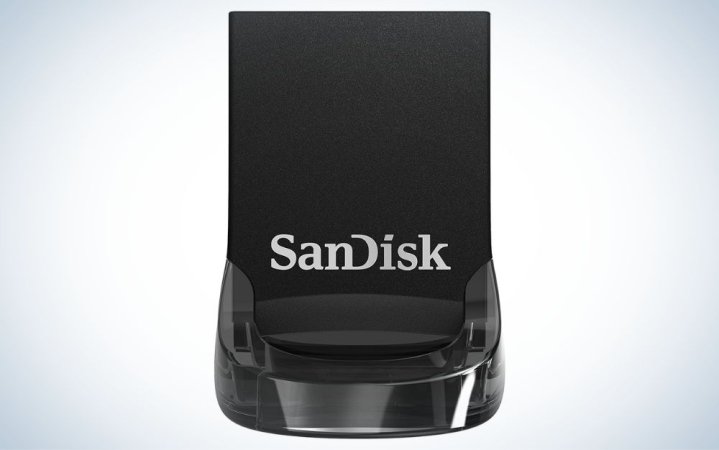We may earn revenue from the products available on this page and participate in affiliate programs. Learn more ›

The PlayStation 5 features an ultra-fast solid-state drive that loads games incredibly fast, but it doesn’t offer a huge amount of storage, so you should consider attaching an external hard drive. The internal 825GB hard drive feels incredibly small at a time when some games can take up more than 100GB. If you play a lot of games—or just a few of the right ones—you’re going to max that out pretty quickly. The PS5 offers two ways to create more room for games on your console. You can install an M.2 drive for high-speed internal storage, or use an external hard drive to store PS4 games or put PS5 games in “cold storage.” The best external hard drives for PS5 can give you tons of extra storage for older games so that you can save your speedy SSD for your most important games.
- Best overall: Seagate Game Drive for PlayStation Consoles 4TB
- Best value: Western Digital 8TB Elements Desktop Hard Drive
- Best themed drive: Seagate Horizon Forbidden West Limited Edition Game Drive
- Best portable: SanDisk 512GB UltraFit USB 3.1 Flash Drive
- Best high-speed: Samsung T7 Shield 2TB, Portable SSD
- Best budget: Toshiba Canvio Basics 1TB
How we chose the best PS5 external hard drives
I’ve covered game consoles and computers for publications like TechnoBuffalo, The Tech Report, and GameSpot. To pick out drives for this piece, I researched the best-known brands and looked for the most interesting drives: the fastest, the cheapest, the smallest, the most rugged. I also cross-referenced those findings with reviews from critics, peers, and typical users to get a sense of which drives paired well with a PS5 and which ones didn’t.
The best external hard drives for PS5: Reviews & Recommendations
The best external hard drives for PS5 run the gamut from small, cheap drives to store a few games to fast drives that may be able to store your whole collection. Since the absolute best of the best would be overkill, given the PS5’s hardware restrictions, we’ve focused on drives that offer a good balance of speed and storage capacity. That said, any drive that meets the PS5’s requirements should work well and will be easy to set up.
Best overall: Seagate Game Drive for PlayStation Consoles 4TB
Best overall
Looks Like PlayStation
Pros
- Reasonably priced
- PlayStation branding makes it easy to match to your gear
- Tons more space compared to the PS5’s on-board storage
Cons
- HDD, not SSD
- Smaller capacity may not be as good for upcoming PS5 games
Buy it used or refurbished: Amazon
Why it made the cut: The PlayStation-themed Seagate Game Drive offers a good amount of storage and a subtle design.
Specs
- Capacity: 4TB
- Drive type: HDD
- USB type: USB 3.0
Though the PlayStation connection is purely cosmetic, Seagate’s Game Drive for PlayStation consoles balances speed, storage capacity, and price very well. The 4TB model gives you a ton of space for new and old PS4 games for a very reasonable price. Plus, it’s small and portable, making it a great vehicle for transferring games from a PS4 to a PS5.
Best value: Western Digital 8TB Elements Desktop Hard Drive
Best value
Big Drive, Small Price

Pros
- Tons of storage
- Best value per dollar at the time of writing
Cons
- Requires a separate power adapter (included)
Buy it used or refurbished: eBay
Why it made the cut: If you’re counting bytes per dollar, the Western Digital 8TB Elements Hard Drive is a great deal.
Specs
- Capacity: 8TB
- Drive type: HDD
- USB type: USB 3.0
You usually need to look at really external hard drives to get the best value-per-byte from a new storage device. With the PS5’s 8TB limit, this is as high as we can go. Western Digital’s 8TB Elements drive will give you lots of storage for the best value right now—just about anything else is going to cost you at least a few dollars more. Unlike many of our picks, which are small and portable, this is a large desktop hard drive that needs to draw power from an outlet. Just plug it in, hide it in the back of your media cabinet, and you’ve got a secret treasure trove of PlayStation 4 games.
Best themed hard drive: Seagate Horizon Forbidden West Limited Edition Game Drive
Best themed hard drive
Game Art
Pros
- Good amount of storage
- Awesome design on the drive casing
- Limited Edition makes it feel a little more special
Cons
- The cool design costs extra
Buy it used or refurbished: eBay
Why it made the cut: This special edition version of our top pick features a neat design based on one of our favorite games of 2023.
Specs
- Capacity: 5TB
- Drive type: HDD
- USB type: USB 3.0
Once it’s plugged in, a hard drive is a hard drive. All that matters is that it can load data quickly and can store enough games to serve your needs. If your hard drive will sit out on a shelf for everyone to see, though, why not pick out one that looks cool, too? Seagate makes a bunch of special edition drives with artwork inspired by specific games. PlayStation players may be drawn to this drive based on Horizon: Forbidden West and the recent one based on The Last of Us Part II, but there are also Star Wars drives based on The Mandalorian, with the man himself, Grogu, and Boba Fett, as well as one drive themed to look like Beskar, the metal used in making the legendary Mandalorian armor.
Best portable: SanDisk 512GB UltraFit USB 3.1 Flash Drive
Best portable
Pocket-Sized
Pros
- Tiny
- Inexpensive
- Faster than a hard disk drive
Cons
- Small storage capacity
Why it made the cut: The SanDisk 512GB UltraFit is very small, even by flash drive standards.
Specs
- Capacity: 512GB
- Drive type: Flash
- USB type: USB 3.0
This is the smallest drive on this list in every sense of the word. The SanDisk UltraFit is smaller than any of our other picks. In fact, it’s smaller than most flash drives. You could easily put it in your pocket and forget about it. More importantly, you can plug it into a console and completely forget it’s there.
At the same time, it’s also only 512GB, which doesn’t add all that much capacity to your console. That said, 512GB is nearly as much as the PS5’s internal storage with the OS installed. The price is small, too, so it’s a good way to get a little extra storage without spending too much.
Best high-speed: Samsung T7 Shield 2TB Portable SSD
Best high-speed
Takes a Beating and Keeps on Speeding
Pros
- Incredibly fast
- Very small
- Rugged construction
Cons
- High price
- Limited capacity
Buy it used or refurbished: eBay
Why it made the cut: If you want the fastest read and write speeds, despite the PS5’s limitations, the Samsung T7 Shield is a very capable external SSD.
Specs
- Capacity: 2TB
- Drive type: M.2 SSD
- USB type: USB 3.2 Gen 2×2
It’s a bit early to start thinking about moving games from one PS5 to another (most people need good luck just to get that first console), but we still love the rugged construction of the Samsung T7 Shield. This drive offers 1000MBps sequential read/write speeds, so it isn’t the fastest SSD out there. It’s fine for this use case, though, and you might notice a small bump in load times if you compare it to other external hard drives. If nothing else, the rugged build will ensure this drive lasts, which is nice since it’s expensive.
Best budget: Toshiba Canvio Basics 1TB
Best budget
A Good Starter Drive
Pros
- Inexpensive
- Simple design
Cons
- Limited capacity
Buy it used or refurbished: eBay
Why it made the cut: The Toshiba Canvio Basics is a perfect external hard drive for price-conscious gamers.
Specs
- Capacity: 1TB
- Drive type: HDD
- USB type: USB 3.0
Toshiba’s Canvio Basics drive is an inexpensive way to more than double the available storage of the PlayStation 5. With even just 1TB, you can still store around 30 games, which is nothing to sneeze at. If that doesn’t seem like enough, you can always upgrade to something bigger. If you do, you won’t feel bad about retiring such an inexpensive drive.
What to consider before buying the best external hard drives for PS5
The PlayStation 5 can quickly fill up its internal storage; the console’s operating system takes up a notable, noticeable percentage of the space, so you have only 670GB for games and apps when you first boot up. Adding some more hard drive space is a worthwhile investment if you plan to play lots of different games, which is more likely than ever, thanks to Sony’s expanded PlayStation Plus program. That said, external hard drives work differently on the PS5. Here are a few things you should know before buying one:
You can’t play PS5 games off an external hard drive
Let’s start with the most important thing: The PlayStation 5 cannot run PS5 games off an external hard drive. PS5 games need to boot off a fast SSD, similar to the one in the system. No external enclosures, even ones with a high-speed SSD, can easily run PS5 games. There is a way to expand your internal storage by installing a high-speed M.2 SSD inside your console; to learn more about how to do that, check out our explainer on the topic.
There are still plenty of things you and your PS5 can do with an external hard drive. First and foremost, it can run PlayStation 4 games. If you had a PS4 for years before getting a PS5, you’ll be able to store and have access to a large number of your last-gen games without taking up room on the PS5’s hard drive. It’s also worth noting that there’s still a steady stream of new games, especially smaller indies, that are technically PS4 games.
You can also store PS5 games on your external hard drive in “cold storage,” where you can’t play them. If you have a data cap or a spotty internet connection, this allows you to install and uninstall games without connecting to PSN. You’ll still have to manage your hard drive, but it’ll lift some of the burden off your network.
External hard drives and the PlayStation 5
Sony has some recommended guidelines and restrictions for PS5 external hard drives. None of them are terribly demanding, but they are worth keeping in mind as you search for a new drive, especially if you’re considering repurposing an older one that you’ve been using with a PC or another console:
- Minimum speed: USB 3.0 or later
- Storage capacity: 250 GB minimum, 8 TB maximum capacity.
- You can’t connect the drive through a USB hub.
- The PS5 can only read one external hard drive at a time. You can plug in two, but you’ll need to switch between them.
As with using an external hard drive for Xbox One, you will need to format your hard drive specifically to store PlayStation games, which means you will need a dedicated hard drive for the console. You cannot use an external hard drive to store PS4 games and back up your PC at the same time, for example.
It’s also worth noting that the PS5 caps the speeds on some high-end hard drives. Specifically, USB 3.2 Gen 1 connections are capped at 5 Gbps, and USB 3.2 Gen 2 connections are capped at 10Gbps. Without diving too deep into the distinctions between the many, many versions of USB, it’s important to note that the PS5 can’t get top speeds out of high-end hard drives, so it’s better to focus on getting something affordable that fits within Sony’s suggested specs.
What games do you play?
Most games—even the new ones for the latest systems—typically take up around 30-40 GB of hard drive space. But then there are games like Gran Turismo 7, which takes up 183GB, more space than the PlayStation 5 operating system, or Ghost of Tsushima: Director’s Cut, which needs 122GB of disk space.
Take a quick look at the install sizes of the games you play the most, and let that serve as a guide for how much storage you think you’ll need.
If your PS5’s internal drive is almost full already, you might want to skip this list entirely and jump straight to installing a Sony-approved M.2 drive, though that will be somewhat of an edge case for most users.
FAQs
Games vary greatly in size, so a 1TB hard drive could fill up after 10 games or over 100 of them. If all of your games take up tons of space, you might only be able to fit six or seven games in 1TB. If you play lots of indie titles, you might be able to fit more than 40 or 50 games. Realistically speaking, most players will land somewhere in the middle.
Assuming we’re talking about external hard drives, rather than the kind of SSD you can install in your console, the difference between an external HDD and an external SSD may not be as large as you’d think when plugged into a PS5. The PS5 limits bandwidth on faster USB connections, so you aren’t getting the advertised max read and write speeds from an SSD. Even then, some SSDs will confer faster load times.
That said, there’s a strong argument in favor of going with an HDD, which will give you more storage capacity for a much lower price. Considering that no external hard drive can replicate the PS5’s internal hard drive speed, we think the HDD is a better value.
Adding an external (or internal, for that matter) SSD to your PlayStation 5 will not impact the console’s overall performance. PS4 games running off an external hard drive will not load as quickly as if they were on the PS5’s internal hard drive, even if the external drive is an SSD.
This depends on its capacity, but our recommendations cost between $17 and $250.
Final thoughts on the best external hard drives for PS5
- Best overall: Seagate Game Drive for PlayStation Consoles 4TB
- Best value: Western Digital 8TB Elements Desktop Hard Drive
- Best themed drive: Seagate Horizon Forbidden West Limited Edition Game Drive
- Best portable: SanDisk 512GB UltraFit USB 3.1 Flash Drive
- Best high-speed: Samsung T7 Shield 2TB, Portable SSD
- Best budget: Toshiba Canvio Basics 1TB
As long as your drive of choice fits Sony’s minimum and maximum requirements, it’ll work just fine with your PS5. You might even own a perfectly serviceable drive for this purpose. If you need a new one, all of our picks for best external hard drives for PS5 work well with the next-gen hardware, and almost all of them will more than double your available storage.