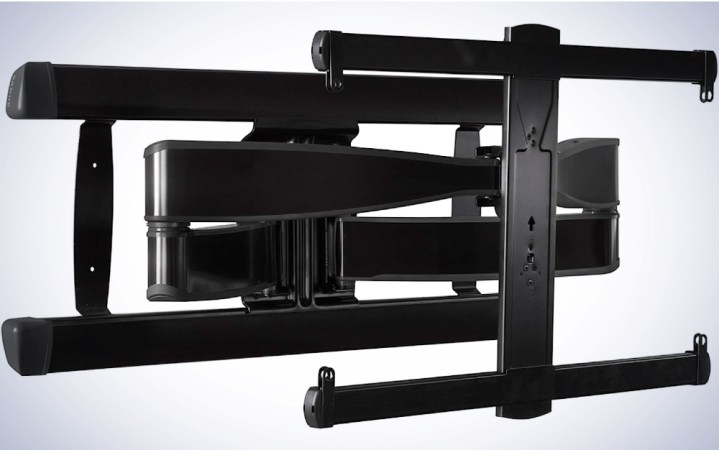We may earn revenue from the products available on this page and participate in affiliate programs. Learn more ›

The right TV wall mount eliminates bulky TV stands, offers safety benefits, and creates a theater-like viewing experience in the comfort of your living room. They’re particularly helpful in rooms running low on square footage because they free up floor space and reduce clutter. And, if you have little ones or pets, a mount puts the TV out of reach for (most) toys and pets with the zoomies. Mounts come in different types and sizes, with some attaching better to certain wall types than others. The size and location of the TV and the building materials used in the wall will influence your final choice. Keep reading to get the rundown on the best TV wall mounts, from premium models for the largest TVs to single-stud mounts with simple installation.
- Best overall: ECHOGEAR TV Wall Mount
- Best full motion: Sanus VLF728-B2
- Best for corner: ECHOGEAR Corner TV Wall Mount
- Best for brick wall: Sanus VMPL50A-B1
- Best tilting: ECHOGEAR SwitfStud Swivel Full Motion TV Wall Mount
- Best budget: Pipishell UL Listed Tilt TV Wall Mount
How we chose the best TV wall mounts
A TV wall mount is a unitasking tech accessory, but one that carries a lot of weight—literally!—wherever it’s installed. Our guide has options to accommodate every space and can be set up by a couple of people with a few common tools. With one of our picks, you’ll be covered whether you have a big open wall or need a clean way to hang a TV in a corner.
The best TV wall mounts: Reviews & Recommendations
The right TV wall mount will have a large enough weight capacity to support that new flagship OLED TV or a more approachable 4K flatscreen. TV size also matters when considering the mount’s VESA pattern compatibility. VESA patterns are the screw patterns on the back of the TV. Mounts that adjust to different VESA patterns offer you a higher chance of compatibility. The TV should have a measurement like 200 mm x 100 mm that describes the pattern, and you’ll want to make sure the mount supports that pattern range.
Not all TV mounts can attach to all surfaces. Some are only compatible with wall studs of a certain distance, while others can be installed on a wide range of surfaces, like brick or concrete. The installation on these surfaces is more complicated, but your TV can float almost anywhere with a mount designed for it.
Finally, consider the budget. If you have a TV that costs $2,000 or more, you might want to invest in a heavier-duty mount, which can run between $250 and $300. Older, heavier, and wider TVs may also need a heavier mount with a higher weight capacity.
Best overall: ECHOGEAR TV Wall Mount
Specs
- Mount Type: Dual-arm articulated
- Weight capacity: 125 pounds
- TV Size Range: 42–90 inches
Pros
- Includes post-installation leveling capabilities
- Fits large TVs
- Wide range of motion
- Extends 22 inches
Cons
- Sits at 2.4 inches from the wall when collapsed
This ECHOGEAR TV Wall Mount offers an excellent set of features that accommodate some of the largest TVs on the market. With a maximum weight limit of 125 pounds, it can offer these viewing behemoths stability and an excellent range of motion. It swivels 130 degrees, tilts, and extends. The 22-inch extension isn’t as long as other models. However, this mount can reach that length with a 90-inch screen attached, which many of those other mounts cannot.
The tilting and swiveling features require a light touch, which makes adjustment incredibly easy. However, that sensitivity can also cause the TV to move if you inadvertently bump the unit. The ECHOGEAR is compatible with most VESA patterns.
Installation requires careful measuring, but ECHOGEAR provides good instructions that include a few humorous comments, and all mounting hardware comes with the mount. The only issue with this model is that it can only retract to 2.4 inches from the wall. For the quality and the versatility, that profile is worth overlooking.
Best full motion: Sanus VLF728-B2
Specs
- Mount Type: Full motion/swivel
- Weight Capacity: 125 pounds
- TV Size Range: 42–90 inches
Pros
- 28-in extension
- Fits large TVs
- Excellent range of motion, both tilt and swivel
- Strong, sturdy build
Cons
- Pricey
The Sanus is what you might call the bodybuilder of the best TV wall mounts. It has a super sturdy build that can hold large 90-inch TVs and extend them an impressive 28 inches. That, coupled with a 57-degree swivel and a 15-degree tilt, means you’ve got a mount that lets you watch where you want to watch while maintaining a relatively low profile.
It retracts to just 2.15 inches from the wall. The adjustability lets you get the perfect view from almost anywhere in the room. This model also comes with helpful instructions that include online videos for easier installation. However, the Sanus doesn’t come cheap. But consider that if you’ve already spent thousands on your dream TV, a mount that matches the quality makes sense and is worth the investment.
Best for corner: ECHOGEAR Corner TV Wall Mount
Specs
- Mount Type: Single-arm articulated
- Weight Capacity: 80 pounds
- TV Size Range: 32–65 inches
Pros
- Sturdy build
- Easy-to-follow installation instructions
- 24-inch extension
- Good range of motion for better visibility
Cons
- May have issues with heavier TVs
The ECHOGEAR Corner TV Wall Mount fits in spaces that standard mounts simply can’t. It holds TVs up to 65 inches into corners to maximize the use of space. It swivels up to 90 degrees and tilts from five to 15 degrees. That range of motion and a 24-inch extension range provide excellent viewing angles throughout the room.
Say goodbye to dangling cords with built-in cable management, too. It also includes excellent installation instructions and guides that reviewers find simple and easy to follow. The only thing we don’t love is that the tilt feature seems to have trouble with heavier TVs. That can be an issue if you have an older (and heavier) 65-inch model.
Best for brick wall: Sanus VMPL50A-B1
Specs
- Mount Type: Tilt
- Weight Capacity: 150 pounds
- TV Size Range: 32–85 inches
Pros
- High weight capacity for larger, heavier TVs
- Low profile
- Control knobs to adjust the tension of the tilt
- Includes an extra long hex wrench to make adjustments
Cons
- Can sit so close to the wall that it’s difficult to adjust
- No extension
The Sanus VMPL50A-B1 is designed for use on a wide range of surfaces, including brick. You might have to make a mess to drill into brick, but it’s worth it for this mount’s sleek appearance and functionality once installed. It has a high 150-pound maximum weight capacity to accommodate TVs up to 85 inches. While it doesn’t extend, it does include a handy tilt feature to get better viewing angles.
We also like that this Sanus has adjustment screws so you can level out the television once it’s installed. Plus, you can tighten or loosen the tension of the tilt knob, which comes in handy for heavier TVs. There’s one caveat. You might have trouble reaching behind a larger television because this mount sits slightly less than two inches from the wall with no extension feature. However, Sanus includes an extra-long hex wrench to make adjustments when needed.
Best tilting: ECHOGEAR SwiftStud Swivel Full Motion TV Wall Mount
Specs
- Mount Type: Single-arm articulated
- Weight Capacity: 60 pounds
- TV Size Range: 32–60 inches
Pros
- Installs on one stud
- Excellent tilt (up to 15 degrees) range for optimum viewing
- Includes a drilling template for easier installation
Cons
- Can have leveling issues
- Sits nearly three inches from the wall
The ECHOGEAR SwiftStud Swivel Full Motion TV Wall Mount comes with a few impressive features, including up to 15 degrees of tilt that’s complemented by a 20-inch extension arm. For rooms with changing light, that can ensure better viewing from anywhere in the room.
The plate’s wide, heavy build keeps the mount steady without requiring two studs. That design and an included drilling template make this model easy to install because you’re not trying to line it up with multiple studs, nor do you have to worry about the distance between studs.
On the downside, this ECHOGEAR can have issues with leveling after installation, especially when the arm is extended. And it has the highest profile on our list, sitting almost three inches from the wall.
Best budget: Pipishell UL Listed Tilt TV Wall Mount
Specs
- Mount Type: Tilt
- Weight capacity: 132 pounds
- TV Size Range: 37–75 inches
Pros
- Retracts to within 1.44 inches of wall
- Fits flat and curved TVs
- Easy installation, even for large TVs
Cons
- Doesn’t extend
The Pipishell offers an excellent mount at a bargain price. This popular TV mount fits TVs from 37 to 75 inches, with VESA patterns that range from 200 x 100 mm to 600 x 400 mm. The thin profile stands out as one of the best features. It sits within 1.44 inches of the wall, creating a sleek, modern look that doesn’t gobble up vertical space.
It has a 7-degree tilt, which isn’t much, but it’s enough to adjust the TV for better viewing in changing lighting conditions. We also like that this model has a 132-pound maximum weight limit. That strength provides a little extra piece of mind if you happen to have an older, beefier television. Our only issue with the Pipshell is that it doesn’t extend or swivel, which can limit viewing angles.
What to consider when choosing the best TV wall mounts
A few factors affect the TV mount that’s right for you, like the size of your television, where you want to hang it, the surface it will hang from, and your budget.
Maximum weight limit
All the mounts on our list hold at least a 55-inch TV, with most fitting a wide range and a few that fit up to 90-inch TVs. That also means they weigh capacities that accommodate the average television of that size.
Profile
Mounts that hold the TV within two inches of the wall keep the room looking sleek and prevent the TV from creeping into your vertical space. While not all the mounts on our list hover at two inches, they come close and keep the TV as close to the wall as possible.
Installation ease
Proper installation ensures your safety and the safety of your TV and other equipment. We looked for models that came with guides, several screw sizes to fit different TV brands, and solid instructions to make the installation as painless as possible.
Adjustment features
Tilt and swivel features let you adjust the viewing angle to reduce glare. The TVs on our list have at least one of these features. Several also include post-installation leveling features so the TV doesn’t droop.
FAQs
One is not necessarily better than the other, but one is sleeker than the other. TV wall mounts reduce clutter, and many have cable management systems to prevent cables from hanging down the wall. TV stands are easier to install, but they create clutter that can distract from your decor.
TVs have a VESA mounting interface, but they’re not all the same. There are different positions and sizes. Most mounts have a VESA mount range to which they can be adjusted. Check your TV’s VESA mount, which should be labeled or available on the manufacturer’s website, and make sure the mount can fit TVs within that range.
You can drill a hole in the wall behind the TV through which you can string the cords. This solution works well with wall mounts that have a cable management system. These systems consolidate the cords to make it easier to either hide them in the wall or string them down the wall to reach an electrical outlet.
Our recommendations cost between $32.99 and $399.99.
Final thoughts on choosing the best TV wall mounts
- Best overall: ECHOGEAR TV Wall Mount
- Best full motion: Sanus VLF728-B2
- Best for corner: ECHOGEAR Corner TV Wall Mount
- Best for brick wall: Sanus VMPL50A-B1
- Best tilting: ECHOGEAR SwitfStud Swivel Full Motion TV Wall Mount
- Best budget: Pipishell UL Listed Tilt TV Wall Mount
The best TV wall mounts have good installation instructions, adjustable VESA compatibility, and adjustability features for the best viewing options. Our top picks cover a range of uses and situations to accommodate different room designs and layouts.
Why trust us
Popular Science started writing about technology more than 150 years ago. There was no such thing as “gadget writing” when we published our first issue in 1872, but if there was, our mission to demystify the world of innovation for everyday readers means we would have been all over it. Here in the present, PopSci is fully committed to helping readers navigate the increasingly intimidating array of devices on the market right now.
Our writers and editors have combined decades of experience covering and reviewing consumer electronics. We each have our own obsessive specialties—from high-end audio to video games to cameras and beyond—but when we’re reviewing devices outside of our immediate wheelhouses, we do our best to seek out trustworthy voices and opinions to help guide people to the very best recommendations. We know we don’t know everything, but we’re excited to live through the analysis paralysis that internet shopping can spur so readers don’t have to.