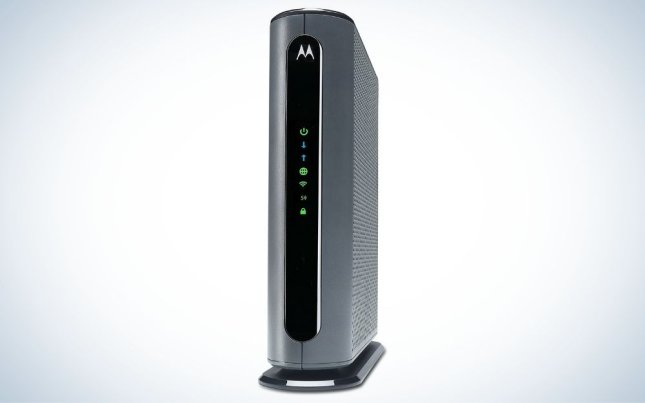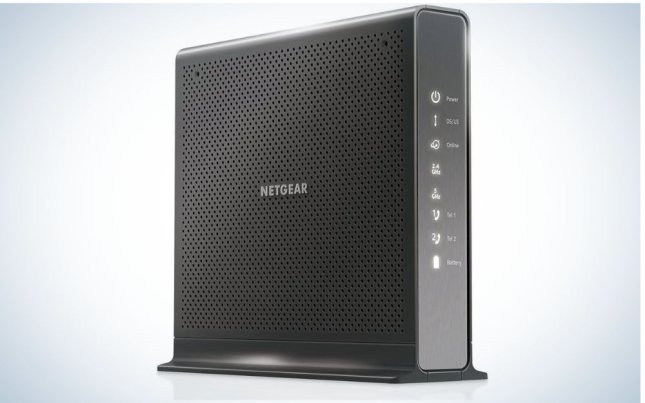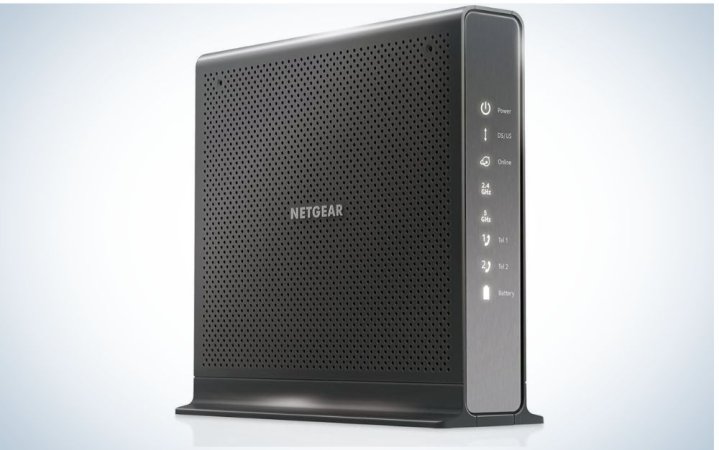We may earn revenue from the products available on this page and participate in affiliate programs. Learn more ›

When you sign up for Comcast’s Xfinity internet service, you’ll be presented with a choice that seems almost trivial but will turn out to be one of the most critical parts of your customer experience: Rent a modem/router combo from Comcast or go out and buy your own. At first, it might feel like a no-brainer to go with the Comcast-provided choice. You know it will work well with what you have and the quoted price is never too expensive. However, the math is clear: you’re probably going to be a Comcast customer for many years, so buying your own modem and router will be cheaper. It can be scary to go out and finally make the purchase, though, because you don’t know if the equipment you’re looking at will work with Comcast. That’s why we’ve worked hard to put your fears to rest and come up with this list of the best routers for Comcast.
- Best overall: Motorola MG7700 Modem Wi-Fi Router Combo
- Best Netgear: NETGEAR Nighthawk C7100V
- Best 600 Mbps for cable internet: ARRIS SURFboard SBG7400ACS
- Best Wi-Fi: Amazon eero 6 Mesh Wi-Fi Router
- Best budget: TP-Link Archer A7
How we chose the best routers for Comcast
Getting one of the best routers for Comcast is typically a two-step process. First, you need to identify what kind of router you want. Are you going budget? Is Netgear best? Or are you searching for the best portable Wi-Fi? Whatever you’re looking for, there is probably a great router that works with Comcast in the list. This brings us to the second step: verifying that the router works with Comcast internet. This is done in a variety of ways, including researching the wide diversity of customer experiences, manufacturer claims, and product certifications. When combined, these two steps will lead you to one of our best routers for Comcast, just like they informed our list.
The best routers for Comcast: Reviews & Recommendations
The best routers for Comcast are ones that pick up on the key needs of consumers today, while also conferring some advantages of their own. It is tempting to fall into the trap of thinking that only DOCSIS 3.1, Wi-Fi 6E, multi-gigabyte-supporting routers are the best, but the reality is that a more measured approach is best. No over-the-top router built today will actually be the router of choice in the far future it imagines. Instead, our recommendations focus on the best routers for Comcast that will work great this year and beyond … but not so far beyond that we enter a future beyond our current understanding.
Best overall: Motorola MG7700
Best overall
Why it made the cut: A Comcast Xfinity-approved modem-router combo that has all you need for quality internet quickly.
Specs
- Modem combo: Yes
- Max speed: Supports internet plans up to 800 Mbps
- Wi-Fi standard: Wi-Fi 5
Pros
- Comcast approved
- Quick Setup
- Right speed for most high-speed customers
- 4 Gigabit Ethernet ports
Cons
- Connectivity issues in large homes
The Motorola MG7700 is an upgrade to the very successful MG7550. As far as Wi-Fi routers for your home go, this one will prove to be a top competitor for the modern era. Serving up to 800 Mbps service plans and coming with four Ethernet ports ready to serve the gigabit generation, you should be happy for quite some time.
The MG7700 is only approved to work with Comcast Xfinity, Cox, and Spectrum, which works out in your favor as a Comcast customer. You’ll find that setup is generally quite quick, with only a power cord and your coaxial cable needing to be plugged in before following a few simple steps to secure your connection. Plus, if you do run into any problems, your customer support tech from Comcast Xfinity will likely be at least somewhat familiar with the MG7700 and can give you some pro tips about working with the device.
The Motorola MG7700 works best in medium-sized homes, with those in large homes finding some trouble connecting in the far corners of their home. For these customers, the Wi-Fi 6/DOCSIS 3.1 Motorola MG8725 might work better, but for the average person in the here and now the MG7700 will more than suffice.
Best Netgear: NETGEAR Nighthawk C7100V
Best Netgear
Why it made the cut: This is a tried-and-true Netgear with the perfect balance between reliable performance and price.
Specs
- Modem combo: Yes
- Max speed: Certified for 800 Mbps Xfinity Cable (1,900 Mbps theoretical maximum)
- Wi-Fi range: Suitable for 1,800 sq. ft. homes
Pros
- Supports up to 30 devices
- Shared storage drive
- 4 gigabit Ethernet ports
- Access to Comcast Voice (VoIP)
Cons
- Older model
The NETGEAR Nighthawk C7100V is a robust model that has not only stood the test of time but still competes as one of the best routers of today.
A manufacturing sticker tells us that the C7100V is “100% Certified Compatible” with cable internet from Xfinity up to 800 Mbps, while the actual speed that it can reach is somewhat faster. This should be enough for most consumers by itself, but the four gigabit Ethernet ports certainly aren’t reducing the value either.
Next, we have the access to Comcast Voice, a VoIP system signified by the “V” at the end of the product model. While VoIP is certainly nothing new, we aren’t into turning down well-tuned extras.
Speaking of being nothing new, the C7100V isn’t exactly the new kid on the block. When models have been out for a few years, you have the advantage of knowing exactly what you are going to get and the markdowns in price that come with time. The trade-off, of course, is lowered future longevity and the potential for reduced support from the manufacturer coming on the horizon. In all, with the C7100V you know you’re getting a modem-router combo that won’t break down easily and should still be worth something in a few years.
Best 600 Mbps for cable internet: ARRIS SURFboard SBG7400ACS
Best 600 mbps for cable internet
Why it made the cut: This is a recommended for 600 Mbps router that is capable of so much more.
Specs
- Modem combo: Yes
- Max speed: Approved for 600 Mbps cable, with 1000 Mbps download
- DOCSIS: 3.0
Pros
- Approved for Comcast Xfinity
- Built-in McAfee protection
- 4 gigabit Ethernet ports
- Password-free connection via WPS
Cons
- Tricky installation
- Not compatible with DSL or fiber
ARRIS’s SURFboard SBG7400AC2 is a DOCSIS 3.0 router that is suggested for cable internet plans of around 600 Mbps. Again, that’s cable plans (it won’t work with DSL or fiber) and that is a suggestion. In many instances, this product is capable of much higher speeds, such as via the Ethernet ports that can give you a full gigabit connection.
One interesting feature that comes with the SURFboard SBG7400AC2 is access to McAfee Secure Home Internet, part of the McAfee Secure Home Platform. When enabled, it provides McAfee-level security to all devices connected to your network, controlled via an associated app. You can control the security via Alexa or Google Assistant, set parental controls, and even set it to prevent your devices from accessing the internet while you’re away from home for an even higher level of security. For those of you seeing another McAfee product in your lives as a hassle, you’ll be happy to know that this part of the router is optional.
Getting connected to the router with your device is also quite easy. The small button below the status lights, labeled “WPS,” can be pressed to connect applicable phones and other devices. No having to give your password out and no lengthy password typing. A win-win for sure.
The initial setup feels like the main drawback with this router, as the provided instructions are a tad confusing and the SURFboard Manager app isn’t as user-friendly as we’d like. Still, once it works the SURFboard SBG7400AC2 provides a lot for the right niche it serves.
Best Wi-Fi: Amazon eero 6e Mesh Wi-Fi Router
Best Wi-Fi
Why it made the cut: Amazon’s eero Mesh Wi-Fi Router sets up quickly to provide whole-home internet coverage.
Specs
- Modem combo: No
- Max speed: Supports internet plans up to 2.3Gbps
- Wi-Fi range: Supports 2,000 sq. ft. area
Pros
- Tiny and lightweight
- 2 gigabit Ethernet ports
- Amazon Alexa support
- Stay secure with auto-updates
Cons
- No modem combo
If you’re looking for a pure router, no modem combo, to help distribute internet power throughout your home, Amazon’s own eero 6e Pro Mesh Wi-Fi Router is the perfect device to do so with. As a mesh router, it packs a lot of power in a tiny size and can help you destroy those pockets of your home that are currently just filling one or fewer internet bars on your phone.
The eero Mesh is an Amazon product, so there is no surprise that it comes with Alexa support. Here, Alexa can give you control over the access individual devices have to your Wi-Fi network, meaning your naughty child’s late-night Fortnite session can be shut down with a single sentence.
The eero Mesh is not expensive, with the three-pack option coming in at about the price of the modem-router combos on this list. This is a good thing because the only downside to this system is that in real homes it often isn’t meeting up to the 2,000 square foot coverage area suggested by eero. Too many customers are reporting difficulties using the product through their walls or just outside their home, suggesting a weak signal. Instead, give every room its own happy cube of Wi-Fi-fed internet joy.
Best budget: TP-Link Archer A7
Best budget
Why it made the cut: The TP-Link AC1750 Archer A7 provides Alexa support, a VPN server, parental control, and more at a price point anyone can afford.
Specs
- Modem combo: No
- Max speed: Supports plans up to 300 Mbps (1750 Mbps theoretical maximum)
- Wi-Fi range: Suitable for 2,500 sq. ft. home
Pros
- Competitive pricing
- 4 gigabit Ethernet ports, 1 gigabit WAN port
- Award-winning customer satisfaction
- Built-in Alexa and parental control support
Cons
- Old model
- No modem combo
Finally, we get to the TP-Link Archer A7, which is a reliable older router without the modem combo. If you’re truly looking for the best routers for Comcast, as opposed to modem-router combos, and are on a budget this is the go-to pick that should satisfy you for quite some time.
What you might not be expecting from an older, budget router is the Alexa support and robust parental controls, which can set time limits and filtering levels. The router even has a VPN to secure your web-browsing privacy just an extra bit more.
Much like our commentary with the NETGEAR Nighthawk C7100V, there are certain pros and cons when it comes to getting an older router. With the Archer A7, you do get the satisfaction of knowing that the product you’re buying is a two-time winner of a customer satisfaction award from JD Power—the same group known for rating the best cars positively. If it were only to have a modem tied in with it, it could likely still be a high-ranking contender in its own right.
What to consider when buying the best routers for Comcast
So, you’ve followed the two-step approach outlined above and have arrived at a decent-looking router for Comcast. How do you evaluate it from here? A lot of the decision-making process from here comes down to stats and the nearly unlimited wealth of knowledge that comes from the huge Comcast user base. Numbers and individual experiences can tell you a lot about the short-term functioning of a router, but there is nothing like the masses to show you if a router outperforms the rest in the long run.
The next thing you should consider is possibly the biggest question you’ll face when getting a router for Comcast. A question so important, that it will divide the acceptable range of products for you to buy into two parts. So, what is this oh-so-essential question?
Max speed: Routers are rated on the max speed they can deliver. If that speed is higher than the internet speed Comcast is giving you, you’re overpaying for your router. However, if the speed is lower, you’re overpaying for your internet. Every. Single. Month. The recommendation is fairly straightforward and simple: Find the perfect internet speed for you, then buy a router that has a max speed somewhat above that speed. Getting a router with a bit extra leaves you some growing room as your internet package expands, as well.
For modem-router combo users, the next thing you’ll need to consider is DOCSIS. Standing for “Data Over Cable Services Interface Specification,” this factor affects your speed by determining how well the aforementioned “internet juice” can travel from the modem part of the combo to the router part.
You’ll need to select from DOCSIS 3.0 and DOCSIS 3.1. If you want to skip the technical details, we can simplify this selection by saying that DOCSIS 3.0 will be fine for average internet users of the current age but DOCSIS 3.1 is better for top-of-the-line internet speeds and equipment and is more “future-proofed.” In the years that come, we can expect that the basic standard will switch from DOCSIS 3.0 to DOCSIS 3.1.
Now, onto the fine details. DOCSIS 3.0 is capable of 200 Mbps upload speeds and up to 1 Gbps download speeds. In a world where most Americans don’t have gigabit internet yet, it will do fine. However, as coverage expands and competition drives prices cheaper, this will rapidly change. DOCSIS 3.1 has 2 Gbps upload and 10 Gbps download speeds. To put that in comprehensible terms: FromSoftware’s Elden Ring is 60GB. With DOCSIS 3.1 and fast enough internet, you could theoretically download Elden Ring in just 6 seconds. The best gaming routers of tomorrow will certainly be DOCSIS 3.1 routers.
Wi-Fi standard: There are three Wi-Fi standards you are likely to hear about while router shopping. From most to least common, they are: Wi-Fi 5, Wi-Fi 6, and Wi-Fi 6E. Much like DOCSIS 3.0 above, Wi-Fi 5 is going to be fine for the vast majority of you. It isn’t until you get to faster internet speeds or want a dozen or so devices connected to the router at once that you will want something better. Let’s look at these future-thinking options now:
We’ve explained Wi-Fi 6 in detail before, but here are the key facts: Wi-Fi 6 just started to appear in 2019 and is made to handle the faster, multi-gigabit internet speeds we are commonly starting to see. More importantly, it is able to handle a much larger number of smart devices at once. Think about your home filled with you and your spouse browsing through your phones while doing work on your laptops, with the addition of your teen and about a dozen of their friends doing a group project on just about as many phones and laptops. This is the future Wi-Fi 6 will have us prepared for.
Wi-Fi 6 routers also tend to have next-generation security protocols, like WPA3, and an extended Wi-Fi range.
Wi-Fi 6E is even newer than Wi-Fi 6, with the E standing for “Enhanced.” It uses technology that few devices today can actually take advantage of. Understanding Wi-Fi 6E in detail is worth it for the futurist but, in the here and now, there is such a thing as being too prepared. If you want something to last far into the future, one of our picks for the best Wi-Fi 6 routers should be more than enough.
Wi-Fi range: Wi-Fi range is quite a bit more simple to understand than the above. This is the range that you can get Wi-Fi signal from the router. The only time this calculation can get complicated to understand is if you have a multi-story home (at which point you might want to look at our suggestions for best Wi-Fi extenders). The range is a direct point A to point B count, so you might have to study up on your Pythagoras.
The last thing to consider is that walls, electronic devices, and certain other materials in between your device and the router can weaken the signal somewhat. Like a lot of stats in the tech product world, more is better, but just enough will suffice.
FAQs
The best routers for Comcast can cost anywhere from around $50 to somewhat over $300. A lot of this comes down to if you are getting a modem-router combo or a plain router by itself that you will use with a separate modem. Some routers can be even more expensive than $500 but these typically use tech that the majority of customers won’t be able to get the full benefits of, such as advanced Wi-Fi standards and DOCSIS 3.1.
The best router for Comcast is the Motorola MG7700, as it comes Comcast Xfinity-approved and delivers high-quality internet speeds. The Motorola MG7700 is also very convenient to set up and will work well for most users.
The basic router provided by Xfinity is okay but comes with a monthly rental fee. Buying your own modem and router will save you a ton of money over the long run and give you access to higher quality service and bonus features. Our best routers for Comcast Xfinity above should all prove to be a better choice in the long run, depending on your own situation.
Quick lesson time! In a simple sentence, here is the difference between a modem and a router: A modem is the part of your internet equipment that gets the “internet juice” from the company and a router is the part that “sprays” it around your house. Okay, that’s a bit oversimplified and a tad gross but can serve as a basic guide for those of you wondering, “Do I need to get a modem combo or just a router?”
If you get a router but don’t have a modem, you will be stuck with a box spraying signal around your house, but the signal won’t have any internet in it. Again, that’s a bit oversimplified, but the problem remains: If you have a plain router, you are going to need a separate modem box to make your internet work.
This is why so many of us get modem-router combos; you get everything you need in one box. The two are so commonly housed together that you might already have them confused as being one and the same. It doesn’t help that manufacturers will advertise the combos as simply a “router.” To avoid disappointment, be sure to check what you are actually getting by reading the labels and fine details carefully before you make a purchase.
Final thoughts on the best routers for Comcast
- Best overall: Motorola MG7700 Modem Wi-Fi Router Combo
- Best Netgear: NETGEAR Nighthawk C7100V
- Best 600 Mbps for cable internet: ARRIS SURFboard SBG7400ACS
- Best Wi-Fi: Amazon eero 6 Mesh Wi-Fi Router
- Best budget: TP-Link Archer A7
At the end of the day, the most important thing when buying your own router for Comcast is making sure you end up with both a router and a modem, have a router that is compatible with Comcast, and are able to enjoy the speeds provided. All of our best routers for Comcast are suitable for Comcast and many have modems, too. Nearly everyone will be happy using the Motorola MG7700 with their Comcast Xfinity internet.