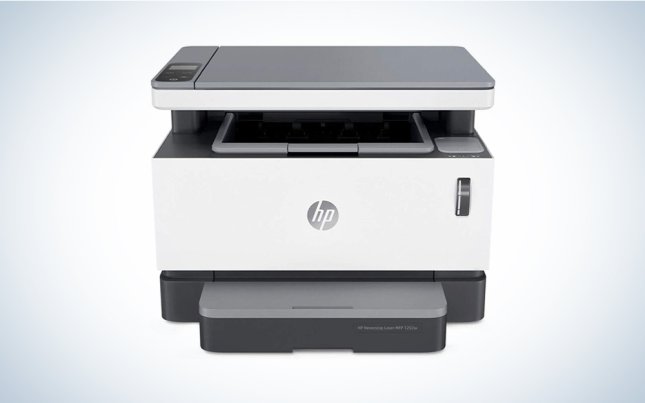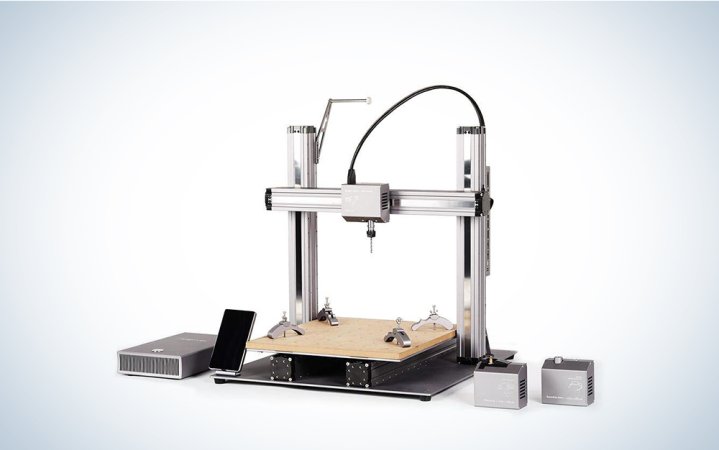We may earn revenue from the products available on this page and participate in affiliate programs. Learn more ›

Searching for the best printers for your home? Selecting the best laser printer for you can be a bit complicated. There is a series of factors, costs, and features that you’ll want to take into account before making your purchase. To start, you’ll want to decide whether you need to print in color. Laser printers, while delivering blazing-fast printing speeds, do not handle the complex colors associated with photos well at all. Furthermore, color toner for laser printers is price-prohibitive.
If you’re buying a laser printer you’ll probably be paying a higher entry cost than if you were buying an inkjet, but you stand to make up that cost, because laser printers use ink more efficiently. If you’re looking at a laser option you’re probably looking for something that can churn out hundreds of pages of black and white text as quickly as possible without costing you a fortune in cartridges. But will you need it for other things, like scanning, copying, and faxing? If so, you’ll want to look at a multifunction printer.
Another major consideration is connectivity. Most laser printers come with an ethernet connection, but many do not feature WiFi, so it’s something you should always check before making your final purchase. Keep reading for our definitive guide on selecting the best one for you.
- Best monochrome: Brother HL-L2300D Monochrome Laser Printer with Duplex Printing
- Best wireless: HP Laserjet Pro Wireless Monochrome Laser Printer
- Best all-in-one: HP Neverstop All-in-One Laser Printer
- Best 3D: Snapmaker 2.0 Modular 3-in-1 3D Printer
- Best commercial: HP OfficeJet Pro 9025 All-in-One Wireless Printer
- Best budget: HP LaserJet Pro M15w Wireless Laser Printer
Features to consider when shopping for the best laser printer
To find the best laser printer for you, consider whether you need it for traditional printing, copying, and faxing duties as well. Do you need one with color, or maybe a printer and scanner rolled into one? Consider your goals and how you will most often use your printer before purchasing.
Consider a black and white printer
Laser printers are not known for producing high-quality color images. They simply struggle to reproduce complex color, and on top of that color toner can be quite pricey.
If you’re looking for a printer because you plan on tackling paperwork at home or expect to be poring over manuscripts, there’s really no need to buy a color printer.
The truth is, if you’re looking at a laser printer, your priority almost certainly is printing a ton of text pages as quickly as possible. In that case, it probably makes more sense to be looking at a monochrome printer.
Best monochrome: Brother HL-L2300D Monochrome Laser Printer with Duplex Printing
Black and White
If you’re looking for a monochrome printer to print documents in your home, this Brother laser printer has you covered. It prints 27 pages per minute at a recommended usage of up to 2,500 pages a month. This Brother printer does not have WiFi capabilities—instead, it connects via USB.
Depending on your office layout, you may need a wireless laser printer
We all know home offices can be tiny; heck, even office offices can have considerable space restrictions. Few folks want to sit next to the printer as it churns out paper and people congregate anxiously waiting for their documents. So you probably don’t want to have your printer tethered physically to anyone’s computer.
While an ethernet connection may make for slightly faster printing, a decent network should only slow major print jobs slightly. So if you work in a cramped space, you’ll probably want to buy a wireless pick with a WiFi connection.
Best wireless: HP Laserjet Pro Wireless Monochrome Laser Printer
No Wires Needed
Featuring both WiFi and an ethernet connection along with the option to print from your phone, this HP wireless laser printer keeps your options open. It handles 30 pages per minute and its paper tray holds 250 pages, so you’ll be able to tackle large jobs without hovering over it. Is set to automatically print to both sides of a page and has a power-saving feature that makes sure the printer is only on when you need it to be.
If you fax, copy, and scan you’ll want an all-in-one printer
Yes, we’re all living in a digital age—but whether you’re working from home or at a small office, odds are you’ll need a scanner, copier, and fax machine at one point or another. We’ve all found ourselves having to send in a contract at the last minute or needing to fax something to a government office.
An all-in-one printer delivers one great and affordable package of all these tools without sacrificing its functionality as a printer.
Best all-in-one: HP Neverstop All-in-One Laser Printer
Multifunctional
The HP Neverstop gives you a scanner, a copier, and a 21-page-per-minute monochrome printer in one package. It comes with 5,000 pages worth of toner in the box and promises up to 7 times more printed pages per cartridge than other in-class printers. This all-in-one laser printer does not feature two-sided printing and connects exclusively through WiFi; it does not have an ethernet port.
Did you know you can use a 3D laser printer at home?:
Maybe you’re interested in making a bit more of an impression than the kind that ink leaves. Believe it or not, 3D laser printers are becoming much more common in the home every day. A good 3D printer will allow you to engrave, carve, and craft your designs into existence. It gives you the freedom to take sketches or designs from a variety of programs from AutoCad to PowerPoint and use common household materials like leather, wood, fabric, or even chocolate and turn them into a real, physical product.
Best 3D: Snapmaker 2.0 Modular 3-in-1 3D Printer
Laser Craft
The Snapmaker 2.0 3D printer allows you to turn your ideas into reality through a slew of common design programs that are fed into the machine. Compatible with leather, plywood, acrylic, and more, it’ll enable you to take your craft to the next level. If, however, you’re looking for a printer that’s food-safe and works on chocolate, we recommend taking a look at the Glowforge.
Are you in the market for a commercial laser printer?
If you’re handling major jobs you may want to consider a commercial printer so you don’t burn through consumer-grade models in short order. Commercial models also come with enhanced scanning and copying features compatible with office software like QuickBooks and GoogleDrive. Plus, they bring an extra level of network security to protect your sensitive data from breaches.
Best commercial: HP OfficeJet Pro 9025 All-in-One Wireless Printer
Professional Pages
Printing 24 pages per minute, with a 35-page automatic document feeder, this commercial laser printer from HP has the kind of amenities that would make any office worker swoon. Fast and enhanced scanning allows you to organize and collate receipts and documents on your computer. Ethernet and WiFi connections will give you all the connectivity options you need—you can even print, copy, and scan remotely from your phone.
Best laser printer on a budget: What you can get for under $150
A budget printer can still deliver the thing you want the most: fast, high-quality, black-and-white printing. A lower entry fee likely means connectivity options will be limited. You won’t see both ethernet and WiFi on a budget model and you can kiss copying and scanning goodbye. It will also probably hold less paper and toner than the more expensive models. But if you’re willing to forgo those features, here is the best option we’ve found on a budget.
Best budget: HP LaserJet Pro M15w Wireless Laser Printer
Tiny And Effective
At a little over 6 inches tall and about 14 inches wide, this HP laser printer won’t hoard space, but it still delivers fast, high-quality prints. Expect it to spit out 19 pages per minute, with the first page out in about eight seconds. This one only prints wirelessly.
FAQs
Inkjet printers are superior when it comes to printing pictures and graphs with complex color palettes. Laser printers have an advantage in cost-effectiveness when it comes to printing large amounts of text-only documents. If you’re looking for versatility, an inkjet is probably the way to go.
a decade, depending on how much use they get. Printers used relentlessly wear out faster. However, manufacturers note that laser-printer cartridges last about two years. This isn’t a strict rule, but it’s something to watch for.
omes at a cost of a more difficult toner and drum replacement process. HPs tout faster standby-to-print speeds and have lower power-saving settings. Generally, consumers report Brothers to be more reliable throughout their lifetimes.
A final word on shopping for the best laser printers
Finding the best printer for you depends on what you plan to do with it. Will you be using it to print a letter or two occasionally, or are you going to be pumping out manuscripts? Do you need flexibility when it comes to where you operate the device, or are you OK with having it tethered to your computer? Laser printers are a great choice for an office that is doing a ton of black-and-white printing because they create sharp text and can save quite a bit of money when it comes to toner costs. Find the best printers for your home with Pop Sci!