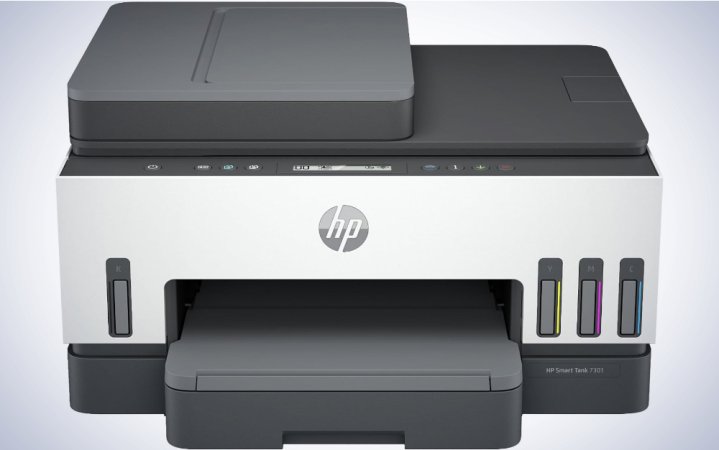We may earn revenue from the products available on this page and participate in affiliate programs. Learn more ›

Epson was the first company to produce ink tank printers, but the devices are gaining popularity. Now, every major printer company offers some form of tank-based machine. These devices use wells that you fill with ink, which keeps you from buying the pricey liquid as often as you would need to with cartridges. That brings running costs down, which is a plus for those who print frequently. They are also more eco-friendly, reducing plastic use by a fair amount. If you’re searching for a new printer, the best ink tank printers will be excellent choices for your home or office.
- Best overall: HP Smart Tank 7301
- Best for photos: Epson EcoTank ET-8550
- Best for offices: Epson EcoTank Pro ET-5850
- Best monochrome: Epson EcoTank ET-M1170
- Best budget: Canon PIXMA MegaTank G2270
How we chose the best ink tank printers
As ink tank printers come built for home and office use and even more specific purposes (just add laptop), we aimed to select machines suitable for most use cases. Then, we focused on a range of considerations, the most important of which were print (and, when relevant, scan) quality and connectivity. We also assessed various productivity and usability features, as well as device size. Finally, while ink tank printers tend to be more expensive in terms of upfront costs, we tried to include products at different price points. We made our selections based on a mix of hands-on experience, user feedback, and editorial reviews.
The best ink tank printers: Reviews & Recommendations
If you’re searching for an economical device, ink tank printers are a fantastic choice. While the initial purchase price is higher than cartridge-based inkjet printers, you’ll save money on ink in the long run. These printers come in many configurations with a range of features, so chances are, you’ll be able to find an ideal ink tank printer for your needs.
Best overall: HP Smart Tank 7301
HP Smart Tank 7301
Pros
- Excellent wireless connectivity
- Tanks print up to 8,000 color pages
- Useful mobile app
- Low running costs
Cons
- High upfront cost
- No control panel
Specs
- Print speed: 15 ppm black, 9 ppm color
- Paper capacity: 250 sheets
- Functionality: Print, scan, copy
- Weight: 16.98 pounds
- Dimensions: 14.33 x 16.83 x 9.46 inches
Our top pick is a device aimed for home or small business use. The Smart Tank line is HP’s take on the ink tank design. The 7301 offers high-yield tanks that will last for up to 8,000 color pages and 6,000 black pages. That brings the cost per color print just under a cent and falls to 0.3 cents for monochrome. You’ll be buying ink far less frequently than if you used a cartridge printer, and those bottles are also more affordable. Plus, it comes with the ink bottles you need to get started, which HP says will last up to two years.
This HP printer is an all-in-one device with printing, copying, and scanning capabilities. It is compatible with borderless printing and can print up to 8.5 x 14 inches (legal size). The 35-page ADF keeps you from manually scanning or copying page by page, while the large 250-sheet paper tray requires less frequent refills. It can print up to 15 ppm in monochrome, which is plenty fast for most.
The HP Smart Tank 7301 offers WiFi connectivity, which is self-healing to keep the connection strong. It also allows for Bluetooth, Ethernet, and USB connectivity. The print quality is excellent, with high enough resolution for detailed photo printing. Unfortunately, there is no control panel on the device. But HP’s app is one of the best available, making it easy to control the printer remotely. This also is not a cheap printer by any means, but the amount you’ll save on ink in the long run makes up for that if you print on a regular basis.
Best for photos: Epson EcoTank ET-8550
Epson EcoTank ET-8550
Pros
- Produces excellent photos
- Borderless forms up to 13 x 19 inches
- Relatively fast print speeds
- Low running costs
- Comes with lots of ink
Cons
- Steep purchase price
- No ADF
Specs
- Print speed: 16 ppm monochrome, 12 ppm color
- Paper capacity: 100 sheets plain paper, 20 sheets photo paper
- Functionality: Print, scan, copy
- Weight: 24.5 pounds
- Dimensions: 16.9 x 20.6 x 29.8 inches
There aren’t many ink tank printers specifically dedicated to photography at this point, but of the options available, this Epson printer is a clear winner. It is a wide-format printer, allowing prints up to 13 x 19 inches. That means you won’t be confined to 8 x 10 photos, which adds a lot of flexibility for photographers.
Even though this is a photo-specific printer, it still offers all-in-one features. Creatives won’t need to purchase a separate printer for office needs on top of a dedicated art printer, which is a big plus. You’ll be able to copy and scan, and the 1200 x 4800 dpi scanning resolution is even high enough for reproductions. The paper tray can hold 100 sheets of plain paper or 20 sheets of photography paper. There’s no ADF, so you’ll need to scan each page of a multi-page document manually. But it can auto duplex, which is a plus.
For printing, the 5760 x 1440 dpi resolution results in highly detailed prints. Even my photographs with fine details turn out excellent. It uses six different ink colors (photo black, black, gray, cyan, magenta, and yellow), which results in quite accurate colors when you get all your settings and paper info dialed in (just ensure you have a good monitor). The ink also lasts a really long time so that you won’t be spending nearly as much per print compared to cartridge-based photo printers. And despite the wide-format abilities, it is relatively compact and sleek looking, so it won’t be an eyesore on your desk.
Best for offices: Epson EcoTank Pro ET-5850
Epson EcoTank Pro ET-5850
Pros
- Large paper tray capacity
- Fast print speeds
- Excellent print quality
- All-in-one functionality includes faxing
Cons
- Rather bulky
- High upfront cost
Specs
- Print speed: 25 ppm
- Paper capacity: 500 sheets
- Functionality: Print, scan, copy, fax
- Weight: 39.2 pounds
- Dimensions: 16.73 x 19.7 x 13.8 inches
Offices typically have higher printing needs than homes, so getting a machine that is up to the task is important. The Epson EcoTank Pro ET-5850 offers a monthly duty cycle of 66,000 pages, more than enough for most offices. It also provides the full set of all-in-one features, including faxing, so no matter what your office needs to tackle, this printer can handle it.
The ET-5850 features two 250-sheet paper trays for a 500-page capacity. An ADF makes working with multi-page documents easier and faster. It can also auto duplex to save you time and paper. The print quality from this device is excellent, thanks in part to the 4800 x 1200 dpi resolution. It will even work well for graphics and photos. And the print speeds are reasonably fast at 25 ppm.
Like most ink tank printers, the upfront cost of the ET-5850 is quite high compared to cartridge-based printers. But, it comes with two sets of ink, which Epson says will last two years. For context, each bottle should provide 7,500 pages of monochrome prints and 6,000 color pages. That’s significantly more prints than ink cartridges, saving you lots of money over time and saving the headaches of constantly changing out cartridges. It is also a bulky printer. As a result, it’s not a great choice for small offices. But for busy offices needing a robust, capable, and quality machine, the ET-5850 is truly excellent.
Best monochrome: Epson EcoTank ET-M1170
Epson EcoTank ET-M1170
Pros
- Low printing costs
- Compact design
- Excellent print quality
Cons
- Single function
- No touchscreen
Specs
- Print speed: 20 ppm
- Paper capacity: 250 sheets
- Functionality: Print
- Weight: 9.5 pounds
- Dimensions: 14.8 x 13.7 x 5.9 inches
For some, a basic black-and-white printer is plenty. The EcoTank ET-M1170 is a monochrome single-function printer that can’t scan or copy. But, the single-function design decreases the purchase price considerably compared to all-in-ones, as does the lack of color printing.
That lower price point is aided by the low printing costs. It comes with a bottle of ink, which can print up to 6,000 pages before needing to be refilled. That results in roughly a third of a cent per page, saving you money over time. The 20,000 maximum monthly duty cycle is plenty for small businesses and home offices.
Despite the basic functionality, the ET-M1170 offers WiFi, WiFi Direct, Ethernet, and USB connectivity. There are lots of mobile printing options as well. The print quality is excellent, resulting in very clear text. It’s able to print up to 20 ppm, and is capable of auto duplex printing, saving you time. The monochrome and single-function won’t be a fit for everyone, of course. But it is a great option for basic document printing.
Best budget: Canon PIXMA MegaTank G2270
Canon PIXMA MegaTank G2270
Pros
- Very compact and lightweight
- Comes with ink
- One-year warranty
- All-in-one
Cons
- USB only connectivity
- No auto duplexing
Specs
- Print speed: 11 ipm (images per minute) black, 6 ipm color
- Paper capacity: 100 sheets
- Functionality: Print, scan, copy
- Weight: 13.2 pounds
- Dimensions: 16.4 x 13.3 x 7 inches
You won’t find an ink tank printer as cheap as a cartridge-based machine, but the Canon G2270 is one of the cheapest ink tank printers available. You could opt for the Canon Pixma MegaTank G1230, which is $10 cheaper at the time of writing. But that option is a single-function printer. For just about everyone, paying $10 more to have the option to print and scan is a smart move.
The G2270 comes with ink bottles, giving you 6,000 monochrome pages and 7,700 color pages before you need to buy ink. The print quality is what you’d expect for an entry-level printer. But the text is clear and legible, and photos are about what you’d get from the likes of Walgreens. The 100-sheet tray capacity isn’t massive, but it is more than enough for most homes to keep you from constantly refilling the tray.
The lower cost of the G2270 comes with lots of compromises. At 11 images per minute, the print speeds are on the slow end. There are no wireless printing options, so you’ll need to be tethered to the printer using a USB cable. And it can’t auto duplex. But if you are looking for an affordable ink tank all-in-one, this is your best bet.
Things to consider when shopping for the best ink tank printers
With more companies offering ink tank printers, options are growing. That can make finding a suitable device challenging, though. As with any other printer, ink tank printers come with various features for different use cases. Picking the right one comes down to how you plan on using the printer. Investing in a high-volume, high-quality device for casual home use may not be the best use of your money. On the other hand, opting for a budget printer for a busy business setting could result in replacing it sooner than you expected. Below, you’ll find some of the most important things to look out for when buying a new ink tank printer to help narrow your choices.
Printing volume
One of the first things you should think about when buying a new printer is how much you actually need to print. There are two different factors that become important when you get into higher volume printing: duty cycle and paper capacity.
Duty cycle refers to the maximum number of prints a device can handle in a month. You’ll want to figure out a rough estimate of how much the device will be used per month and compare that to the duty cycle before purchasing. Otherwise, you may end up buying another printer much sooner than you planned.
Running out of paper in the middle of a multi-page document can be quite annoying. Printers with large paper trays can help prevent this or at least keep you from constantly refilling the paper. For busy homes or offices, look for larger paper tray capacities. A tray that can hold at least 200 or 250 sheets of paper is ideal for high-volume needs.
Functionality
Just like traditional inkjet printers that use cartridges, ink tank printers come as either single-function or all-in-one devices. If you know you’ll only need to print, you may be able to save some money by purchasing a single-function machine. However, scanning and copying are convenient for most individuals, making all-in-ones more common.
Most all-in-one printers offer the ability to print, scan, and copy. Some devices also feature faxing abilities, though those are typically found in business-focused printers.
Color or monochrome
Color printers are more common than dedicated monochrome devices, but ink tank printers are available in both setups. If you strictly print text documents, a monochrome printer will make the most sense for you. It can save you money on buying unnecessary ink, and you won’t risk the color ink tanks drying up due to sitting unused. Some monochrome printers are also smaller, which may be a benefit.
For those who require extremely accurate color reproduction, whether for photos or graphic design work, look for a color printer that uses more than the four basic colors (black, cyan, yellow, and magenta). Printers that use more color will be able to achieve more nuanced, accurate tones, which is necessary for creative work.
Connectivity
While the majority of printers provide wireless connectivity options at this point, there are still some that offer limited options. For example, some budget printers only have wired connections, so you’ll be physically tethered to the printer. If you want the ability to print from your phone, tablet, or laptop, look for WiFi and WiFi Direct connectivity. Some may also offer Bluetooth.
Some printers may also allow you to print from a thumb drive or SD card. If you work in an office or in a situation where lots of people need to use the printer, that could be a very useful option so that people don’t need to fuss with installing hardware and setting up the printer on their individual devices.
Size
The size of your printer impacts a few things. First, it naturally dictates where you can put the printer. If you only have a small desk or counter space, pay close attention to product dimensions and focus on compact ink tank printers. Second, printer size will determine how large you can print and scan. For most, 8.5 x 11 is all you’ll need. However, if you think you might need to print larger, look for a wide-format printer. These will, naturally, take up more room on a workstation but will offer more flexibility.
Additional features & considerations
Beyond basic functionality, a handful of additional features may make your printing life easier:
- Auto duplexing: Auto duplexing is the term for automatic double-sided printing. That means you don’t have to feed the paper back through the machine with the right orientation. On the same page, some offer automatic double-sided scanning. If you often work with double-sided documents, both these features can be huge time (and sanity) savers.
- Auto document feeder: An automatic document feeder—also called an ADF—feeds a document stacks through the printer for copying or scanning. For those working with large documents, this is a must.
- Speed: It’s no fun to wait around for a print, especially if you are in a hurry. Print speeds are typically measured in pages per minute (ppm). If speed is of utmost importance to you, look for a printer with somewhere around 20 ppm or higher.
FAQs
The primary disadvantage of ink tank printers is the higher purchase cost. They typically cost more than traditional inkjet printers that rely on cartridges. Beyond that, there are no real disadvantages to this type of inkjet printer, and instead there are many advantages.
Yes, an ink tank printer is excellent for home use. Ink tank printers have lower running costs, saving you money on ink over time, which is appreciated in any home. The large ink tanks mean that you won’t be refilling as frequently, so it’s more of a set-it-and-forget-it type device. Plus, refilling ink tank printers requires less plastic than those that rely on cartridges, making them the best choice for homes working to reduce plastic use.
Ink tank printers are simply a type of inkjet printer, so there is a lot of overlap. That said, traditional inkjet printers rely on pricey ink cartridges, while ink tanks use more economical bottles of ink. Which is best comes down to your preferences, as they effectively print the same way.
In terms of printer lifespan, an ink tank printer should last three to four years. Of course, to keep your printer working that long, regular maintenance is required. Also, inkjet printers can dry up and clog if not used frequently, so be sure to print or at least power on the printer roughly once a week.
How long a single tank of ink can last depends on what you are printing. For example, photographs require much more ink than basic text documents. However, broadly speaking, an ink tank printer can produce between 6,000 and 7,000 pages before the ink runs out.
Certain ink tank printers only allow black ink. However, many are full-color printers and use color ink. Be sure to check with your manufacturer for your particular device before adding new ink to ensure it is the right type and color.
Final thoughts on the best ink tank printers
- Best overall: HP Smart Tank 7301
- Best for photos: Epson EcoTank ET-8550
- Best for offices: Epson EcoTank Pro ET-5850
- Best monochrome: Epson EcoTank ET-M1170
- Best budget: Canon PIXMA MegaTank G2270
Although you’ll be spending more money upfront, ink tank printers will save you money in the long run, especially if you print a fair amount. Plus, we love these printers for their more eco-friendly design. The best ink tank printers will provide you with the same quality and features that you’d expect from cartridge-based devices, so it will be easy to make the transition.