We may earn revenue from the products available on this page and participate in affiliate programs. Learn more ›
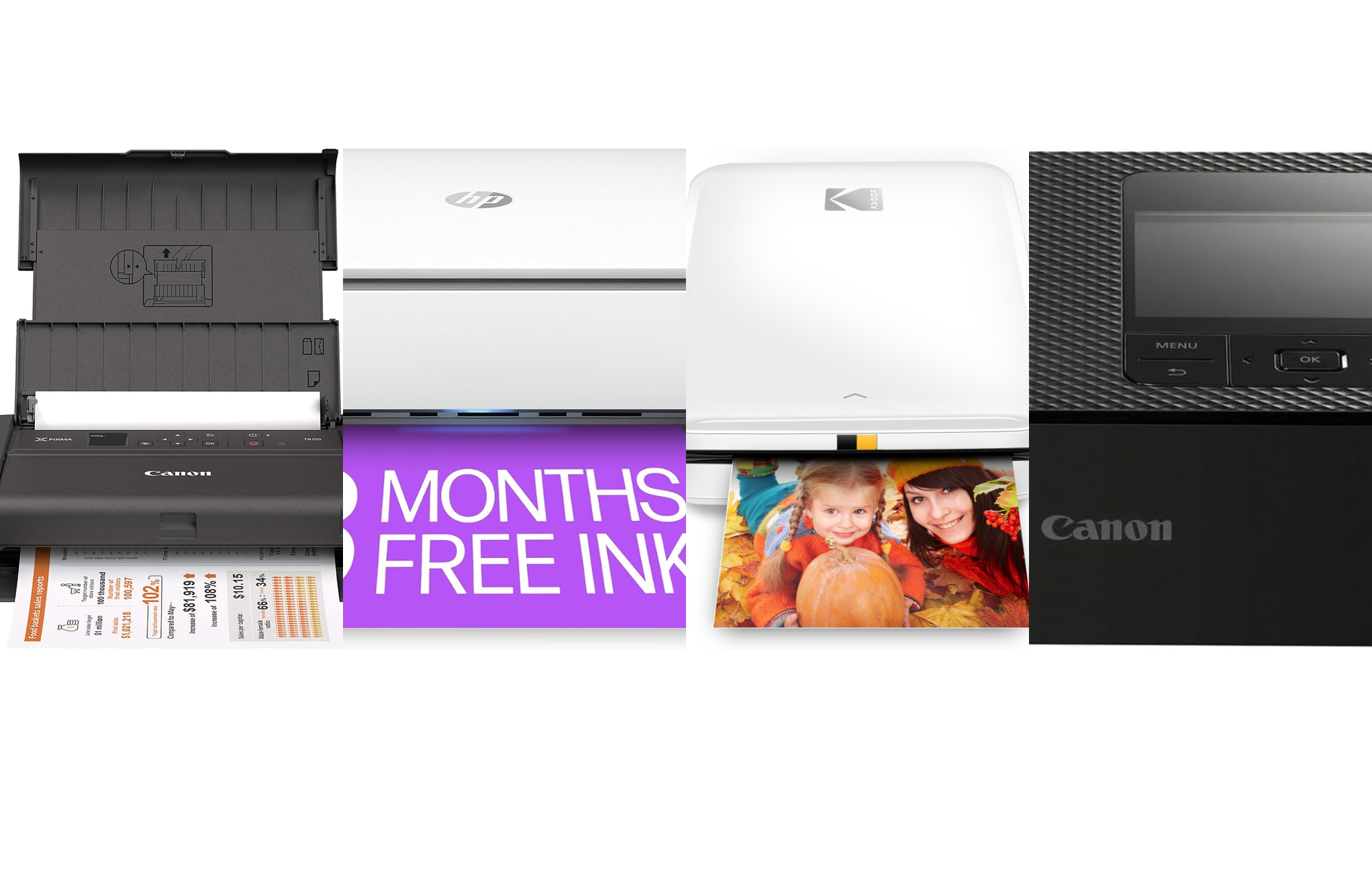
Forget about tangled cords and restrictive connections; Bluetooth printers offer a wireless solution to all your document and photo printing needs. Whether you’re in a bustling office, a cozy home workspace, or a mobile setting, these printers redefine convenience. From compact designs to high-speed performance, we share the features that make these printers stand out from the crowd. Bluetooth printers streamline tasks, enhance workflow, and provide the freedom to print from your smartphone, tablet, or laptop. You’ll enjoy a seamless setup, unrivaled portability to print wherever you go, and wireless connectivity—the ultimate in convenience and the added benefit of a streamlined, clutter-free workstation free from wires and cords. Consider your needs when choosing the print quality you require, whether you’ll mostly be printing documents or photos and graphics, and how often you’re prepared to purchase new ink or toner cartridges. Bluetooth printers can come in different printing types, including inkjet and laser, as well as models that don’t use any cartridges at all. Check out our pick of the best Bluetooth printers that are easy to use and offer high-quality printing, fast speeds, and effortless connectivity.
- Best overall: HP ENVY 6055e Printer
- Best premium: Brother PocketJet PJ883
- Best portable: Kodak Step Instant Mobile Photo Printer
- Best for photos: Canon Pixma TR150 Wireless Portable Printer
- Best budget: Canon Selphy CP1500 Wireless Compact Photo Printer
How we chose the best Bluetooth printers
Wondering how does Bluetooth work? It’s really quite simple: Bluetooth works by wirelessly connecting devices through short-range communication, using frequency hopping to transmit data packets between paired devices. Our best Bluetooth printer recommendations are based on extensive research. We surveyed peer recommendations, critical reviews, and user impressions to create a list of contenders and then put them through their paces. We considered various models suitable for a range of needs and users to develop a comprehensive list of the best Bluetooth printers for 2024.
The best Bluetooth printers: Reviews & Recommendations
Some Bluetooth models come with apps to use with your smartphone, whereas others are designed to also work with a laptop or computer using your WiFi connection. Our comprehensive reviews help you narrow down your options when choosing your next Bluetooth home office printer.
Best overall: HP ENVY 6055e Printer
Pros
- Free ink for six months
- Good app
- Great price
Cons
- Scanner is mediocre
Specs
- Type: All-in-one inkjet
- Monochrome/color: Color
- Print Speed – Black: Up to 10 ppm
All-in-one printers, like the HP Envy 6055e, combine various functionalities in a single device. Typically, it includes printing, scanning, copying, and faxing capabilities. All-in-one printers are versatile and designed to meet various document-related needs, perfect for your small business. This model delivers seamless remote printing from the included app, which is full of additional features and is also compatible with Apple AirPrint.
You won’t have to worry about ink for a full three months when you purchase this all-around winner, as it comes complete with 90 days’ worth of free ink through HP’s ink delivery subscription service. It’s also a flatbed scanner, which is handy for sending or saving important documents. However, it lacks an automatic document feeder, so if you need to scan often, manually entering each page could be annoying. Printing multiple copies is seamless, however, with a 25-sheet output tray and a 100-sheet input tray to keep you printing in crisp and clear quality.
The small lightweight design and friendly price point make it an excellent addition to a student’s workstation, an additional home office, or simply for those home admin tasks that require an occasional printer. If you’re looking for the best laser printer out there, other models may have more impressive specs. However, for most home applications, the print quality is good, but where this HP printer really stands out is the ability to print from anywhere.
Best premium: Brother PocketJet PJ883
Brother PocketJet PJ883
Pros
- No ink needed
- Totally mobile
- Lightweight
Cons
- Expensive
Specs
- Type: Thermal Printer
- Monochrome/color: Monochrome
- Print Speed – Black: 13.5ppm
The Brother PocketJet PJ883 is a thermal printer. Unlike traditional printers that use ink or toner, thermal printers create images by selectively heating thermal paper, causing it to darken in the heated areas. Without ink cartridges, these printers are cheaper to run, often lightweight, energy-efficient, and suitable for on-the-go applications like receipt printing, label printing, and more. Expect quality and fast printing results with a USB Type C connector or an optional battery for an additional fee. The small size makes it the perfect choice for printing on the go. Whether you need to print a work order from your vehicle, an invoice from a customer’s home, or if you sell products or services from multiple places and need to print signs, receipts or notices outside of a traditional office. Although it isn’t cheap, especially if a label printer would suffice, this thermal option ticks all the boxes for a mobile high-quality printer you can take anywhere, making it the best splurge.
Best portable: Kodak Step Instant Mobile Photo Printer
Kodak Step Instant Mobile Photo Printer
Pros
- Affordable
- Good photo quality
- Fun app
Cons
- Doesn’t work with laptops or desktop PC
Specs
- Type: Zinc
- Monochrome/color: Color
- Print Speed – Black: 1 ppm
Although many of our wireless Bluetooth printer picks are portable by nature, the Kodak Step Instant Mobile Photo Printer really can be taken anywhere with its small size and lightweight design. Coming in at just 1x3x5 inches and weighing under a pound, it can easily fit into a pocket for on-the-go printing of your favorite photo moments.
ZINK (Zero Ink) technology is used in portable, compact printers, and uses special paper embedded with colorless dye crystals. The printing process involves activating these crystals through heat pulses. You won’t need to buy ink cartridges which reduces cost, and any associated mess. They come in a range of fun colors and are particularly popular with kids and teens who enjoy creating fun photo stickers and collages. It can hold 20 copies of paper in its compartment so you’ll be photo-ready whenever inspiration strikes and on a full charge it can print up to 25 photos at a time. The Kodak Step app is available for both Android and iOS devices making the process of how to share from your phone easier than ever. The app allows photo editing including color and contrast adjustments, red eye removal, and adding text or borders. However, with no option to use your PC or laptop, this is a mobile-only photo printer.
Best for photos: Canon Pixma TR150 Wireless Portable Printer
Canon Pixma TR150 Wireless Portable Printer
Pros
- Excellent print quality for photos
- Fast
- Compact
Cons
- Limited functions
Specs
- Type: Inkjet
- Monochrome/color: Color
- Print Speed – Black: 9 ppm
This small inkjet printer produces excellent results for photos with good color saturation and sharp details using either a WiFi connection or AirPrint, Google Cloud Print, and Mopria support. Results are slightly less impressive for documents with text and graphics but still solid, especially for the compact size. The controls on the navigation panel are easy to understand, but functionality is limited with no scan or copy options.
You can choose the option with a mobile battery for remote printing on the road. Also included is Creative Park, which allows users to create calendars and greeting cards, among other print products, and the Easy PhotoPrint Editor app to correct and touch up your photos. The printer is compatible with Amazon Alexa and Google Assistant, so you can print using voice controls. If you prefer an inkjet printer, this portable model that excels at photo printing is one to consider.
Best budget: Canon Selphy CP1500 Wireless Compact Photo Printer
Canon Selphy CP1500 Wireless Compact Photo Printer
Pros
- Low price
- Good photo quality
- Easy to use
Cons
- Software only in app
Specs
- Type: Dye-sublimation
- Monochrome/color: Color
- Print Speed – 41 seconds per photo
Quickly print 4-by-6-inch postcard photos from USB and SD flash memory cards with this affordable mobile photo printer, which uses dye-sublimation for quality results. For a small upgrade, you can also opt for three more print-size choices, which all come with or without sticky backing. The in-app software provides fun options to create collages with your photos and add borders, text, filters, and different layouts, but unfortunately, there is no Windows or macOS software.
This photo printer is so small and lightweight at just 1.87 pounds, making it easy to throw in your bag for family events and days out when you want to capture, print, and share your memories without delay. Those memories should last as the final layer in the print cycle includes a smudge- and fingerprint-resistant coating, which Canon says future proofs your snaps for a century!
Although the Canon Selphy CP1500 is a budget-friendly option, remember that you will need to purchase compatible paper and dye-sub dry ink cartridges, so there are ongoing consumable costs.
What to consider when choosing the best Bluetooth printers
When selecting a Bluetooth printer, keep these factors in mind:
Compatibility
Check if the Bluetooth printer is compatible with the devices you intend to use, such as smartphones, tablets, laptops, or desktop computers. Ensure that it supports the operating systems of your devices.
Size and portability
Consider the size and weight of the printer, especially if you need portability. Compact and lightweight Bluetooth printers are ideal for on-the-go printing.
Printer type
Determine the type of printer that suits your needs—for example, inkjet, laser, or thermal. Each type has its own advantages and is better suited for specific types of printing tasks.
Battery life
If you’re considering a portable Bluetooth printer, pay attention to the battery life. Longer battery life is crucial for uninterrupted printing, especially when you’re away from a power source.
Ease of setup
Look for printers with easy setup processes. Some printers have user-friendly interfaces and simplified installation procedures for quick and hassle-free setup.
Prioritize your preferences and needs when choosing your Bluetooth printer, and keep an eye out for sales or deals, when higher-end models may fall within your budget.
FAQs
Bluetooth printers offer wireless connectivity, reducing cable clutter. They are easy to set up, promote portability, and are compatible with various devices. Versatile and user-friendly, they support on-the-go printing. Cost-effective options are available, making Bluetooth printers suitable for diverse needs, from basic documents to high-quality photos.
WiFi generally offers stronger and more extensive connectivity compared to Bluetooth. WiFi has a longer range and higher data transfer rates, making it suitable for broader coverage and data-intensive tasks. Bluetooth is ideal for shorter-range connections, such as connecting devices within the same room.
This depends on your needs but wireless printers are often better for their convenience and flexibility. They eliminate the need for physical connections, allowing printing from multiple devices within the network.
Wireless printers may face interference issues, impacting connectivity and print performance. Security concerns related to unauthorized access are also a consideration. Additionally, setup complexity and potential compatibility issues with certain devices can pose challenges. Regular maintenance of network security is essential to address these drawbacks.
Yes, you can print from your phone. Many printers, especially those with Bluetooth or WiFi capabilities, support mobile printing. Utilize printer-specific apps or standard print features on your smartphone to wirelessly send documents, photos, or emails directly to the printer for quick and convenient printing.
Final thoughts on the best Bluetooth printers
- Best overall: HP ENVY 6055e Printer
- Best premium: Brother PocketJet PJ883
- Best portable: Kodak Step Instant Mobile Photo Printer
- Best for photos: Canon Pixma TR150 Wireless Portable Printer
- Best budget: Canon Selphy CP1500 Wireless Compact Photo Printer
We’ve covered the best Bluetooth printers. Check out any of these top picks. Our favorite overall best Bluetooth printer is the HP ENVY 6055e Printer. We chose it for its versatile all-in-one functionality, seamless remote printing, and three months of free ink subscription.








