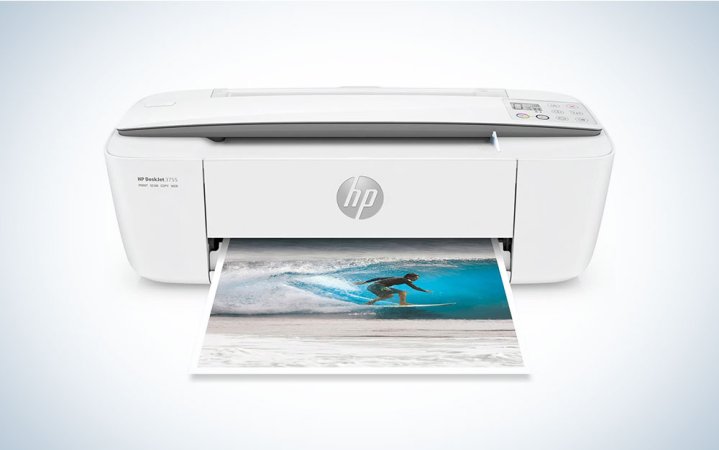We may earn revenue from the products available on this page and participate in affiliate programs. Learn more ›

AirPrint printers are the best choice for Apple product fans looking for a seamless wireless printing experience. The technology allows iOS and macOS devices to print wirelessly to compatible printers. You’ll be able to easily print documents, photos, and other content without the need for additional drivers or software installations. It’s also a great choice for groups of people all using the same printer. So, whether you’re upgrading the printer in your home, office, or dorm room, choosing a model with AirPrint capabilities just makes sense if you’ve got a reliable Wi-Fi network and a deep investment in the Apple ecosystem. We considered print quality, speed, easy connectivity, and reliability when choosing these top options for the best AirPrint printers on the market.
- Best overall: Canon Color imageCLASS MF741Cdw
- Best premium: Brother MFC-L8905CDW
- Best compact: Canon PIXMA iX6820
- Best without a cartridge: Epson EcoTank ET-3760
- Best budget: HP DeskJet Compact All-in-One Printer
How we chose the best AirPrint printers
Our best AirPrint printer recommendations are based on extensive research and experience with wireless printing in general. We surveyed peer recommendations, critical reviews, and user impressions to create a list of contenders and then put them through their paces. We considered various models suitable for a range of needs and users to develop a comprehensive list of the best AirPrint printers.
The best AirPrint printers: Reviews & Recommendations
All you need to do to use AirPrint is ensure that your Apple device and the printer are connected to the same Wi-Fi network. Then, select the content you want to print, choose the printer, and initiate the print job. The AirPrint technology takes care of the communication between the device and the printer, making the printing process as quick and straightforward as it can be. The following are our reviews and recommendations for your new AirPrint printer.
Best overall: Canon Color imageCLASS MF741Cdw
Pros
- Expandable
- Quick printing
- Excellent quality copies
Cons
- Heavy
Specs
- Type: All-in-one Laser
- Monochrome/color: Color
- Print speed-Black: 28 ppm
Our best overall pick isn’t the cheapest AirPrint printer on the market, but we think it’s worth the $500 cost as it’s a dependable quality printer. Best suited to offices or home businesses where print quality, speed, and output are prized, it breezes through print jobs whether they are photos, documents, or graphics. Not only can you easily print from your Apple devices using the AirPrint function, but this printer is also Alexa-enabled, so you’ll get notifications when you’re running low on ink, and it can even place orders for you to top up, assuming you’ve got an Amazon-compatible smart home.
It offers all-in-one functions—including print, copy, and scan—and has an easy-to-use touchscreen interface. Our only gripe is that for scanning or copying double-sided documents, you’ll need to manually re-enter the paper, which can be frustrating on larger jobs. It’s also on the larger size and is quite heavy at 64 pounds, if that’s a concern for you.
The Canon ImageClass MF743Cdw stands out for its strong features, including impressive paper handling capabilities, attractive design, and overall performance, making it a top choice for your business needs and one of the best all-in-one printers in its category.
Best premium: Brother MFC-L8905CDW
Pros
- Fast for monochrome prints
- Low running costs
- Quality prints
Cons
- Expensive
Specs
- Type: All-in-one Laser
- Monochrome/color: Color
- Print speed-Black: 33ppm
This sturdy printer has a quality build that makes you feel like you got your money’s worth. Even though it is definitely on the more expensive side at around $700. However, after your initial investment, the Brother MFC-L8905CDW impresses with pretty low running costs. The ultra high-yield replacement toner cartridges are reportedly good for 9,000 pages in black and 8,000 pages of color prints. Plus, those pages will be coming thick and fast with an output of 33ppm.
It offers a lot of security features, including a Secure Function Lock for limiting functions with the option to customize for up to 200 different users and the ability to add PINs to sensitive print requests. You’ll also be able to equip your team with NFC cards using its integrated NFC card reader. Although print quality is great for text, it’s not as good for images, graphics, and photos, and this may not be the best choice if you need to print a lot of detailed images. Compatible with a range of mobile print solutions, it’s also one of our top choices for the best printers for Chromebooks.
Best compact: Canon PIXMA iX6820
Pros
- Affordable
- Different print sizes available
- Compact design
Cons
- Slow
Specs
- Type: Inkjet
- Monochrome/color: Color
- Print speed-Black: 14.5ppm
Along with its AirPrint capability, the Canon PIXMA iX6820 also supports printing from the Cloud and Android devices using Canon’s free app. It offers a range of paper sizes, including printing up to 13 by 19 inches. Due to the low price (typically under $200), this model doesn’t feature a touchscreen or digitized menu; instead, you’ll have to rely on the indicator status lights to identify any problems.
It has a super lightweight and compact design, making it a good choice for students or in a home office with a smaller desk. It produces good results for photos with vibrant results and accepts glossy paper for a professional finish. This printer doesn’t have any extra features like a scanner or copier, but as it offers a very good cost per print and is an affordable model, we think it’s a good option if you’re looking for a secondary printer to use alongside your main printer, especially for larger paper sizes.
Best without a cartridge: Epson EcoTank ET-3760
Pros
- Excellent print quality
- Very cheap to run
- Good mobile printing options
Cons
- Slow
Specs
- Type: Inkjet
- Monochrome/color: Color
- Print speed-Color: 8 ppm
Instead of relying on expensive ink cartridges that run out too quickly, the Epson EcoTank ET-3760 uses high-capacity, easily refillable ink tanks. They are cost-effective, with suggested savings of up to 90% compared to traditional ink cartridges. The ink bottles that come in the box mean you’ll be able to print straight away, with Epson promising up to two years before you’ll need to refill them.
You’ll easily be able to print, scan, and share photos, emails, and documents right from your phone or tablet with support for Dropbox, Evernote, Google Drive, and Microsoft OneDrive. However, you’ll need to be patient as print speed is disappointing at only 15 pages per minute (ppm) for monochrome pages and a dismal 8 ppm for color pages. Text, graphics, and photos come out with impressive vibrancy and detail, however. The print quality and low running costs make this Epson printer one of our top choices.
Best budget: HP DeskJet Compact All-in-One Printer
Pros
- Low price
- Lightweight
- Good for photos
Cons
- Ink cartridges run out quickly
Specs
- Type: Inkjet
- Monochrome/color: Color
- Print speed: 40 ppm
If you’re looking for an affordable printer (under $75) that offers a seamless way to print directly and wirelessly from your Apple devices, the HP DeskJet Compact All-in-One Printer is a quality choice.
You’ll be able to fit this HP printer anywhere on your computer desk with its small footprint and lightweight design at just 5.1 pounds; however, you’ll be running through the ink cartridges pretty quickly, which has an associated cost you’ll want to keep in mind. For moderate use, in the home, or for students printing assignments and schedules, it’s a cost-effective and well-performing printer. It also offers decent print quality for photos and a seamless process to print and scan anything from your phone. Teens especially will enjoy picking out a model in their favorite color with several options available, including accents of Electric Blue, Sea Grass, Dragonfly Blue, Sporty Purple, Cardinal Red, Stone, and Poppy Pink!
What to consider when buying the best AirPrint printers
Keep a few things in mind when comparing different AirPrint printer models:
AirPrint compatibility
It might seem obvious, but make sure your new printer explicitly mentions AirPrint compatibility so that you won’t require any additional drivers or software.
Printer functionality, speed, and quality
Consider the type of printing tasks you need to perform. Different printers offer various functionalities, such as printing, scanning, copying, and faxing. You’ll also want to ensure the print speed and quality match your expectations. Print resolution, measured in dots per inch (dpi), and pages per minute (ppm) are essential specifications to consider.
Duplex (double-sided) printing
If you frequently need to print on both sides of the paper, look for a printer that supports duplex printing. This feature can save on paper costs and is environmentally friendly.
Mobile app support
Some printers come with dedicated mobile apps that complement AirPrint functionality. These apps may provide additional features, such as scanning to your mobile device or monitoring printer status remotely.
Cost of consumables
Evaluate the cost of any ink or toner cartridges needed for the printer. Some printers may have a lower upfront cost but higher ongoing expenses due to expensive consumables.
Additional features
Check for additional features such as built-in Wi-Fi Direct, mobile printing apps, touchscreen displays, and compatibility with cloud services if these features suit your needs.
FAQs
Many modern printers, especially those manufactured in recent years, do support AirPrint. However, you’ll need to check the specifications of your specific printer model to ensure AirPrint compatibility.
AirPrint and cloud printing are different technologies. AirPrint is an Apple-developed technology that allows direct wireless printing from iOS and macOS devices to compatible printers on the same Wi-Fi network. Cloud printing, on the other hand, typically refers to the ability to print documents from anywhere using cloud-based services.
Yes, to use AirPrint, the printer and the Apple device must be connected to the same Wi-Fi network.
No, AirPrint and Wi-Fi refer to different aspects of a printer’s functionality. Wi-Fi capability indicates that the printer can connect to a wireless network. AirPrint is a specific technology developed by Apple that allows wireless printing from iOS and macOS devices. While many AirPrint printers have Wi-Fi connectivity, not all Wi-Fi printers necessarily support AirPrint.
Final thoughts on the best AirPrint printers
- Best overall: Canon Color imageCLASS MF741Cdw
- Best premium: Brother MFC-L8905CDW
- Best compact: Canon PIXMA iX6820
- Best without a cartridge: Epson EcoTank ET-3760
- Best budget: HP DeskJet Compact All-in-One Printer
AirPrint is a free technology developed by Apple. No additional cost is associated with using AirPrint to print from compatible Apple devices to AirPrint-enabled printers. So, if you’re planning to purchase a printer and you’re deeply invested in Apple devices, an AirPlay printer is the natural choice. Our best overall AirPrint printer is the Canon Color imageCLASS MF741Cdw, chosen as our favorite for its dependable quality, all-in-one functions, and strong features for businesses.