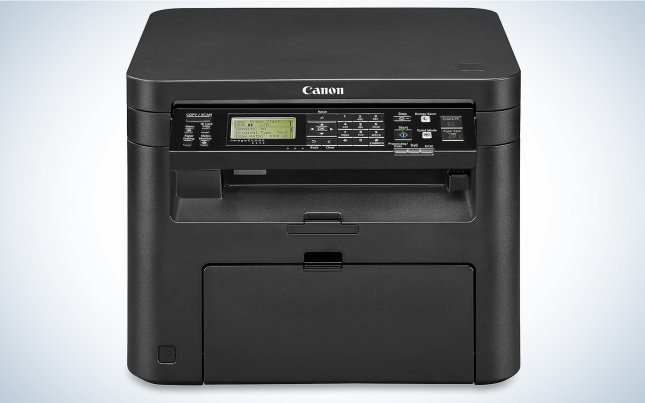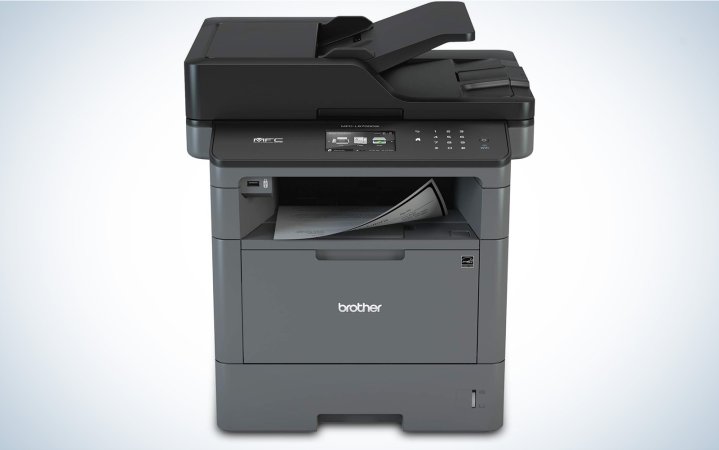We may earn revenue from the products available on this page and participate in affiliate programs. Learn more ›

Printers for small businesses aren’t exciting, but they still provide several essential functions. Maybe it’s printing contracts or making copies of essential documents. Or maybe you just need a simple, efficient solution to print a ton of shipping labels for your Etsy or eBay business. The best printers for small businesses offer all the features you need without requiring much upkeep or tons of expensive ink.
- Best overall: Brother MFC‐L8905CDW Business Color Laser All‐in‐One Printer
- Best budget: Canon Image Class D570 Monochrome Laser Printer with Scanner and Copier
- Best for shipping labels: Rollo Wireless Label Printer
- Best for high-volume printing: Brother Monochrome Laser Multifunction All-in-One Printer
- Best wide-format: Epson EcoTank ET-15000 Wireless Color All-in-One Supertank Printer with Scanner
How we chose the best printers for small businesses
In addition to my editor position here at Popular Science, I have run several small businesses over the years, all of which required a tedious amount of scanning, printing, and even the occasional fax. To pick the best printer for small businesses, we narrowed the selections to models that can handle high-volume printing with quick page-per-minute ratings. We also prioritized models with robust wireless and networking features to support multiple users. The price of ink replacement, reliability, and feature set also influenced our decision. We ultimately started with a field of more than 30 printers and narrowed it down to these choices based on features, spec comparisons, editorial reviews, user feedback, and personal experience. If you’re working out of your house, you might want to check out our list of the best home office printers for some tamer options.
The best printers for small businesses: Reviews & Recommendations
If you have a small business, you’ll have to print something out at some point, so you might as well be prepared. Here are some recommendations for specific use cases, but we recommend checking all of them out to find the right model for your needs, whether you’re an office full of Macs or Windows machines.
Best overall: Brother MFC‐L8905CDW Business Color Laser All‐in‐One Printer
Brother MFC‐L8905CDW Business Color Laser All‐in‐One Printer
Pros
- Large touchscreen for standalone operation
- Fast printing at 33 ppm
- Color and black-and-white compatible
- Scanning and copying features
- Scanner can turn paper documents into Microsoft Office documents compatible with Word or Excel
Cons
- Expensive upfront cost
- Large footprint
Specs
- Printer type: Color laser
- Pages per minute: 33 ppm color or black-and-white
- Ink cartridge replacement cost: $119 black and $64 color for up to 9,000 pages
It’s hard to spend a lot of money on a printer, but it’s worth it in the long run if you plan to do a lot of printing. This is basically a miniaturized version of the monster printers found in big offices. It can scan and copy documents thanks to an auto-feed 250-sheet paper tray that’s expandable up to 1,300 pages with optional accessories. While it can spit out copies of scanned documents, it can also automatically convert them into digital files compatible with Microsoft Office programs like Excel and Word.
From a printing standpoint, this is a full-fledged laser printer that can pump out both color and black-and-white prints at up to 33 ppm. That’s solid for a laser printer and obliterates what most inkjets can offer. Built-in WiFi allows for easy wireless printing, and it’s compatible with smartphones via an app so that it can print from a mobile device.
Black toner cartridges cost roughly $119 (if you get the first-party ink, which we recommend) and produce about 9,000 printed pages on average. You may not use the color printing features as much as the simple monochrome printing, but it’s nice if you need to make a flyer or a financial report. Color prints come out just as fast as black-and-white ones, which is a nice feature.
This printer may be overkill if you’re just one person running a tiny business with occasional printing needs, but if you do a ton of printing, you’ll appreciate the speed, reliability, and ample features that come with a machine like this. Take note, however, that it’s a large printer, so you might want to pick up an extra sturdy computer desk if you’re going to keep it close.
Best budget: Canon Image Class D570 Monochrome Laser Printer with Scanner and Copier
Canon Image Class D570 Monochrome Laser Printer with Scanner and Copier
Pros
- Prints and copies at up to 28ppm
- Built-in scanner is a nice touch at this price point
- LCD screen shows status and settings
- Wireless connectivity
- Black color makes it look less nerdy than others
Cons
- Genuine toner can be pricey
Specs
- Printer type: Monochrome laser
- Pages per minute: 28 ppm
- Ink cartridge replacement cost: $64 for up to 2,400 pages
Sometimes, you just need to print out some basic black-and-white pages. You don’t need a monster of a machine to do that. This sub-$150 printer can pump out up to 28 black-and-white pages per minute from its 250-page tray. It has a built-in scanner on top, but it’s a basic flatbed, and you’ll need to scan each page independently if you want to make copies.
The all-black design makes it look less like drab office equipment than some of its competition. Each replacement cartridge is good for roughly 2,400 pages and costs $64, which makes the cost per page higher than other options on this list. That’s offset by the lower up-front cost and works well for businesses with less rigorous printing needs.
Built-in WiFi comes as something of a surprise for a printer this cheap. You can print from a computer, but this printer will also talk to smartphones through various popular apps and protocols. This cheap model really does most of what a typical small business needs at a very low price.
Best for shipping labels: Rollo Wireless Label Printer
Rollo Wireless Label Printer
Pros
- Integrates with many online selling platforms
- Small form factor
- Fast printing
- Cheap substrates
- Built-in templates for popular label types
Cons
- Expensive up-front cost
Specs
- Printer type: Thermal
- Pages per minute: N/A
- Ink cartridge replacement cost: $19 for 500 labels
This thermal printer is designed specifically for creating shipping labels with maximum efficiency. It requires a relatively hefty upfront cost, but 500 labels only cost roughly $20. And because it uses thermal printing technology, it never needs ink replacement.
The Rollo platform integrates with popular online selling platforms like eBay, so you can quickly create a label and ship things off. The printer handles everything, including automatic scaling, to ensure the label fits on the sticker without falling off the edge and losing important data. It’s quick, reliable, and cheap to operate, essential for a printer like this. Plus, it prints easily from any mobile device if you want to run your eBay empire from an iPhone or Android handset.
Best for high-volume printing: Brother Monochrome Laser Multifunction All-in-One Printer
Brother Monochrome Laser Multifunction All-in-One Printer
Pros
- 42 ppm print speed
- 300 sheet tray can expand up over 1,300 with optional accessories
- Color touch screen
- Mobile printing
- Can scan directly to cloud services like Google Drive and Evernote
Cons
- Automatic two-sided printing not available with copying or scanning
Specs
- Printer type: Monochrome laser
- Pages per minute: 42 ppm
- Ink cartridge replacement cost: $99 for up to 8,000 pages
If you’re a lawyer, publisher, or some other business that requires a lot of printing, you want a fast, monochrome laser model. This Brother fits the bill. It can pump out black-and-white prints at up to 42 ppm, depending on the content. It pulls paper from a 300-page tray, but you can expand the capacity beyond 1,300 with optional accessories.
A 50-sheet multi-purpose tray enables bulk copying and scanning. This machine is a multi-tasker, so you can scan documents while a print job is in progress. The built-in 3.7-inch touchscreen makes it easy to navigate functions and settings without a phone or computer.
While the standard cartridge will print between 2,000 and 3,000 pages, the roughly $100 drum version can print up to 30,000 pages.
Best wide-format: Epson EcoTank ET-15000 Wireless Color All-in-One Supertank Printer with Scanner
Epson EcoTank ET-15000 Wireless Color All-in-One Supertank Printer with scanner
Pros
- Bottles of ink provide much cheaper per-print cost than cartridges
- High-quality color images
- Supports large paper big enough for flyers and posters, up to 11” x 17”
- Copy, scan, and fax functionality
Cons
- Much slower than lasers
- Touchscreen display is just OK
Specs
- Printer type: Inkjet
- Pages per minute: 9 ppm color and 17 ppm black-and-white
- Ink cartridge replacement cost: $18 black, $37 color
Some businesses require printing beyond simple black text on an 8.5” x 11” sheet. This large format printer supports paper up to 11” x 17”, which makes it great for printing small posters or flyers. The inkjet printing technology offers much higher image quality and color fidelity than laser, which offsets the much slower print times.
Rather than requiring wasteful cartridges, Epson’s wide-format work printer draws ink from bottles, and this drops overall print cost to around $0.01 per page compared to up to $0.20 in cartridge-based models.
In addition to its printing capabilities, this large-format all-in-one can also copy, scan, and even fax. The full-color touchscreen is just OK for navigating settings and menus, but the printer itself is compatible with a wide variety of computer and smartphone-based printing platforms, so you may not need to use the display very often anyway.
Things to consider when shopping for the best printer for small business
Every business is different, so printing needs can vary quite a bit. Some may require the occasional contract or shipping labels, while others chew through reams of paper every month. Here are some things to consider before plopping down that corporate card:
Ink and toner cost
When it comes to small businesses, every cent matters, even if we’re talking about pennies per print. Laser printers typically offer much cheaper per-page pricing, with toner cartridges lasting thousands of pages before they need replacing. Black-and-white laser printers typically offer the best value, and opting for high-capacity versions of the replacement cartridges typically drops the unit price as low as it will go. Inkjets typically provide much better overall image quality if you want to print photos, graphics, or color in general. But, the price-per-print is generally much higher.
While many companies offer third-party options for ink and toner refills, it’s worth noting that they won’t always work. Printer manufacturers can be fairly litigious about ensuring users buy first-party replacements. Consider the cost of first-party ink when you’re making a purchase because it may end up being your only option.
All-in-one features
Unless you already have a scanner or access to a copier, we recommend an all-in-one printer for most small businesses. Sure, you can “scan” images with your phone, but it’s nowhere near as fast as simply using an all-in-one. And time is important when it comes to running a business. You may be able to save some money by keeping the all-in-one features basic. For instance, a machine that only makes single-sided copies will likely be cheaper than one that does automatic two-sided copying. You also don’t typically need a really high-res scanning option as text is fairly easy to copy without tons of pixels.
Wireless connectivity and networking features
If you’re working on your own, you may not even need wireless connectivity. Most current printer models offer built-in WiFi for wireless printing so you likely won’t save much money by omitting it. If you’re working in a small office with several people working on the same router, you want to ensure you get a printer with robust networking features, especially when it comes to security. Some high-end models (like our best overall pick) allow for NFC badge recognition to ensure only authorized users are making prints from the machine.
Paper compatibility
Just about any desktop printer can handle typical 8.5” x 11” letter-sized paper, but that’s just the beginning. Some models offer much more robust options when it comes to printing labels, invitations, books, and any number of other deliverables. Make sure the model you choose can handle all the tasks you need. A dedicated label printer is great, but it won’t print a manuscript. And a typical laser printer may not be able to handle those nametags you wanted to have for the next office mingler.
FAQs
Most businesses will typically benefit from a laser printer. They’re faster, more economical, and easier to maintain than their inkjet counterparts. Lasers typically require a single toner cartridge compared to multiple cartridges or tanks with an inkjet model. If you want the best image quality, inkjets typically excel when it comes to reproducing images and graphics (and you explore our picks for sublimation printers). If you’re only printing occasionally, inkjets are more prone to clogging and other issues that arise from dried ink.
Most printers typically offer built-in maintenance features as part of their companion software. Each model differs, so dig into your printer’s software, find the recommended maintenance, and perform it on their schedule. Some companies require this for the warranty to stay in place, so it’s important to make a note of it when you set your machine up for the first time.
Laser is typically much faster than inkjet. The fastest laser printer on this list can churn out 42 pages-per-minute, while the inkjet on our list tops out at 17 ppm in monochrome mode. That’s a big gap.
We recommend a scanner and copying functions because they’re much simpler than using your phone when you need them. Also, pay close attention to wireless and mobile printing features and ensure they match your needs.
Final thoughts on the best printers for small business
- Best overall: Brother MFC‐L8905CDW Business Color Laser All‐in‐One Printer
- Best budget: Canon Image Class D570 Monochrome Laser Printer with Scanner and Copier
- Best for shipping labels: Rollo Wireless Label Printer
- Best for high-volume printing: Brother Monochrome Laser Multifunction All-in-One Printer
- Best wide-format: Epson EcoTank ET-15000 Wireless Color All-in-One Supertank Printer with Scanner
Printers aren’t exciting to buy. But they’re still frustratingly necessary for many business tasks. If you’re going to get one, you might as well get one that fits your exact needs. You don’t want to spend hours standing around while you wait for prints. And you don’t want to drop more than $600 for a printer with tons of features you’ll never need. The best printers for small business offer quick, reliable performance just when you need it.