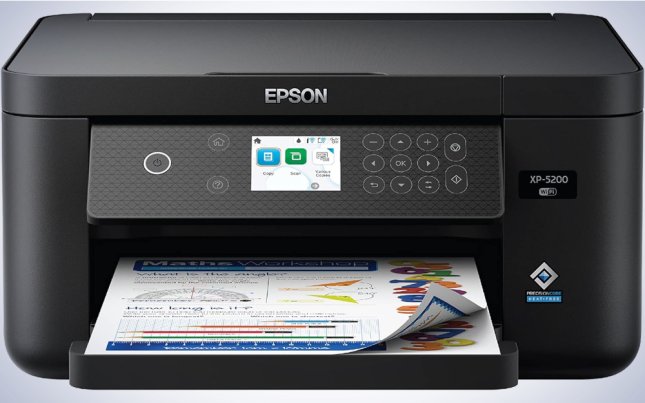We may earn revenue from the products available on this page and participate in affiliate programs. Learn more ›

Epson printers cover the full spectrum of needs, from workhorse office all-in-ones to high-end photo printers and budget-friendly home printers. Chances are, if you need a printer, Epson makes something that will fit your needs. Plus, the company has been in the game for a long time, making high-quality and trustworthy products. No matter what you are looking for, the best Epson printers will offer quality results, wide connectivity options, and plenty of productivity features.
- Best overall: Epson EcoTank Pro ET-5850
- Best for photos: Epson SureColor P900
- Best all-in-one for photos: Epson EcoTank ET-8550
- Best monochrome: Epson EcoTank ET-M1170
- Best portable: Epson WorkForce WF-110
- Best budget: Epson Expression Home XP-5200
How we chose the best Epson printers
Epson’s lineup of printers is expansive, with devices suitable for just about every need. As such, we aimed to choose printers for various users, including businesses, photographers, and families. Although Epson is known for quality devices, its printers are not all created equal. We prioritized those that produce high-quality prints and, when applicable, scans. We also evaluated build quality, connectivity options, and any additional features. We based our selections on hands-on experience, user feedback, and editorial reviews.
It’s important to note that while buying a printer typically requires choosing between a laser or inkjet printer, Epson recently announced it was phasing out laser printers for environmental reasons. While you may be able to find the odd Epson laser printer for sale, they are becoming less common. As a result, we have only selected inkjet printers in this guide.
The best Epson printers: Reviews & Recommendations
While most of our lives exist in the digital realm at this point, there are still plenty of situations that call for physical copies of documents or materials. It is much more convenient to print in your own home or office, in the comfort of your office chair, at your own computer, instead of hunting down a printer elsewhere. Whether you are looking for a printer for a busy family home, a bustling small business, or for producing art prints for clients, one of the devices below is likely to fit your needs.
Best overall: Epson EcoTank Pro ET-5850
Epson EcoTank Pro ET-5850
Pros
- Superb print quality
- Large ink tanks save money on ink
- Fast print speeds
- Full all-in-one capabilities
Cons
- Pricey
- Bulky
Specs
- Functionality: Print, scan, copy, fax
- Print speed: 25 ppm
- Maximum print size: Up to 8.5 x 14 inches
- Weight: 39.2 pounds
- Dimensions: 16.73 x 19.7 x 13.8 inches
Epson’s EcoTank Pro ET-5850 is a seriously impressive printer for businesses and busy homes. This all-in-one printer is feature-rich, offering printing, scanning, copying, and even faxing abilities. Plus, it automatically prints, scans, copies, and faxes two-sided documents, saving you loads of time. It can print up to 25 ppm for both color and black and white and can print borderless up to 8.5 by 14 inches.
The ET-5850 offers a 500-sheet capacity to keep you from running out of paper mid-document. An auto document feeder (ADF) allows you to feed in large documents all at once. A large 4.3-inch color touchscreen makes using the printer extremely easy. Or you can print from your smartphone, tablet, or laptop. It offers WiFi. WiFi Direct, Bluetooth, Ethernet, and USB connectivity. It even offers voice-activated printing. In short, there’s no shortage of ways to print with this Epson printer.
Perhaps most importantly, the ET-5850 produces extremely high-quality prints. Text and graphics come out sharp and clear. The photos won’t be museum quality, but are good enough for most homes and businesses. Unfortunately, the upfront cost of this device is rather high. But it uses Epson’s large ink tanks, which Epson claims will save you up to 80 percent on ink. The ink bottles also use significantly less plastic (since you’ll be buying them less frequently), which is great for those working to reduce plastic use.
Best for photos: Epson SureColor P900
Epson SureColor P900
Pros
- Very accurate color reproduction
- Excellent levels of detail
- Accommodates rolls and sheets of paper
- Switches between photo and matte black automatically
Cons
- Roll adapter is a separate purchase
Specs
- Functionality: Print
- Print speed: 1 ppm
- Maximum print size: Up to 17 inches wide
- Weight: 35.3 pounds
- Dimensions: 14.7 x 18.6 x 29.3 inches
Professional photographers and artists require different specs and features compared to office use. Most notably, they need highly accurate colors and excellent resolution for producing detailed prints. The Epson SureColor P900 is one of the best photo printers across any brand, making it a top choice for professionals.
The SureColor P900 uses Epson’s UltraChrome PRO10 pigment ink, which should result in prints that last up to 200 years in color and 400 years in black and white. The printer uses ten colors—cyan, light cyan, vivid magenta, vivid light magenta, yellow, gray, light gray, violet, photo black, and matte black—which results in far more accurate colors than a four-color printer (as long as you use proper ICC profiles and a color-calibrated monitor). It also switches automatically between photo and matte black, so you don’t need to swap out ink cartridges.
This Epson photo printer prints up to 17 inches wide on media up to 1.5mm thick. It is compatible with both sheets and rolls, though you’ll need to purchase the roll adapter separately. But, with a roll of paper installed, you can print up to 129 inches long, resulting in epic panoramic photos or banners. The 4.3-inch color touchscreen makes the printer easy to set up and use. It connects via Ethernet, WiFi, or USB and supports mobile device printing. It’s not a cheap device, but this Epson printer is the way to go for pros needing the best.
Best all-in-one for photos: Epson EcoTank ET-8550
Epson EcoTank ET-8550
Pros
- High-quality prints, even photos
- Ink tanks save on ink costs
- Easy to setup and use
- All-in-one functionality
Cons
- No ADF
Specs
- Functionality: Print, scan, copy
- Print speed: 16 ppm monochrome, 12 ppm color
- Maximum print size: 13 x 19 inches
- Weight: 24.5 pounds
- Dimensions: 16.9 x 20.6 x 29.8 inches
The Epson EcoTank ET-8550 balances between a high-quality photo printer and a general-purpose device. As an all-in-one, it can print, scan, and copy. While the lack of a document feeder doesn’t make it suitable for office use, it certainly can tackle general printing needs. It’s a wide-format printer, meaning that it can print up to 13 inches wide. That’s ideal for artists who don’t want to be stuck with small sizes.
Despite the wide-format abilities, the printer is relatively compact, occupying minimal space on your desk. I think it also looks pretty nice, thanks to the sleek, minimal design. When not in use, everything folds up, hiding the USB port and SD card reader on the front. A 4.3-inch touchscreen is easy to navigate, providing quick access to settings and options. Multiple paper trays are intended for different media types, including one at the back of the printer for A3-sized paper and thicker media.
In terms of office use, the ET-8550 can automatically print double-sided on one pass, which is very convenient. Printed text and graphics look sharp and clear. The scanning bed is able to scan up to A4 size (8.27 by 11.69 inches) and at resolutions up to 1200 x 4800 dpi. The scans are excellent, with lots of detail. You could absolutely use it for digitizing artwork.
The ET-8550 is very good for photo printing. It doesn’t quite match the quality of the P900 mentioned above, but for an all-purpose device, it is impressive. It uses Black, Photo Black, Gray, Cyan, Magenta, and Yellow ink (all but Black are dye-based) to produce vibrant colors. Overall, I found the colors to be mostly accurate when you dial in all the various factors that impact that. As an EcoTank printer, it uses bottled ink, which is much more economical than traditional printers, so you can save on ink costs as you print your work. For most creatives, this Epson printer offers an ideal balance of printing costs, quality, and features.
Best monochrome: Epson EcoTank ET-M1170
Epson EcoTank ET-M1170
Pros
- Ink tanks result in low printing costs
- Compact size
- Excellent print quality
- Two-year warranty
Cons
- Not as fast as laser printers
Specs
- Functionality: Print
- Print speed: 20 ppm
- Maximum print size: 8.5 x 14 inches
- Weight: 9.5 pounds
- Dimensions: 14.8 x 13.7 x 5.9 inches
Epson no longer makes laser printers, but the EcoTank ET-M1170 is essentially a black-and-white laser printer alternative. It is solely a printer, so it doesn’t offer any scanning or copying abilities. But because of the single-function design, it is quite compact. It won’t take up much desk space at all.
As an EcoTank printer, it uses large ink tanks and bottled ink instead of traditional cartridges. This results in extremely low printing costs, coming in at only a third of a cent per page. The printer comes with ink, so you won’t need to buy any for a while. And when you do need to fill up, since it only uses black in, you won’t be spending much.
This monochrome Epson printer offers a 250-sheet paper tray and auto duplexing. It offers plenty of connectivity options, including wired and wireless printing, as well as voice activation. The 20 ppm isn’t as fast as laser printers, but it is speedy enough for most. But perhaps most importantly, it produces high-quality prints, so your documents will come out clean and clear.
Best portable: Epson WorkForce WF-110
Epson WorkForce WF-110
Pros
- Battery powered
- Compact and lightweight
- Excellent print quality
- WiFi and WiFi Direct connectivity
Cons
- Slow print speeds
- No auto duplexing
Specs
- Functionality: Print
- Print speed: 6.7 ppm monochrome, 3.8 ppm color
- Maximum print size: 8.5 x 14 inches
- Weight: 4.6 pounds
- Dimensions: 9.1 x 12.2 x 8.5 inches
The Epson WorkForce WF-110 is a compact, portable printer. It’s an ideal choice for those with printing needs while traveling or working in locations without a power source. Measuring only 9.1 by 12.2 by 8.5 inches and weighing just 4.6 pounds, it won’t weigh down your bag much when on the go. It can run off the built-in lithium-ion battery, allowing you to print without an outlet nearby. When you need to power up, it charges via USB or AC adapter.
Despite the diminutive size, the WF-110 offers excellent print quality. It is capable of a 5,760 x 1,440 resolution, resulting in extremely sharp text and graphics. It is even capable of highly detailed photographs, albeit with some color inaccuracy. This portable printer can print up to legal size, allowing plenty of flexibility.
You’ll have access to wireless printing via WiFi or WiFi Direct, as well as the ability to use a micro USB. Unfortunately, there is no USB or SD card slot. But with the Epson iPrint companion app, you can print with voice activation, which may be handy for some. It features a 1.4-inch color LCD with a control panel, giving you easy access to settings. The print speeds are quite slow; we wouldn’t recommend this as a replacement for a home or office printer as a result. But it is quite an impressive portable device.
Best budget: Epson Expression Home XP-5200
Epson Expression Home XP-5200
Pros
- Quite compact
- Automatic duplex printing
- Reasonably fast print speeds
- Affordable
Cons
- High cost per print
Specs
- Functionality: Print, scan, copy
- Print speed: 14 ppm monochrome, 7.5 ppm color
- Maximum print size: 8.5 x 14 inches
- Weight: 11.9 pounds
- Dimensions: 19.8 x 14.8 x 7.4 inches
A budget printer will be plenty if you only have casual printing needs. The Epson Expression Home XP-5200 is one of Epson’s most affordable devices, yet it still has plenty to offer. It is an all-in-one with printing, scanning, and copying capabilities. It is very compact, freeing up space in your home.
Setting up the XP-5200 is simple, as is using it. A 2.4-inch color display allows for easy navigation. It offers USB, WiFi, and WiFi Direct connectivity and supports mobile device printing with voice activation. You can even scan documents directly to various cloud services, so you don’t need to have a computer connected to scan. There is no ADF, so you’ll need to scan and copy documents one page at a time. But the 150-sheet paper tray means you won’t need to remember to add paper constantly.
Despite the budget price, the XP-5200 produces high-quality prints with sharp text. It even produces good photos, ideal for printing family snapshots to hang on the fridge. It can print quite speedily for the price as well, which is nice to see in a best value buy. Unfortunately, like most budget printers, the running costs are quite high. It uses standard cartridges instead of the more economical bottles of ink. But if you rarely print, that won’t be as much of an issue anyway.
What to consider when shopping for the best Epson printers
Epson makes such a wide range of printers that it can be confusing to figure out which is best. The first step to choosing your Epson printer is putting thought into what and how often you will be printing. A printer designed for busy office use will be overkill for a home. Likewise, A photographer wanting to produce pro-grade prints won’t be served very well by a text-focused office printer. Putting some time up front to figure out your printing needs will save you from buying a device that doesn’t live up to your expectations or spending money unnecessarily.
Epson printer line
Epson offers multiple lines of printers, with the most popular being the WorkForce, Expression, SureColor, and InkTank lineups. The company tailored each line to specific needs, though there is a lot of overlap.
The WorkForce line, as the name suggests, is designed for business use. As a result, most offer fast print speeds and are able to handle a high workload. The Expression lineup, intended for home use, offers all-in-one functionality in relatively compact packages.
SureColor printers are built for professional creatives, with subcategories for different creative needs. The SureColor P-line is built for photographers. Finally, the InkTank line features large ink tanks to save on ink costs and cut down on plastic waste. Like the SureColor lineup, InkTank printers come in a variety of formats for different needs, including office, photography, and general home use.
Functionality
Beyond printing needs, you may also need the ability to scan, copy, or fax. Luckily, most Epson printers are all-in-ones, which, at minimum, offer printing, scanning, and copying capabilities. Faxing abilities are less common, so you’ll want to pay close attention if that is an important feature for you.
If you would prefer a single-function printer, your options are a bit more limited but not nonexistent. Most of Epson’s single-function printers fall in the WorkForce lineup, though the pro-grade photo printers are also single-function.
Productivity features
Across all printers, including Epson’s, you will find a range of productivity-focused features. These can cut down on hands-on work on your part, which may be crucial if you use the printer frequently.
- Automatic document feeder: An ADF automatically feeds a stack of documents through the device for either copying or scanning. If you frequently work with many-page documents, this will be a huge time saver.
- Paper capacity: Each printer will offer a different paper tray capacity. If you don’t like frequently adding paper, look for a printer with a large capacity. However, keep in mind this will result in a bulkier printer.
- Auto duplexing: Duplexing refers to double-sided printing. Some printers can do this automatically to keep you from feeding the page back through the device in the correct orientation. Likewise, some offer automatic duplex scanning, allowing you to scan both sides of the document without needing to complete two separate scans.
- Duty cycle: The duty cycle is the maximum number of prints the device can handle over the course of a month. This may not be very important for casual home use, but if you have large printing needs, you will want to pay close attention to the duty cycle.
Size
For most, the size of the Epson printer will be important. If you have limited space in your home or office, look carefully at the dimensions of the printer. Epson’s Expression printers are some of the most compact, so you may want to focus your search on that series.
The other thing to consider related to printer size is how large you need to print. Most of Epson’s printers will do the job for basic 8.5 by 11-inch paper, or even up to legal size. It does make some compact photo printers that only print up to five by seven inches, though. If you need the ability to print larger sizes, look for a wide-format printer.
FAQs
Overall, yes, Epson printers are good quality. Of course, like any brand, Epson also makes cheap, budget-friendly printers that are of lower quality. As with most things, you get what you pay for.
Ink tank printers (a form of inkjet) and laser printers use different technology to create prints. Each has pros and cons, so which is best depends on your individual needs. Inkjet printers use liquid ink, which is sprayed onto paper with nozzles. This process results in smooth gradients and vibrant colors, making them the best choice for photos and graphics. They are typically cheaper to buy, though ink costs tend to be steep. Inkjet printers also use ink to keep the nozzles from drying out and clogging, which is liable to happen if you don’t use the printer regularly.
Laser printers use static electricity, powdered ink, and heat to produce prints. This results in high-quality text, though color reproduction is not as good. They are more expensive in terms of upfront cost, but toner cartridges are cheaper to purchase, which is why they are a popular choice for offices. Because they use powdered toner, laser printers don’t dry out, meaning they can sit unused for long periods with no issues.
Epson printers can last roughly three to five years. As with any electronic device, printers require regular maintenance and care to last. Epson recommends thoroughly cleaning your printer several times a year to keep it in good working order. Also, inkjet printers require regular use (or at least powering on) to prevent the print heads from clogging up.
Epson EcoTank printers differ from traditional inkjet printers that use cartridges, instead relying on reservoirs that are filled with ink from bottles. The bottles themselves are very well sealed and will not dry out.
When you put ink into the tanks, it is exposed to air, so it could, in theory, dry out. That would require all the ink to evaporate, though, which is unlikely. However, just like traditional inkjets, the nozzles on the print heads are liable to dry out and clog. The printer will use ink to clean those clogs, which will cause you to go through ink faster. As with any inkjet printer, EcoTank or not, it is best to power it up at least weekly to keep things functioning properly.
Final thoughts on the best Epson printers
- Best overall: Epson EcoTank Pro ET-5850
- Best for photos: Epson SureColor P900
- Best all-in-one for photos: Epson EcoTank ET-8550
- Best monochrome: Epson EcoTank ET-M1170
- Best portable: Epson WorkForce WF-110
- Best budget: Epson Expression Home XP-5200
Epson makes an incredibly wide range of printers. Whether you are a business owner looking for an office printer, a family in need of a device for school projects, or an artist producing professional-quality reproductions, there is bound to be an option that fits your needs. No matter what, it’s important to consider what you will be using the printer for before choosing the best Epson printer for your needs.