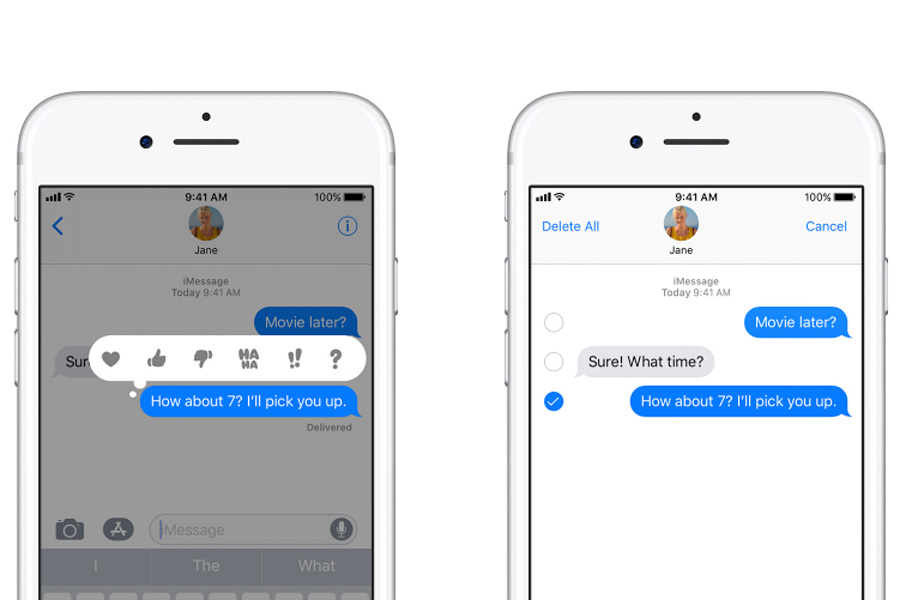
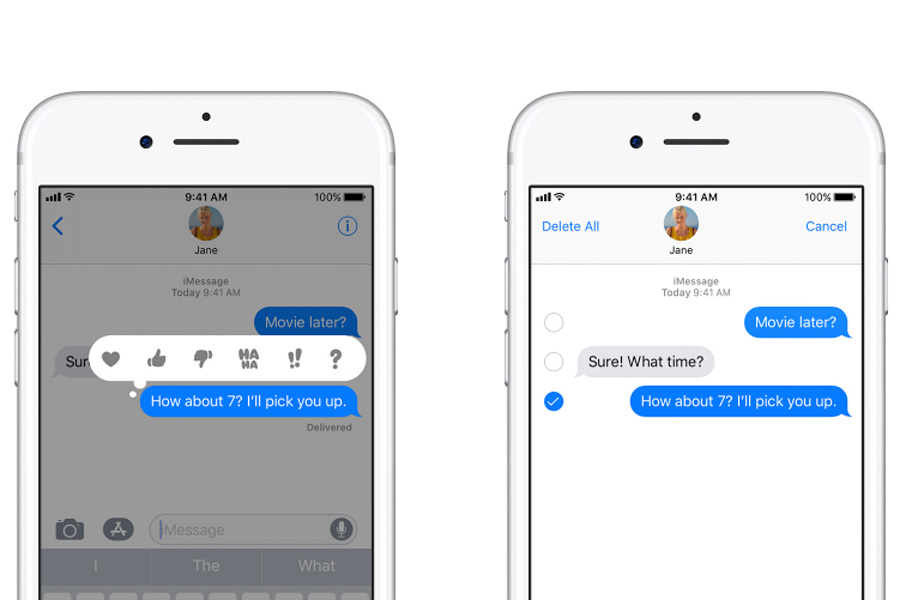
We may earn revenue from the products available on this page and participate in affiliate programs. Learn more ›

Apple first announced that it was moving iMessage into its iCloud storage system back at its WWDC event in 2017. It sounds like a simple thing: All of your messages now sync to iCloud and sync across any device you enable, including iPhones, Macs, Apple Watches, and iPads. Before, this new feature, keeping track of conversations across devices was a wreck. Saving a conversation would fill up your device storage—especially if you had pictures and videos attached—and things didn’t sync so you could have various versions of the same conversations on different devices.
Today, however, iOS 11.4 is rolling out to iPhone users and Apple included the Messages in iCloud update is included in that release. The feature appeared in the initial iOS 11 beta, but didn’t make the final release. It showed up again in the iOS 11.3 beta, and now it’s finally rolling out to customers.
Now, iCloud will store the entirety of an iMessage conversation, so you can search back through the messages to find something, even if it’s no longer stored on your device. Also, if you delete a message on your phone, it will also disappear on your iPad or your Mac.
The messages in iCloud are encrypted and require a key that’s specific to the device from which the messages were originally sent, which adds an extra layer of security of the message.
The downside, of course, is still Apple’s outdated iCloud pricing structure. If you’re a free iCloud user, you’re still limited to a pathetic 5GB of storage, which hasn’t changed since 2014. Jumping up to 50GB will cost you $0.99 monthly, 200GB is $2.99, and 2TB will set you back $9.99. Pricing also varies depending on your country. Text conversations alone can rack up gigabytes of storage requirements, especially when multimedia is involved.
Apple is currently offering users a free month of iCloud Premium, which allows up to 2 TB of storage for $10 monthly. Once the trial is over, however, it will auto-renew and you’ll pay per month.
If you want to enable Messages in iCloud, go to your iCloud settings and turn on the Messages switch. Just beware that it will take up space in your storage, especially if you never delete texts.
Other stuff to look out for in iOS 11.4:
AirPlay 2 now allows multi-room audio streaming on the HomePod smart speaker.
AirPlay 2 also gives you a bigger buffer when streaming music so internet hiccups don’t stall your songs.
USB Restricted mode requires you to unlock your phone with a passcode or biometrics every seven days. Otherwise, plugging your phone in with a cable won’t give a computer access to the device, rather it will simply charge. This is a handy feature for fending off would-be hackers.
