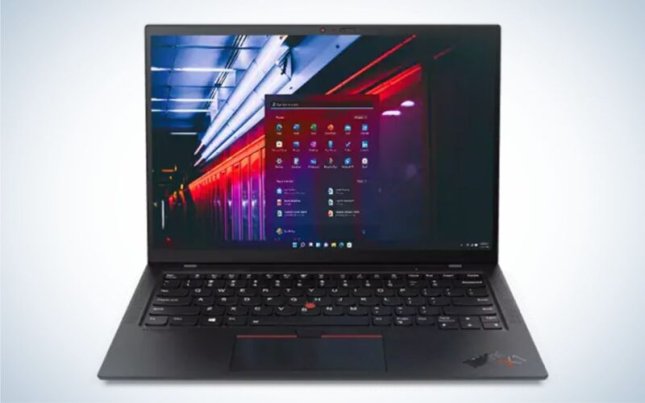We may earn revenue from the products available on this page and participate in affiliate programs. Learn more ›

While Mac and Windows computers dominate discussions, Linux laptops deserve your consideration. While making the switch may involve a learning curve, Linux machines will reward you with a stable and secure operating system that offers a free, private, open-source platform. Some manufacturers still make installing Linux products on their laptops difficult, although workarounds are available to make almost any laptop run the OS. To avoid the potential problems of installing your own software, purchase one of the best Linux laptops that comes ready to go right out of the box. Buying a laptop with Linux pre-installed also ensures that future software updates from the manufacturer will be supported. You won’t need to tinker with the operating system to ensure good performance. The best Linux laptops can provide solid options for professional machines, school computers, and even personal laptops for tinkering and coding.
- Best overall: Lenovo ThinkPad X1 Carbon Gen 9 With Linux
- Best for privacy: Purism Librem 13 laptop
- Best for work: System76 Lemur Pro
- Best for gaming: Juno Neptune 16-inch
- Best budget: Acer Chromebook Spin 713
How we chose the best Linux laptops
When it comes to native Linux machines, options are relatively limited. Some manufacturers like Dell and HP have recently jumped out of the Linux game. To find the best Linux laptops, we surveyed the market for available options and narrowed them down based on a few essential features. We compared power, security, ease of use, and brand reputation. Some of these machines come from smaller brands, but they offer excellent track records when it comes to support and product quality. When reviewing products, we relied on a mixture of personal experience, editorial reviews, user impressions, and spec comparisons to narrow down the field to these specific picks.
The best Linux laptops: Reviews & Recommendations
Your choice of a Linux-based laptop depends on what you intend to use the machine for. Whether you need a productivity workhorse, a low-price option, or a notebook loaded with a great graphics card to make games come alive, we’ve got the best options for your reference.
Best overall: Lenovo ThinkPad X1 Carbon Gen 9 With Linux
Best overall
Pros
- ThinkPad nub
- A high-quality laptop loaded with Linux
- Very light and thin design
Cons
- Expensive
Why it made the cut: This lightweight high-quality machine has all the benefits of a premium ThinkPad combined with a Linux operating system.
Specs
- Size: 14.0″
- CPU: 11th-gen Core i5 Intel processor
- RAM: 8 GB LPDDR4X 4266MHz (Soldered)
- Storage: 1TB SSD
Lenovo ThinkPads are tested to military requirements to ensure they are resistant to dust, sand, and fungus and will still run in extreme conditions. It’s the sort of rigorous testing you can really see reflected in the robust build.
The Lenovo ThinkPad X1 Carbon Gen 9 With Linux is a premium laptop, and the price reflects that quality. Don’t take the ticketed price as the final word; instead, shop around if this model is at the top of your picks. Lenovo often offers brand-wide discounts on its devices.
The 14-inch, 1920×1200 IPS display looks great, especially with the new feature that aims to reduce blue light exposure. The touchpad has increased in size from the Gen 8, and it’s nice to have a little more space to work with. The black chassis and iconic red TrackPoint give this Linux laptop a chic look and help make it one of the best in class.
It sports an 11th-gen Core i5 Intel processor inside, as well as Iris XE integrated graphics. Linux-based computers are not usually included in lists of the best cheap laptops. This one is a powerful work machine that offers advanced features for those who can justify the cost, making it best for developers that need to be running a laptop on Linux.
Best for privacy: Purism Librem 13
Best for privacy
Pros
- Customizable
- Open source BIOS
- Only notebook on the market with physical kill switches for privacy
Cons
- SD Card is very slow
- Weak WiFi
Why it made the cut: Hailed as one of the most secure laptops ever, the Purism Librem 13 is made for security-conscious users looking to keep their data private.
Specs:
- Size: 13.3″
- CPU: Intel Core i7-6500U 2 x 2.5 – 3.1 GHz
- Ram: 8GB up to 32GB, DDR4
- Storage: Configurable
This Purism Librem 13 laptop is the perfect option for those seeking a system that helps protect their privacy. Two kill switches allow you to disable both the webcam and microphone, while the other one cuts WiFi and Bluetooth. These switches work immediately, cutting data transfers whenever required.
The Librem 13’s coreboot and PureOS open-source firmware replace the default BIOS. If you enjoy getting into the source code and making changes yourself, the fully open-source coreboot lets you add or edit features as needed. This makes it so easy to open up and foster complete customization, and upgrades, including the ability to swap RAM and storage, supporting SATA and NVMe M.2 drives.
Use the Purism Key on the keyboard to quickly and easily launch apps, access a dock, and switch between Windows and desktops. The Purism Librem 13 laptop is on the higher end of the price scale, but it represents the first, truly secure, and safe computer for privacy-conscious buyers. Many people, such as those in data science, feel that peace of mind alone is priceless.
Best for work: System76 Lemur Pro
Best for work
Pros
- Outstanding keyboard
- Long-lasting battery
- Great looking design
Cons
- Intel UHD 620 graphics don’t support gaming well
Why it made the cut: With an excellent keyboard that provides zero flex when typing and an incredibly long-lasting battery, this System76 Lemur Pro laptop is a top choice for productivity.
Specs
- Size: 14″-17″
- CPU: 4c/8t Intel i7-10510u
- RAM: up to 40GiB DDR4 (8GiB + 32GiB)
- Storage: Up to 8TB NVMe storage
Laptops with pre-loaded Linux are available from a few big laptop manufacturers and smaller Linux-only boutique-style outfits like System76. The benefit of shopping a Linux-only brand is that they really specialize in a specific kind of machine. This system offers exceptional and impressive battery life and a keyboard that is a real joy to use. These features make it a solid choice for work, as it will last all day through multiple tasks and applications.
Running PopOS, a GNOME-based distro from System 76, and with open firmware with coreboot, this is a very capable laptop that can handle a variety of programs at speed. The possibilities are there for an upgradable build that can be customized to suit your needs. It’s incredibly light at just over 2 pounds, making it easy to pack up and travel to the office or a co-working space. The multitouch trackpad isn’t the most responsive on the market, and the 720p webcam is also not a standout feature; however, both are still serviceable and will work for most people’s needs.
Best for gaming: Juno Neptune 16-inch
Best for gaming
Pros
- Responsive glass trackpad
- Privacy slider for webcam
- NVIDIA graphics cards
Cons
- Expensive
Why it made the cut: Preloaded with the Ubuntu 20.04 LTS operating system, this gaming laptop offers powerful graphics and a 15.6-inch display with a 240Hz refresh rate, to prevent screen tearing and offer you an unparalleled gaming experience.
Specs
- Size: 16″
- CPU: Intel 10th Generation Core (Comet Lake)
- RAM: Intel 14-core i7-12700H
- Storage: Up to 4TB
The Juno Neptune is not a budget model at all and can’t be called a cheap gaming laptop. However, you’ll receive a top-notch Linux gaming machine for the price. Expect an abundance of ports, including a microSD slot, a USB 3.2 Gen 1, headphone and microphone jack, an Ethernet port, two more USB 3.2 Gen 1 slots on the right side, plus an HDMI out, Mini-DP out, and a single USB-C Gen 2 slot that supports Thunderbolt 3.
The beautiful 1080p 240Hz display looks truly amazing. It brings games to life and helps create an immersive experience to remember. The multi-color back-lit keyboard is also a fun touch and will brighten up your home office. Despite the high performance of this machine, the battery is surprisingly solid. However, if you yearn for more unplugged time or you want to take your laptop on the road, switch from Nvidia to Intel graphics, depending on your task, and you’ll get a boost in battery life. With great gaming performance, graphics, battery life, and an impressive build, this laptop is a strong choice for Linux-loving gamers.
Best budget: Acer Chromebook Spin 713
Best budget
Pros
- Great hardware for the price
- Can also run Android apps
- 2-in-1 touchscreen laptop
Cons
- Runs on Chrome OS, and you may experience issues if you try to switch to a standard Linux platform
Why it made the cut: This affordable laptop offers long battery life, a comfortable keyboard, and, with its 360-degree hinge, it can also be used as a tablet.
Specs
- Size: 13.5″
- CPU: Intel Core i3-10110U
- RAM: 256GB
- Storage: 128GB SSD
Linux purists likely won’t favor the Chrome operating system on this budget Acer Chromebook Spin 713 laptop. Plus, there aren’t any replaceable parts on this machine, so you won’t be able to customize and upgrade it. However, if you’re looking for a 2-in-1 tablet and laptop that’s based on Linux, uses a Linux kernel, and can run Linux distros, for a great price, consider this Chromebook.
For the low price, it really does pack a punch when it comes to hardware with an 11th-generation Intel Core processor, 256GB of internal storage as a minimum, and more vertical space thanks to the 3:2 aspect ratio screen.
You can expect up to 10 hours of battery life, making it perfect for a day’s work, getting schoolwork done, or just browsing the internet at leisure. It has a slim, lightweight design but still fits in two USB-C Thunderbolt ports, a USB-A port, a microSD slot, and HDMI out support. This laptop is an excellent and affordable introduction to Linux. You may have difficulty finding a version pre-loaded with Linux software, but plenty of guides online help you make the transition.
Things to consider before buying the best Linux laptops
A new laptop is a considerable investment that will need to last years. It makes sense, therefore, to do your research. Check out all the specifications of the models on your wishlist, and make sure your top choice fulfills all your needs. Before you go shopping, however, keep the following considerations in mind:
Resist the urge to reconfigure a Windows laptop
Although most laptops can run Linux, it really is simpler in the long term to buy a notebook with Linux pre-installed. This is especially true for new converts. That way, you can be sure that distro developers and the manufacturer have tested the hardware thoroughly. This process makes sure that the total system is compatible. It’s especially important for features such as fingerprint readers and WiFi cards that traditionally have needed Windows to run properly. You won’t need to worry about whether your WiFi chipset is supported or find and install the right graphics drivers. You can essentially just plug and play.
You’ll also enjoy a seamless software update experience without having to search around for workarounds. If you encounter problems and need help from the manufacturer, many will only support Windows applications unless you have specifically purchased a Linux laptop. This is especially helpful if you’re a new Linux user and you think you may need more support with your purchase.
Limited choice
One problem with choosing a Linux laptop over a Windows or macOS-powered machine is that you’ll have far fewer choices. Linux is undeniably less popular, or perhaps just a niche option compared to other operating systems. Some manufacturers, like HP, have even discontinued their Linux laptop offerings, stating “limited demand” as the reasoning behind their decision. That means that there are simply fewer laptop models to choose from, which will limit your options.
However, Linux users are often passionate about the many benefits of an open-source, free, and incredibly stable platform and, therefore, may be prepared to compromise.
Some programs will not work
Those who are new to the open-source operating system Linux may be surprised to find that many popular software programs will not run correctly as they have been specifically optimized to work on Windows or Mac operating systems. It takes a little research, reading, and even checking Linux chat boards to source alternatives to Adobe or Microsoft products, for example, but they are available, free of charge, and in many cases, can offer an equal, or even superior, user experience.
FAQs
Linux has many benefits over a Windows operating system, including, first and foremost, that it’s an open-source and free OS. This means you can edit the source code to create a completely customized operating system. Most applications and programs designed for Linux are also free, representing more cost-saving. Linux systems are also much less likely to suffer from virus attacks that generally plague Windows-based systems, and therefore, you don’t really need to spring for antivirus software.
If you feel confident wiping Windows from your new business laptop and installing Linux yourself, go ahead. However, for newbies and for the general ease of use and convenience, why not buy a laptop already pre-installed with Linux? That way, you won’t need to search for drivers or workarounds to ensure your hardware and software work the way you want it to. You also can avoid potential battery drains from poor optimization.
Although Linux laptop users do save on the cost of a Windows or macOS license, the actual computer will usually set you back more than a comparable laptop running another operating system. A Linux laptop costs between $750-$2,500. Again, you’ll need to consider how much you value the many benefits of choosing a Linux experience and if it’s worth paying more for your laptop to enjoy those benefits.
Final thoughts on the best Linux laptops
- Best overall: Lenovo ThinkPad X1 Carbon Gen 9 With Linux
- Best for privacy: Purism Librem 13 laptop
- Best for work: System76 Lemur Pro
- Best for gaming: Juno Neptune 16-inch
- Best budget: Acer Chromebook Spin 713
Linux-lovers used to have to purchase a Windows laptop and then wipe the operating system and install Linux instead. They were subject to a so-called “Windows tax,” that arose from buying a laptop with an operating system they would never use. Now, you can instead save yourself some work and get a laptop preloaded with Linux.
Whether you go for our overall winner, the Lenovo ThinkPad X1 Carbon Gen 9 With Linux, benefit from the privacy and security of the Purism Librem 13 laptop, pick up a bargain like the Acer Chromebook Spin 713, or blow the budget on a premium choice like the Lenovo ThinkPad X1 Carbon Gen 9 With Linux, the choice is yours.
Linux is a great alternative operating system for developers, people who want to customize their operating system, and those who are security conscious. If it appeals to you, take your pick from our choices of the best Linux laptops.