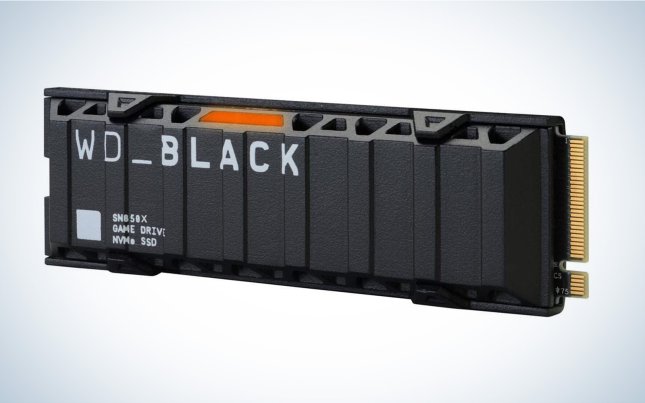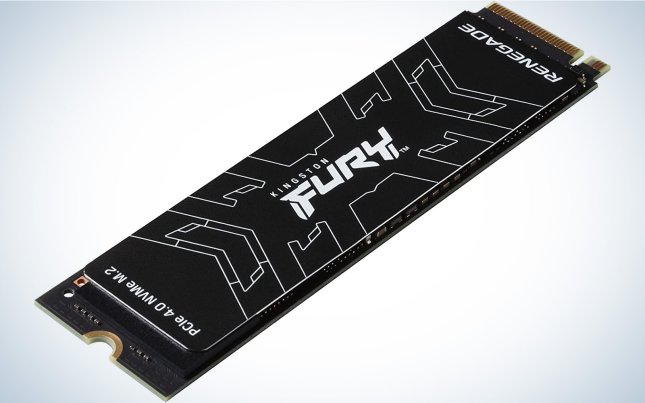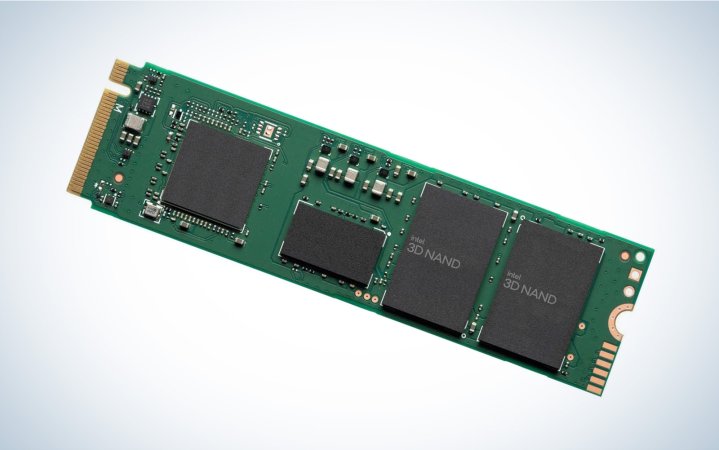We may earn revenue from the products available on this page and participate in affiliate programs. Learn more ›

Seamless performance is crucial to maintain your personal best or finish that next level, and SSDs for gaming can help make everything run smoothly. A reliable and fast storage solution can significantly impact your overall experience, even beyond the game. Solid State Drives (SSDs) have revolutionized gaming by offering lightning-fast load times, reduced latency, and improved overall system responsiveness. And when choosing one, consider your specific needs, budget, and desired level of performance to decide the most suitable storage option. Upgrading to an SSD will undoubtedly boost your gaming setup, allowing you to fully immerse yourself in the virtual worlds with super quick transfers and a responsive gaming experience. We’ve found the best SSD for gaming options to elevate your gameplay and provide an unparalleled experience.
- Best overall: Samsung 990 Pro
- Best value: Intel SSD 670p M.2 NVMe SSD
- Best for speed: Kingston Fury Renegade 2TB
- Best SATA: Samsung 870 Evo
- Best NVMe: WD Black SN850X
How we chose the best SSDs for gaming
Our SSD recommendations are based on extensive research. We surveyed peer recommendations, critical reviews, and user impressions to create a list of contenders and then put them through their paces. We considered a wide variety of SSDs suitable for a range of needs and users to develop a comprehensive list of the best SSD for gaming in 2023.
The best SSDs for gaming: Reviews & Recommendations
The needs of your gaming PC are different than anyone else’s. So, it’s worth cruising all the options to ensure you’re getting exactly what you (and your gaming machine) desire.
Best overall: Samsung 990 Pro
Samsung 990 Pro
Pros
- Incredibly fast drive
- Great support
- Efficient
Cons
- Expensive
Specs
- Capacity: 1TB/2TB/4TB
- Sequential Reads/Writes: Up to 7,450 MBps / 6,900 MBps (for 1 or 2TB)
- Form Factor: M.2 2280
The Samsung 990 Pro is a powerhouse, with many reviewers crowning it the fastest consumer SSD in the world. Although it’s an overall winner for its incredible performance and exceptional read speeds, it does have a high price point, which it arguably justifies. This component enables super-quick software launches so you can get right into the action of the latest battle or immersive open-world gameplay without waiting around. If you’re building a high-end gaming system from the ground up, this SSD is hard to beat. The drive stays cool and is power efficient even for super-long gaming sessions. Expect excellent software and support, including the updated Magician application as standard with Samsung products, with the option to add Heatsink and RGB for an upgraded price. With sequential read/write times of 7450MB/s/6900MB/s and available in capacities ranging from 1 TB to 4 TB, it will provide a noticeable upgrade compared to an older or less-intense model. You’ll be amazed at the gameplay, performance, and best-in-class load times.
Best value: Intel SSD 670p M.2 NVMe SSD
Pros
- Inexpensive
- Good support
- Intel Rapid Start Technology
Cons
- At 500 GB it’s unreliable
Specs
- Capacity: 512GB/1TB/2TB
- Sequential Reads/Writes: Up to 3,500 MBps/2,700 MBps (for 2TB)
- Form Factor: M.2 2280 Single-sided
Featuring Intel’s QLC (Quad-Level Cell) 3D NAND technology, the SSD 670p delivers a solid balance between storage capacity and affordability. It’s available in capacities ranging from 512GB to 2TB, making it suitable for both casual gamers and power users who require ample storage space. However, the lower capacity isn’t really up to the job in a gaming PC. In terms of performance, the SSD 670p offers sequential read speeds of up to 3,500 MB/s and sequential write speeds of up to 2,700 MB/s. While not the fastest option on the market, these speeds still provide a significant improvement over traditional hard drives, resulting in faster game load times and system responsiveness. One of the notable features of the Intel SSD 670p is its compact M.2 form factor, which makes it compatible with a wide range of modern motherboards and laptops that support NVMe SSDs. This allows for easy installation and integration into your gaming system. It also comes with Intel’s Rapid Start technology, which enables quick system boot times and enhanced power efficiency for improved laptop battery life.
Best for speed: Kingston Fury Renegade 2TB
Kingston Fury Renegade 2TB
Pros
- Affordable 1TB option
- Available up to 4TB
- Acronis True Image HD backup/cloning software included
Cons
- Weak power efficiency
Specs
- Capacity: 500GB/2TB/4TB
- Sequential Reads/Writes: Up to 7300 MBps/7000 MBps (for 2TB)
- Form Factor: M.2 Type-2280
Although available in 500GB, 1TB, and a massive 4TB capacity, our review focuses on the 2TB option, which offers ample space to store a vast library of games, multimedia files, and applications. This large capacity ensures you have enough room to accommodate even the most demanding storage requirements. In terms of fastest SSD performance, the Fury Renegade utilizes the NVMe 1.4 protocol over the PCIe 4.0 bus delivering impressive read and write speeds. Sequential read speeds of up to 7,300 MB/s and sequential write speeds of up to 7,000 MB/s provide snappy load times and quick data transfer, enhancing your overall gaming experience. The drive’s fast performance capabilities are further complemented by its advanced NAND technology, ensuring data integrity and reliability. The Fury Renegade utilizes Micron 176-layer TLC NAND flash memory with the Phison E18 controller for a good balance between performance, endurance, and cost-effectiveness. This type of memory helps deliver consistent and reliable performance, making it best for gaming and other speed-reliant tasks.
Best SATA: Samsung 870 Evo
Best SATA
Samsung 870 Evo
Pros
- Impressive 4K results
- Large range of capacities up to 4TB
- 5-year warranty
Cons
- SATA drives aren’t great for large file transfers
- Expensive
Specs
- Capacity: 250GB, 500GB, 1TB, 2TB, and 4TB
- Sequential Reads/Writes: 560 MBps/530 MBps (for 4TB)
- Form Factor: 2.5-Inch
SATA, or Serial Advanced Technology Attachment, describes a type of SSD interface. They can be slower to boot than M2 but offer value for money, capacity, and compatibility. They can be used in lots of different configurations and across manufacturers. SATA hard drives can also be hot-swapped for convenient plug-and-play. Samsung offers amazing versatility in capacity options, with SSDs in 250GB, 500GB, 1TB, 2TB, or 4TB versions. If you regularly save sensitive documents or just prefer prying eyes to stay away, the CG Opal 2.0-compliant AES 256-bit full disk encryption available will be of interest. This is a great option for a boot drive or extra storage for space-hungry games.
Best NVMe: WD Black SN850X
Best NVMe Drive
WD Black SN850X
Pros
- Excellent performance
- Optional heatsink/RGB
- Exceeds speed ratings
Cons
- Expensive
- No 256-bit AES hardware-based encryption
Specs
- Capacity: 1TB, 2TB, and 4TB
- Sequential Reads/Writes:7,300MBps/6,600 MBps (for 2TB)
- Form Factor: M.2 2280
NVMe (Non-Volatile Memory Express) is a considerably faster upgrade on SATA SSDs. However, although this type of drive scores higher in speed tests, for most casual users and gamers, you may not notice a difference. The WD Black SN850X is a revision of the popular WD Black SN850 SSD, offering improved cooling and performance. Available in 1TB, 2TB, and 4TB capacity, it features PCIe Gen 4 connectivity and a 2.0 version of WD’s Game Mode drive management software. The SSD’s sequential read and write speeds have increased, and it boasts a higher IOPS rating than its predecessor. With a 600TB write endurance rating, it matches other 1TB drives on the market. The drive’s SLC cache allocation remains the same, providing ample space for peak performance. Notably, the SN850X operates at lower temperatures, making it suitable for small form factor builds and gaming laptops.
What to consider when choosing an SSD for gaming
Before upgrading to a new SSD, ensure it meets all your requirements by considering the following specifications:
Capacity
Determine the storage space required for your files, applications, and games. SSDs come in various capacities, but most users will find 1TB- 2TB enough for their needs. It’s usually fairly cheap to upgrade to the next level, so choose one that offers enough room for your current and future needs.
Compatibility
If you’re building a new gaming PC with a mid-to-high-end motherboard, you can incorporate any modern drive type; however, if you have an older PC or retro system, you might need to do a little more homework to see which solid-state drive will work.
Speed
Look for SSDs with fast read and write speeds, as this directly affects the performance of your system. Consider SSDs that utilize PCIe or NVMe interfaces for faster data transfer rates compared to traditional SATA interfaces.
Form factor
Check the form factor compatibility with your system. Common form factors for SSDs include 2.5-inch drives, M.2 blades, and U.2 drives. Ensure your motherboard or laptop supports the chosen form factor.
FAQs
The storage capacity you need depends on the number and size of games you plan to install. AAA games can require tens of gigabytes, so having at least 1TB of storage is recommended to accommodate multiple games along with the operating system and other applications.
SATA and NVMe SSDs can significantly improve performance over traditional hard drives. NVMe SSDs generally offer faster speeds, especially in sequential read and write operations. If your system supports NVMe and you prioritize faster load times, an NVMe SSD can be a good choice. However, SATA SSDs can still deliver excellent gaming performance at a more affordable price point.
The form factor of the SSD should match the compatibility of your system. Common form factors for gaming include 2.5-inch SATA SSDs and M.2 NVMe SSDs. Ensure your motherboard or laptop supports the chosen form factor.
The installation process will vary depending on your system. For desktop PCs, it typically involves connecting the SSD to an available SATA or M.2 slot on the motherboard. Laptops may require specific installation procedures, and some models may have limited upgrade options. It’s recommended to refer to the manufacturer’s documentation or seek professional assistance if needed.
Final thoughts on the best SSDs for gaming
- Best overall: Samsung 990 Pro
- Best value: Intel SSD 670p M.2 NVMe SSD
- Best for speed: Kingston Fury Renegade 2TB
- Best SATA: Samsung 870 Evo
- Best NVMe: WD Black SN850X
Our favorite overall SSD for gaming is the Samsung 990 Pro, renowned for its amazing performance and exceptional read speeds. Plenty of other great options exist, however, especially if you’re looking for a more cost-effective drive. Whether you’re building a system to beat your friends or impress your benchmark software, our picks for the best SSDs for gaming feature something for everyone.