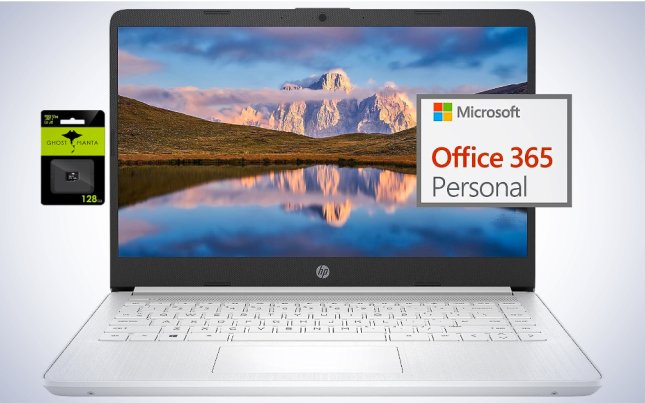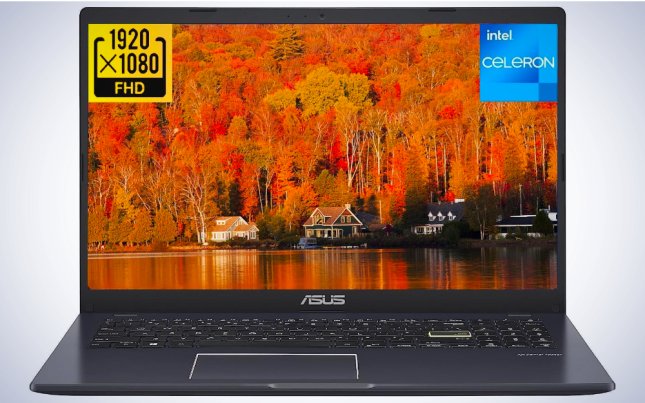We may earn revenue from the products available on this page and participate in affiliate programs. Learn more ›
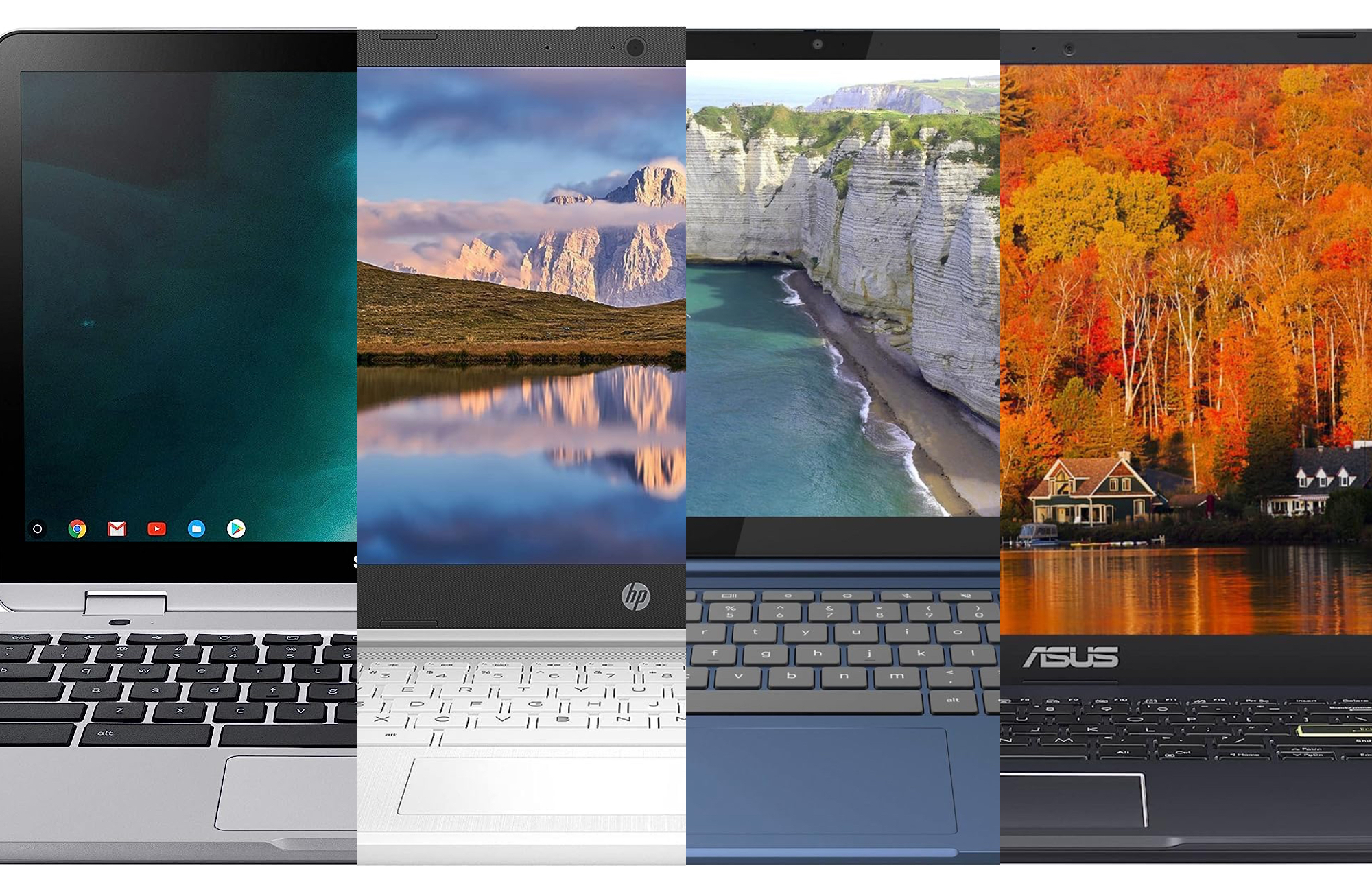
Whether you’re a student on a tight budget, a remote worker seeking an affordable solution, or simply want a secondary device for everyday tasks, finding a laptop under $300 that strikes the perfect balance between performance and price is crucial. With so many options, it can be overwhelming to find a laptop that not only fits your budget but also delivers functionality. You may need to compromise and make some trade-offs in certain areas to stay within your budget, but it’s possible to find a laptop that meets most of your needs and priorities for general productivity and daily media viewing. In fact, these budget-friendly gems may surprise you with their capabilities, proving that the best laptops under $300 can deliver you a competent laptop that gets the job done without breaking the bank.
- Best overall: HP 14-inch Ultra Light Laptop (Intel Quad-Core N4120)
- Best premium: ASUS Chromebook Plus CX34
- Best touchscreen: Lenovo IdeaPad Slim 3
- Best 2-in-1: Samsung Chromebook Plus V2 2-in-1 Laptop
- Best for students: ASUS Vivobook Go 15 L510 Student Laptop
How we chose the best laptops under $300
Our laptops under $300 recommendations are based on extensive research. We surveyed peer recommendations, critical reviews, and user impressions to create a list of contenders and then put them through their paces. We considered various models suitable for a range of needs and users to develop a comprehensive list of the best laptops under $300.
The best laptops under $300: Reviews & Recommendations
Let our comprehensive reviews help you narrow down your options when choosing your next affordable laptop. You won’t find any MacBooks, but there are Windows options, and you’ll find a lot of solid Chromebooks; that’s because the Chrome OS is lightweight and can be supported by smaller laptops with entry-level integrated chipsets, which brings the price down.
Best overall: HP 14-inch Ultra Light Laptop (Intel Quad-Core N4120)
Pros
- Windows system
- Comfortable keyboard
- Great price
Cons
- Cramped touchpad
Specs
- Processor: Intel Celeron N4120
- RAM: 8GB
- Screen Size: 14 inches
Chromebooks are the typical choice for a low-cost laptop, but if you really prefer a Windows model, this HP 14-inch Ultra Light Laptop is one of the most affordable. Its Intel Celeron processor can handle multiple tasks without noticeable slowdown, and it has a large, comfortable keyboard. It’s lightweight and so travels well, and the built-in fingerprint reader is an additional security feature you wouldn’t expect at this price point.
Loaded with Windows 11 in S Mode, a simplified version of the operating system, means you’re limited to apps downloaded from the Microsoft App Store, but you can upgrade for free to the regular version of Windows 11 if you like. As for downsides, the touchpad is on the smaller side, which can make scrolling a little uncomfortable after a while, and the plastic chassis doesn’t feel luxurious.
We chose the HP 14-inch Ultra Light Laptop as our overall winner for the best laptop under $300 as it offers dependable functionality and a Windows experience at a very affordable price point. As a laptop for kids or students or simply as a secondary device in your home, it’s a budget-pleasing option that can cope with most daily computing tasks, including web browsing and media consumption.
Best premium: ASUS Chromebook Plus CX34
ASUS Chromebook Plus CX34
Pros
- Powerful impressive performance
- Great design
- 1080p webcam
Specs
- Processor: Core i3-1215U
- RAM: 8GB
- Screen Size: 14 inches
Con
- Average battery life
Our best premium pick, the ASUS Chromebook Plus CX34 is a little over budget at $399.99, but it’s worth the extra as a quality machine offering portable productivity with an Intel Core i3 processor, a 14″ display, and a comfortable and responsive mouse pad. At just over three pounds, you’ll be taking it on the road, to meetings, or to class with ease.
That “plus” designation isn’t just marketing; Chromebook Plus models offer greater performance, built-in Google apps, and double the memory and storage. Expect crisp video calling for your remote work meetings or virtual classes with the 1080p+ webcam, which features a physical shutter for added privacy. The NanoEdge anti-glare display is comfortable to view whether you’re looking at finance reports or enjoying the latest movie, and the dynamic wallpapers reflect the time of day for an interactive experience. Take your photos up a notch with the nifty Magic Eraser feature that allows you to remove background objects and people from your snaps.
The ASUS Chromebook Plus CX34 is a powerhouse performer with excellent connectivity and a sleek and lightweight design featuring a 180° lay-flat hinge, representing superb value for money.
Best touchscreen: Lenovo IdeaPad Slim 3
Pros
- Lightweight
- Great battery life
- Ultraportable
Cons
- Only 4GB RAM
Specs
- Processor: MediaTek Kompanio 520
- RAM: 4GB
- Screen Size: 14 inches
The Lenovo IdeaPad Slim 3 feels and looks good with an ultraportable design that allows you to take it with you wherever you go. Touchscreen capabilities can make your laptop more responsive and easy to navigate, especially if you use photo editing or design software.
The display is bright and crisp indoors, but it wouldn’t view so well outdoors. The low 4GB of RAM means it isn’t the most efficient multitasker, and the webcam is disappointing. If you regularly use your laptop for video calls, you may wish to invest in an external webcam. For a laptop with touchscreen capability suitable for general use, browsing the internet, using social media, and checking your emails, the Lenovo IdeaPad Slim 3 is a solid choice. Look out for sales that bring the price down even further, sometimes to under $200.
Best 2-in-1: Samsung Chromebook Plus V2 2-in-1 Laptop
Pros
- Integrated stylus storage
- Full HD touchscreen
- Two cameras
Cons
- Heavy
Specs
- Processor: Intel Celeron 3965Y
- RAM: 4 GB
- Screen Size: 12.2 inches
Laptops with a 2-in-1 configuration are versatile machines that allow you to use them as a traditional laptop with a keyboard and then detach them to use as a tablet. The Samsung Chromebook Plus V2 2-in-1 is a sturdy and dependable laptop, but it is heavy for its size. The lid rotates fully to allow use in laptop, stand, tent, or tablet mode. It comes with an included stylus with handy storage, and as soon as it’s rotated, the cursor disappears, and the on-screen keyboard becomes available. The two cameras are an unexpected feature and make it quick and easy to take snaps in either laptop or tablet mode.
However, the keyboard and touchpad are cramped and would be uncomfortable after extended use. Connectivity is good with both USB Type-C and Type-A ports, and for the flexibility of use, the Samsung Chromebook Plus V2 2-in-1 Laptop represents a great option for an affordable choice.
Best for students: ASUS Vivobook Go 15 L510 Student Laptop
Pros
- Fingerprint reader
- Lightweight
- Comfortable keyboard
Cons
- Battery life is unimpressive
Specs
- Processor: Intel Celeron N4020
- RAM: 4GB
- Screen Size: 15.6 inches
Student laptops need to deliver performance while being lightweight for portability and offer value for money above all else. The Vivobook series from ASUS is known for affordable laptops that still pack a punch in terms of features and performance. Despite the fairly large NanoEdge display screen, the ASUS Vivobook Go 15 L510 Student Laptop is surprisingly lightweight at 3.46 pounds, perfect for dashing to different classes around campus.
One compromise made to accommodate a lower price is that the battery life is less than impressive and less than the stated 8 hours. If you’ll be out for longer than six hours, you’ll need the charger. It comes with Windows 11 Home in S Mode and has a decent enough webcam for virtual classes or keeping in touch with family back at home with a bright display suitable for most light conditions. This is a solid performer suitable for students on a budget.
What to consider when choosing a laptop for under $300
Selecting the right laptop for you in this price range requires making the same considerations you would when shopping for a machine that costs several times more. We’ve broken down the factors we had in mind during our research below, so you can find the laptop that works best for your needs.
Performance
Look for a laptop with a processor and RAM that can handle your intended tasks. While you won’t get top-of-the-line components in this price range, you can find models with Intel Core i3 or AMD Ryzen 3 processors for decent performance in a budget laptop.
Operating system
Windows laptops can offer versatility but may have lower specs at this price point, while Chromebooks are known for simplicity and are suitable for online tasks.
Display
Aim for a laptop with at least a 1080p (Full HD) display resolution. While some budget laptops may have lower resolutions, a higher-resolution screen can provide a better visual experience.
Portability
Check the weight and size of the laptop, especially if you need to carry it frequently. Lightweight laptops are more convenient for portability.
Battery Life
Consider your usage habits. If you need a laptop for long stretches away from a power source, look for models with good battery life, typically 6-8 hours or more.
Build quality
While you might not get premium materials, look for a laptop with a sturdy and well-constructed design. Pay attention to the keyboard and touchpad quality for comfortable use.
Remember that you may need to make some trade-offs to stay within your budget. Prioritize your specific needs and preferences, whether it’s for school, work, or personal use, and choose a laptop that best aligns with your requirements while staying within your price range. Keep an eye out for sales or deals, as you may find higher-end models within your budget during promotional periods.
FAQs
Laptops in this price range are typically budget-friendly and are suitable for basic tasks like web browsing, word processing, and media consumption. You can find options with decent performance for everyday use.
Yes, you can find laptops with Windows in this price range. However, they may have lower-end components, so don’t expect top-tier performance.
Yes, you can find Chromebooks under $300. Chromebooks are known for their simplicity and often offer good value for the price, especially for users primarily using web-based applications.
Battery life varies, but you can typically expect 6-8 hours or more on a single charge. Some models may offer longer battery life, while others may fall short of this range.
Yes, budget laptops can handle online classes and remote work tasks like video conferencing, document editing, and web browsing. Ensure you choose one with a decent webcam and microphone.
Keep an eye on promotions, sales, and discounts from reputable retailers. Consider refurbished or open-box options for potential cost savings. Also, read reviews and compare different models before making a decision.
Final thoughts on the best laptops under $300
- Best overall: HP 14-inch Ultra Light Laptop (Intel Quad-Core N4120)
- Best premium: ASUS Chromebook Plus CX34
- Best touchscreen: Lenovo IdeaPad Slim 3
- Best 2-in-1: Samsung Chromebook Plus V2 2-in-1 Laptop
- Best for students: ASUS Vivobook Go 15 L510 Student Laptop
At the end of the day, there are more excellent laptop choices in this price bracket than you may have thought. This is due to a combination of advances in processor, screen, and industrial design technology. The move away from on-device software and file management to cloud services also takes a lot of heavy lifting off these machines, which will allow you to run them for many years without an upgrade. If you’re the type of person who edits 4K video, getting a laptop under $300 may not be for you—don’t worry, if that’s the case, we have other recommendations—but these machines are up for common tasks that most of us perform every day.