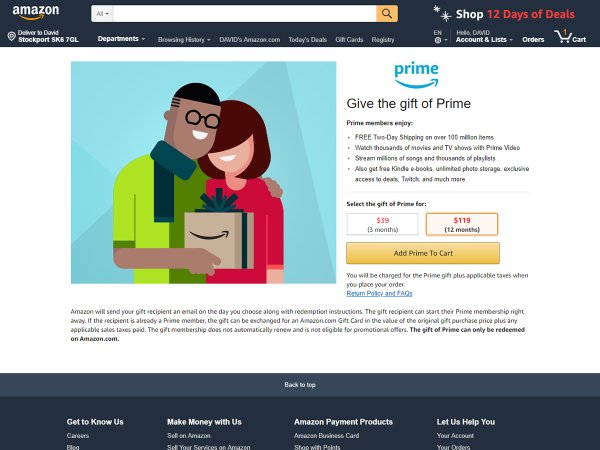We may earn revenue from the products available on this page and participate in affiliate programs. Learn more ›
The digital realm opens up a whole new set of options for your gift buying. Rather than purchasing another pair of socks or bottle of booze for your loved one, you could gift them a subscription to a music streaming service or a specific app you think they’ll like.
These presents require no wrapping paper, won’t gather dust if they sit unused, can be bought from the comfort of your couch, and—even better—they can be delivered instantly, so they’re perfect for last-minute holiday shopping.
Digital movie and TV subscriptions

If you’ve been loaning a family member your Netflix username and password for months, break that dependence and help them start their own account. Netflix sells gift cards loaded with amounts that range between $25 and $200.
You provide a set payment and an email address, and Netflix will send a promo code to the recipient—even if your loved one already has an account, the gift can be used for a few free months. How long it lasts depends on the Netflix package that’s purchased, which is up to whoever gets the gift.
The Hulu gift card works in very much the same way, with your choice of either $25 or $50 loaded onto the card. You just specify a name, email address, personal message, and a delivery date, and the recipient does the rest.
As for the newest video streaming services on the block, Apple TV+ and Disney+, as yet there’s no way to gift a subscription to either of these services to someone else. These packages are still fairly new, though, so it’s possible that gifting options might appear further down the line.
Digital music subscriptions

Spotify is one of the most famous streaming services on the planet, and it’s easy to buy a subscription for your loved one. Spotify doesn’t sell gift cards directly, but you can pick them up on Amazon, with a value of $30 or $60 attached.
Spotify Premium (which is ad-free and includes features like offline playlist syncing) costs $10 a month, so your lucky gift recipient will get three or six months of music. When the balance runs out, they have the option to continue paying or going back to the free tier.
At the moment you can’t buy gift subscriptions specifically for Apple Music, but you can buy iTunes gift cards that will count towards an Apple Music subscription (but not, it seems, towards an Apple TV+ subscription). Apple Music costs $10 a month and you can load up your gift card with between $10 and $200—you can even pick from a choice of funky designs for the email.
Deezer is another big music streaming service that offers a gift card option, which you can pick up directly from Deezer. You can give a recipient three, six, or 12 months of unlimited, premium listening, which will set you back $30, $60, or $120, respectively.
Android apps

Seen an Android app that’s just perfect for someone else in your life? You can send it to them as a digital present… sort of. On Android, you can’t give specific apps, but you can buy general Google Play Store gift cards instead—they’re available from third-party sources such as PayPal, Amazon, and Walmart.
The minimum spend is $10, which is probably enough for several apps, or, since the card works for anything available on the Google Play store, an app and a movie. You can go all the way up to $200 in value if you want, though if you wanted to give a particular app as a gift, you’ll need to mention it in the accompanying gift message. And even then, it’s up to the recipient if they buy it or not.
iOS apps

Gifting a specific app on the iOS platform is easier than it is on Android. Once you make your purchase, the recipient gets an email that links directly to the app you specified, all paid for and ready to download. You can arrange to send these gifts immediately or schedule them to arrive on a specific date—such as Christmas morning.
On an iPhone or iPad, find the app you want in the App Store, tap the Share button on its page (the arrow out of the box), and select Gift App. (The gifting option doesn’t appear next to free apps—for those, you can just email a link.) Follow the prompts to enter the email address of the recipient and an optional message, and Apple charges your account.
Digital downloads

Maybe you want to buy someone a digital movie or album without investing in a full streaming subscription. On Google Play Movies & TV, you need to use the Google Play Store gift cards we mentioned above—the downside is that they’re not attached to a specific film or show, but they can be used to buy any digital goods from Google Play.
Over on iOS, iTunes does let you gift specific movies and music. You need to open up the iTunes Store either on your Apple device or your computer, find the Share button (the arrow pointing out of the box), then choose the Gift option. You get to add the recipient’s email address and a message before you’re charged.
Another option is to use one of the iTunes Store gift cards that we mentioned alongside Apple Music—recipients can spend this present on any apps, movies, or other digital content sold by Apple, and you can load up between up to $200 on a card.
Amazon Prime
When you give someone an Amazon Prime subscription, they’ll get a heap of benefits like faster deliveries, access to a library of streaming videos, unlimited cloud storage for photos, and a Twitch Prime account for video games. This gift is also easy: Amazon has set up a dedicated page for that purpose.
First, you need to decide how long the gift subscription should last, some period between three months ($39) and 12 months ($119). Then enter the recipient’s email address and purchase. Amazon takes your payment right away, but you can choose to delay delivery—up to one whole year—which makes this gift work well for birthdays or special occasions.
Console games
If you have a keen video gamer in your life, then treat them to some free play. Just make sure you’re buying something for a console the recipient actually owns—you can find gift cards for Nintendo, PlayStation, and Xbox hardware.
For Nintendo, an eShop gift card is the best option, you can buy cards pre-loaded with $10, $20, $35, or $50, though they get sent through the post, not over email. Once the giftee enters the code, they can put that amount toward games for the Nintendo Switch, Wii U, or Nintendo 3DS.
Sony offers PlayStation gift cards that can be redeemed for games or the online PlayStation Plus service. These cards, unlike the Nintendo ones, arrive digitally over email, and you can purchase values of $10, $20, $50, $60, or $100. If you’d like to cover PlayStation Plus subscription service, that costs $10 for one month and $25 for three.
As for Microsoft consoles, you can get an Xbox gift card that works similarly to the PlayStation ones: a code arrives in the recipient’s inbox, which can be redeemed for games on the Xbox store for a value of between $1 and $100. As with PlayStation, you can also gift access to the online multiplayer service, called Xbox Live Gold—you can cover one month for $10, three months for $25, six months for $40, or a full year for $60.