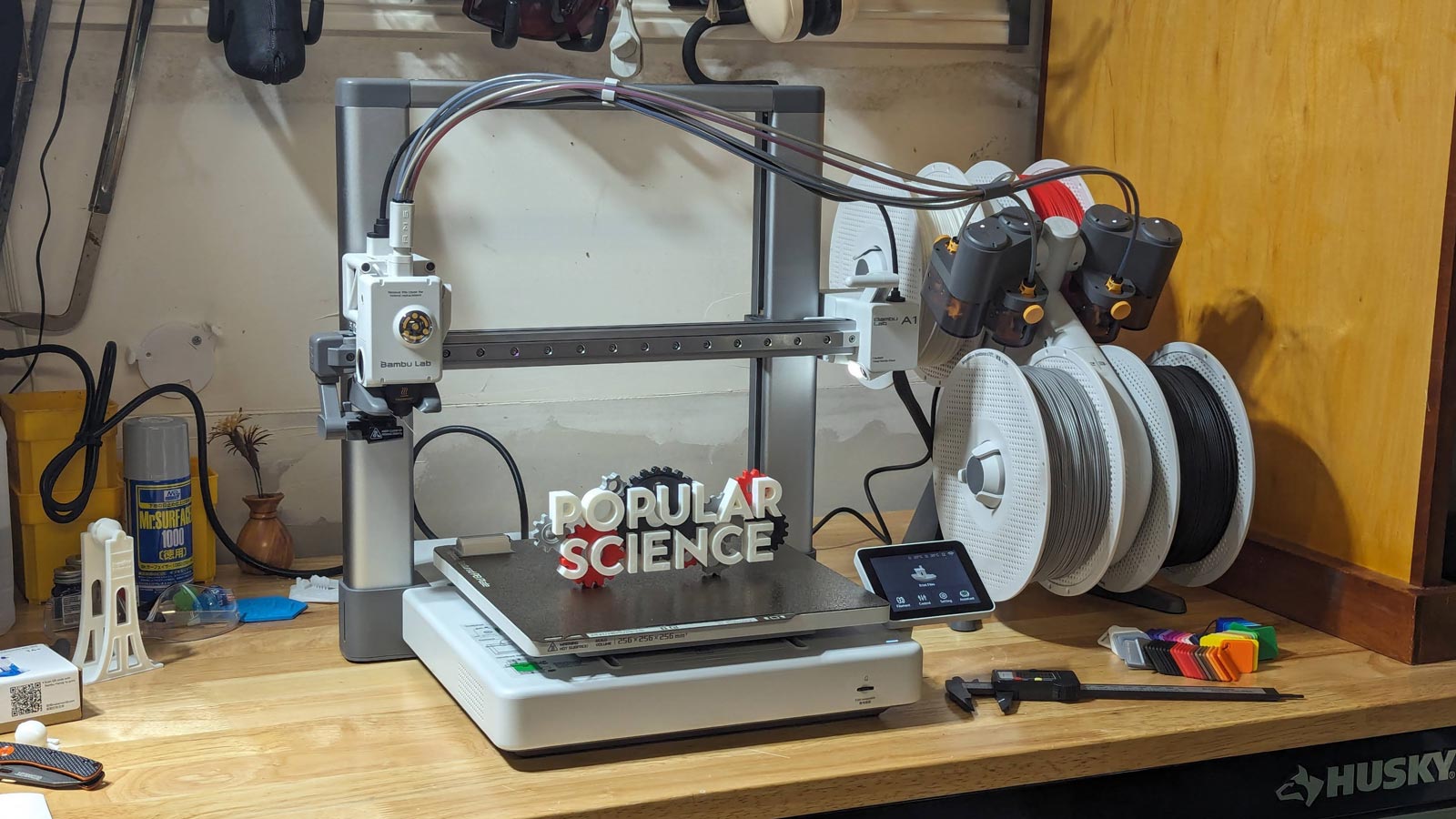
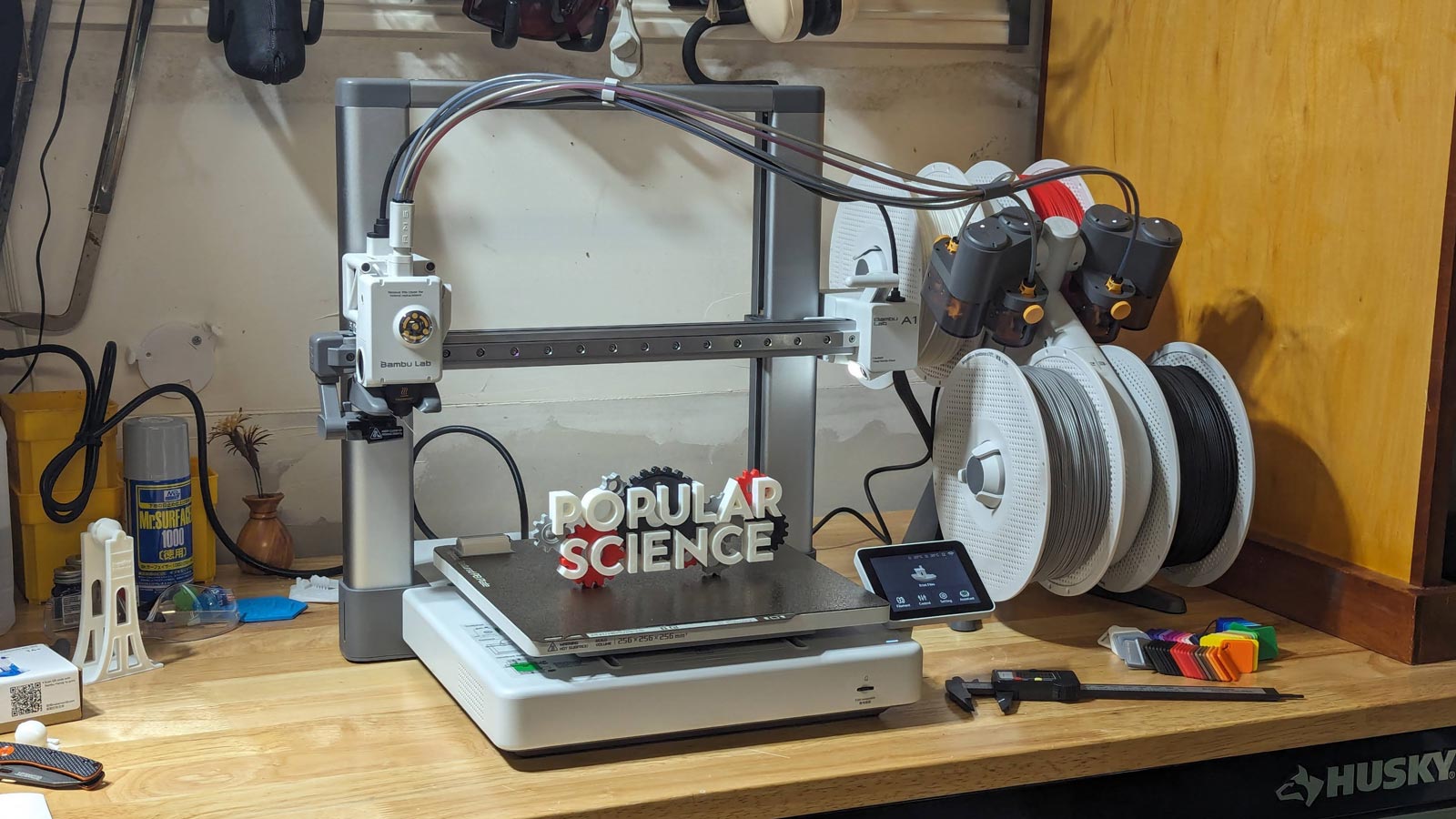
We may earn revenue from the products available on this page and participate in affiliate programs. Learn more ›
Over the course of the last decade, I’ve tested nearly two dozen 3D printers with varied specs and prices. For over three weeks, I’ve been using the Bambu Lab A1, and it consistently outperforms every fused deposition modeling (FDM) printer I’ve used. That performance gap widens when it’s equipped with the AMS Lite 4-color multi-spool filament system, which enables super-simple multi-colored prints.
Specs
- Materials Supported: PLA, PETG, TPU, PVA
- Print Volume (HWD): 10 x 10 x 10 inches (256 x 256 x 256 mm)
- Connectivity: MicroSD, WiFi, Ethernet
- Dimension: 15 x 16 x 17 inches (385 x 410 x430 mm)
- Weight: 18.3 lbs.
Pros
- Easy to use, even for kids
- Built-in Bambu HMS diagnosis/help assistant “OBD2 for 3D Printers”
- Simple to maintain by design
Motor noise compensation makes for quiet printing - Vibration compensation
- Print monitoring/timelapse camera
- 3.5-inch Color IPS Touchscreen Interface
- Includes WiFi, Ethernet, and a MicroSD slot
- Inbuilt filament run-out, odometry, and tangle sensors
- Excellent power loss recovery
- Large 10 x 10 x 10-inch print area
- Variety of build plates available
Cons
- ABS filament is not recommended
- Must use Bambu Studio slicing software for full functionality (thank goodness the software is excellent and is Mac / PC compatible)
- Wastes filament when changing colors (this is true for most multi-filament printers)
What is the Bambu Lab A1?

The Bambu Lab A1 is an FDM printer, which means it lays down layer upon layer of heated filament to build up structures that become the final models. The A1 borrows heavily from Bambu’s extremely popular (and game-changing) X1, which prioritizes speed and simplicity without compromising print quality. Like the existing A1 mini, the new full-sized A1 can print up to 500mm/s, which is impressively fast, even for larger and more complicated models.
This hands-on covers the A1 Combo, including the $399 A1 3D printer itself and the AMS Lite Multi-Filament System, which allows for automatic color printing from up to four spools during a single print. While this system wastes some filament as it switches colors, you’d be hard-pressed to find a simpler way to make color 3D prints.
Bambu Lab A1 Combo setup and design

Open a typical 3D printer, and you’ll find a mess of loose bags and parts, along with an assembly manual that reads more like a puzzle than a guide. Bambu packaged the A1 to avoid frustration. The A1’s manual includes simple instructions and color-coded diagrams that match coded labels on the parts. The entire assembly process feels like putting together a LEGO set.
The finished Bambu Lab A1 Combo feels more like a high-end consumer appliance than it does a manufacturing tool. The assembly tolerances are tight—you won’t notice much wobble or play between components. The two-tone gray plastic reminds me of a Super Nintendo console—a realization that made the A1 delightfully endearing to me.
Once assembled, it connected to my WiFi router easily, and then the Bamboo Studio software (available for macOS and Windows) found the printer instantly after it checked the network. But you can also connect via Ethernet if you prefer that to wireless or just carry a MicroSD card to it.
Bambu Lab A1 Combo 3D printing

The A1 paired with AMS Lite simply does everything I asked it to do, and easily rendered the most complicated and intricate custom CAD models I could throw at it. On the whole, it produced smooth surfaces, perfect color changes, and fine details without issue. The A1 does all this at a remarkably break-neck pace. Out of the box, it printed a “SpeedBenchy” model in under 15 minutes that rivals the best Benchy print I’ve achieved on other printers.
The key to much of this is the A1’s pre-print calibration and vibration compensation. Each time you start a print job, the A1 checks a myriad of variables from temperature to belt tension and then compensates for any instability in the surface it’s operating on. The ability to automatically set new operational values beyond typical bed-leveling before each print, coupled with a direct-drive extruder and other top-tier components, allows the A1 to work quicker and more accurately than any printer remotely near its $399 (or $559 as tested with AMS Lite) price.
Bambu Lab A1 Combo experience
Beyond all the detailed models and multi-color prints I fed it, The Bambu Lab A1’s greatest success is its ease of use. From the Bambu Studio slicing and painting software to the touchscreen interface and hands-on operation, I never found myself frustrated at all. It actually surprised me several times by detecting manual operations I was doing, like loading new filament into the AMS Lite, and automatically assisting me with on-screen guidance or the whirring of motors.
I realize this is not saying much coming from a guy who almost always has a 3D printer (or two) in motion at his back, so I turned it over to my 12-year-old daughter and offered only basic guidance. She set to work in Tinkercad creating two small plates that would serve to press heart shapes into foil when clamped. She had no trouble loading the file into Bambu Studio using the base A1 profile settings. Slicing and sending her job wirelessly to the A1 was just as intuitive to her as it was to me. Less than 20 minutes later she was littering our house with pieces of heart-stamped aluminum foil.
So, who should buy the Bambu Lab A1 Combo 3D printer?
The best thing I can say about the Bambu Lab A1 Combo is that it consistently exceeds my expectations and needs at a price that competing 3D printer brands can’t touch. We’ll be updating our lists of the best 3D printers over the next couple of weeks, and this is surely worth inclusion for its super-quick printing, dead-simple setup, and ideal mix of advanced features combined with creature comforts. The automatic calibration process will likely save the average (or even advanced) user considerable time and frustration by cutting down on crummy prints. It’s a fantastic overall experience from the moment a user opens the box.
