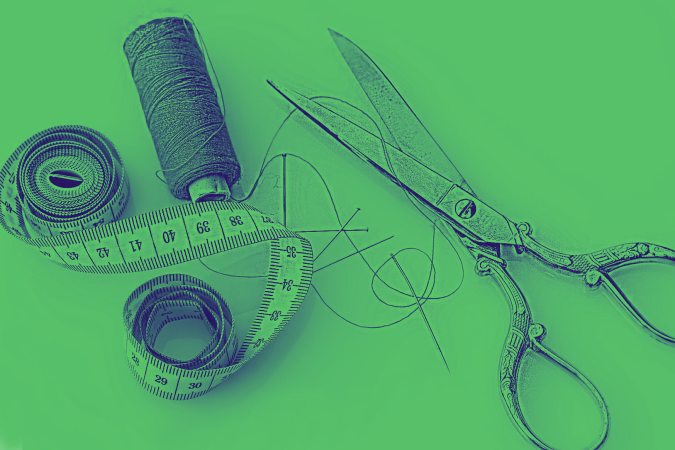This story has been updated. It was originally published on October 8, 2019.
We don’t have to tell you that work is becoming more remote. As of 2018, about 70 percent of people worldwide worked from outside the office at least once a week, and the number of remote workers has only grown during the COVID-19 pandemic. Meanwhile, it’s estimated that close to 60 million people in the US operate as freelancers, and therefore have no offices to go to. Ever.
Getting out of the office can quite literally be a breath of fresh air, but it also comes with challenges. You’re away from the safety net of the office WiFi network and power outlets, not to mention the vending machine, water cooler, and photocopier. You also don’t have colleagues close at hand to bounce ideas off of without opening a messaging app—though some may see that as a blessing—and you’ve got plenty of external distractions to cope with (an issue for one in 10 pre-pandemic remote workers, according to Buffer).If you need to work on the go, outside of the office, or from a home office, the right apps, gadgets, and strategies can make it a success.
Find WiFi (and power)
You’re most likely going to need access to the internet to do your job, even if it’s just to email your boss or clients. Your first, and possibly most important, challenge when working from anywhere is finding a solid connection to the web.
That will be easier on some trips than others. If you’re booking a hotel or an Airbnb, make sure strong WiFi is included. The site, listing, or reviews should tell you if it’s available and if the price is part of your booking fee. If not, ask. If you’re working locally, it shouldn’t take you too long to figure out which coffee shops have the best WiFi around.
[Related: How to find free WiFi when you really need it]
When you’re out and about in cities and towns you’re not all that familiar with, look for the big chains. McDonald’s, Denny’s, Starbucks, Pizza Hut, Subway, Applebee’s, and many more offer free WiFi in all their restaurants. The same goes for stores run by Apple, Best Buy, Target, and Staples. Many libraries and museums also offer internet access to the public, and may have comfortable and silent spaces for you to set up camp.
Before you travel, you should also check your internet service provider’s WiFi roaming options. Optimum, Spectrum, Cox Communications, and Xfinity customers can get online through the Cable WiFi hotspot network, which provides access to subscribers at half a million locations across the US. You can use the map tool online to search for a spot.

If you’re still struggling to get online, a glut of apps and websites will map out public WiFi hotspots for you. We like WiFi Map, which works in a web browser but also has apps for iOS and Android (they’re free, but you can buy a $24-per-year Pro subscription that removes ads and includes features such as offline maps). If that doesn’t work for you, we also like Wi-Fi Free Spot on the web.
One other option is to tether an internet connection from your phone and tablet. Just bear in mind your data plan and the battery life of your phone or tablet when you do this (check the details with your carrier before setting off). You can enable tethering from the iOS Settings page under Personal Hotspot, and from the Android Settings page under Network & Internet, then Hotspot & tethering.
If you’re wondering why people buy tablets with cellular connectivity, this is one of the reasons—stick a data-only SIM card in a tablet like the iPad Pro from Apple, and you’ll be able to get online through the hotspot it creates without draining the battery or affecting the data usage on your smartphone. In fact, iPads in general, as well as the Surface Pro tablets from Microsoft, are great for working in tight spaces.
As for power, never assume you have enough to last. Whenever you get an opportunity to charge your laptop and phone, take it—even if both are fully charged already. (It’s better to leave a coffee shop with a full battery than to be on 95 percent.) Portable laptop chargers do exist, but they’re bulky and expensive—the Anker PowerCore+ is $140 on Amazon, for example. That’s definitely not something you want to carry around all day or buy “just in case.”
So when you walk into somewhere you plan on working from—whether it’s a train car or a hotel lobby—scout out the locations of the hottest ticket in work real-estate: power outlets. If you’re lucky, set up camp near one and don’t let go until your devices are fully charged. Then, be sure to be a good sport and let somebody else use it. If all outlets are already in use, stick as close to one as possible so you can jump in when that person leaves.
If your gadgets have fast charging capabilities, make sure you have a fast charger with you. Most of the time, this will be the charger that came with your device, but it’s worth double-checking if there are more powerful ones on the market that will work with your device. Also, whenever possible, charge up from a main socket rather than a USB port or a hub—you never know how much time you’ll have to get some power in your gadgets, and traditional power outlets will get the job done faster.
Stay protected

Working remotely means you might be more exposed to bad actors, whether they want to run off with your laptop or hack into your accounts. Getting access to someone else’s computer is a lot easier when you’re on the same public WiFi network, for example, and hackers can take advantage of that.
In a lot of ways, when you join a public WiFi network, you’re at the mercy of whoever set it up as to how secure it is. That’s one reason to choose carefully when and where you’re getting connected. A great way to protect yourself is to install a virtual private network (VPN), which will encrypt the data leaving from and arriving at your devices while you’re on public WiFi. There are a lot of options available, but we’d recommend paying for a quality service and doing plenty of research to find what works best for you if you spend a lot of time working remotely. We have an excellent rundown if you want some ideas.
While it can take chunks out of your data plan and the battery life of your devices, tethering from a phone or tablet is way more secure than connecting to public WiFi, simply because you control who connects to that network. It’s something to keep in mind when you’re deciding how to get connected.
[Related: You should switch to a browser that has its own VPN]
For more general security, keep as many of your remote working gadgets as out of sight as possible when you’re in public spaces, and invest in a bag with strong zippers and perhaps even a secure lock. It may take you longer to get your gear out of your bag, but it’s also going to slow down any would-be thieves.
If you’re a regular remote worker and your kit is on the expensive side, consider some kind of gadget insurance as well. It’s up to you whether the expense is worth the extra peace of mind, but it certainly gives you a safety net if something gets broken or swiped. Meanwhile, if you’re in a hotel that offers a safe, use it.
Try to apply some common sense when working from different locations, too—figure out the chances of a spilled drink or a dropped suitcase landing on top of your precious laptop somehow. Your computer is your office, so if anything were to happen to it, you’d find it a lot more difficult to work.
Cut out the distractions

Trying to focus and eliminate distractions can be one of the toughest aspects of working from anywhere and everywhere, but there are strategies and tools that can help you stay on track. A pair of noise-canceling headphones like the Bose QuietComfort 45 ($279 on Amazon) or the Sony WH-1000XM3 ($348 on Amazon) can help you keep your mind on the job.
A remote worker’s playlist is also a good idea. Spotify and Apple Music have plenty of playlists to suit, whether you prefer something chilled out or something with a quick tempo. If you don’t like the songs your streaming service of choice is serving up, try making your own playlist. YouTube is a good, free option, though your productivity could be interrupted by ads. We also like Noisli, which can pump artificial noises (from rustling trees to clattering cups) into your eardrums, as well as Brain.fm, a service that uses algorithmically generated audio to try to keep your brain alert. That will cost you $7 a month or $50 a year, though you can try it out for three days to see if it works for you.

We’d also recommend assessing the spaces you might be working in. Is there a quieter corner of a restaurant or a quieter train car you can take advantage of? Is a horde of school kids who’ve been dismissed for the day about to invade the coffee shop you’ve chosen? This is easier to gauge in places you know well, but try to consider these questions everywhere you go.
Lastly, with no boss looking over your shoulder, staying on track can be a challenge at times. We’d recommend making use of the built-in tools on your phone (Screen Time on iOS and Digital Wellbeing on Android) to limit the time you spend on social media apps and games—you might even want to turn on airplane mode while you’re working to stop the flood of notifications.
The good news is that as industries change, life for remote workers is getting easier, with a lot of public spaces and businesses now set up to cater for people with laptops. It’s certainly a lot easier to work on the go now than it was a couple of years ago, and even the future of office work looks likely to change.