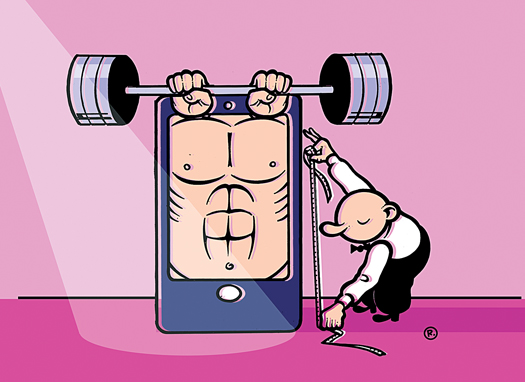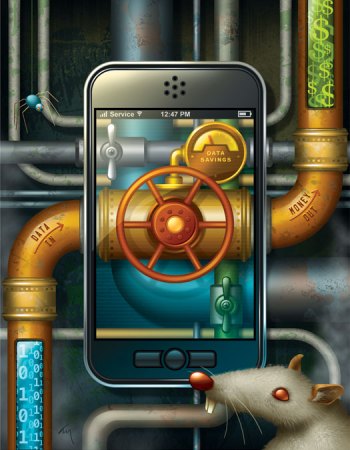This story has been updated. It was originally published on August 15, 2019.
Whether it’s endlessly scrolling through Twitter or binge-watching Netflix, technology is often to blame for keeping us up way too late. But our gadgets don’t have to be the culprits behind a bad night’s sleep—they can also help us wind down and rest as if we were sleepy toddlers all over again.
From reducing the distractions and eye strain linked to your phone, to setting up a pocket light projector that will have you nodding off in minutes, these apps and gadgets promise to get you a one-way ticket to Snoozeville.
Set up Bedtime Mode on your Android phone

On Android 9.0 Pie, Google introduced a special mode for getting you ready for bed called Wind Down. The feature has since changed its name to Bedtime Mode and now includes even more options to disconnect. You can turn it on by opening Settings, tapping Digital Wellbeing & parental controls, then Bedtime Mode.
The feature changes your phone in two ways. For one, it turns the entire interface to grayscale, not only to ease the pressure on your eyes, but also to make those colored icons less tempting. It also enables Do Not Disturb mode, which means no sounds or notifications from any apps—only alarms and calls from starred contacts will go through. Tap on Do Not Disturb for Bedtime Mode to see and edit the list of people you’ve chosen as your important contacts. If you’re not comfortable with total silence, you can create a list of apps that can override this mode. Just go back to Settings, Do Not Disturb, and then Apps. There you’ll be able to see the apps that can currently override the mode, and add more to the list by tapping on Add apps.
To make it a habit, you can schedule your phone to go in and out of Bedtime Mode automatically. Set it to turn on when you charge your phone at night, or at a specific time—maybe an hour before your bedtime—and have it switch off whenever your phone alarm is set to ring. Here you can also choose the days of the week you want to activate this setting.
Wind Down, Bedtime Mode’s precursor, had a Night Light option that could be used in tandem with, or instead of, the grayscale mode. It added a warm amber glow to the screen that reduced blue light—which has been linked with the disruption of our circadian rhythms—and therefore made it easier for you to feel sleepy. This feature is no longer linked to Bedtime Mode, but it lives on in Android 12. If it’s something you think you might benefit from, you can find it and turn it on by going to Display, then Night Light.
Enable Downtime on your iPhone

Since iOS 12, Apple has had a feature similar to Wind Down with a very similar name: Downtime. To turn it on, go to Settings > Screen Time > Downtime. You can choose to Turn On Downtime Until Tomorrow or set more specific parameters by activating the toggle switch. With that enabled, you can pick the days and times that Downtime automatically turns itself on and off.
Like Wind Down, Downtime is intended to put your phone into a Do Not Disturb mode, which is less distracting. It also limits access to apps of your choosing to prevent you from falling into the temptation of spending another few minutes scrolling through Instagram or Facebook—which, we all know, could turn into hours.
[Related: The best ways to cut screen time down across all your devices]
By default, when Downtime is active, most apps (except for a few including Safari, Clock, Settings, Maps, Messages and FaceTime) will be grayed out with a small hourglass icon next to them. If you try to launch one, you’ll get an alert that you’ve reached your time limit on that particular app. You can tap Ignore Limit to use the app for 1 minute, 15 minutes, or the rest of the day, but your phone will remind your limit after that time. This should at least be annoying enough to make you think twice about firing up Netflix late at night.
To configure which apps you can access without Downtime nagging you, go to Settings > Screen Time > Always Allowed. You can disable Messages, FaceTime, and Maps from the same screen if you want, but you can’t disable the Phone app.
Hit the app store

Besides what Android and iOS offer, you can find a plethora of apps to help you relax and get drowsy before bed. A few of our favorites are listed here, but there are a ton of alternatives available, so it’s worth doing some hunting yourself.
Calm for Android and iOS is one of the most well-known and popular de-stressing apps out there because of its versatility—it covers everything from breathing exercises to stories designed to send you to sleep, and sessions can be as short as 3 minutes or as long as 25.
The app includes more than 30 natural sounds and scenes to help you chill out or nod off, and new ones are added daily. While some content (like the spoken meditations) requires a $60-per-year subscription, there’s enough stuff here to fully enjoy the app for free.
Noisli for Android and iOS will set you back $2 but is worth the investment. It lets you mix and match sounds like rain in the forest or a train along a track, then build them up in layers to create your perfect, never-ending chill-out mix. Experimenting with different sounds is a lot of fun, and the fade-out function lets you have the audio stop when you’re sleeping.
Pzizz for Android and iOS offers a combination of soothing sounds—such as melodic music or nature sounds—and voice cues to help you get to sleep faster. Do not use this app up while operating heavy machinery, because you could be out like a light within 10 minutes, based on our experience. The sounds you hear are generated with algorithms based on scientific research, so they change automatically to help lure you into the Land of Nod.
You get a limited number of sounds and narratives to listen to with the free version of the app, but that’s more than enough to decide if Pzizz is actually going to work for you. Pay $10 a month for the premium version, and you’ll unlock a lot more content.
If sounds don’t do it for you, there’s also Breathe2Relax. Available for Android and iOS, this app, as its name suggests, concentrates on breathing exercises. As well as teaching you how to breathe in a relaxing way, it explains the science behind it.
Get some help from gadgets

If you feel like investing in an extra bit of tech to help you wind down for the night, you’ve got lots to choose from, so you can tailor a setup that perfectly fits you and the relaxation method you like best.
Most smart lights on the market come with built-in options for calming and relaxing scenes, such as swirling colors or colors that slowly fade to black. Lights from Philips Hue (the starter kit is $156 on Amazon and Lifx (bulbs from $35 on Amazon) can be programmed in various ways to get you in a chilled-out kind of mood.
[Related: 5 great spots for LED light strips around your home]
You might also want to consider a standalone smart light, something like the Dodow Sleep Aid device ($60 on Amazon). It uses timed breathing exercises based on lights projected on the ceiling above you to get you nodding off in record time, even if you usually have problems getting to sleep.
We also like this smart essential oil diffuser ($40 on Amazon), which can be controlled via an app or through an Amazon Echo or Google Home speaker. Set the level of mist you prefer, then add your preferred oils for a sweet-smelling, relaxing way to wind down at the end of the day.
If sound does it for you, you can always stick a favorite album or podcast if you want to get in some relaxation time, but in terms of dedicated devices, consider the LectroFan Evo ($45 on Amazon). It pumps out a variety of white noise sounds to help your mind zone out and get ready for bed. Another option is the Avantek 30 ($37 on Amazon), which comes with 13 nature sounds and five ambient sounds besides a white noise selection.