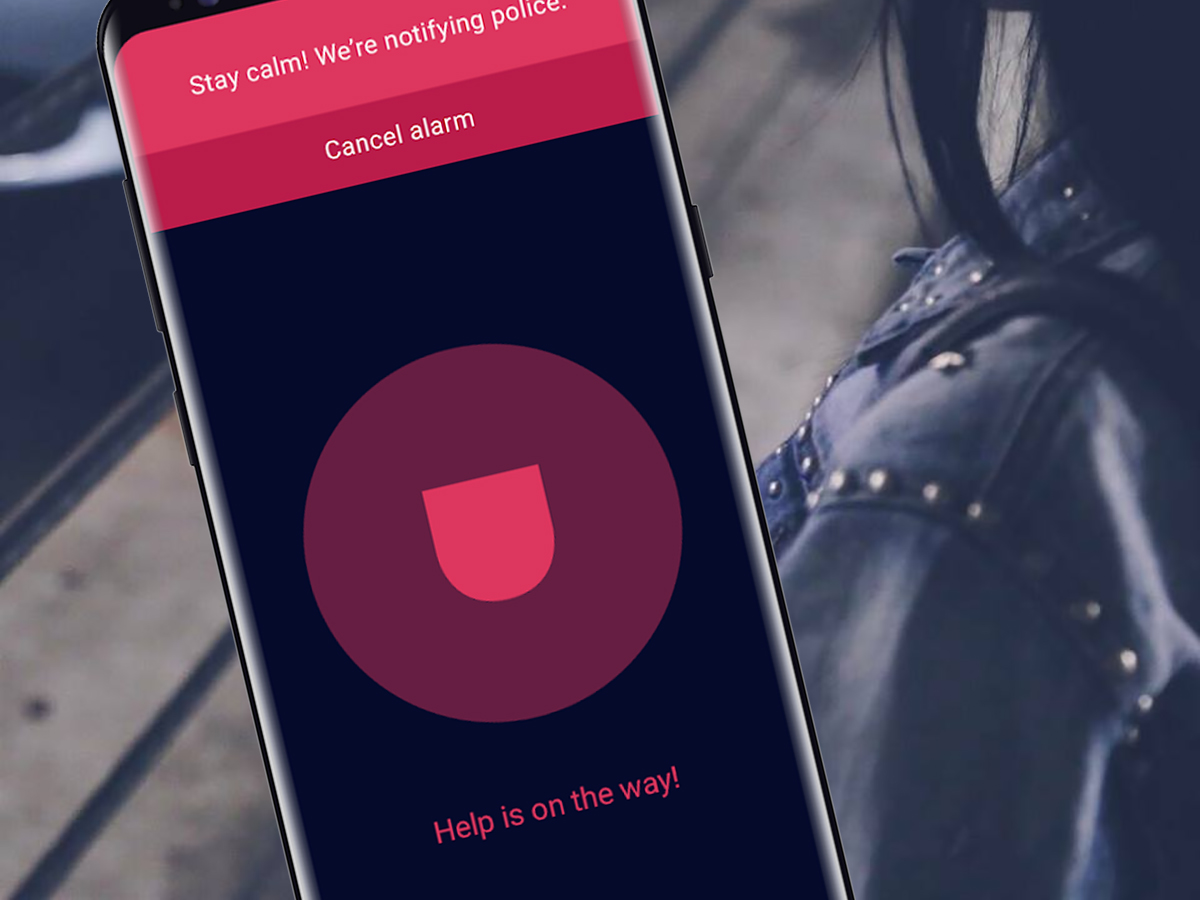
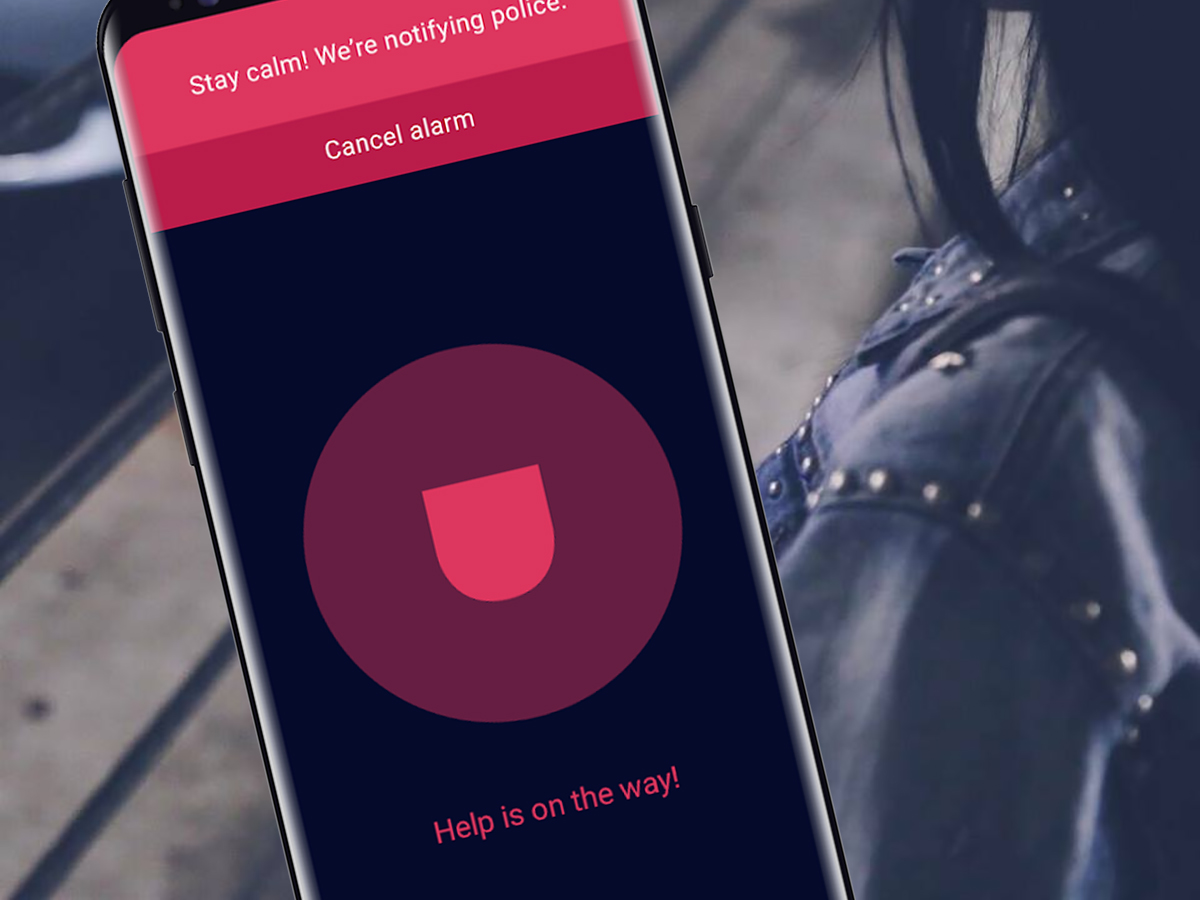
In an emergency, your smartphone can be a lifeline. And we’re not just talking about calling 911. When you’re lost, in need of first aid, stuck in a potentially dangerous situation, or even facing down a natural disaster, a plethora of apps can help. We picked out 16 potentially-lifesaving apps—download them now so you’ll have them on hand when you need them.
If you get lost
Our phones come with mapping apps that constantly log our position in real time as we wander the planet. But even if you rely on Apple Maps or Google Maps, they won’t always save you from getting lost. So supplement them with a few other apps that help users find their way.
Here WeGo (free for Android and iOS) provides a decent alternative to Google Maps or Apple Maps. It makes a great pick if you’re traveling abroad, because it lets you download maps in advance, so you can use them even without an internet connection. When you’re walking or driving, it excels at giving turn-by-turn directions, and when you want to take a taxi or public transit, it includes pricing details.
Citymapper (free for Android and iOS), like Here WeGo, offers functionality that you’ll also find in the native mapping apps from Google and Apple. However, it gives you a number of bonus features that make it easier to navigate public transit without losing your way. For example, while you’re waiting for a ride, it gives you real-time updates on the location of your bus or train, and once you board, the app can alert you when your stop is approaching.
Google Translate (free for Android and iOS) remains the best option for making yourself understood in unfamiliar surroundings. After all, perhaps the best method of getting directions is asking for them. This app lets you input text or scan road and direction signs with your phone’s camera, and then receive translations as written text or read aloud. Just remember to cache the languages you’ll need ahead of time, so you can access them offline later.
Gaia GPS ($20/year for Android and iOS) makes a great choice for those who plan to leave the city behind for the hiking trail. You can download all of its high-quality topographic, satellite, and road maps to use them offline, and you can check out hiking routes crowdsourced from the user community. Finally, intelligent routing tools will help you find the best way from A to B to make sure you get home safely.
If you need first aid
Your phone can’t exactly give you CPR, but if someone needs medical attention, it can tell you what to do. Of course, your first course of action should be to call 911 and get advice from a professional. Then, as you’re waiting for the ambulance to arrive, these apps can lend a hand—even if you don’t have phone service.
First Aid: American Red Cross (free for Android and iOS) has essential advice for just about every emergency medical situation you’re likely to encounter. Just as importantly, it puts this information into step-by-step guides and videos that are clear and easy to follow. Plus, everything works just as well without an internet connection.
St John Ambulance First Aid (free for Android and iOS) is another reputable, well-designed first aid app. It covers everything from choking and drowning to colds and allergic reactions. Step-by-step illustrations and voice instructions ensure that you follow the correct procedures.
WebMD (free for Android and iOS) shows you useful information about illnesses, symptoms, treatments, and other health topics. For first aid, it has a neatly laid-out section that also works offline. If you’d prefer to consult a professional, the app can also direct you to the nearest physician.
Offline Survival Manual (free for Android) will protect you in the great outdoors. It provides excellent first-aid information on topics like bites, stings, and environmental injuries. Plus, to prevent those injuries from happening in the first place, it offers advice on staying safe, finding shelter, making fires, and much more. This app is only available on Android, but if you want a comparable alternative for your iPhone, try SAS Survival Guide ($6 for iOS).
If you want to send an SOS
When you’re visiting a new place alone, or going on a first date with a relative stranger, you feel safer knowing that a trusted friend is aware of your plans—just in case. These apps will help you send a digital SOS if you suspect you’re in danger. Again, we always recommend trying to contact official emergency services before you do anything else, but if you need a backup, try one of these genuinely useful options.
Life360 (free for Android and iOS) is an all-in-one tracking system that lets users know where their loved ones are at any given time. This tracking function works in the background, but if you need to call for help, you can send an alert to your circle of friends and family members to tell them something’s wrong. The company also offers a $3/month paid version of this system, which provides a longer location history and additional alerts.
Kitestring (free on the web) is a service (it’s not an app, but it does work over text messages) you can use if you’re worried you might be heading into danger. You set a time when you want Kitestring to check in, and it will text you then. If you don’t respond to the Kitestring message, it alerts a pre-selected contact so that person can check up on you.
React Mobile (free for Android and iOS) can help you in situations ranging from the slightly uncomfortable to the downright dangerous. First, you add a list of trusted contacts to the app. Then you can hit a Follow Me button to invite them to keep an eye on your GPS location, so they can make sure you get home safely. In case of real peril, you can tap the Help Me button to alert your friends and call emergency services at the same time. The app can also work with a physical button on a $70 Bluetooth-enabled fob. The hardware might be expensive, but some people find it easier, or more discreet, to press a fob than to unlock and tinker with a phone.
Noonlight ($3/month for Android and iOS) gives you a direct line to a “qualified dispatcher” who can assist you or contact the police. It works across a variety of devices, including smart speakers and wearables, so you can alert that dispatcher through a button on your phone, a voice command to your Amazon Echo, a motion alert on your smart security camera, and other sources.
If you face a natural disaster
Depending on where you live, you may regularly have to deal with hurricanes, wildfires, earthquakes, or other natural disasters. If you’re living or traveling in a region where these events happen frequently, you should stock up on one of these emergency apps.
Earthquake: American Red Cross (free for Android and iOS) focuses comprehensively on, as the name indicates, earthquakes. It will let you receive alerts about affected zones, track hazards on a map, and read essential advice about how to act in the face of an ongoing natural disaster. The Red Cross also makes similar apps for tornadoes, hurricanes, and floods, so you can find the perfect choice for your specific situation.
Weather Underground (free for Android and iOS) excels at providing severe weather alerts well in advance. Get notifications about incoming storms or tornadoes, and then consult the detailed forecasts and radar maps to discover when the danger will pass—and where you’ll be safe to stay until then. You can also pay for a $2/year subscription, which removes all ads.
FEMA (free for Android and iOS) comes from the Federal Emergency Management Agency, so you can trust the information it provides. This information includes weather warnings, safety tips, the locations of shelters, and contact information for FEMA agents. The app also lets you upload photos of what’s going on in your area, which can help first responders.
Zello (free for Android and iOS) turns your phone into a walkie-talkie. This is ideal in a situation when the regular phone lines are jammed or entirely down. With Zello, as long as you have some kind of internet connectivity—whether Wi-Fi or cellular—you can keep in touch with friends and family.
