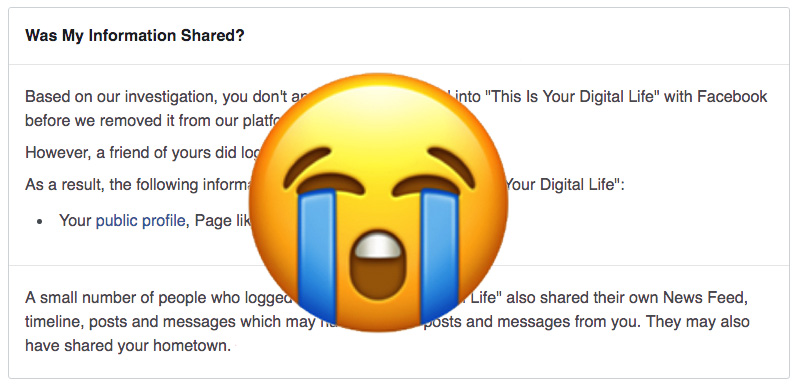
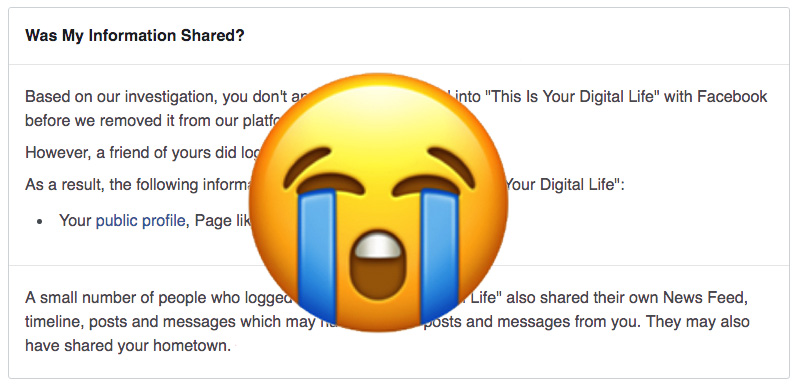

Here’s how to find out if Cambridge Analytica got hold of your Facebook data
Last week, Facebook confirmed that data from up to 87 million of its users ended up in the wrong hands. Specifically, it found its way into the digital coffers of Cambridge Analytica, a research company connected with the 2016 presidential election. The natural question, then, is whether or not your personal data is included in that trove. Here’s how to find out.
The simplest way to check on your status is to click this link. If you’re logged into Facebook, that page will tell you whether or not your data was compromised.
Possible results
There are three basic categories of response. There’s a chance that you’re totally safe from this issue. That’s great news, but Facebook is still investigating other companies, so don’t do a celebration dance just yet, because more news is likely coming.
There’s also a chance that you downloaded and used the This Is Your Digital Life app through which researchers were able to directly collect data. If this is the case, all of the people with whom you were friends around 2015 were also affected.
The final option is the message pictured above. You didn’t download the offending app, but one of your friends did, and that opened up the door to your information. The link should share what kind of information may have been visible, but it’s typically vague.
As an added layer of bad news, this disclosure also shows that some private messages have been exposed. So, if you had PMs with a friend who downloaded the app, then those messages could be out there, even though you never intended to share them with anyone outside that specific person. That’s a lot different than an app scraping info you shared to your public profile.
What should you do with this news?
The information that’s out there is already out there, though this dates back to 2015, so it may be out of date. A good course of action is to review your Facebook security settings and see what information is publicly visible.
You should also take a trip through your app permissions to see what companies can still monitor things about your account. You might be surprised by how much information some apps collect, especially the sketchy ones. If you have ever taken a quiz about what character you’d be on Melrose Place or what color your aura is today, it’s worth making sure those seemingly innocuous apps aren’t shoveling your personal data into the wilds of the internet.
Lastly, if you’re concerned about the political advertisement aspect of this controversy, it’s worth checking out what Facebook thinks of your politics. You can go into your settings and see whether Facebook considers you to be very conservative, conservative, liberal, or very liberal.
On a web browser: Settings > Ads > Your Information > Your Categories > US Politics
On the Facebook app: Settings > Account settings > Ads > Your Information > Your Categories > Review and Manage Your Categories > US Politics
You can delete that part of your account by clicking the delete button and possibly save yourself from some political advertisements and promoted posts, though, there’s no guarantee.