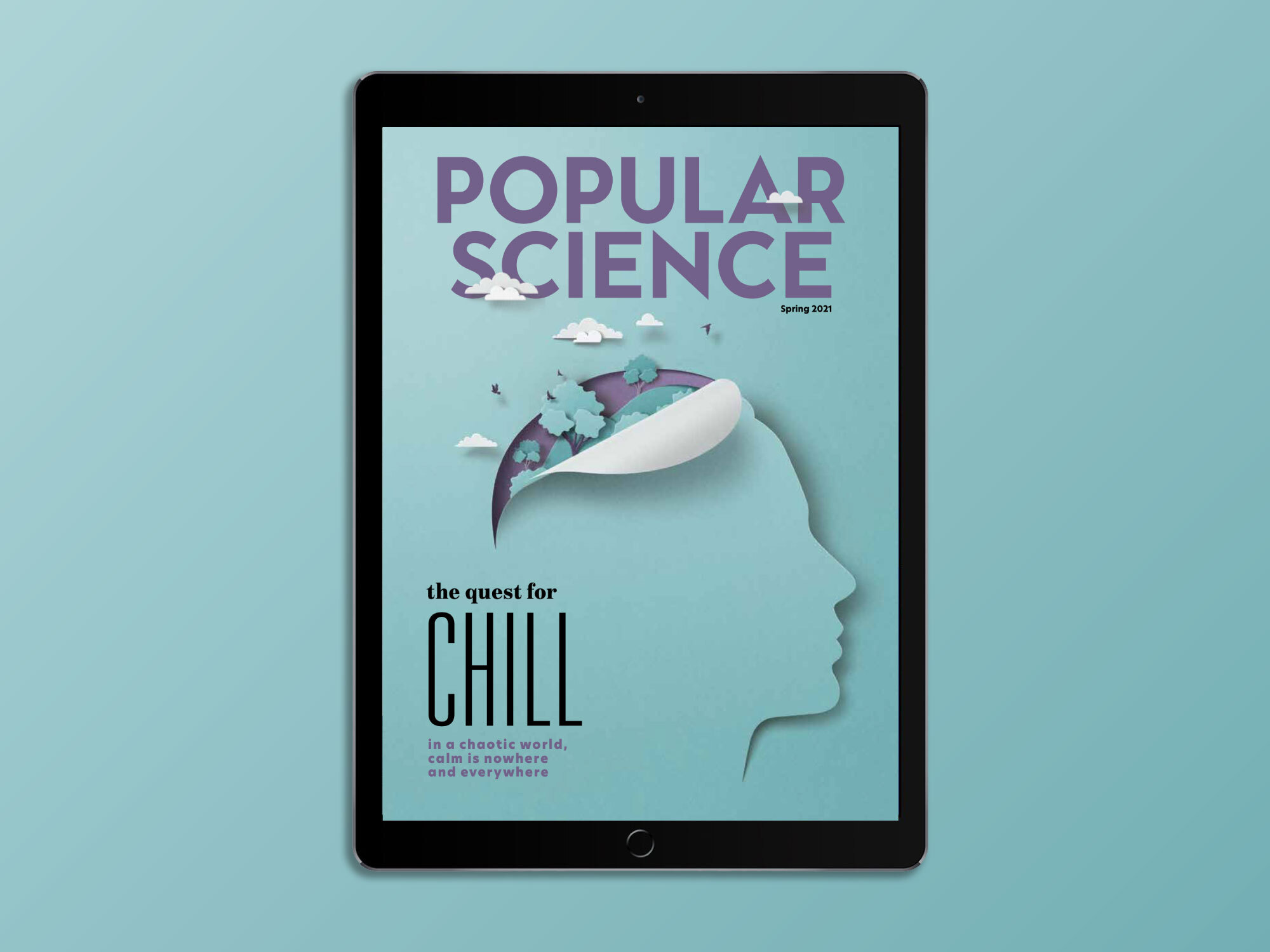
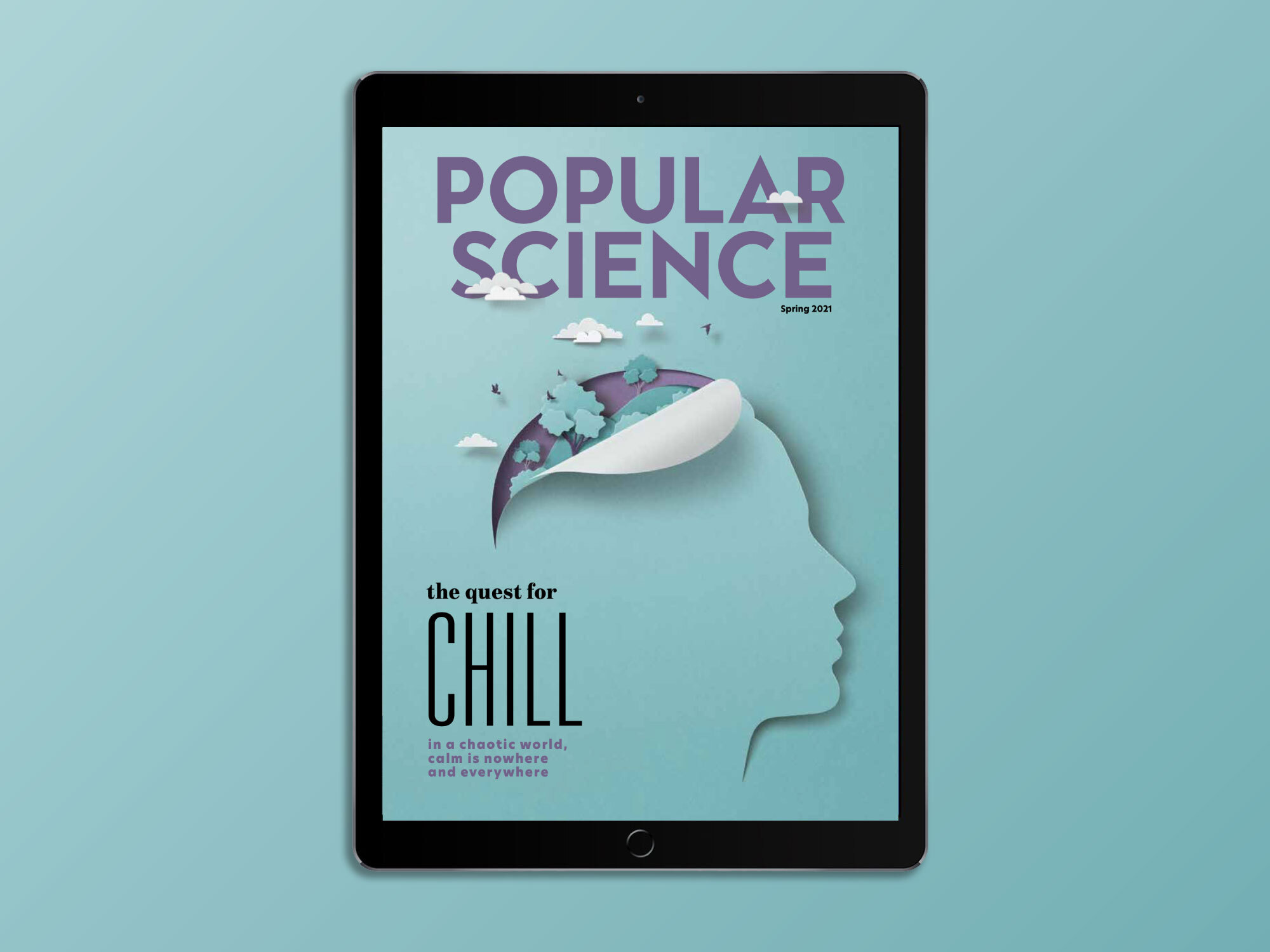
Can you believe it? Popular Science has been around for 149 years. And we’re about to continue that legacy with an exciting new change.
Going forward, you can read (and reread) your quarterly PopSci issues in our desktop, smartphone, and tablet apps. Existing subscribers can follow the steps below to get access to Spring 2021: Calm in high-res on any device. New subscribers can head on over to popsci.com/subscribe to get set up.
- Go to our subscriber portal at popsci.com/digital and enter your email address and account number. Check your mailbox for a postcard with this information, or your email inbox for a note from Popular_Science@orders.buysub.com. If you have an issue handy, here’s where you can find your account number:
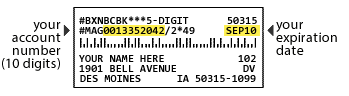
- After you submit your credentials, you’ll automatically be redirected to the Popular Science desktop app. Go ahead and type in your account number or email address one more time to sign in.
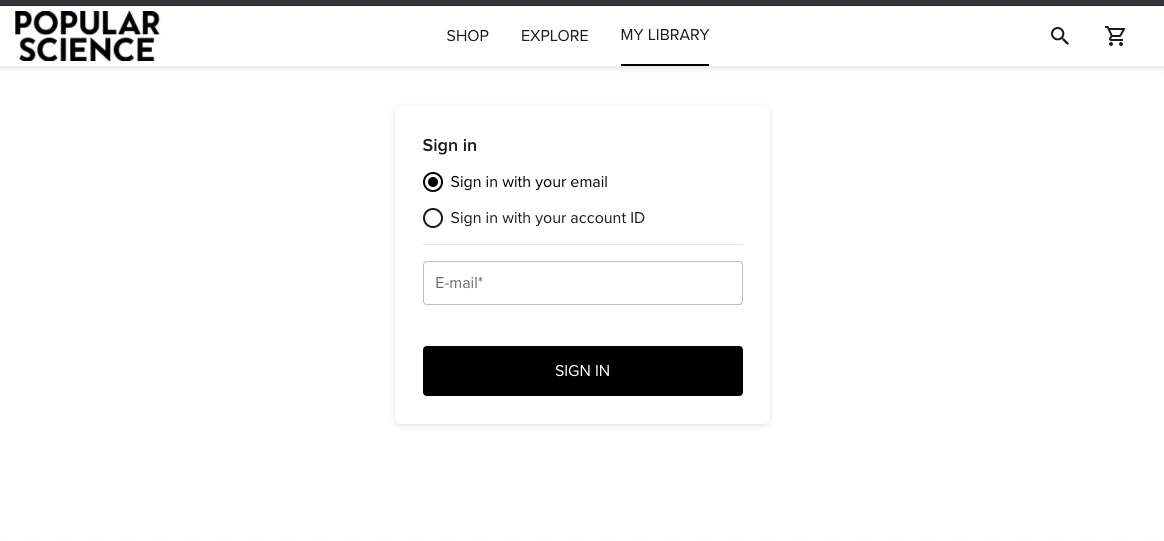
- That’s it! You can now pull up Spring 2021: Calm, or back issues dating to 2002, by clicking “Magazines” at the top of the page. This gives you the option to read the stories now or download them to access offline later.
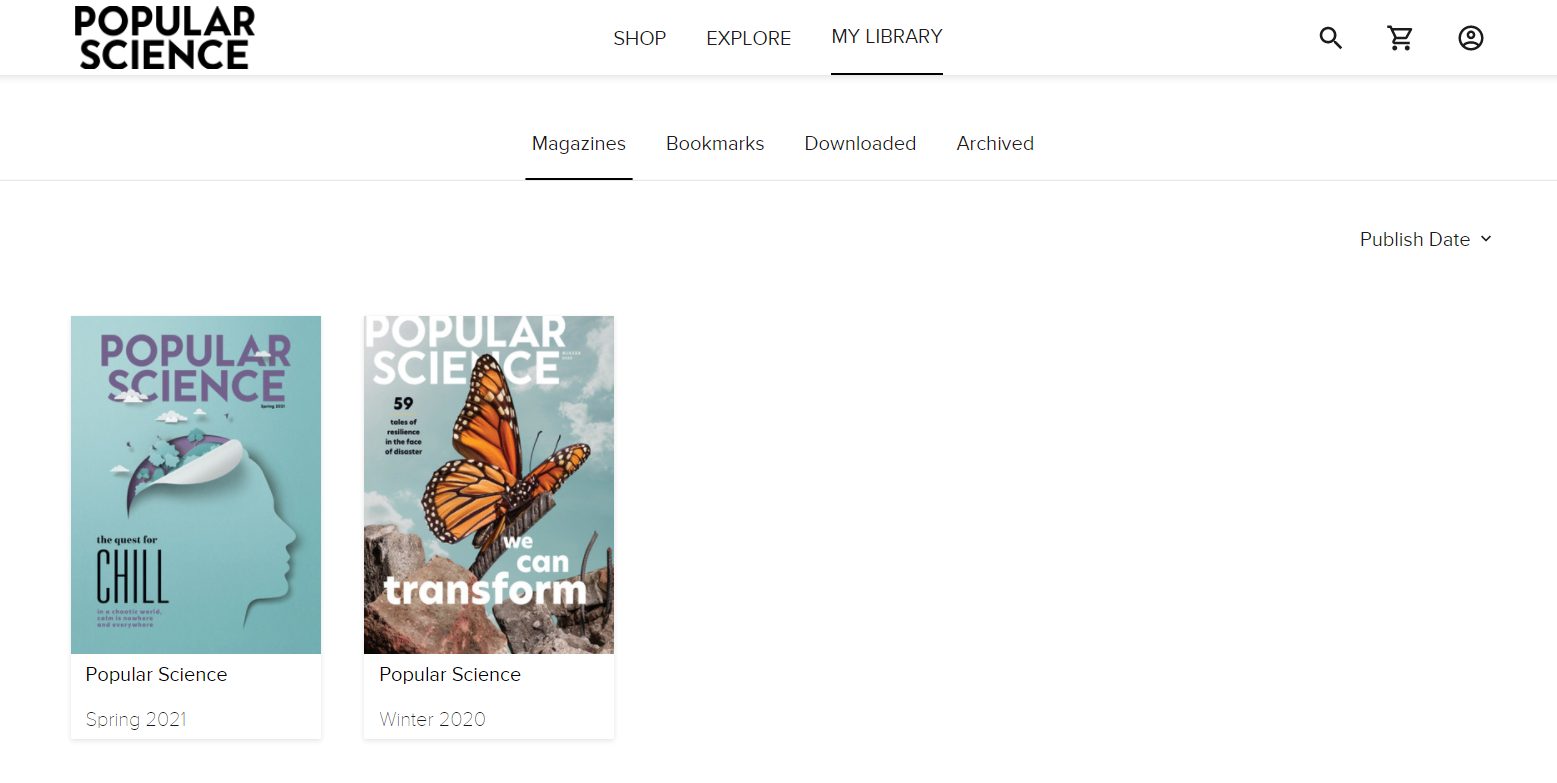
- Hit the arrows at the sides of the screen to flip through the magazine. Use the bar at the bottom or your mouse wheel to zoom in and out. The menu on the left-hand side lets you toggle between different views and bookmark your favorite charts, features, and DIY ideas.
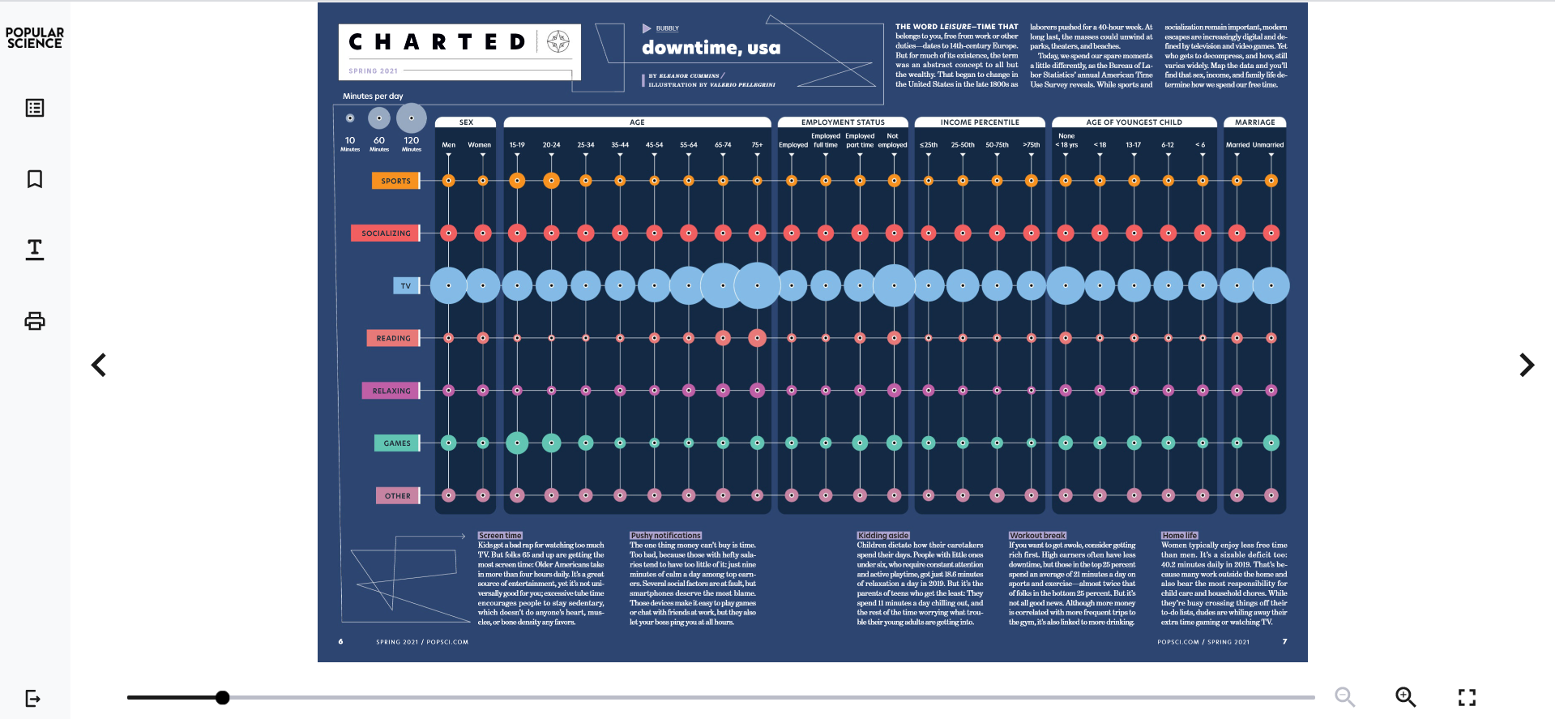
Once you’ve accessed your digital subscription, you can also download the Popular Science app for iOS or Android. Just log in with the same account number or email address.
For help navigating any of our apps, reach out to appsupport@ziniopro.com. For help with anything related to your account or payment information, visit popsci.com/cs. For quick help, you can leave a comment on this page.
As always, thanks for being a wonderful, adventurous reader. We wouldn’t be telling stories for a century-and-a-half without you.
