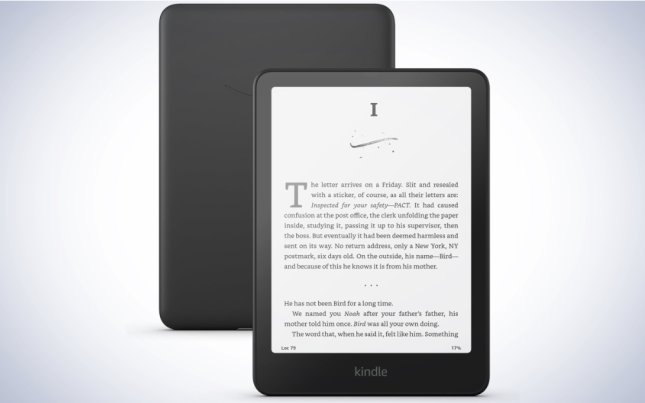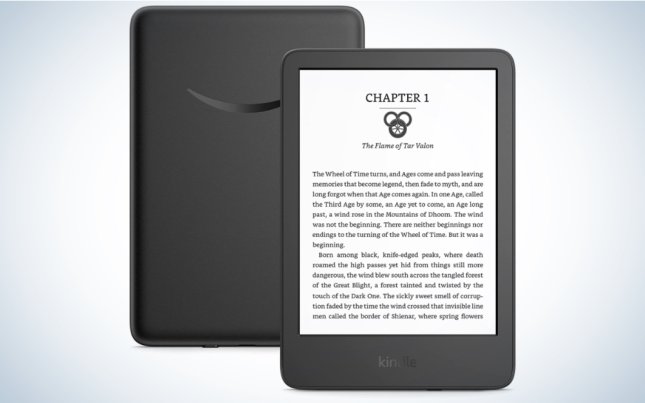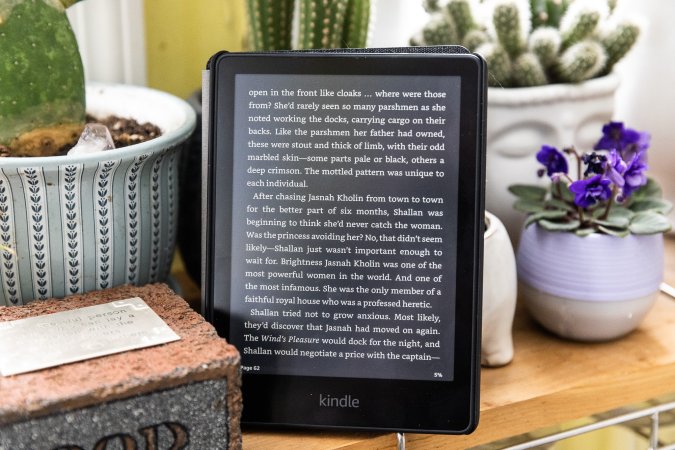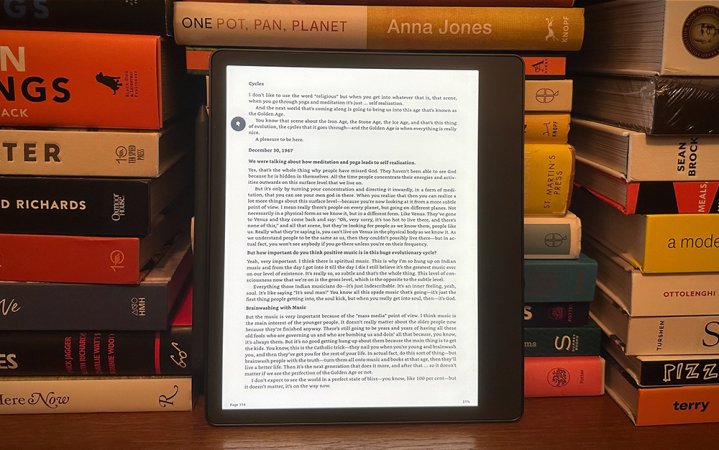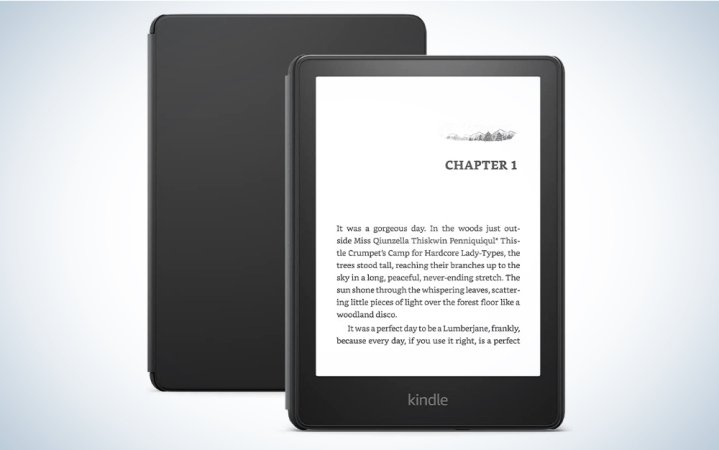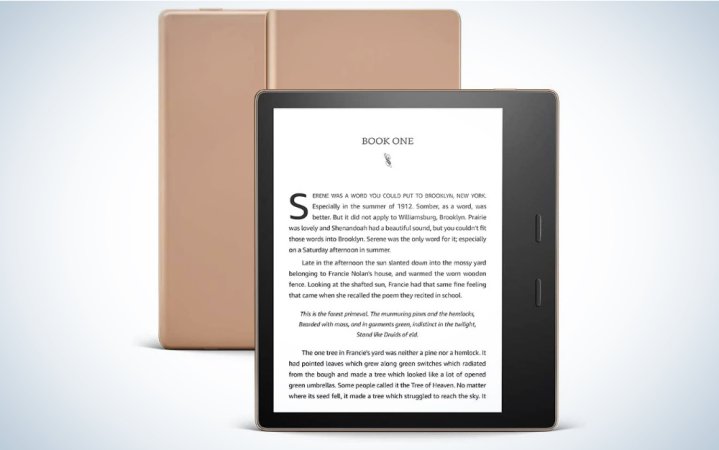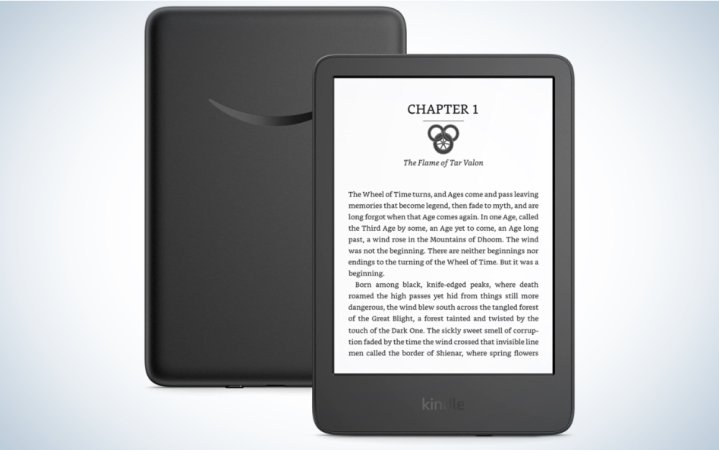We may earn revenue from the products available on this page and participate in affiliate programs. Learn more ›
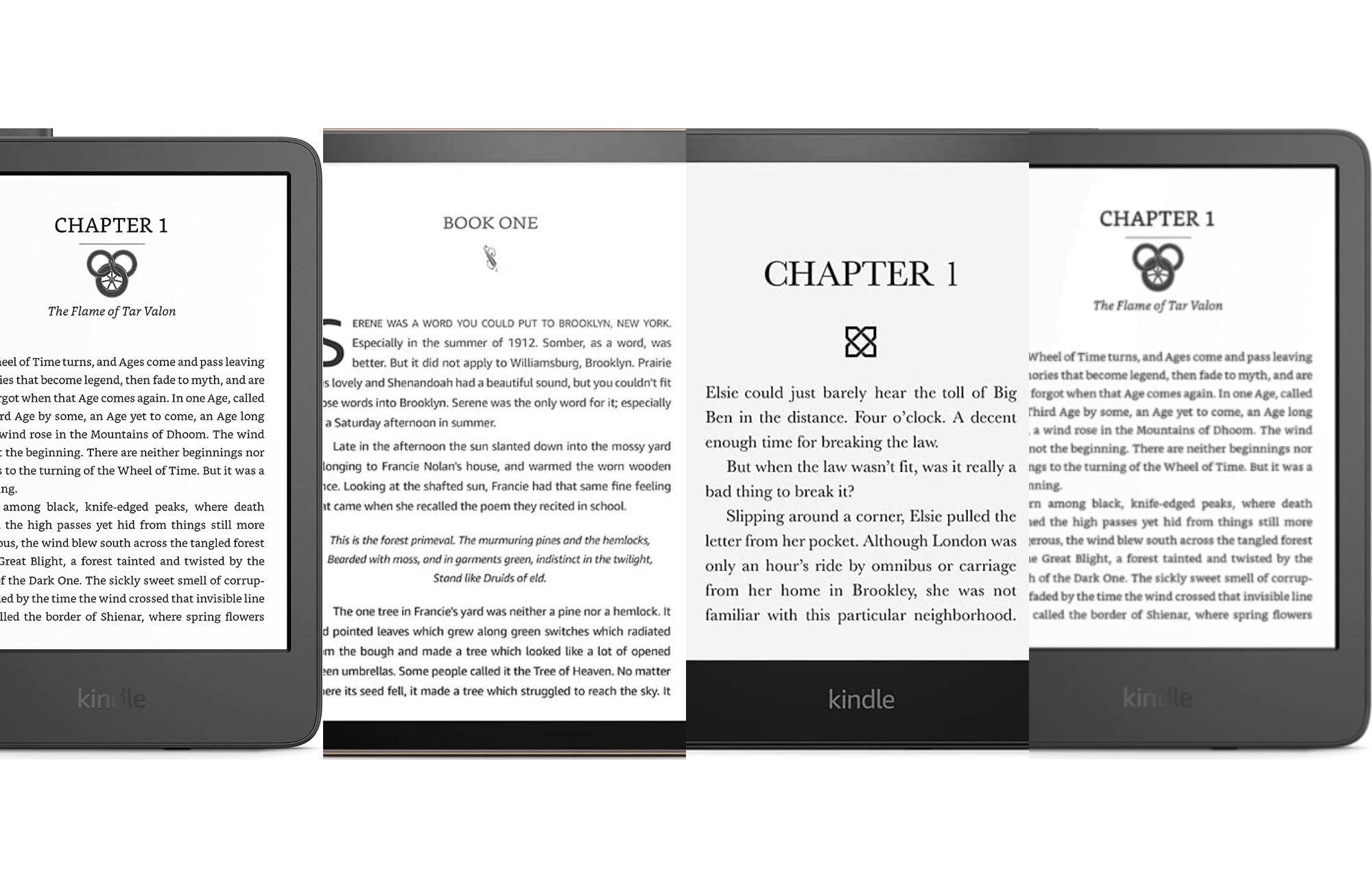
Using a Kindle may seem weird in a world where reading books, articles, and any other text on a phone or tablet is easy. Carrying around a dedicated mono-tasking device will add weight to your load, and it’s another gadget to keep track of and charge. Yet Kindles remain popular because they only have one job and do it very well: let you carry and consume the stories that captivate you. A Kindle’s e-ink screen won’t reflect the sun when reading outdoors, unlike the reflective LCD displays used on phones and tablets. They get much better battery life and have gained the ability to play audiobooks, too. If you’ve never owned a dedicated eReader, the best Kindles are the best place to start.
- Best overall: Kindle Paperwhite
- Best for note-taking: Kindle Scribe
- Best for kids: Kindle Paperwhite Kids
- Best with physical buttons: Kindle Oasis
- Best budget: Kindle
How we chose the best Kindles for any budget
Our Kindle recommendations are based on a mix of research and hands-on testing, factoring in battery life, screen size, durability, storage capacity, and extra features. Amazon has recently expanded the number of Kindles it offers and updated the line, so there’s no bad choice. Instead, it’s made the entry-level good enough to be a solid starting point for people new to eReaders and used its upper-tier models to add nice-to-have features—like wireless charging and physical page-turn buttons—which aren’t necessary but improve the reading experience. Our tests with these Kindles prove the current slate of Amazon hardware is in fine form, but we also suggest checking out our story on the best eReaders to see what the competition is cooking up.
The best Kindles: Reviews & Recommendations
If you’re looking for the best way to take advantage of the seemingly endless Kindle Books store, you should recognize what is most important to you—size, interactive features, price, etc.—and go from there. Our recommendations run the gamut from a large-screen model designed for annotation to a small model that can fit in the pocket of cargo shorts or a purse. All of our recommendations are a solid choice for reading digital text, regardless of your needs and budget.
Best overall: Kindle Paperwhite
Kindle Paperwhite
Pros
- Excellent size
- 300ppi screen makes for very clear text
- Built-in light offers adjustable power and color
- Flush-front screen doesn’t get junk stuck in it
- Snappier overall response
- Cons
- No hardware buttons for page turns
- Expect to pay $20 more if you don’t want ads
Specs
- Screen size: 6 inches
- Storage: 8GB, 16GB
- Battery life: 21 hours
- IP rating: IP8
The $139 Kindle Paperwhite (which goes on sale semi-regularly for $99, so keep an eye out) represents an excellent middle ground in Amazon’s eReader lineup. This 6.8-inch device offers a totally flat front, so there’s no edge between the screen and the bezel in which crud can get stuck. The 300ppi display shows absurdly sharp and easy-to-read text, as you’d expect from a current-gen Kindle.
You won’t find dedicated page-turn buttons as you will on the much more expensive Kindle Oasis, but you do get several other high-end features. The current-gen Paperwhite sports an IPX8 ruggedness rating, which means you can run it under the faucet and even knock it off your desk without worrying too much about breakage.
The e-ink display turns pages quickly and smoothly. You’ll have to handle all the other navigation via touchscreen as well. It takes a little getting used to—I flubbed touching the correct area to bring down the menu a few times. But, after a few reading sessions, it feels very natural. The 14 built-in LEDs provide nice, even light across the entirety of the screen. You can adjust the light’s intensity (which goes 10% brighter than the previous model) and the color temperature to match your surroundings.
At just under half a pound (or roughly 11 ounces with the fabric cover attached), it won’t tax your wrists during long reads (as I found out while procrastinating, I mean prepping before my recent full review). And the size generally feels excellent in hand. We wish it weren’t so locked into Amazon’s Kindle ecosystem so it could have better library and other doc compatibility. But, if you’re already buying your books from Amazon or subscribe to Kindle Unlimited, this is the pick that makes sense for most people.
Best for note-taking: Kindle Scribe
Kindle Scribe
Pros
- Large screen
- Comes with stylus
- Available in a higher storage tier
Cons
- Not waterproof
- Some features require a premium pen
Specs
- Screen size: 10.2 hours
- Storage: 16GB, 32GB, 64GB
- Battery life: 21 hours
- IP rating: None
The Kindle Scribe is Amazon’s first big-screen eReader in nearly a decade, and it’s designed to take on tablets like the iPad when it comes to annotation. First things first, this is still a big-screen Kindle, which in and of itself may make it worthwhile for voracious readers. I personally found the larger screen a lot easier to read on because I could get engrossed in a book without the distraction of turning pages. Amazon’s recent updates to the Kindle interface, which introduced additional swiping gestures to access settings more easily, work wonderfully here.
As a note-taking device, the Scribe is definitely a first-generation device, but Amazon can improve the experience over time with software updates. You can easily annotate books and your own PDFs by tapping the screen once, which brings up a separate notepad on top of the section you’re in. Once you’ve made a note, it collapses into a little rectangle, which you can re-open with a tap.
The note page opens a little too slowly, and while the pen’s performance is good, the overall interface feels a little clunky in my experience. Additionally, some features, like a dedicated shortcut button, or the ability to use the backside of a pen as an eraser, are only available on Amazon’s Premium Pen, which adds $30 to the Scribe’s price. You can make the Kindle Scribe even more luxe by bumping up the storage to 64GB (the most of any model) for an extra $50.
The Scribe is nearly 50% bigger than the second-largest Kindle, but it never felt unwieldy. Yes, you’ll need to dedicate more space in your bag to accommodate the device, but that was never an issue based on how much value it provided as an eReader. I hope the second generation of this device includes physical page-turn buttons because it’d make flipping through pages that much easier and that Amazon finds a way to make it waterproof.
However, this is your only choice if you want a big-screen Kindle that can double as a digital notebook for your books and documents.
Best for kids: Kindle Paperwhite Kids
Kindle Paperwhite Kids
Pros
- Identical specs to the standard Kindle Paperwhite
- Two-year warranty
- One year of Amazon Kids+
- No ads
Cons
- Pricey for a kid’s gadget
- No color display
Specs
- Screen size: 6.8 inches
- Storage: 8GB, 16GB
- Battery life: 21 hours
- IP rating: IPX8
The Kindle Paperwhite Kids is one of the few digital learning tools children might actually pick up and use. Its hardware is the same as our best overall pick, the Kindle Paperwhite, but it has kid-friendly features that help it stand out. The first is a two-year no-questions-asked warranty, which covers you in case the Kindle accidentally hits the floor or is similarly damaged. The fact that this eReader is waterproof is a bigger deal for a children’s device than one aimed at adults.
This is the only Kindle—save for the entry-level Kindle Kids—without ads. This is a big deal because the last thing children need to see when they pick up an eReader is unnecessary promotions. Our one concern about this device is its $159.99 price tag, but Amazon mitigates that by including one year of Amazon Kids+ for free. The service typically costs $4.99 per month and gives kids access to a library of thousands of books and audiobooks. Kids+ access is a nice perk, especially because it gives children the autonomy to build their own digital book library, but that doesn’t lessen the up-front investment required for this device.
If you’re trying to get your kids to read, the Kindle Paperwhite Kids is the right device for the job. There’re no ads, no apps, and no notifications to distract them. The lack of a color screen hurts because it makes picture-heavy books lose their flare, but e-ink technology isn’t quite there yet. The Kindle Paperwhite Kids’ pros far outweigh the cons, and if you know a child who’s shown an interest in reading or wants to build the habit of chipping away at a book every day, this is the right choice.
Best with physical buttons: Kindle Oasis
Kindle Oasis
Pros
- Physical page-turn buttons
- Tapered design
- Larger screen
Cons
- Price
Specs
- Screen size: 7 inches
- Storage: 8GB, 32GB
- Battery life: 21 hours
- IP rating: IPX8
If you want a Kindle that’s easy to hold and use with one hand, the Kindle Oasis is the best option. It’s the only model with a tapered design, which makes the Oasis easier to grip. Your pointer, middle, ring, and pinky fingers will fall naturally onto the area on the back of the device where it goes from thick to thin, while your thumb is free to hit the eReader page turn buttons. Having used previous generations of the Kindle Oasis, I found it more comfortable than any of Amazon’s other eReader.
The Oasis’ screen is seven inches, slightly larger than the Paperwhite’s display, but every tenth of an inch counts. It is wider than Amazon’s other Kindles—except for the Scribe, which is something to consider when carrying it around. Whether the ergonomic attributes of the Oasis justify its price tag, which is close to double that of the Paperwhite, are worthwhile will come down to personal preference. It was much easier to recommend the Kindle Oasis when its screen was a full inch bigger than the Paperwhite.
It all comes down to where you tend to read and whether swiping or tapping a screen to turn the page annoys you. The Oasis is the clear winner on public transpiration, where one of your hands will typically grip a pole or handle. If you’re reading in bed, it ends up being a toss-up. If you’ve bounced off of using previous generations of the Kindle because they’ve been uncomfortable to use, the Oasis may be the eReader you’ve been looking for.
Best budget: Kindle
Kindle
Pros
- Base model has twice the storage of a Paperwhite
- Same battery life as premium models
- Backlit display
- Price
Cons
- Smaller display
Specs
- Screen size: 6 inches
- Storage: 16GB
- Battery life: 21 hours
- IP rating: N/A
Amazon has improved all its eReader over the years, but we’re surprised at how much it’s boosted the entry-level Kindle. The device has been updated to have more storage, a backlit display, and battery parity with its older siblings while staying just under $100. In terms of value, you won’t find a better option in the eReader world. That said, the device isn’t perfect.
Its display is nearly one inch smaller than the one on the Paperwhite, which makes a big difference once you bump your text size up a couple of notches. Amazon also neglected to make the entry-level Kindle waterproof, a glaring technical deficit. If you read on the beach or near a pool when the weather gets nice, you’ll miss this feature quite a bit.
Amazon has taken the sting out of the Kindle’s durability hit by equipping it with 16GB of storage, twice as much space as you’d get on the entry-level Paperwhite. A Kindle Paperwhite with 16GB of storage will set you back $150, which is a big difference. If you already have a large digital library and tend to read indoors, that’s a big difference.
If you’ve never tried an eReader before or want a cost-conscious way to upgrade from an older model, the entry-level Kindle will suit your needs perfectly.
What to consider when shopping for the best Kindles
Screen size
A Kindle’s screen size is essential for a couple of reasons. First, this spec will determine the device’s overall size and weight, which matters if you plan on carrying it around often. Second, Kindles with larger screens will allow you to increase the size of a book’s text without requiring you to turn digital pages constantly. If you struggle to read small text on your other devices, getting a Kindle with a larger display may make the most sense. Luckily, Amazon increased the size of most Kindle models over the last couple of years.
Battery life
Amazon is unnecessarily coy when it comes to the battery life of its Kindles. The company says each model lasts a “weeks” between charges, but digging deeper reveals that figure assumes you have its brightness level set to 13, have its wireless functionality turned off, and read half an hour per day. Listening to audiobooks, downloading books to your Kindle, or cranking up its screen brightness will run the device’s battery down far more quickly. For the sake of simplicity, we’ve listed the number of hours each Kindle should last using Amazon’s recommended settings.
Storage capacity
Most Kindles are available in two storage sizes: 8GB and 32GB. Amazon says both models can hold “thousands” of books; in this case, they’re not using a rosy figure to hide the truth. The Lord of The Rings: One Volume is a 1,874-page book with an 11-megabyte file size. This means you could hold over 7,000 copies of the tome on the lower-capacity Kindle with room to spare.
This calculus changes if you’re reading books with a lot of images. For instance, Samin Nosrat’s Salt, Fat, Acid, Heat: Mastering the Elements of Good Cooking is 686 pages but has a file size of 132 megabytes, which means you could only fit 64 copies on a lower-capacity Kindle. Audible audiobooks will take up even more room, with Bob Dylan’s The Philosophy of Modern Song taking up 382.9 megabytes of storage with a running time of six hours and 38 minutes.
We recommend writing down a list of five books you plan on reading, checking out their file size—Amazon lists it prominently on each title’s product page—and going from there.
Page-turn buttons
This feature is only available on select Kindles, but it may make using them more accessible and comfortable, depending on your preferences. All Kindles have a touch screen, which allows you to “turn” pages with a tap or swipe. Kindles equipped with page-turn buttons allow you to access the same actions by pushing dedicated physical buttons. Page-turn buttons aren’t necessary, but they make the Kindle easier to operate with just one hand.
Durability
Technology and water are natural enemies, but Amazon has improved the durability of its Kindles significantly in the past couple of years. Many of its eReaders have an IP (Ingress Protection) rating of 8X. Kindles with this rating can be fully submerged underwater for up to 30 minutes without damage. If you’re afraid of accidentally dropping your Kindle in a pool, get a Kindle with this feature.
FAQs
Amazon only offers current-generation Kindles, so there’s no confusion about which model to buy.
Yes. A color LCD display—the type of screen found on phones and tablets—will emit more light, which can lead to eye soreness if you look at them for longer periods. A Kindle’s monochromic e-ink display is easier on the eyes. Additionally, Kindles allow you to tint their display to appear more amber, which makes them even easier to use for long reading sessions—especially at night.
Yes. All Kindle models are equipped with backlights, which makes them easy to read in the dark. In our experience, reading in the dark is possible without cranking the screen brightness up.
Yes. All displays emit some blue light, but not so much that we think you’ll need blue light glasses (though you can always pick up some if concerned).
If handled properly, a Kindle should last five or more years of regular use.
Kindles range in price between $99 and $529.
Every Kindle is WiFi-enabled and can access the Kindle eBook store, allowing you to buy books directly from the device. You can also buy a Kindle book on Amazon, which will automatically download and sync to your eReader upon purchase.
Final thoughts on choosing the best Kindle for you
- Best overall: Kindle Paperwhite
- Best for note-taking: Kindle Scribe
- Best for kids: Kindle Paperwhite Kids
- Best with physical buttons: Kindle Oasis
- Best budget: Kindle
The Kindle’s dominance in the eReader space isn’t surprising, given Amazon’s continued investment over the past 15 years. The company has focused on incremental hardware and software improvements that actually make a difference when using the device rather than being superfluous. Amazon’s vast Kindle library has made building a digital book library trivial, and the ability to carry around thousands of titles on a small device is a big advantage. In a world of convergence devices packed with settings panels and intrusive alerts, it’s nice to see one purpose-built to do one thing very well. Distraction-free reading is difficult on most digital devices, but the Kindle is a big exception to that rule.