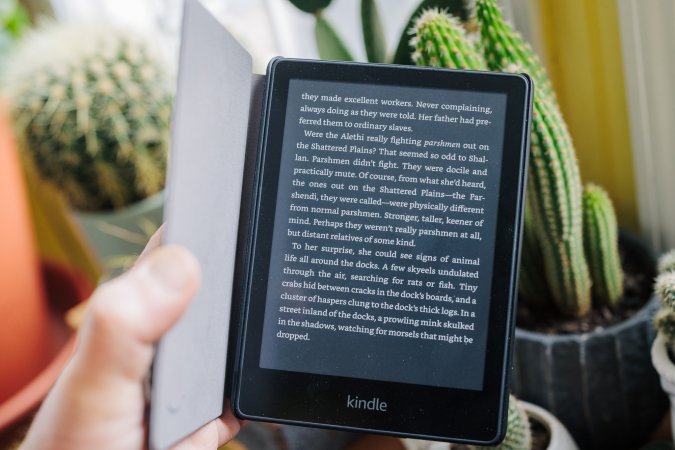We may earn revenue from the products available on this page and participate in affiliate programs. Learn more ›
I had been trying to finish The Way of Kings, Brandon Sanderson’s 1,250+ page fantasy epic, for roughly two years before I started my review for Amazon’s latest Kindle Paperwhite. However, just a week and a half into my review period, I polished off that first book in the “Stormlight Archive” series, at least partly because of how much I like the Paperwhite as a device. It’s surely better than the chunky paperback I had been toting around but also better than the vast majority of other e-readers I’ve used. It’s not perfect—I do miss the dedicated page-turning buttons of older and more expensive models—but the Amazon Kindle Paperwhite provides a near-perfect blend of performance, size, and price. Plus, it finally ditches MicroUSB for USB-C. Praise be.
Kindle Paperwhite
The Amazon Kindle Paperwhite at a glance
The $139 Paperwhite represents the middle ground in Amazon’s Kindle lineup, between the $99 base model and the $279 Oasis. The Paperwhite offers the following:
- 6.8-inch e-ink display
- 300 dpi screen
- IPX8 ruggedness rating
- USB-C charging
- Built-in light with adjustable power and color temperature
- WiFi connectivity (no cellular option)
- 8GB and 16GB storage options
- Green, Black, and Denim color options
- $20 price reduction for allowing ads on the lock screen
- 7.23-ounce weight
The Kindle Paperwhite design

If you’re used to previous, entry-level Kindle models, you might expect the screen to sit recessed from the front of the device—a small edge trapping everything from Cheez-It crumbs to dog hair. The 11th-generation Paperwhite avoids that with a screen that’s flush across the front of the device. I didn’t expect that to make a huge difference in usability, but the flat front does feel like a drastic design improvement once you’re in the real world.
The Paperwhite lacks physical page-turning buttons—you’ll have to do all your navigation using the touchscreen. If you’re dead set on a Kindle with physical page-turning buttons, you’ll have to upgrade all the way to the $279 Oasis.

In terms of size, the Paperwhite is nearly perfect. Despite only having grown a fraction of an inch larger than its predecessor, the new Paperwhite screen can accommodate several more lines of text on each page (depending on how large you keep the font). Anything that results in fewer page turns is a plus in my (electronic) book.
The Paperwhite weighs less than half a pound, so it doesn’t tax your hand or wrist but doesn’t feel flimsy or cheap. I opted for the fabric cover, and the whole package weighs in at 11.15 ounces, more than eight full ounces lighter than my chubby little trade paperback copy of The Way of Kings.
The Kindle Paperwhite reading experience
Once the Kindle is charged up, connected to WiFi to download your books, and ready to read, the new Paperwhite feels snappier than previous versions. Amazon claims page turns happen roughly 20% faster than before. It’s a noticeable improvement, though it’s important to remember that e-ink is inherently slower than the super-quick speeds we’re used to on smartphone or tablet touchscreens. To go forward, simply tap the page on the right side of the screen. To go back a page, touch the left side. It’s simple and intuitive and surprisingly resistant to accidental page turns.
Navigating your library and other settings takes a little getting used to, but it’s simple once you’ve done it. Touch near the top of the screen to bring up the menu and navigation. Tap the bottom left corner to cycle between page numbers, time left in the chapter, and other metrics.
Tapping on the text allows you to share passages or leave notes on them, just as you could with previous models. Again, it took me a few tries to get a feel for the timing and placement required to highlight specific passages, but it quickly becomes second nature.
The built-in light
The Paperwhite offers a total of 13 LEDs to provide its illumination. That’s considerably more than the four found in the base model Kindle, which results in a more even light across the entire page. The new Paperwhite light shines 10% brighter than the previous model, though I typically didn’t need to go past 75% in most situations.
I do really appreciate the Paperwhite’s ability to change color temperatures. It allows for hues between cool blue and warm orange, depending on your setting or preference. I typically leave it somewhere in the middle but skew more toward the warm end of the spectrum.
If you step up to the more expensive Kindle Paperwhite Signature Edition or higher, the backlight automatically adjusts to match your surroundings.
Kindle Paperwhite buying options

Right out of the box, I’m thrilled that the latest Paperwhite charges via USB-C instead of the woefully outdated MicroUSB. The device comes with a cable but doesn’t include a charging brick. You can, however, upgrade to the $189 Essentials Bundle, which comes with the fabric cover and charging brick.
I bought this Kindle Paperwhite rather than requesting a review unit, so I opted for the model with ads on the lock screen. I find them extremely unintrusive because I never even notice the lock screen, so I was happy to save the $20 and have it to spend on books. If you really hate ads, however, you can pay not to see them. I personally don’t think it affects the experience at all, but you may feel differently.
Kindle Paperwhite vs. Kindle
If you plan to take your e-reader out into the world on a frequent basis, then I absolutely recommend upgrading to the Paperwhite. The base Kindle lacks the Paperwhite’s IPX8 ruggedness rating, which makes a standard Kindle more susceptible to damage, especially if you read in the tub or at the beach. The base Kindle also lacks the flush-front design, so you can expect all kinds of crud to get jammed between the bezel and the screen.
Kindle Paperwhite vs. Kindle Paperwhite Signature Edition
The Signature Edition upgrade adds an automatically adjusting backlight and wireless charging. And that’s about it. At $189, the Signature edition is already considerably more expensive, and you’ll have to shell out even more for a Qi wireless charger if you don’t already have one. The Signature Edition does, however, offer 32GB storage, so if you’re planning on carrying an absolute ton of books around at all times, the extra space may be worth the splurge.
Kindle Paperwhite vs. Kindle Oasis
The Oasis represents the top-of-the-line model when it comes to standard Kindle e-readers. (You can step up to the Scribe, but we consider that its own device category.) The Oasis boasts a 7-inch screen, physical page-turning buttons, and cellular connectivity so you can download books even when there’s no WiFi available. If you’re a true book nerd who reads for hours every day in various locations, then this might be worth the cost. The same goes for those who want the best of the best without regard for the cost. But the Oasis is overkill for me, and the same is likely true for most average readers out there.
The Kindle Paperwhite verdict
The latest Kindle Paperwhite represents the sweet spot in Amazon’s e-reader lineup. It’s a fantastic size, doesn’t tax your wrist during long reading sessions, offers thoughtfully upgraded illumination, and doesn’t allow gunk to get jammed between the bezel and the screen. While some other e-reader brands offer their own distinct advantages, the latest Paperwhite is the easy recommendation for those bought into the Amazon e-book ecosystem. I might not get through the fourth Stormlight book this month—maybe not even the second—but with the Paperwhite, I’ll enjoy working my way there.