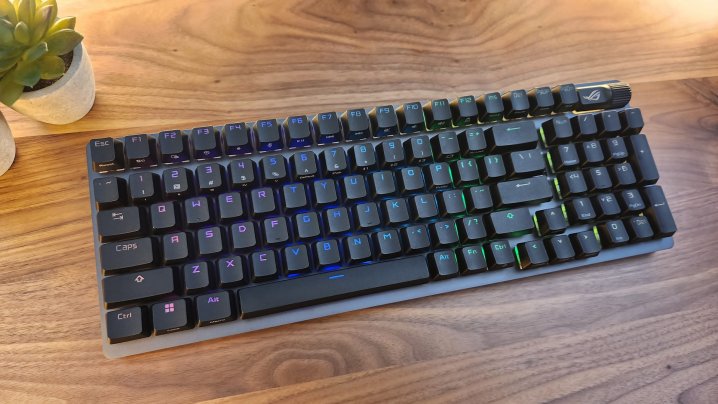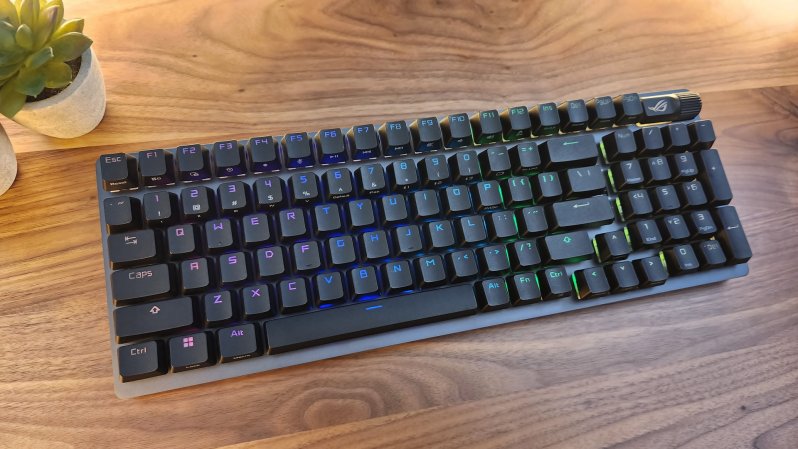We may earn revenue from the products available on this page and participate in affiliate programs. Learn more ›
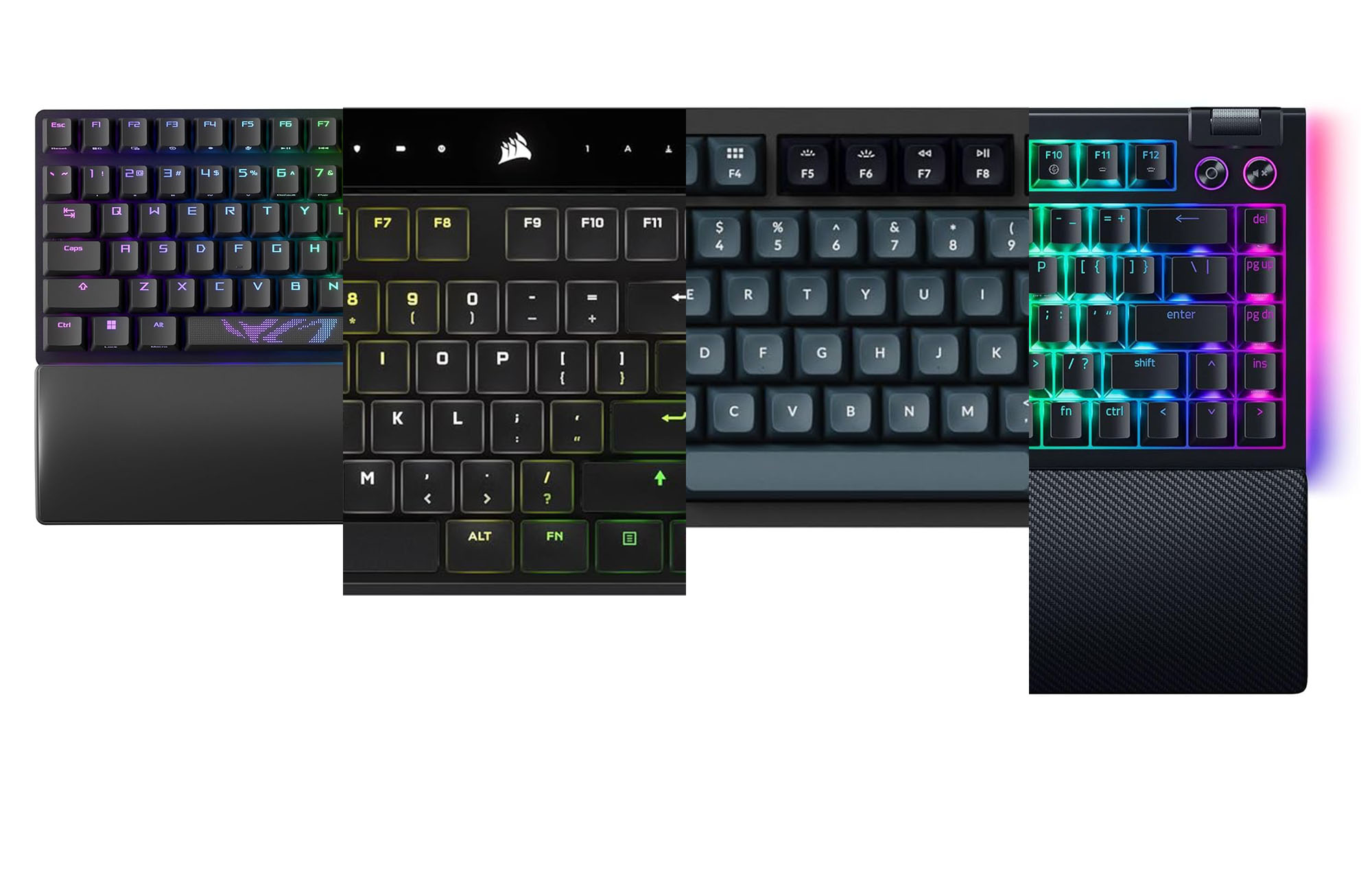
When you make your living programming on a keyboard, the keys you use become a tool of the trade. Like any professional, investing in the proper tool is one of the best decisions you can make to improve the quality of your work day. Proper keyboards for programming not only feel good under the fingers but also offer unique features that enhance your workflow and the enjoyment you take in your coding experience. The keyboard market is more crowded than ever, making finding the best for your needs more difficult. What makes one keyboard worth $30 and another worth $300, and are they actually worth the investment? We’ve researched so you can cut through the noise and get straight to what’s most important: the best keyboards for programming so far this year.
- Best overall: ASUS Strix Scope II 96 Wireless
- Best wireless: Nuphy Air75
- Best low-profile: Corsair K100 Air
- Best for full-size: Keychron Q6 Pro
- Best compact: Blackwidow V4 75%
- Best ergonomic: Kinesis Advantage360
- Best budget: Keychron C3 Pro
How we chose the best keyboards for programming
I’ve been writing about tech online for over a decade, first as a member of the games press and then moving to tech explicitly in 2015. Over that time, I’ve covered hundreds of keyboards for sites like MMORPG, IGN, Tom’s Hardware, PC Perspective, and, of course, Popular Science. I make my living on a keyboard, and because of that, have developed an intense interest in exploring their nuances and differences. In addition to reviewing every sort of keyboard, from budget and gaming-focused to expensive and completely custom, I also build and collect my own. In short, I know what makes a good keyboard, especially if you’re going to be typing for multiple hours every single day.
Since I cover so many keyboards, I started this list by considering some of my favorite releases of the year and comparing them to the needs of a typical programmer. I then reviewed the wider world of releases I haven’t experienced first-hand, consulting industry-leading sources like RTings, PC World, TechRadar, and Tom’s Hardware to determine the stand-out options in the wider consumer tech world. Finally, I compared the top options to user reviews, my own knowledge of each brand, and their individual features to settle on this list of the seven best options for every type of programmer.
The best keyboards for programming: Reviews & Recommendations
Sure, you could skip to our things to consider and then shop and find the best mechanical keyboard to meet your needs all by yourself. However, if you’d rather skip the hard part, we’ve researched for you and now present the best keyboards for programming available right now.
Best overall: ASUS Scope 96 Strix II
Best overall
ASUS Scope 96 Strix II
Pros
- Excellent build quality with a great layout
- Soft, smooth typing experience
- Exceptionally programmable
Cons
- Battery life takes a nosedive with RGB-enabled
- Software can be a bit clunky
Specs
- Price: $179.99
- Layout: Compact full-size
- Switches: Linear, clicky
- Keycaps: Doubleshot PBT (backlit)
- Backlight: Yes, programmable RGB
- Connectivity: Bluetooth, wired, 2.4GHz
- Battery Life: Up to 1,500 hours
- Software: Armoury Crate
The ASUS ROG Scope Strix II 96 is one of the single-best wireless mechanical keyboards you can buy today without building one yourself. ASUS pulled out all the stops with its design, creating a keyboard that is both soft yet crisp under the fingers, allowing you to type for hours without fatigue. The switches feel great and are exceptionally smooth and deep sounding, and the keycaps are made of durable doubleshot PBT plastic, so they’ll last for years into the future. It’s a keyboard that’s so satisfying to type on, you’ll find extra enjoyment in your hours of dev time.
The Scope Strix II 96 uses a compact, full-size layout. It includes a full function row, arrow keys, and number pad, but pushes all of those keys together so it’s only a single row wider than a standard TKL, ensuring every key is close at hand. Using the Armoury Crate software, nearly every key can be remapped, assigned macros, or used for advanced features like Windows shortcuts or program launches. The software is admittedly a little clunky, but it’s completely usable. If there’s a feature you’d hope for in a keyboard, there’s a good chance it has it.
It features per-key RGB backlighting that’s fully customizable, so typing in the dark won’t be an issue, and has enough battery life to last upwards of two full work weeks between recharges. If you’re willing to go without colorful backlighting, that extends up to an incredible 1,500 hours using its fast SpeedNova Wireless 2.4GHz connection. It’s truly something to behold.
Best wireless: Nuphy Air75
Best wireless
Nuphy Air75
Pros
- Compatible with both Mac and Windows
- Versatile tri-mode connectivity, made for travel
- AirFeet allow it to replace a laptop keyboard
Cons
- No Mac software
Specs
- Price: $120.99
- Layout: Compact TKL
- Switches: Linear, clicky, tactile
- Keycaps: Dye-sublimated PBT (non-backlit)
- Backlight: Yes, programmable RGB
- Connectivity: Bluetooth, 2.4GHz, wired
- Battery Life: Up to 48 hours
- Software: Nuphy Console
A great wireless keyboard should be versatile, reliable, and something with great battery life … the Nuphy Air75 is all that and more. This low-profile keyboard is designed to completely replace the keyboard on your laptop or MacBook thanks to its innovative AirFeet, thin silicone feet that rest between its built-in keys, allowing you to use it directly on top with ease. It’s just as portable, too, thanks to its slim, bag-friendly design. With 48 hours of battery life (and even more on the new V2 version), it can last for a full workweek with battery to spare for evening gaming.
Its build quality is much closer to a custom keyboard, featuring an aluminum top case and polycarbonate bottom with a sleek mirrored badge. The switches are pre-lubed for extra smoothness yet also come in your choice of linear, tactile, or clicky versions. They’re also hot-swappable, so if you ever want to try something new, you won’t be stuck buying a whole new keyboard. Atop those switches are thick keycaps made of durable PBT plastic—a rare luxury in a low-profile keyboard—that are made to last years without ever showing wear or tear and lending your keystrokes a deeper sound profile.
The Air75 features tri-mode wireless connectivity (wired, wireless, and 2.4GHz) and is fully reprogrammable using the Nuphy Console software. Rebinding keys, assigning macros, and mapping secondary functions takes only minutes, as does customizing its per-key RGB lighting. The software isn’t as refined as bigger brands like Razer and Logitech, but it’s surprisingly fully featured. Unfortunately, it’s only supported on Windows. The keyboard itself is fully Mac compatible and even features matching keycaps, but for programmability, you’ll be limited to Windows. Still, this fantastic wireless keyboard is well worth the cost of entry.
Best low-profile: Corsair K100 Air Wireless
Best low-profile
Corsair K100 Air Wireless
Pros
- Exceptionally low-profile yet fully mechanical
- High-speed wireless connectivity
- Outstanding programmability
Cons
- No other layouts available
Specs
- Price: $249.99
- Layout: Full-size
- Switches: Tactile, ultra-low-profile
- Keycaps: Doubleshot
- Backlight: Yes, programmable RGB
- Connectivity: Bluetooth, 2.4GHz, wired
- Battery Life: Up to 200 hours
- Software: Corsair iCUE
The Corsair K100 Air Wireless is in a class of its own in the world of low-profile mechanical keyboards. At only 11mm at its thinnest point, it’s the perfect choice for programmers used to typing on laptops or Apple Magic Keyboards. But since it uses Cherry’s MX Ultra low-profile tactile switches, it offers a much crisper typing experience that makes long hours at the keyboard feel like less of a chore and exceptionally comfortable. Its slim design also allows it to be much quieter than the vast majority of full-height mechanical keyboards. Coming from Corsair, it also features a suite of next-level features that most other low-profile keyboards just can’t match.
The K100 Air relies on Corsair iCUE to make the most of its features, but it’s definitely a software package you’ll want to download. With it, you have access to a full suite of customization tools, including macros, multiple layers of key bindings, instant text strings, program launches and shortcuts, and support for up to 50 onboard profiles — enough for even the most dedicated coder’s array of software tools. It also supports the most in-depth customization for its per-key RGB backlighting we’ve found for a keyboard of its type.
The keyboard is also completely wireless, supporting both Bluetooth and fast 2.4GHz SlipStream wireless. You can count on up to 200 hours of battery life with RGB off or 50 hours with it on, so you’ll only need to recharge once a week to once a month with normal use. The biggest downside to this keyboard is that its unique switches rule out custom keycaps to take your setup to the next level. Still, this is a fantastic low-profile keyboard that seems bound to impress.
Best full-size: Keychron Q6 Pro
Best full-size
Keychron Q6 Pro
Pros
- Heavy-duty aluminum case and doubleshot keycaps
- Excellent tactile switches
- Soft, fatigue-free typing with plentiful programming options
Cons
- Advanced macros are challenging to program
Specs
- Price: $229.99
- Layout: Full-size
- Switches: Tactile
- Keycaps: Doubleshot PBT (non-backlit)
- Backlight: Yes, programmable RGB
- Connectivity: Bluetooth, wired
- Battery Life: Up to 300 hours
- Software: VIA, QMK
Keychron’s Q-series has been a revelation in mechanical keyboards, adopting features from limited-run custom keyboards to offer a typing experience that excels beyond what many thought possible. Its heavy aluminum case is immediately impressive, weighing in at just under five pounds, but the entire keyboard is built with an attention to detail that’s rare in pre-built keyboards. Everything from its switches to the soft plastic plate they’re mounted in has been selected to deliver an exceptional use experience that will make you more productive and have more fun in the process.
Its gasket mount structure is easily the softest in this round-up, feeling both lively and controlled, and is experienced through a fantastic set of comfortably sculpted doubleshot keycaps. The custom Banana switches are lubricated for improved smoothness and acoustics but are also highly tactile to ward off typos that slow down your process. When purchased directly from Keychron, you can also choose a less tactile brown switch or a linear red, as well as light or dark-colored cases.
It’s also completely programmable using VIA, an open-source software that allows you to program the keyboard at the firmware level—meaning it can bypass workplace IT policies and carry your keymaps to any machine, regardless of operating system. Launching programs sadly isn’t possible, but simple macros are easy to assign. There’s no record button for advanced sequences and key combinations, which means typing in key codes; it’s not ideal, but it shouldn’t pose a big hurdle to any software professional. Add in Bluetooth connectivity and up to 300 hours of battery life and you have a keyboard that excels in virtually every way … and can double as a home defense weapon if the situation calls for it.
Best compact: Razer Blackwidow V4 75%
Best compact
Razer Blackwidow V4 75%
Pros
- Soft, comfortable typing experience
- Outstanding software features
- Space-saving layout
Cons
- Single switch choice available
- Wired only
Specs
- Price: $179.99
- Layout: Compact TKL
- Switches: Tactile
- Keycaps: Doubleshot ABS
- Software: Razer Synapse
If space is a concern, the Razer Blackwidow V4 75% is the right keyboard for you. It’s smaller than a tenkeyless keyboard but features most of the same keys. Just as importantly, it allows you remap any key on its layout, assign secondary commands, and with the press of a button, swap to a whole second layout with its HyperShift system. Think of how the Shift key turns the number row into punctuation and apply that to the entire keyboard, including macros, program launches, Windows shortcuts, and even mouse controls. HyperShift, indeed.
The Blackwidow V4 75% brings with it a number of improvements compared to Razer’s other keyboards. Like a number of other keyboards in our line-up, it uses a gasket mount structure with layers of sound dampening for pleasant acoustics and cushioned keystrokes. Razer has gone the extra mile to make this keyboard sound pleasant to your ears, applying a suite of modifications from the custom keyboard community, so you’ll enjoy hearing this keyboard as much as typing on it. It also introduces a brand-new, exceptionally smooth linear switch. If you’d care to change up the feel of your keyboard, the switches are hot-swappable so that you can trade them out without the need for a soldering iron.
There are a couple of downsides, such as its lack of wireless connectivity and the fact that it uses ABS keycaps that will become shiny over weeks of work, but it’s still a great keyboard overall that feels exceptionally powerful for automating keystrokes and speeding up your process. It’s also pretty great for gaming.
Best ergonomic: Kinesis Advantage 360
Best ergonomic
Kinesis Advantage 360
Pros
- Split, contoured design promotes ergonomics
- Designed to promote long-term health
- Layout crafted for easy access to every key
Cons
- Steep learning curve
- Exceptionally expensive
Specs
- Price: $449
- Layout: Split 65-percent
- Switches: Tactile, linear (silent)
- Keycaps: PBT (non-backlit)
- Backlight: No
- Software: SmartSet App
When it comes to ergonomic keyboards, Kinesis is one of the most respected names in the business. The Advantage 360 is crafted for users who spend multiple hours typing on their PCs every day and want to avoid common repetitive stress injuries associated with computer use. All it takes is a glance to see that it’s unlike any other keyboard on the market and its quirky design pays dividends for your health.
The Advantage 360 is a split ergonomic keyboard that adopts a unique, compact, bowl-like design for its keys. This allows you to keep your hands naturally angled and spaced, preventing ulnar deviation and pronation, two high-stress postures that can lead to carpal tunnel syndrome and RSIs. The compact layout and deep-dish contouring prevent pinched wrists and over-extension that can limit blood flow. Integrated palm rests further support the hands. Even the position of the keys has been shifted into uniform ortho-linear columns to match their natural movement better.
The keyboard is very well made, featuring high-quality mechanical switches and durable keycaps, but be prepared for a significant learning curve. It can take several weeks to get back up to speed using this keyboard, but as many fellow programmers will tell you, once you master its keys, it becomes one of the most comfortable keyboards you could choose for typing all day and won’t leave you sore after. It’s also fully programmable and has a built-in number pad using a key combination. There’s no way around this keyboard’s high price, however. It’s specially designed to protect your health and isn’t a mainstream product, so you pay for the privilege of self-care. Thankfully, Kinesis offers two much cheaper alternatives with the Freestyle Pro and Freestyle Edge mechanical keyboards. Both drop the contoured design and ortho-linear layout but keep the split, embedded palm rest design for less than half the price. Choose the edge if you’re interested in RGB backlighting.
Best budget: Keychron C3 Pro
Best budget
Keychron C3 Pro
Pros
- Soft, smooth typing that gives under the fingertips
- Designed to be customized
- Easily programmed
Cons
- Single-color backlight (red)
- Lightweight, plasticky build
- Not hot-swappable
Why it made the cut: The Keychron C3 Pro is perhaps the best value in all mechanical keyboards. It’s affordable, soft, and programmable.
Specs
- Price: $36.99
- Layout: Tenkeyless
- Switches: Tactile, linear
- Keycaps: Doubleshot ABS
- Backlight: Yes, red
- Software: QMK/VIA
Welcome to the best value in mechanical keyboards. The Keychron C3 Pro takes many of the features of the Q6 Pro and puts them into a budget-friendly package. For less than $40, this keyboard offers a surprisingly great typing experience that puts most other keyboards in this price range to shame. It’s also highly programmable to meet the demands of your workflow.
The C3 Pro uses a similar gasket-based mounting structure to other keyboards on this list. It’s not as soft as the Q6 Pro, but the keys have enough cushion to be comfortable, even over extended coding sessions. Keychron has even put effort into making the keyboard sound good with layers of sound foam integrated throughout its construction. It also uses VIA for its programming, including key remaps, limited shortcuts, and simple macros, and each of those changes is stored on the keyboard itself to use between computers.
Of course, for this price, there are some trade-offs. There are only two switches to choose from, generic linear and tactile, and they aren’t hot-swappable to upgrade yourself over time. The keys are backlit, but you’re stuck with a red hue. The keycaps are also made of ABS instead of more durable PBT, but they’re doubleshot, so even though they’ll shine with use, the legends should never chip or fade. Given the cost, these are all reasonable trade-offs, and the C3 Pro remains the best affordable mechanical keyboard for coding and beyond.
Things to consider when buying the best keyboards for programming
If you’re shopping for a great programming keyboard, several things must be considered to guarantee the keyboard will meet your needs.
Size
One of the most important considerations when shopping for any keyboard is your desired size. This is sometimes referred to as its layout and indicates how many keys it has. Keyboards come in all shapes and sizes. For productivity, a full-size keyboard is often the preferred choice due to its full-size number pad. For gaming, or simply a cleaner and more minimalist look to your desk, compact options are a popular choice. These are the most common layouts you’re likely to encounter:
Full-size: Full-size keyboards include 104 to 108 keys and feature a number pad, function row, arrow keys, and a navigation and editing cluster. This is the “classic” keyboard layout. The difference in key count is defined by whether there are four additional keys above the number pad or if the manufacturer uses that space for media controls or indicator lights.
Tenkeyless: Often referred to as TKL keyboards, this layout is the second most common on the market. It features the exact same layout as a full-size keyboard without the number pad. It is a good fit for programmers who don’t need a dedicated number cluster.
75-percent/Compact TKL: This layout compresses the standard TKL. It still features a function row and arrow keys, but the navigation cluster is shrunk to a single vertical column. Lesser-used keys, like Pause and Scroll Lock, are usually removed or made accessible with key combinations.
65-percent: Smaller still, 65-percent keyboards remove the function row but keep most of the other qualities of Compact TKLs. These keyboards balance compactness with functionality and are often programmable to account for the missing keys.
60-percent: 60-percent keyboards are the smallest you’ll find without venturing into the niche world of custom mechanical keyboards. These keyboards feature only the most important keys you’ll need for typing. There are no arrow keys, navigation buttons, or function row, only letters, numbers, punctuation, and modifier keys. They’re quite popular for gaming due to their tiny size, but don’t let that fool you. They’re often highly programmable and have plentiful secondary functions to compensate for their missing keys.
Membrane or Mechanical
Keyboards come in two main types: membrane and mechanical. Membrane keyboards use one large, soft layer beneath all the keys. When you press a button, that membrane makes contact with the circuit board and triggers a key press. Conversely, mechanical keyboards feature an independent mechanical switch beneath each button, leading to a more crisp, reliable typing experience.
While there are fans of both types, mechanical keyboards have a number of advantages. Since there are dedicated switches beneath each key, there is far more variety in the shopping experience. Mechanical keyboards come with different types of switches that offer different sounds, feels, and noise levels to match exactly what you’re looking for. They’re also far more durable and are made to last for many years (the average key switch is rated for at least 50 million presses!).
Membrane keyboards, on the other hand, are cheaper, softer, and usually quieter. These keyboards are easy to find and are readily available at Walmart, Target, and other department stores. They can still get the job done but are significantly more generic.
There is no right or wrong choice, but when your livelihood depends on being able to type, there’s no arguing with mechanical keyboards’ higher durability.
Switches
If you choose a mechanical keyboard, one of the most confusing decisions is what type of switch to choose. These components are mechanical triggers that hide under each key and send your key press to the computer. They come in multiple forms that break down into four main styles:
Linear: Linear switches are totally smooth and have no tactile bump or click when pressed. These switches are popular among gamers for their smooth actuation but many typists enjoy them as well. These switches are often color-coded with a red hue, such as Cherry MX Red switches, but not always.
Clicky: Clicky switches are the opposite of linears and offer a tactile bump that can be felt in the fingertip and make an audible click when pressed. Often colored blue (such as Cherry MX Blue), these switches are popular for typing as they are considered less likely to result in typos. They tend to be unpopular in offices due to their typewriter-like acoustics but can be quite fun to type on.
Tactile: Tactile switches offer a middle ground between the prior two types. They feature a tactile bump you can feel through your fingertip but no audible click. Tactile switches are popular for typing and gaming alike and are considered a good starter switch if you’re not sure what to choose. These switches are often brown in color, ala Cherry MX Brown.
Silent: Silent switches are a sub-type of linear and tactile. These switches use internal dampeners to quiet their noise. This can make them feel a bit softer under the fingers and less crisp audibly, but can be a good choice if you’re worried about the noise your keyboard will make bothering those around you.
There is no right or wrong type of switch. If you’re shopping for your first mechanical keyboard, tactile switches can be a good first step, offering the best of both worlds with their quiet, clear feedback. If your local department store has an electronics section with keyboards on display, we suggest trying a few types to get a feel for what you enjoy most.
Programmability
One of the most important qualities to look for in productivity-enhancing keyboards is how programmable the keyboard itself is. Being able to remap keys (change their place on the keyboard) and assign secondary functions can be game-changing to your productivity. Likewise, being able to record and assign macros will help you to automate repetitive tasks and accomplish more in a set time.
Many of the best keyboards allow you to map buttons in layers. This allows keys to have a second function when used in a combination (similar to how shift turns the number row into punctuation). This can be very useful if you’re using multiple pieces of software and need other capabilities immediately accessible but don’t want to lose the functionality of the usual key. Another common use is to add media keys to keyboards that may lack them natively.
Similarly, many keyboards support profiles, where pressing another key combination allows you to swap between custom layouts so you can have individual keymaps for each application or game. Having separate work and gaming profiles can help you keep your most used functions under your fingers, even on the most compact layouts.
Programmability comes in hardware or software forms or can be a mix of both. Hardware-level programming is typically more complicated, so you may need to keep a manual on hand. Software-based programming is usually much easier and presents you with a graphical version of your keyboard. Keyboard software frequently allows you to perform more advanced tasks, too, like launching an application from a single key or removing all of the delays from a macro so it fires with robotic efficiency.
Wired or wireless?
The final consideration is whether you want your keyboard to be wired or wireless. For many years, the best keyboards for programming were wired-only, but that’s no longer the case. Some of the very best options now utilize rechargeable batteries and feature tri-mode connectivity. This includes wired, usually with a USB Type-A cable to connect to your PC, Bluetooth, and 2.4GHz for a wired-like connection using a USB dongle.
For normal typing, Bluetooth is a perfectly fine choice. Bluetooth is slower than either wired or 2.4GHz and connects with a speed of 125Hz (8ms). This is low enough not to notice while typing, but we recommend opting for a keyboard with a faster 2.4GHz option if you plan to play games. These typically connect with speeds of up to 1,000Hz (1ms), which is equivalent to most wired gaming keyboards and ensures it will be responsive enough for any genre or competitive setting.
How long the battery lasts is an important consideration that goes hand in hand with these options. The best mechanical keyboards can last hundreds or even thousands of hours if you’re willing to turn RGB backlighting off and 40 to 100 hours if you leave it on full at full brightness. Regardless, we recommend scouting for a keyboard that’s capable of more than your typical work week unless you don’t mind plugging in mid-day should it run dry.
FAQs
Yes. While it’s true that any keyboard will allow you to write code, a mechanical keyboard offers you a significantly better experience while doing so. Mechanical keyboards provide you with more choices while shopping, allowing you to choose a switch that matches your preferences. They’re also much more durable and are typically rated for a minimum of 50 million key presses before risking failure. In addition, nicer mechanical keyboards often have supporting software that allows you to perform more advanced functions, like recording macros, that can save you time when completing repetitive tasks.
While it might seem counter-intuitive to purchase a gaming keyboard for work, it can actually be a great idea for programmers. Gaming keyboards are typically traditional mechanical keyboards with customizable lighting and added software features. These features can help you automate repetitive tasks, as well as store multiple layers of key commands that can be useful for different projects.
Choosing the right size keyboard is very subjective. Many programmers love ultra-compact keyboards, like the Happy Hacking Keyboard (HHKB), and find them to be the more ergonomic choice. These keyboards often allow you to remap multiple layers of keys, so even though they’re small, you’re typically not losing functionality in the process. However, these keyboards have a significant learning curve, making transitioning to them more difficult than you might expect, especially if you also opt for an ergonomic option like the Ergodox EZ.
Final thoughts on the best keyboards for programming
- Best overall: ASUS Strix Scope II 96 Wireless
- Best wireless: Nuphy Air75
- Best low-profile: Corsair K100 Air
- Best for full-size: Keychron Q6 Pro
- Best compact: Blackwidow V4 75%
- Best ergonomic: Kinesis Advantage360
- Best budget: Keychron C3 Pro
When you work at a computer all day, investing in a great keyboard, just like an optimized monitor, is a decision that can directly enhance your quality of life. The best programming keyboards offer you quality, comfortable keys with specific benefits to enhance your workflow. Now that you know what the best options are and what to look for when shopping, you’re armed to make the decision that’s right for you. Happy coding.