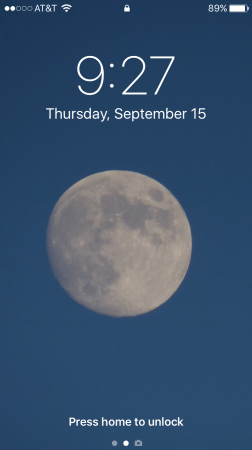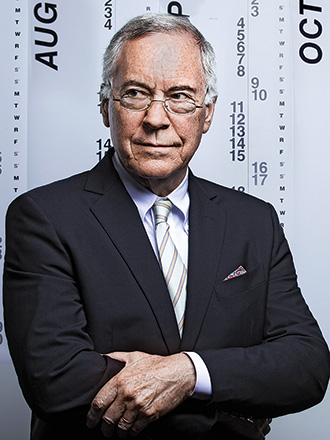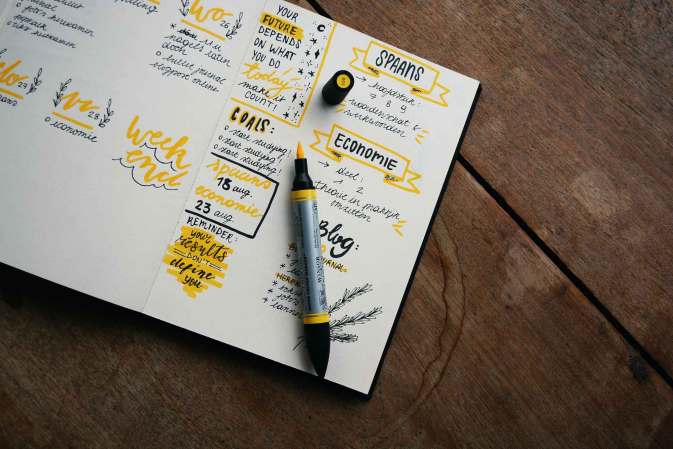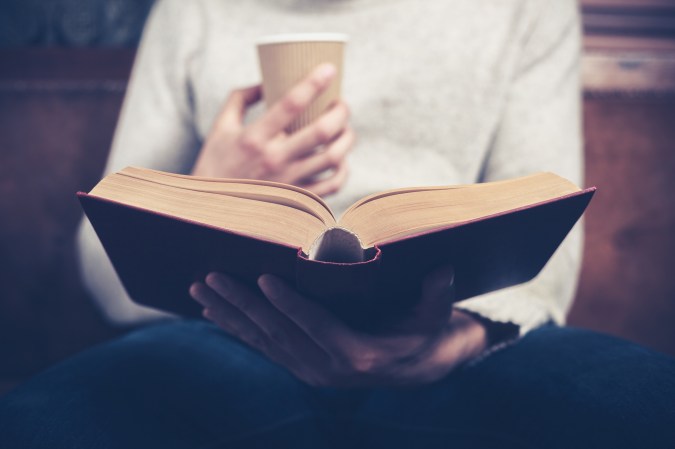The holidays should be a time for families, reflection, peace, and joy—not stressing about how you’ll manage the festive dinner or entertain a dozen rowdy kids. To maximize your merriness, and minimize anxiety and frustration, turn to your smartphone. That pocket computer, loaded with a few well-chosen apps, will make sure you have a holiday to remember.
Set up a joint family calendar with Apple Calendar, Microsoft Outlook, or Google Calendar
The month of December quickly fills up with office parties, school celebrations, gatherings at friends’ homes, cookie exchanges, and big seasonal meals. To track all that activity so every member of the family knows what’s going on, use an app to set up a joint calendar for the holidays. You can give access to kids, parents, grandparents, aunts, uncles, and anyone else involved in the seasonal cheer. Each person will be able to see what’s happening and schedule their own events to avoid conflicts.
Apple Calendar (included in iOS), Microsoft Outlook (for Android and iOS), and Google Calendar (for Android and iOS) all let you share calendars between multiple people. Ask your nearest and dearest which app they prefer, and then pick the one that most people are already familiar with.
Once you’ve chosen an app, make sure all participants install it on their devices. Then create a new calendar and add each person to it. For example, in Apple Calendar, tap Calendars to bring up your list of calendars. From here, you can create a new calendar and name it something like December or Holidays or Christmas. Then select the information button next to your new calendar and choose Add Person to start sharing it.
For Google Calendar and Microsoft Outlook, you need to share your calendar through the app’s website. In Google Calendar, create your calendar, click the three dots next to its name to open a pop-up menu, and choose the Settings and sharing option to add people. In Outlook, look for the Share option at the top of the interface. After that, you can ignore the web portal—all participants will be able to check and edit events from their phones.
Organize your month with Evernote
Between wish lists and Christmas cards and RSVPs to various events, your planning might be spiraling out of control. So organize all of these pieces with Evernote (for Android and iOS). The app lets you store text, images, files, and web links in a very flexible format. You can group related items together in folders and set labels to remind you what’s where. This lets you keep everything from recipes to chores lists to photos of the grandkids in one place.
Track your shipping with Arrive
If you’re shipping your gifts, then you need to make sure someone will be there to bring them into the house when they arrive. Knowing a package’s ETA will also soothe any worries that packages will appear on your doorstep too early or too late. So use the Arrive app from Shopify (only currently available for iOS) to track your deliveries.
Arrive starts by asking to access your email account. Then it sorts through your inbox to pick out tracking messages from hundreds of retailers and delivery firms, including Amazon, Walmart, Urban Outfitters, UPS, USPS, FedEx, DHL, and Canada Post. Based on this, it can figure out all the deliveries you’re expecting and how their voyages are progressing. So you can keep tabs on every package that’s still in the mail from one clean, easily-accessible screen. You can even use the app’s interface to arrange returns and query the retailer.
Share updated wish lists with Amazon, Notes, or Google Keep
Sending out a wish list will ensure that you receive gifts you actually want—and having your friends and family write their own will let you give presents that inspire genuine happiness. This year, skip paper and keep your lists in an app: You’ll be able to share them easily, and even have them update when someone purchases an item for you (so you don’t end up with two of the same thing)..
If you do a lot of shopping through Amazon, you can create and manage various wish lists through its app. Start by asking your gifters and giftees to install the Amazon app (for Android and iOS). On your own phone, open Amazon and navigate to your wish list. Then tap List Actions followed by Share to send it to someone else. This works particularly well because, when a family member or friend clicks through and buys a gift, that item disappears from the list so no one else can purchase it.
If you prefer a simpler approach, or you want items that aren’t available on Amazon, a basic note app will take care of your list. Try Apple’s Notes app (for iOS only) or Google Keep (for Android and iOS). Through both of these, you can write up your list and easily share it with anyone.
Maintain communication with Google Hangouts, Facebook Messenger, or WhatsApp
Arranging a party or family get-together during this season shouldn’t feel like a military operation. But all the organization—communicating with all the attendees, reminding them to RSVP, and figuring out who will bring what—can do just that. To keep everyone on the same page, set up a group conversation thread in a good messaging app.
Luckily, you have several choices, including Google Hangouts (for Android and iOS), Facebook Messenger (for Android and iOS), and WhatsApp (for Android and iOS). If you’re wondering about the Messages app built into iOS, that’s a fine alternative—but it loses points because, if any of the group chat’s members use Android devices, then the whole conversation will revert back to good old SMS.
All three of these options let you share your location, which comes in handy when you’re arranging meet-ups and shopping trips. But the process for doing so varies from app to app. In Hangouts, tap the GPS icon. In Facebook Messenger, tap the plus button then Location. And in WhatsApp, tap the attachment button (in iOS, it appears as a plus sign; in Android, it appears as a paperclip), and choose Location from the menu that pops up.
Prepare the perfect dinner with Yummly or Pepperplate
When you’re preparing a big festive dinner, you need all the help you can get. So peek into the Android and iOS app stores, where you’ll find a plethora of cooking and recipe apps to lay out each step on a screen in front of you. While the best app for you depends on your level of cooking expertise, we have two favorites to recommend: Yummly and Pepperplate.
Yummly (for Android and iOS) not only provides access to more than one million different recipes, but also includes helpful features for planning your meal. You can filter through recipes based on preferred tastes, dietary restrictions, and allergies, then work with the app’s grocery list manager to make sure you purchase all the ingredients you’ll need to make them. If your meal is a hit, you can store your favorite recipes in the app as well.
We also like Pepperplate (for Android and iOS), which comes with fewer recipes but more planning tools. It can help you pick out ingredients and adjust your grocery list for anywhere from 2 to 20 guests. Then, once you get into the kitchen, it provides instructions and timers to make sure you don’t overcook anything.
Plan your travel with Apple Maps or Google Maps
Even if you know how to get to all the events you’re attending, you should map each trip in advance. Both Apple Maps and Google Maps can adjust your route to avoid traffic and estimate how long any journey—by car, foot, or public transit—will last. If you’re not planning to use these apps to navigate, they will still let you anticipate obstacles and tell your family what time to expect you.
Entertain guests with Spotify, Heads Up, or Just Dance Now
Smartphones take a lot of flack for preventing social interactions. But if you install the right apps, your devices can also bring everyone together.
Take music—during this festive season, no entertainment is complete without holiday tunes. You can fire up Spotify (for Android and iOS) and take suggestions for a playlist. If other people have Spotify on their own devices, share your playlist with them so they can directly add their favorite songs: Tap the three dots beside any playlist and choose Make Collaborative.
Apps can also punch up your party games. One common challenge has guests wear a piece of paper on their foreheads so they display a scrawled name or animal but can’t see what it is themselves. Then each person has to guess who or what they are by asking everyone else questions. For a tree-saving take on the game, try Heads Up (for Android and iOS). On Android, it’s free and has in-app purchases available for $1, and on iOS, it costs $1. This game becomes particularly fun after a few glasses of wine or egg nog.
Meanwhile, if the people in your family fancy themselves dancers, then download Just Dance Now (for Android and iOS). The app is free, but song packs cost $1 or more; we recommend buying the one-hour party pass for $1. To get everyone involved, you should cast this game to a television so everyone can follow the moves.
If you own an Android device, you can mirror Just Dance Now or any other game to your TV through a connected Chromecast and the Google Home app. On an iPhone, you can achieve the same trick through an Apple TV or any AirPlay device.