

This story has been updated. It was originally published on November 1, 2018.
Your favorite mapping app does a lot more than show landmarks. With a little help from third-party data providers, Google Maps and Apple Maps can redirect your route based on traffic, alert you to transit trouble, highlight busy areas, list websites and opening times for businesses, and do much, much more. Despite their thoroughness, they’re not perfect. Occasionally, you’ll encounter errors—like an incorrectly labeled place name or a new road that isn’t listed yet—and these can be frustrating. But you have the power to fix them and improve the service for everyone.
While you’re reporting the mistake and adjusting the data, you can also register your own business. Adding your venture to a major mapping app will help potential customers learn you exist, visit your location, and explore your website. There are plenty of reasons to learn how to edit Google Maps and Apple Maps.
How to fix Google Maps
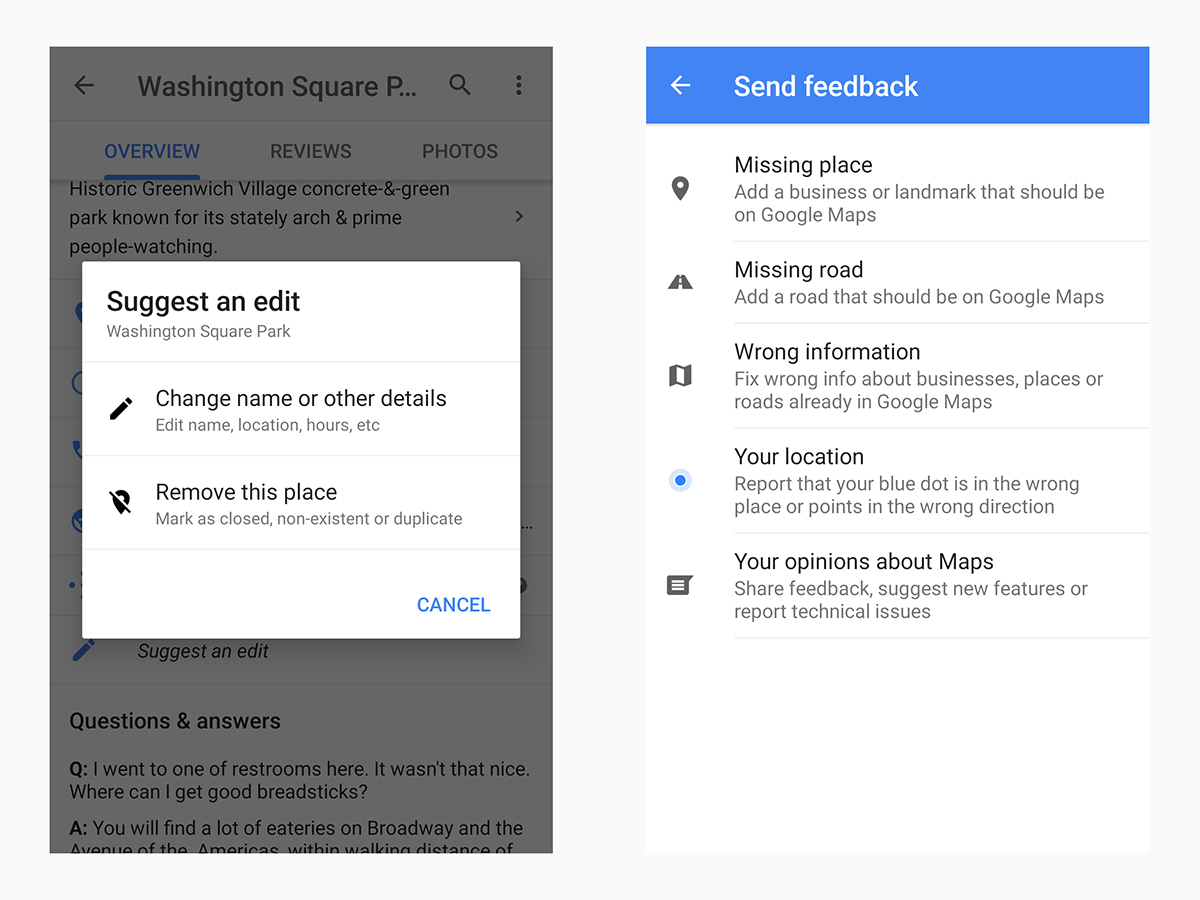
You can edit the details of Google Maps through either the app or the website. Perhaps the most common data you’ll find the need to modify are the details of local venues. For example, if you pull up your favorite watering hole and notice errors in the listed opening hours, you can correct that information—even if you don’t own or work for that particular business.
On your phone, whether Android or iOS, start by opening the Google Maps app. Then navigate to a particular place, such as a restaurant or gas station, and tap on the location’s card to view all of its details, including its official website and the times it opens and closes each day. If you notice any inaccurate or missing information, tap the Suggest an edit button anywhere on the card—it appears most prominently in the Overview and About tabs. For example, to change those opening hours, tap them and then hit Suggest an edit. Or if the place description seems vague, tap it, find Suggest an edit, and choose Change name or other details.
Editing something through the Google Maps website follows a similar process. When you bring up a location’s full details, you’ll find the same Suggest an edit button. However, the web interface has a few small differences, and lacks the ability to suggest changes to place descriptions.
[Related: 9 tips for navigating Google Maps like a pro]
In addition to the details of local businesses, you might want to modify the map itself by adding a road or fixing an inaccurate street name. This follows the same process whether you’re using your computer or your phone. Find the incorrect part of the map, click or long-press on it, and look at the card that appears (online, you may need to click a small card preview if you’re not zoomed in far enough). No matter where you are, you’ll have three options. If you want fix an address, a road, or just send feedback to Google, hit Suggest an edit. To add a missing place, choose, well, Add a missing place. Business owners can select Add your business to get their location added to the map.
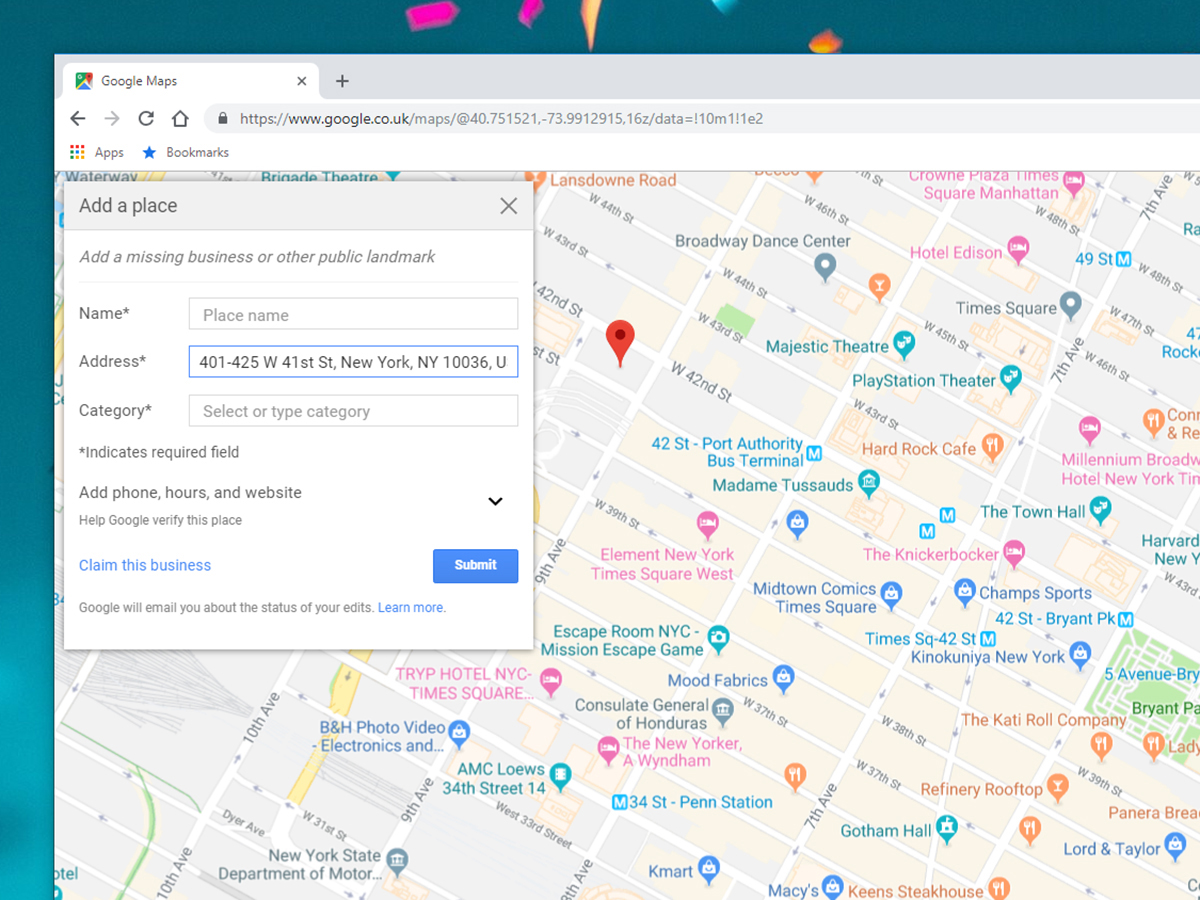
When you enter an edit, it won’t show up immediately. Because anyone can input a suggestion, the Google Maps staff must review the change before implementing it to prevent inaccuracies. So try to provide supporting evidence. For example, you have the option to upload a photo, so if you suggest an edit to the opening times, you can include a picture of a sign with the correct times listed.
Although you can suggest place names on the map, you’ll follow a slightly different process to add your own business or venue. First, head to Google’s Business Profile Manager page. Then click the Manage Now button to fill out the relevant details. You can also start building your profile directly from the aforementioned Add your business option. You can add photos of your place, menus for your restaurant, and other information to help you reel in customers. Again, you’ll have to help out the Google Maps team by providing some sort of verification. In this case, that usually means having Google mail a postcard to your claimed address. This card has a verification code you can use to prove your identity.
How to fix Apple Maps

Apple Maps offers the same sort of editing features that Google Maps does: You can add missing information, report inaccuracies, and claim your own business listing. And you can perform these tasks on both an iPhone and a Mac computer.
On iOS, open the app and scroll to the end of the menu that appears at the bottom of the screen. There, tap Report an Issue. This will give you the option to add a place (Add to Maps), report three types of issues (streets, places, and routes), and Report an Incident (like a crash, road hazard, or speed radar location). On your computer, use the Apple Maps app for macOS: Open the Maps menu and choose one of two options: Add a Missing Place and Report an Issue.
If you want to add a place, Apple Maps will ask if you want to add a Business or Landmark or something else (Other). Both options open a new menu that’s substantially similar no matter what you choose. Then, drag a pin across the map to specify where the new label should be, add a name, and answer some questions about it. For example, you can upload photos, mention a business category, and list opening hours. Whatever you do, you should provide supporting evidence by filling out the Information box before you submit your change.
[Related: 14 tricks to get more out of the underrated Apple Maps app]
Opt for Report an Issue, and you can fix wrong labels, adjust inaccurate transit timetables, and submit general feedback. You might suggest changes to places or road names, or in the case of public transportation, to the labels for stations and lines. Again, you can add photos and notes to back up your suggestion. For example, a snap of a road sign will support your bid to change the name of a road.
As with Google Maps, you can make edits to existing businesses and venues, and the process works the same way on both iOS and macOS. Tap or click a place name to bring up information about it. Then scroll down to the bottom, where you’ll see Report an Issue. This will let you suggest changes to a place’s location or details like its telephone numbers and opening hours. You can also indicate when a venue has completely shut down by selecting It’s closed. If you want to report another error that these options don’t cover, hit Other or multiple things are wrong.
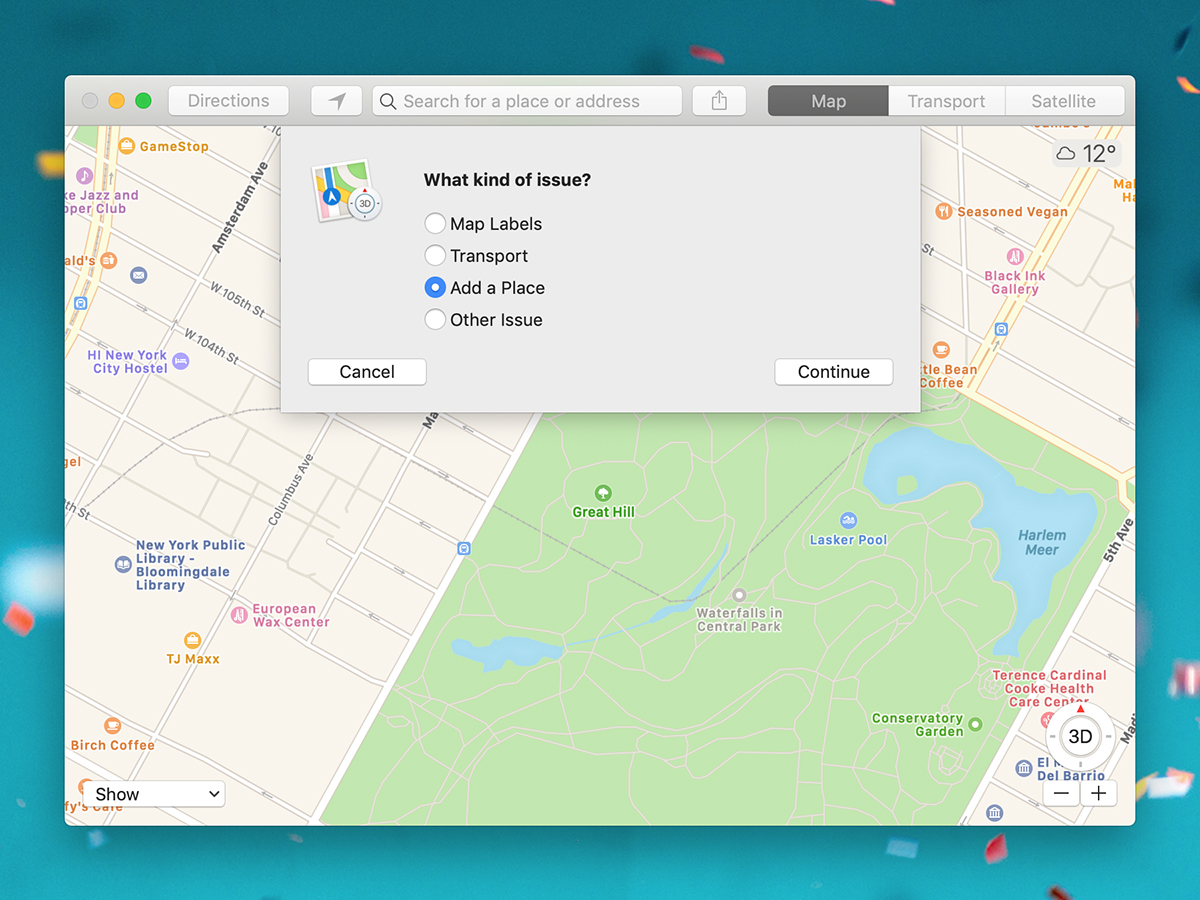
Like Google, Apple will review your edits before implementing them. So supporting evidence is crucial. When you add a place, fill out that Information box with background details and even a link to relevant information. If you want to change a road name, include a snap of the correct street sign. This will ensure that Apple takes your suggestions seriously.
Finally, you should consider adding your own business to the Apple Maps database. Head to the Apple Business Register web portal and sign in with your Apple ID. Then enter the name and location of the business you want to (quite literally) put on the map. You can enter details such as the contact number, opening hours, and so on, and provide a category for the type of business you own. To verify, Apple will send an automated phone call to the number you’ve provided, proving the connection exists. Then staff members will review your submission, and they should approve (or reject) your listing within a week.
