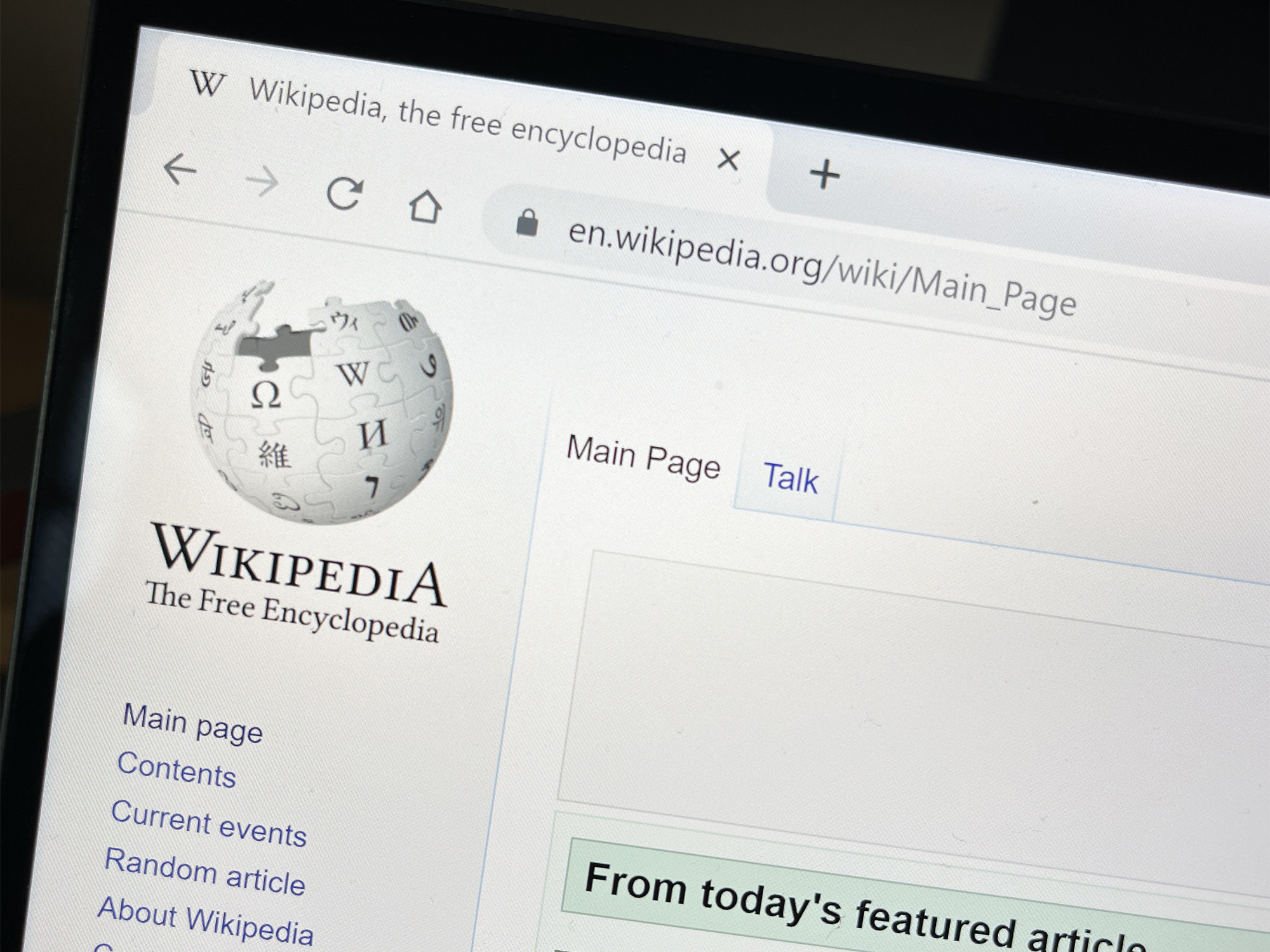
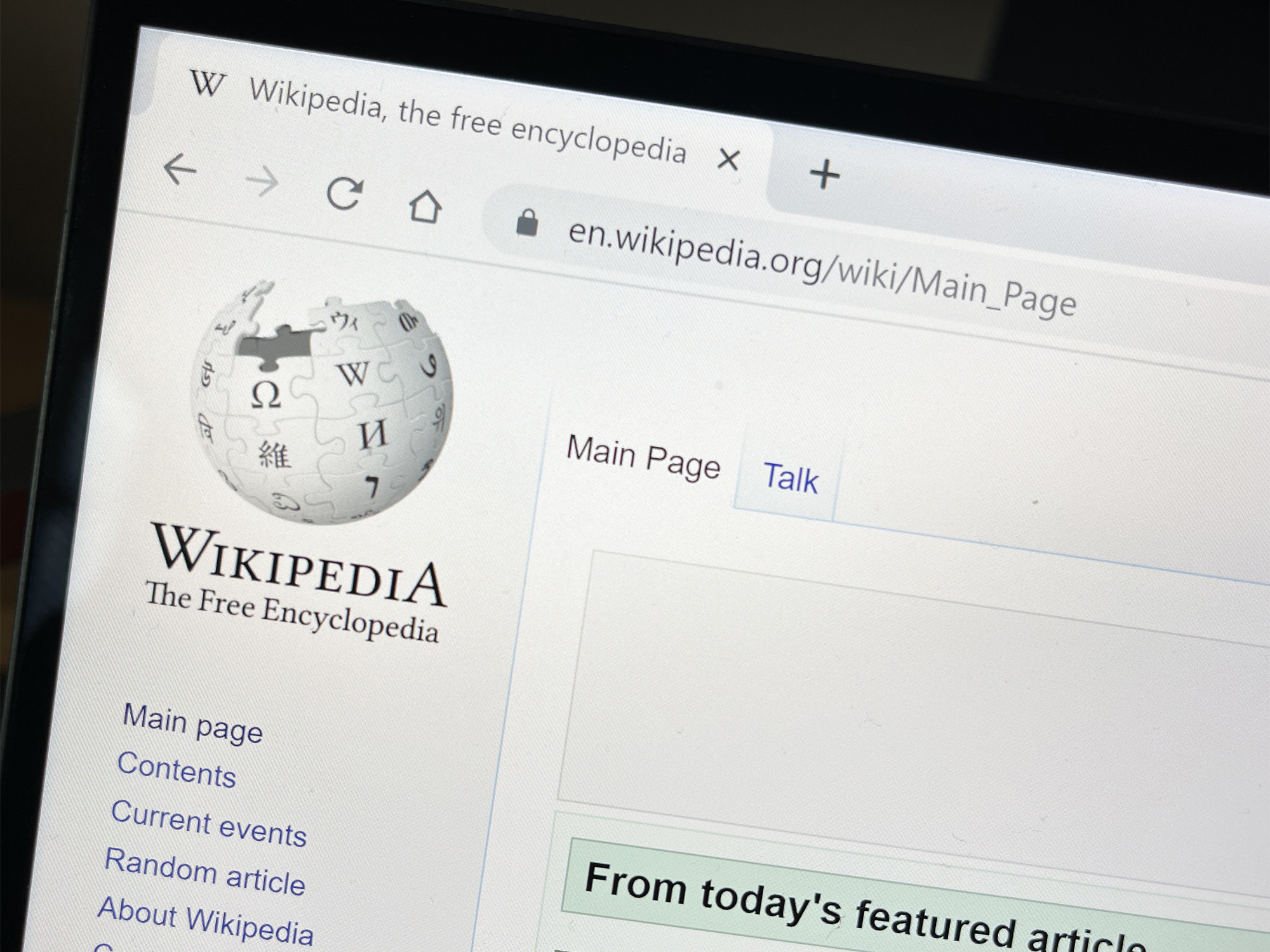
The English version of Wikipedia is creeping closer and closer to 7 million pages—a truly massive example of collaborative human effort. At any given time, its users are reading up on movie plots, researching plant or animal species, confirming the details of historical events, and simply checking celebrity’s ages. There’s a huge amount to explore.
What makes Wikipedia special, though, is not just how vast and wide-ranging it is, but also that anyone can edit and contribute its articles. That was one of the founding principles behind this online encyclopedia, and it still applies today—you can just dive in and start typing.
The barrier to entry is truly that low, but it’s worth going over some tips and tricks for putting your words on Wikipedia’s pages, from knowing how the site tracks changes to understanding how to edit Wikipedia references. You’ll find there’s much more to Wikipedia than you might have realized.
And if you’re a little intimidated about joining a global project, don’t be: you don’t have to be an expert on anything to edit Wikipedia articles—though it’s great to share your knowledge if you are. There’s lots of valuable work to do even if you’re not crafting entirely new entries or diving into huge amounts of detail about complex topics.
The editing basics
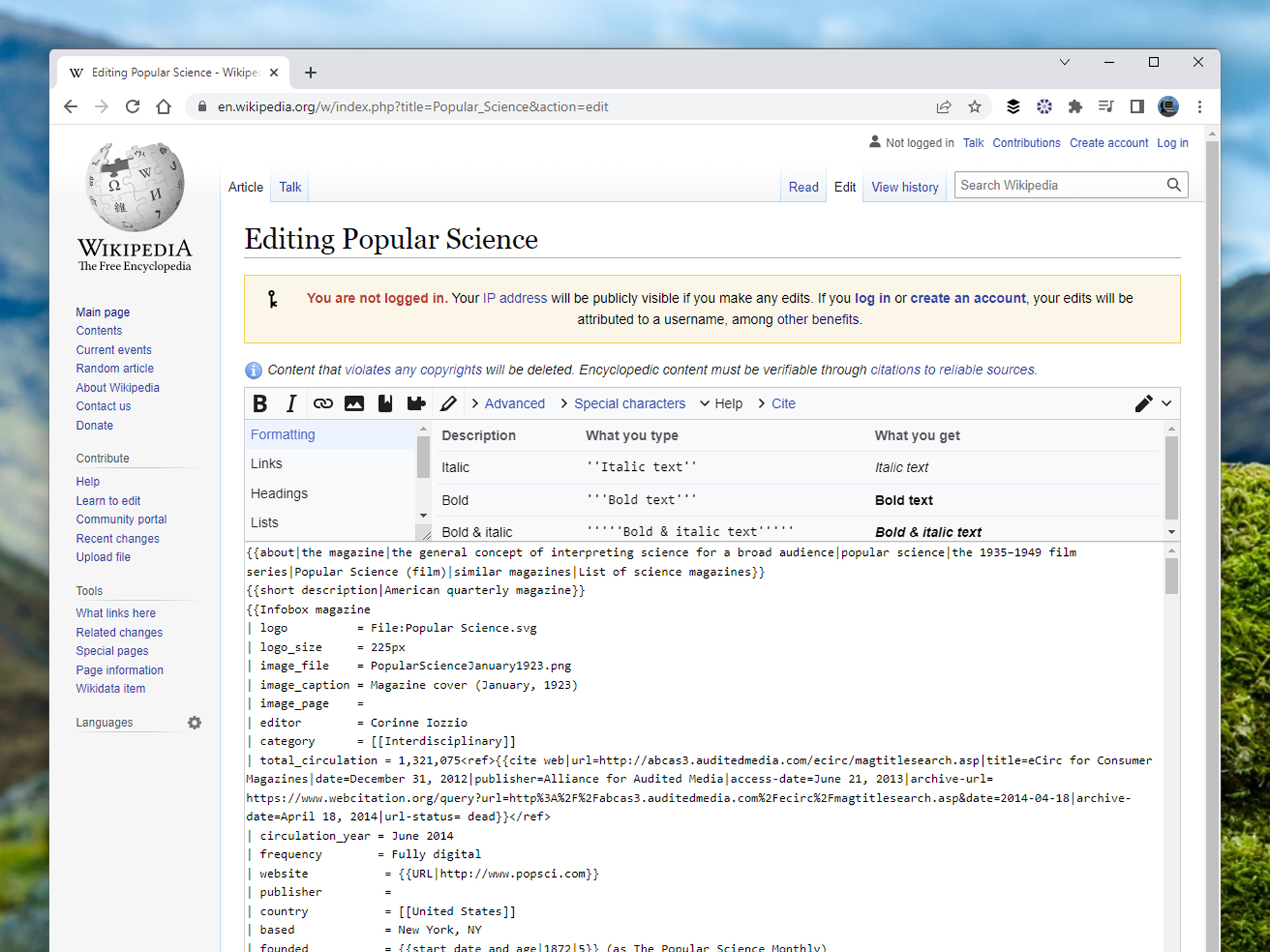
Editing Wikipedia isn’t difficult: look for the Edit box up in the top right of any article page and click that to start adding new text or changing what’s already there. Click the pen icon (top right) to switch between Visual editing (where formatting is shown on screen) and Source editing (where you’ll only see plain text with labels and tags to indicate formatting). Pick whichever view you prefer and look out for help prompts to guide you where needed—there’s also a comprehensive editing guide on Wikipedia itself.
Unless the edits you’re doing are minor (like fixing typos), you’re encouraged to explain your changes with a comment in the Edit summary box before applying them—remember that anyone can view and undo your edits if they don’t think they improve the article. Have a look at the Talk tab that appears on every Wikipedia page to get a feel for previous edits and discussions about what needs to be on the page and what doesn’t.
[Related: 6 tips for writing emails that aren’t absolute garbage]
If there’s no Edit tab on a Wikipedia page, the article has been locked by administrators. This usually happens to pages that cover controversial topics and attract a lot of different opinions, as well as articles that are frequently vandalized (for whatever reason). If you have an edit that you want to make on one of these locked pages, click View source, then Submit an edit request.
You can do all this without creating a Wikipedia account, but it’s easier for other people to contact you about edits if you have one. An account also lets you keep a list of changes you’ve made, and you can set up your own profile page on the site. You’ll get more privileges, too, including being able to upload images and create new pages from scratch. For a full list of reasons to register an account, see Wikipedia’s benefits page.
More advanced edits

Once you’re comfortable making smaller tweaks and edits to pages, you can move on to more ambitious tasks, like learning how to edit Wikipedia references. Most facts on Wikipedia are backed up by citations and will give your edits more authority. To add a citation in either the visual or source editing mode, select the text the citation applies to, then click the Cite button. There are more detailed instructions on Wikipedia if you need additional assistance.
Wikipedia also provides a lengthy list of reliable sources that you can use for citations, including publications like The New York Times. You can, of course, use sources that aren’t listed there, but it’s a good starting point, and if you link to a source that Wikipedia has officially labeled “reliable,” you’ll be less likely to face opposition to your edits.
As mentioned above, you’ll need your own Wikipedia user account if you want to make a brand new page. The best way to create a new page is to search for the topic on Wikipedia. If there’s no page on that subject, the site will tell you, and you’ll get an invitation to create one. This job is a little more complicated than editing an existing page: you’ll be responsible for linking it to other Wikipedia articles and setting its format and sections—there are Wikipedia has further instructions if you need them. You might also find that senior Wikipedia editors don’t think your chosen topic warrants a page on the site.
If you want to add a photo or any other type of media to a Wikipedia page, there’s an Images and media button you can use in editing mode (it’s behind the Insert menu in the visual editor). You can use your own photos if you have suitable ones, or you can search the web for images that are licensed for public, royalty-free use. As with any other edit, it might get reverted if other users think it’s inappropriate or irrelevant.
Unique editing jobs and productive Wikipedia games

There’s much to do on Wikipedia, so you won’t be short of jobs to take on. We recommend starting on pages that deal with topics you know about, whether you decide to weigh in on a specialist subject you’re an actual expert on, or a book you’ve just read and know the details of. The more advanced and in-depth your knowledge, the more you can help other people by adding to Wikipedia.
A unique way to help is to “adopt” a typo, and you can read about how this works on Wikipedia. Essentially, you’d run regular searches on the site for common misspellings, then correct them to keep the quality of Wikipedia articles as high as possible. Editing typos might not be the most glamorous of Wikipedia work, but it can make a big difference to its articles’ readability.
If you want to try to add more citations to Wikipedia and verify some facts, there’s a comprehensive list of articles with unsourced statements that you can work your way through. For those of you who find that a little overwhelming, you can play the Citation Hunt game: this will give you one Wikipedia snippet that’s not backed up by a reliable source, and your challenge is to find one (or change the text so a citation is no longer necessary).
You can also choose to expand Wikipedia stubs: articles that are useful but too short in their current form. Again, there’s a list you can consult and pick articles from. Finally, if you want to refine the work of others rather than create something new—and you have a good eye for typos—you can open up the list of Wikipedia articles needing a copy edit and keep yourself busy that way.
