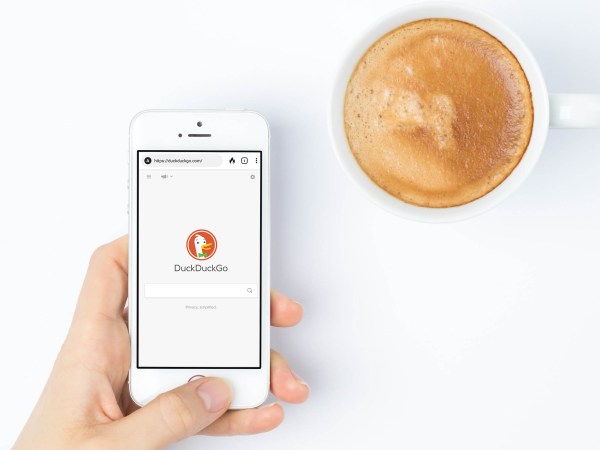As more video, audio and text spills out onto the web every second, it’s getting undoubtedly harder and harder to keep up. And as the internet continues to evolve, it is ironic that one of the best ways for making sure you don’t miss anything is a technology that is now more than 20 years old.
We’re talking about RSS, which stands for RDF Site Summary, Rich Site Summary, or Really Simple Syndication, depending on who you ask. But the purpose of this service is simpler than its acronym: to notify you when new articles pop up on your favorite sites and display them in a clean, chronological format. There are no algorithms to worry about here, and there’s no rush to get everything read by a certain deadline.
If you think RSS is just what you need, you’ve got several excellent apps to choose from as well.
How RSS works
RSS is organized by webmasters and publishers. Whenever they push new content to their sites, they also push it to a dedicated RSS feed.
As well as the main feed featuring all-new publications, a lot of sites also offer dedicated RSS feeds for particular topics or types of story, like news, features, how-to guides, and reviews, for example. The idea is to give you the freedom to sign up only for the content that you want.
If you open up an RSS feed in your browser it’ll largely look like nonsensical gobbledygook—that’s where RSS apps come in. They translate feeds into something comprehensible, and usually feature a bare-bones version of a story that includes a headline, the main image, and the first paragraph or two of the article. Depending on how the feed is built, sometimes you’ll be able to read entire articles inside your RSS app, while other times you’ll need to go back to the site to finish it.
[Related: Subscribe to PopSci’s RSS feeds]
Having all the content you want to consume in one place is not the only benefit of RSS apps. They also offer extras such as the ability to bookmark articles, sort your feeds into categories, and make browsing through the day’s headlines a more relaxing affair, without the clutter of ads and other noise.
Sites usually display their RSS feeds quite prominently and make them relatively easy for you to find and subscribe to them. But if you can’t find them, a quick web search will often do.
When browsing a site, look for a small orange icon with curved white lines inside—this is the RSS icon and will probably lead you to the feed you’re looking for. If you find your favorite site has not made an RSS feed available, some apps can generate it for you so you don’t miss out on anything.
RSS apps: Choose your fighter
Feedly
Feedly is one of the best and most popular choices, with features including bookmarks, filtering, and feed annotations. And it looks great too. The app is available for free on the web, and for Android and iOS, and if you need extras (like power search and support for more than 100 feeds) prices start at $6 a month.
Newsblur
NewsBlur isn’t quite as clean and polished as Feedly but it’s still got plenty to offer—from story tagging and filtering to a comprehensive search tool, and wide support for third-party integrations. You’ll also get lots of page layout choices and freedom to organize your feeds on screen as well. NewsBlur is available on the web, and for Android and iOS, and is free to use with up to 64 site feeds. If you need to go over that number (or just want to support the app), a premium account costs $36 per year.
[Related: Chrome’s newest feature resurrects the ghost of Google Reader]
Inoreader
For managing social media and podcasts alongside RSS feeds, Inoreader is a one-stop portal for all your online daily content. You can organize and categorize feeds exactly how you want, and you’ll get a comprehensive search tool to find those stories you didn’t have time to finish. You can find Inoreader on the web, and for Android and iOS, and it’s free to get started. If you need more than 150 feeds and advanced features such as alerts for certain keywords in articles, paid plans start at $7 a month.
The Old Reader
The Old Reader has been around since 2012, picking up some of the refugees Google Reader left after that RSS app closed down in 2013. It’s one of the simpler RSS apps, but that’s certainly not a bad thing—The Old Reader presents your feeds in an uncluttered and straightforward way, with features such as feed folders and streamlined sharing tools. The platform is only available through a browser, but the site adapts to mobile screens very well. It’s free to use for up to 100 feeds, with premium plans starting at $3 a month.
Reeder
Our final recommendation is Reeder, which is gorgeous to look at and brimming with features. The downside is that it’s only available on Apple devices, and it’ll set you back $5 on mobile devices and $10 on the Mac. For many people it’ll be worth the investment though: It brings with it a choice of layouts, iCloud integration, easy feed sorting, and a focused reading mode, among many other useful options.