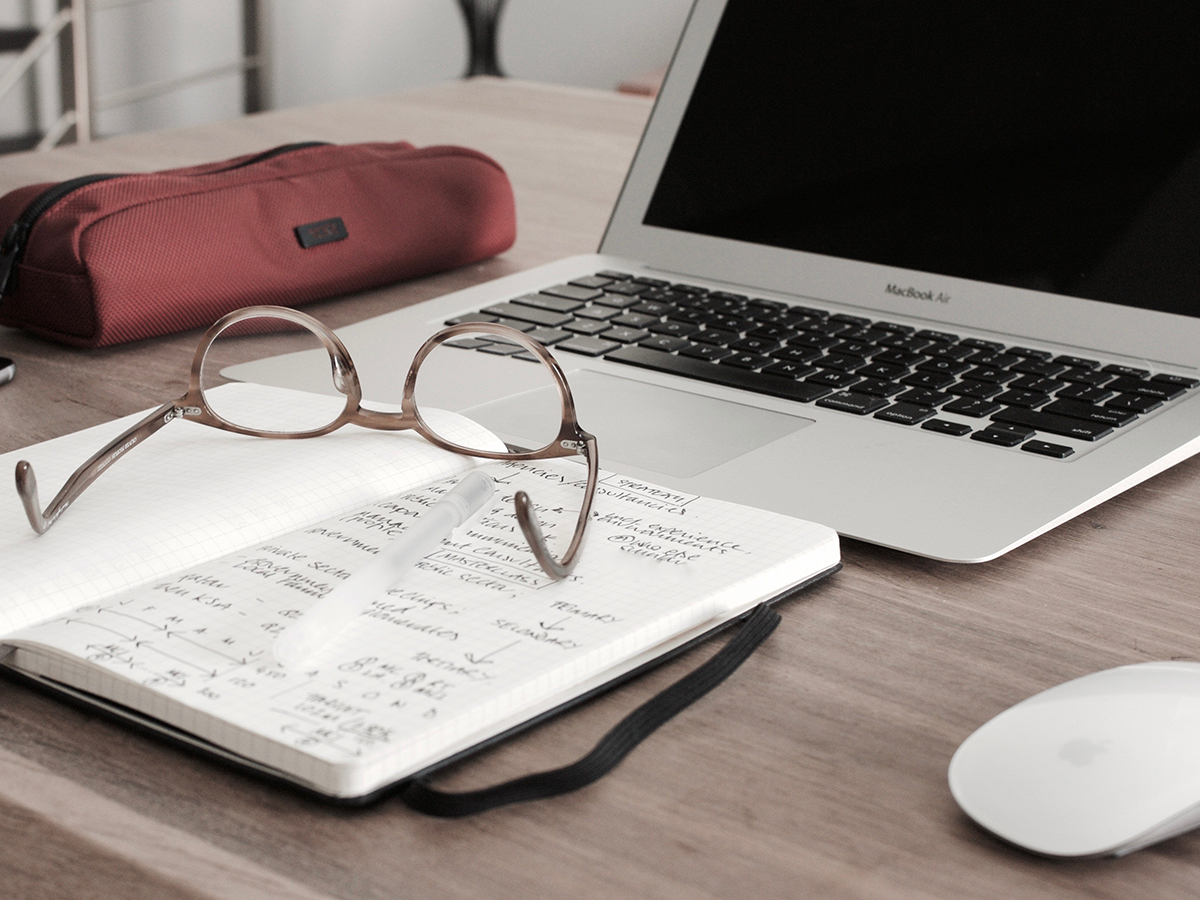
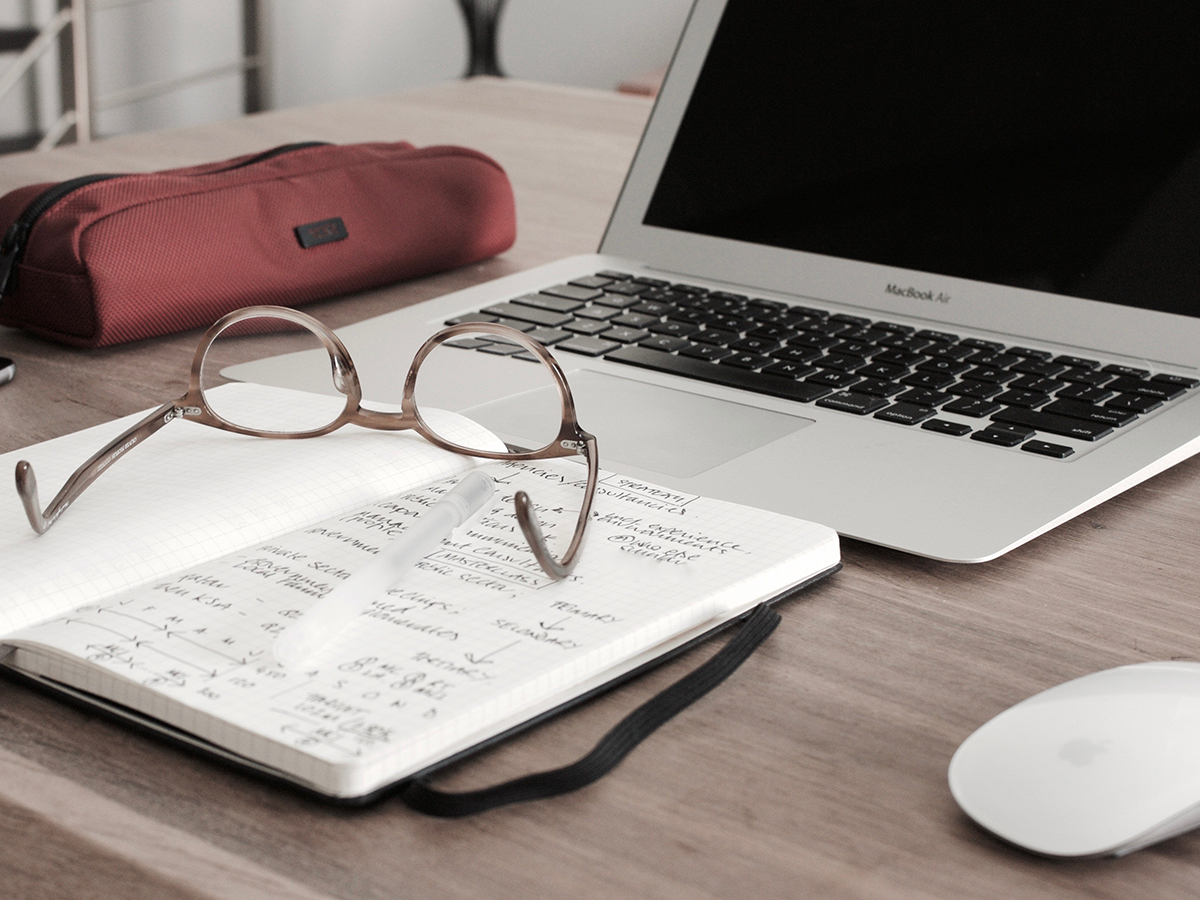
This story has been updated. It was originally posted on 10/31/17.
The internet is overflowing with information—which makes it a great place to do research. However, as good as your Google skills might be, even the most well-known search engine doesn’t always cut it. Sometimes, you just don’t get the results you want—or any results at all—from Google. If that’s the case, you need to take your researching to the next level. Here’s how you can dig deeper into all the resources the internet has to offer.
Try alternative search engines
The most obvious alternatives to Google are other search engines. In a pinch, these can throw up results you might not find on Google’s first page. For a general search, compare your Google results to those you find when you type the same terms into Microsoft’s Bing or the privacy-conscious DuckDuckGo.
Other tools focus on specific types of searches. For example, if you’re looking for nuggets of information, rather than a long list of webpages, Wolfram Alpha excels at turning up comparisons and mathematical formulas. You can use this site to solve equations, look up chemical structures, learn about significant people, examine the human anatomy, and much more. If Google can’t understand what you’re looking for, maybe Wolfram Alpha will.
[Related: Use Wolfram Alpha to find out everything Google can’t tell you]
When you’re seeking a public post or message, you should turn to Boardreader. This search tool plows through public forums and message boards for matches to your search. In addition to information, its results can reveal specific resources and experts on the topic you’re trying to investigate.
Finally, if you’re heading into the past, check out the Internet Archive: it caches billions of older webpages, as well as millions of articles, images, and software programs. Just type a few keywords into the search box on the front page.
Check social media
You probably won’t find a tweet containing a crucial dossier on your topic of choice. But you might uncover someone talking about or linking to your subject. That’s the power of social media searches: they can turn up new leads when all other avenues have dried up.
Facebook and Twitter both include integrated search tools. If you don’t find what you’re looking for right away, move on to a more advanced search.
On the Facebook search results page, you can use the filters on the left of the screen to narrow your search based on location, date, and other factors. On Twitter, go to the dedicated advanced search page, where you can seek tweets written in specific languages, posted on certain dates, or sent from a set area. These controls let you refine your query to find more relevant results.
Search for experts
If you can’t find the information you need online, it may reside in the brain of an expert. Luckily, the web can help you reach them. Not all types of research require expert assistance, but humans can often give you useful advice and solid leads, and most will be happy to help if you reach out to them.
To start, you’ll need to look up people who specialize in the topic you’re exploring. Try the social media search tools we’ve mentioned above to seek them out. You can also poke around with the aforementioned search engines: use them to dig up relevant news articles, and see which experts they cite.
In addition, check out the staff directories on the websites of educational institutions and universities. Stanford, for example, lists its experts by category. You’ll turn up similar directories on company and community websites. This makes it easy to get the contact information for people who might be knowledgeable about a specific topic.
Dig through public records
The web stores an unimaginable number of documents—and Google can’t always sort through them. So when you’re ready to start file-hunting, avoid search engines and instead visit websites relating to public records or run by the government.
On official government sites, you often see search options displayed front and center. For example, you can reach just about every document that the US government makes publicly available through the one-stop portal USA.gov. The Public Records Online Directory and Library of Congress are two more fantastic resources for tracking down public information.
Those are all general, broad resources. Depending on the subject of your quest, you can probably discover more niche repositories, containing records like copyright history, government spending, and Supreme Court cases.
Look up academic documents
If your online sleuthing requires access to an academic journal or two, you can head directly to the journal’s site and look up what you need.
Don’t know which journal to consult? You can find the papers you need through a specialized search engine. Just check out Wikipedia’s comprehensive list of search engines specifically related to academic topics. Many of these, like the pre-print server arXiv.org (primarily for math and physics), are accessible to anyone. ScienceDirect is another great resource for finding academic articles online. Through its portal, you can look up documents by keyword, author, and journal title.
[Related: How to get past paywalls and read scientific studies]
You can also find similar resources for non-academic, but equally specialized, documents. Whether you’re seeking out sports results or book publishers, some sort of database of that information probably exists online.
Think different
Originally an Apple mantra, “think different” can also apply to online research. Often, that just means approaching your problem from a different angle. In other words, if you can’t uncover the information you need, can you find something related and apply it to your search?
Say you’re looking for a news article that was published within the past few years. Visit its publisher’s website and type your keyword into its own search engine. Even if the specific article doesn’t appear, you’ll see further resources to explore. For example, look up past Popular Science articles about climate change, or Engadget posts on self-driving car technology.
To keep track of everything you find—without opening a bajillion tabs—take advantage of your browser’s bookmarking tool. You can even organize the sites you find within bookmark folders. Worried about the information you find disappearing from the internet? Save the pages to your hard drive just in case.
