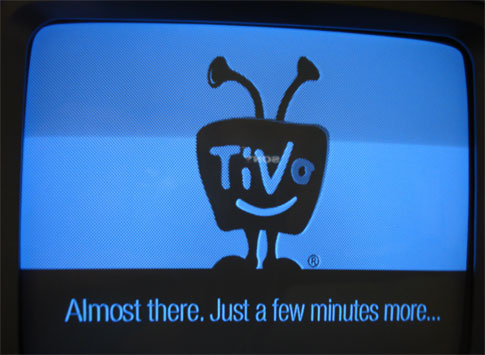
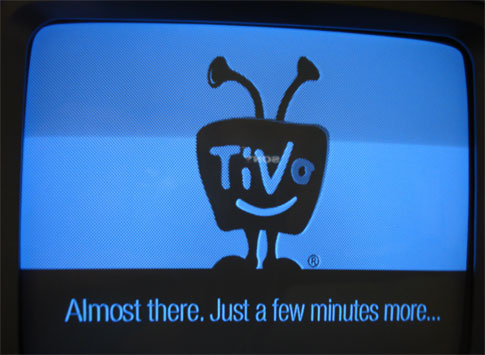
This story has been updated. It was originally featured in the March 2008 issue of Popular Science magazine and involves outdated technologies and services.
You’ve got your brackets, picked your winners, and scheduled all of your matchup viewing times. It’s March Madness and you’re ready for some hardcore high-def college hoops. The only trouble is you can’t possibly see all 64 first-round games, “live.” Off-the-shelf TiVo boxes don’t have enough storage space to record all the action in high definition, so to truly live the dream—every minute of coverage in HD—you have to take matters into your own hands.
By outfitting the new TiVo HD ($300) with two 750GB hard drives designed specifically for DVRs (they run quieter, among other advantages), you can give it nearly 10 times its standard capacity. A free program called WinMFS lets you format the new drives so the TiVo will read them. Switch one with the TiVo’s 160GB internal drive, and connect the other one to the box externally with a cable. before you know it, you’ll be all set to record about 200 HD hours (or 1,900 standard-def hours) of tipoffs, three-pointers and buzzer-beaters.
H2WHOA! The TiVo warranty explicitly states that removing the DVR’s cover will void your warranty.
Think outside the box

As 1TB DB35.3 drives gain in popularity and shrink in price, make your DVR hack the ultimate in flexibility. Mount both drives externally in Antec enclosures. Just route a SATA-to-eSATA cable through the External Storage E-SATA port on the TiVo HD back plane and you can swap out your outdated drives with the latest in DVR recording media whenever the need or disposable income arises.
Note: Swapping drives could cause you to lose your personal TiVo settings and previously recorded video.
Parts
- 2 hex standoffs (BG Micro #ACS-1085; $0.10) [for offsetting the external storage port inside the TiVo box]
- Antec MX-1 3.5″ eSATA hard drive enclosure (Amazon.com #B000NZVR3Q; $55.26)
- SIIG eSATA to SATA I cable (Newegg.com #12-191-018; $16.99)
Add hundreds of hours to your TiVo HD
- Time: 2 hours
- Cost: $786
- Difficulty: moderate
The ultimate TiVo
Our 1.5TB TiVo can record about 100 two-hour basketball games in HD. But the TiVo HD can actually support up to 16 exabytes (16 x 109TB), so n theory, with enough drives, you could record more than a billion games.
Parts
- TiVo HD DVR (Amazon.com #B000RZDBM2; $270.64)
- SIIG Serial ATA external cable (Amazon.com #CBSA0111S1; $12.75)
- 2 SYBA USB to SATA adapters (Newegg.com #12-186-020; $33.98)
- Antec MX-1 3.5-inch eSATA hard drive enclosure (Amazon.com #B000NZVR3Q; $55.26)
- 2 Seagate DB35.3 750GB SATA drives ST3750840SCE (PC Connection #7974431; $412)
Software
- WinMFS (free with registration)
Misc.
- PC with Windows XP or Vista OS
Instructions

1. Open case and remove internal 160GB hard drive.
2. Connect the original 160GB hard drive to a free PC USB port (this is the source drive). Connect one of the 750GB drives to another PC USB port (the destination drive). Fire up WinMFS and back up the TiVo drive. Upgrade the new 750GB drive to a TiVo internal drive using the mfsadd command. Additional drive space can be obtained with the MfsSupersize command. You must disable User Account Control in Windows Vista for gaining access to these “unmounted” SATA drives.
3. Remove the 160GB drive and add the second 750GB to a USB port (the new destination drive). Restart your PC. Use WinMFS and use the Restore TiVo Drive command to “marry” the external 750GB drive to the new 750GB internal one that you made in Step 2.
4. Remove both drives and shut down your PC. Install the first 750GB hard drive (from Step 2) inside the TiVo HD case. Use the same mounting bracket and drive harness that was used for the factory-installed 160GB drive. Install the second, external 750GB hard drive inside an Antec MX-1 enclosure.

5. Connect the external 750GB drive to the TiVo HD with SIIG SATA external cable attached to the TiVo HD External Storage E-SATA port.
6. Connect and test your new TiVo HD DVR monster. Be sure to turn on the external drive before you plug your TiVo HD into a wall power outlet. Set up your upgraded system, configure your programming schedule, and prepare yourself for about 10 days worth of continuous basketball viewing.
