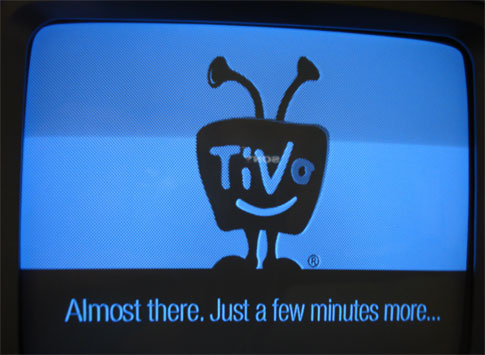Imagine being able to track anyone, anywhere in the world almost instantly. Scary, eh? Well, not if you’re looking for a low-cost turnkey system for managing your small fleet of trucks, planes, trains, boats, kids—you get the picture. The $450 UberTracker from SparkFun Electronics is a complete cellular/GPS/e-mail hardware package that can continuously email its GPS coordinates from anywhere in the world via a cellular data connection, and it’s a snap to set up.

Unlike many location-aware components, there are no messy custom software applications or expensive proprietary service subscriptions required. Aside from an active cellphone SIM card equipped with an AT&T Wireless unlimited data plan, you will only need a PC with an RS-232C serial (DB-9) port (or a USB port paired with the handy adapter we told you about last week) and a terminal app (like our preferred serial terminal emulator, RealTerm) for programming UberTracker.
The term “programming,” here, is a grossly over-technical term for what really needs to happen to get UberTracker up and running. There are seven simple menu options, of which you will probably only need four : GPS lock interval (how often should UberTracker grab a GPS fix and build a report), number of logs per report (how many GPS fixes are assembled into a report), mode (select an option for configuring a report such as Google Maps links suitable for e-mail delivery), and e-mail address (i.e., the account for receiving UberTracker reports via e-mail). And that’s it! UberTracker is ready for installation inside anything that moves.

Under the hood, UberTracker is driven by a Telit GM862 Quad band GSM cellular module and a USGlobalStat EM406 GPS SiRF III GPS module. Thankfully, you can forget those crazy mile-long magnetic antennas supplied with most tracking systems. A tight, compact quad-band cellular “duck” SMA-terminated antenna is supplied with the UberTracker. This is a perfect solution for both grabbing satellite fixes and maintaining a good cellular signal for sending the e-mail messages.
While SparkFun has thoughtfully included a 12V power converter with UberTracker (complete with wire nuts for attachment to an automobile’s wiring system), you can power this tracking system with any 6V – 7.2V power supply. Now, particularly astute readers will no doubt eye that 7.2V maximum input power specification as a great avenue for using conventional hobbyist RC rechargeable NiCd stick batteries (rated 7.2V, but watch the amperage with these batteries; a supplied 12V power converter can mitigate higher amperages to a level that is acceptable to UberTracker). All told, this simple power requirement enables a small, tidy footprint for operation: UberTracker + battery. Now, just install it and forget it.
Finally, for completing your automated tracking system, you will need one more bit of software—a simple customized script or batch file that can watch your e-mail account, open the message, extract the location data, and pipe the GPS coordinates or direct Google Maps links onto an actual map. (As a starting point, for Windows users, try Windows Script Host; Mac OS X owners should look into Apple Automator for their scripting options. The Google Maps API might also come in handy.)
I used, no surprises here, Google Maps.

WOW! There it is, my car sitting near Café du Monde during Mardi Gras. If I’d wanted, I could have carried my compact, battery-powered GPS tracking system with me throughout the French Quarter. But, then, that would be too much information.
NOTE: To enable cellular connections, you must insert an active AT&T Wireless SIM card with an active data plan—preferably unlimited, unless you’re ok with racking up a huge bill—into the GM862 module, before you can operate UberTracker.