Sponsored Content
Gear
News, roundups, and reviews of the technology that shapes the way we live.
Latest in Gear

Sponsored Content
This 1.5mm tracker card fixes the AirTag wallet problem for $24

Sponsored Content
Grinding is optional when lifetime cheats cost $34.99

Sponsored Content
Track snowstorms this winter and beyond for $40
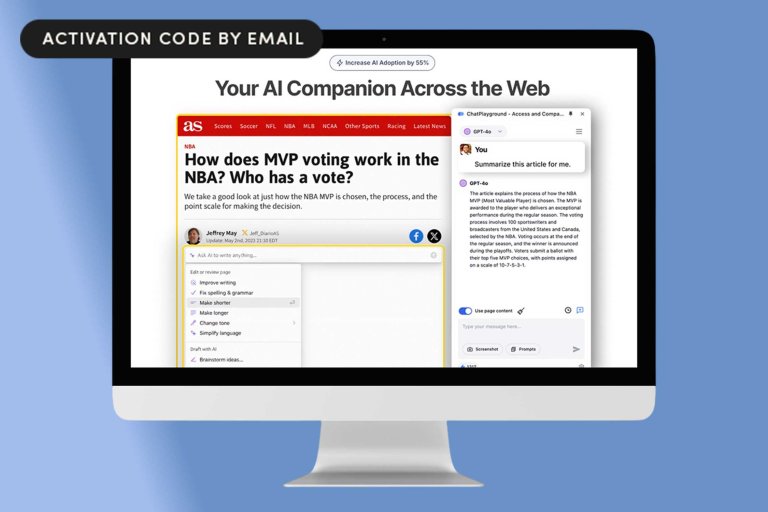
Sponsored Content
Skip the subscriptions—this AI browser copilot is $69 for life
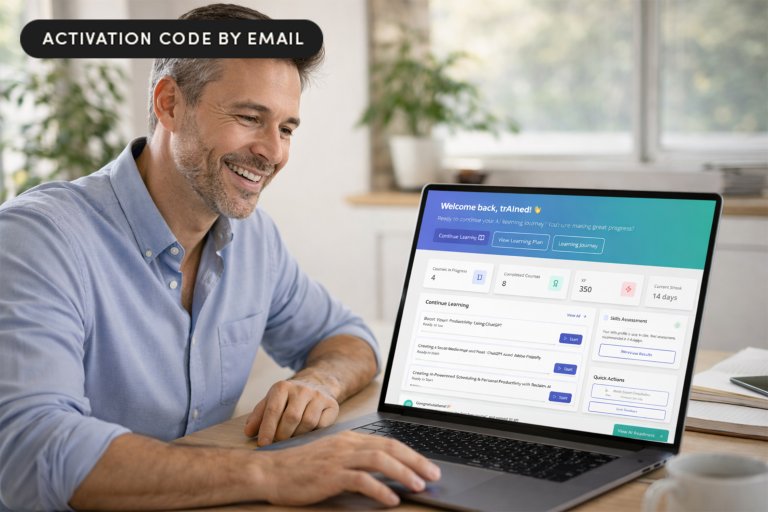
Sponsored Content
You don’t need better AI — you need better prompts

Sponsored Content
No subscriptions here! Microsoft Office 2021 and Windows 11 Pro for $40

Sponsored Content
Turn your phone into a pro scanner you’ll use every day for $59.99

Sponsored Content
Explore AI models more deeply with ChatPlayground AI for $79

Sponsored Content










