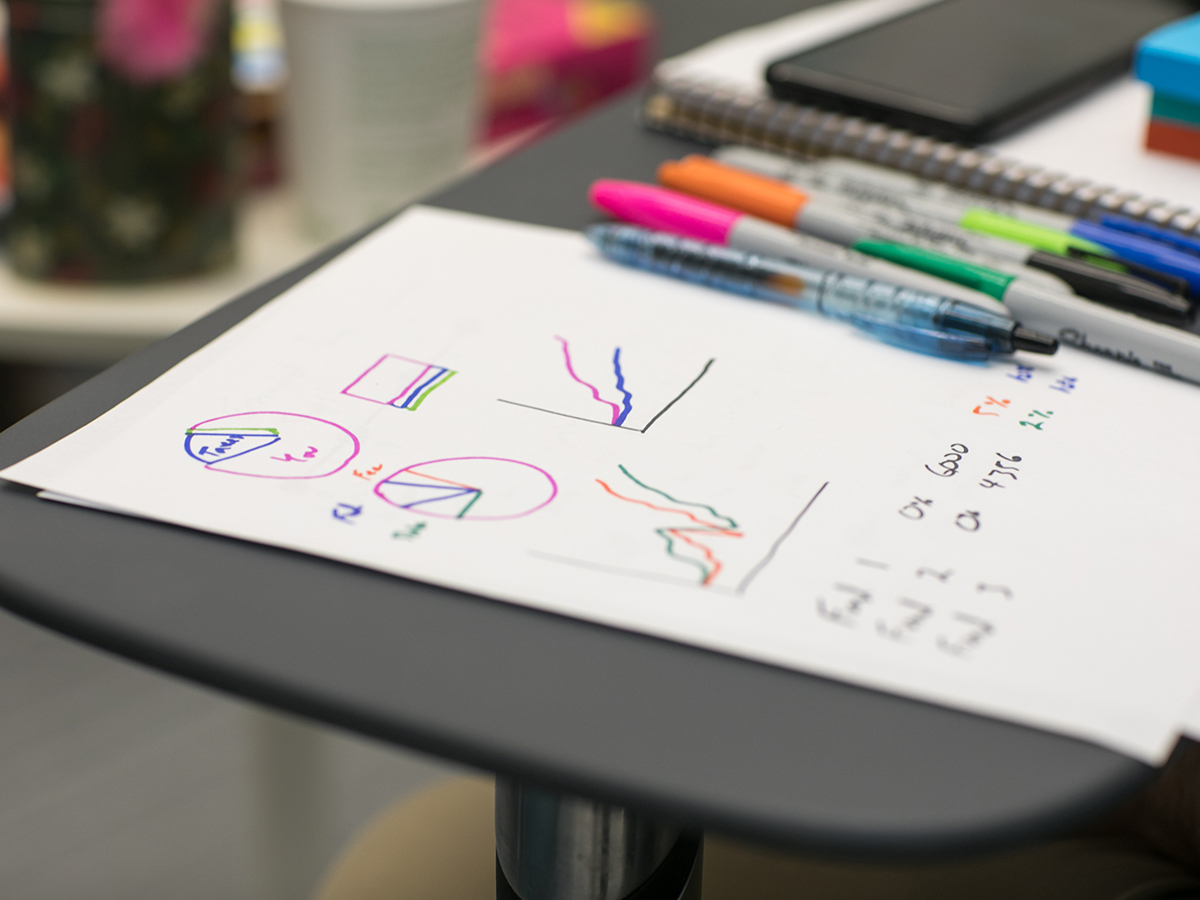
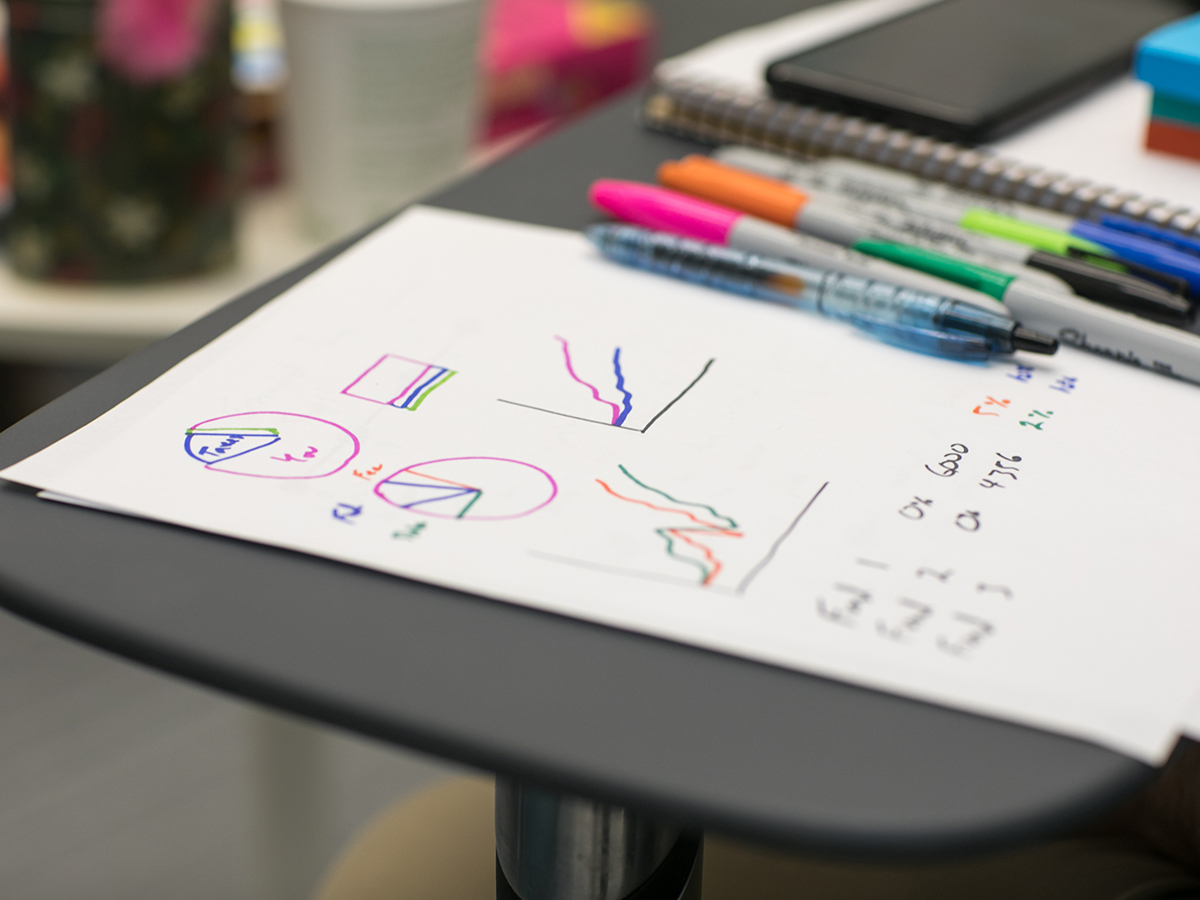
This story has been updated. It was originally published on November 29, 2019.
If you’re a regular runner or cyclist, you might be used to tracking your journeys with your phone or wearable. But runs and rides are just the start when it comes to stuff you can log with your smartphone.
You’ll find it’s possible to build a picture of your music listening history over many years, or keep track of all the cities you’ve visited in a particular year—all you need are the right apps.
Track music with Last.fm

Your streaming music service of choice probably does a good job of tracking what you’ve listened to (and using that information to make recommendations), but Last.fm can log your listening habits across multiple services and platforms, creating a more comprehensive picture.
Last.fm is simple, and you may not even need to download the app—it’s built into Spotify, for example. As it collects your data, you will be able to see your favorite artists, albums, and songs over days, months, and years, and get some smart new music recommendations, too.
Last.fm is free on Android, iOS, Windows, macOS, and the web.
Track places with Google Maps

Google Maps can log places you’ve been, and prompt you to rate and review them. If you want to retrace your steps by month, year, or day, you can check out the Timeline option on the web or in the app. Just go to the main menu (your avatar in the upper left corner) and choose Your Timeline.
In addition to letting you reminisce about journeys past, Google uses this data to recommend new places that match what you’ve previously liked. Maps will not automatically log your location history—it’s off by default and you’ll have to turn the feature on. But if at any point you think this is a bit creepy, you can opt to turn tracking off whenever you want.
To do so, go to the settings of your Google account, then Data & Privacy and find the History settings heading. Click Location History and then Turn off. Google will then make you read some information about what pausing your location history means before you can hit Pause (the button won’t become active until you scroll to the bottom of the popup box).
Google Maps is free on Android, iOS, iPadOS, Apple Watch, and the web.
Track movies with Letterboxd

For the serious movie-watcher, Letterboxd lets you track films you’ve seen, keep tabs on films you want to see in the future, and share your picks with other people. The interface is tidy and intuitive, and you can dig into a wealth of information about each of your picks.
Marking films on your radar or that you’ve already watched is simple, and you can leave a star rating and a review if you feel like it. You can also create custom lists, such as your favorite horror films, or the best Wes Anderson movies, and mark which ones you like best.
Letterboxd is free on Android, iOS, iPadOS, Apple TV, and the web, or you can pay $19 per year to remove the ads.
Track habits with Streaks

Streaks can be adapted to track just about anything you want to turn into a daily habit, whether that’s walking the dog, flossing your teeth, not having a cigarette, or reading for 10 minutes. Each day, you can go into the app and manually log whether you’ve made it or not.
Once you start building up your streaks, you won’t want to let yourself down by missing a day, and you’ll feel even more motivated to keep going. You can also use the app to encourage yourself with how much progress you’ve made—think of it as a mental boost to help your willpower.
Streaks is $5 on Mac, iOS, iPadOS, and Apple Watch.
Track reading with GoodReads

You might not blast through books at the same speed as you blast through shows on Netflix, but you might still need a little help to keep track of what you’ve read. Goodreads can take care of that for you, letting you log, rate, and review the titles you’ve read or are in the process of reading. You can even log your page-by-page progress, so you can see how long it took you to finish each book.
The platform also lets you share your thoughts with other users, check out what your friends are reading, and get recommendations of books you might like to read in the future.
Goodreads is free on Android, iOS, iPadOS, and the web.
Track you hydration with WaterMinder

Getting enough water into your body each day is important for a variety of reasons, but it’s not always easy to remember whether you’ve had enough or not. Enter WaterMinder, which can give you all the nudges you need during the day.
The app is also smart enough to tell you how much you’re going to need based on your body weight, activity levels, and even what the weather is like. Over time, you’ll also be able to see a chart of your hydration history.
WaterMinder is $5 on Android, iOS, iPadOS, and Apple Watch, though you can also get a free-with-ads version on Android.
Bring everything together with Exist

Exist really does want to track everything in your life: it pulls together data from a host of sources (fitness apps, weather apps, your email and Twitter accounts, Spotify, and more), then presents it all in a gorgeous array of charts and reports for you.
It’ll also pick out trends and correlations for you—like the way you listen to more music on sunny days, or how you get more exercise on weekends. Report your mood each day, and Exist can analyze patterns in that too—it’s got a ton of ways for you to complement your data.
Exist is $6 per month or $57 per year (with a 30-day free trial) for its web app, but it also has limited companion apps for Android, iOS, and iPadOS.
Correction January 10, 2022: The Google Maps section previously suggested Google tracks your location by default. This error has been fixed: the feature is off by default.
