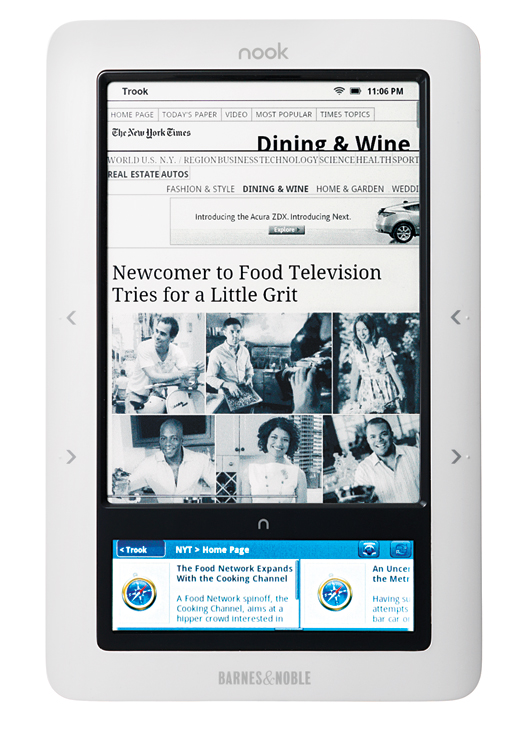
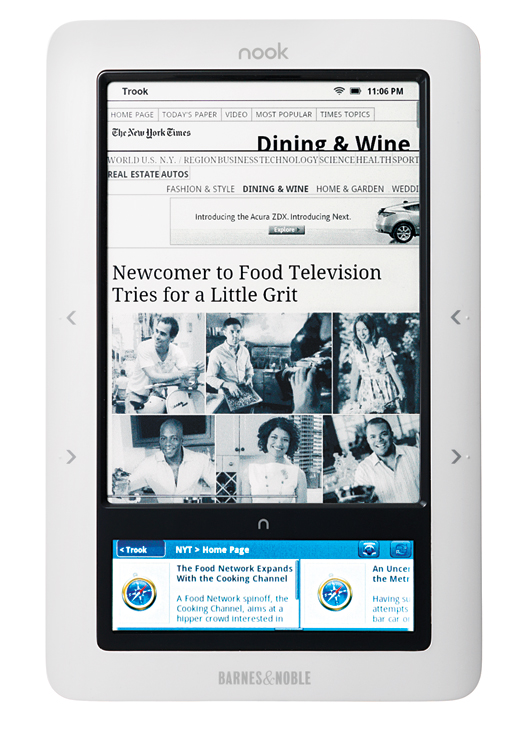
With the glut of e-book readers now on the market, Barnes & Noble’s Nook is easy to overlook—it’s not as ubiquitous as Amazon’s Kindle or as slick as Apple’s iPad. But the Nook has something that its competitors don’t: It runs on Google’s open-source Android platform, so you can hack it to add functions that go well beyond just displaying an e-ink version of War and Peace. Among other things, you can install the Pandora music service, news feeds and a Twitter application, all for free.
Hackers initially came up with a method that requires physically opening up the case to alter the operating system, but now you can tweak the OS with just an extra microSD card and a bit of software trickery. Barnes & Noble probably won’t love the idea (doing the hack will most likely void the Nook’s warranty agreement), but you’ll wind up with a far more useful device than what you get out of the box.
Hacking Your Nook
Time: 30 minutes
Cost: Free
Difficulty: Easy
For full details go to nookdevs.com/softroot
- Back up books and any other files you have on your Nook.
- Download version 1.0.0 of the Nook software from nookdevs.com to your computer, connect the Nook, and copy the file. Disconnect the Nook when it’s finished copying.
- Download the “rooted” 1.4 version of the software, which allows access and hacking. Insert an SD card, and reconnect the Nook to your PC. Your desktop will show the Nook drive as well as a second drive.
- Copy v. 1.4 to the second drive. Eject both drives, and turn the Nook’s power off. Turn the power back on, and hold down the upper-right-hand page-flip button until the update sequence has started.
- When the device is done updating, reboot it. To see the applications that come with the software update and add them to the main menu, click “nookLauncher” on the bottom screen.
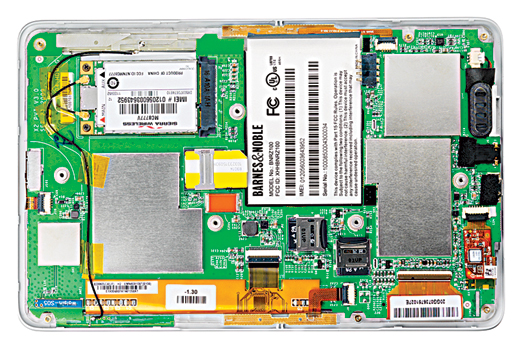
Really Go Inside
If you’re a diehard hacker, or you just don’t want to buy a new microSD card, you can also alter the Nook by cracking it open. Once you open the case, you can access the internal SD card and change the software. It’s delicate work, but it doesn’t take much longer than the software-only hack. Go to www.nookdevs.com/rooting for full instructions.
