

I’d really like to delete my Facebook account, but I can’t. Sadly, I live in a world in which people have decided this platform is the easiest way to communicate, so unless I leave professional groups that my job almost requires me to be a part of and find alternative ways to log into certain websites, I’ll consider Facebook a necessary evil.
And it’s not that deleting your Facebook account is hard. It only requires you to go to the account deletion page on your computer or in the app, click on “Delete My Account,” and enter your password. After a two-week cooling-off period—designed to give you the chance to reconsider—your information disappears from the platform. Allegedly.
I want out because Facebook is a privacy nightmare. It has constantly failed to meet user expectations and has a long history of privacy issues. The site has promised to review every app with access to large amounts of data, and while it recently suspended tens of thousands of apps, the fact that it had to do so shows how deeply rooted these issues are.
Like most millennials, I was a teenager when I joined Facebook, and I made sure to fill in my profile completely. I added my birthday, my sexual orientation, my religion (or lack thereof), my political views, and even my phone number. Looking back, this seems hopelessly naive.
So, in an attempt to peacefully coexist with Facebook, this is my plan: strip my Facebook down to bare bones. If I can’t delete something, I will hide it or untag myself, to make sure my “friends” can see as little as possible. According to the platform’s terms and conditions, anything I remove from my account will be gone from Facebook’s servers within 90 days.
Grow up

The first thing I had to do was get rid of all the super-personal information my 17-year-old self thought was totally ok to share publicly—like my birthday and phone number. That kind of data seems innocuous, but it’s a gold mine for anyone looking to socially engineer their way into your accounts. Thankfully, it’s easy to delete..
If you want to do it yourself, go to your profile and click Edit Profile. You can then go through and edit whatever info your younger self eagerly donated to Facebook. You can totally remove it, make it visible to just your friends, or keep it for your (and Facebook’s) eyes only.
It took me 10 minutes of clicking around to delete or hide everything. Facebook, however, has made it particularly awkward to completely remove some details, such as my phone number, which it uses to confirm my account belongs to me. In that case, my only option was to hide it from public view. This will be a recurring theme throughout this process.
Get rid of the pictures

Perhaps the most incriminating part of my profile are the hundreds of terrible photos of me from my college days. I actually wouldn’t mind if my friends wheeled out bad photos of me at the right event—which I suspect will happen at my 30th birthday next year—but I’m a little bit wary of them being readily available to people who (let’s be honest) I don’t actually know.
Luckily, I could not be bothered to upload a lot of photos over the years, so I only owned a few albums that were relatively quick to hide or delete. All you need to do is go to your profile, then Photos, and Albums. On the options menu of each album (three dots in the upper right) you can delete it or change the privacy settings to Only You.
If you want to save the pictures before you delete them, open the album and click on the cog icon in the top right. Then click Download and the entire album will start downloading as a zip file.
You can’t delete the Profile Pictures and Cover Photos albums, though. I had to go through each one manually to hide or delete the photos I didn’t want seen. All told, cleaning up my albums took about 45 minutes.
The bigger issue was the photos other people had tagged me in. I considered using Facebook’s Activity Log feature (accessible from your profile) to find them all, but for me, that was 12 years worth of photos. Manually untagging myself from each one was going to be a seriously arduous task—deleting maybe 150 photos had taken the better part of an hour. Instead, I turned to automation.
Sometimes DIY means “let a robot do it for you”
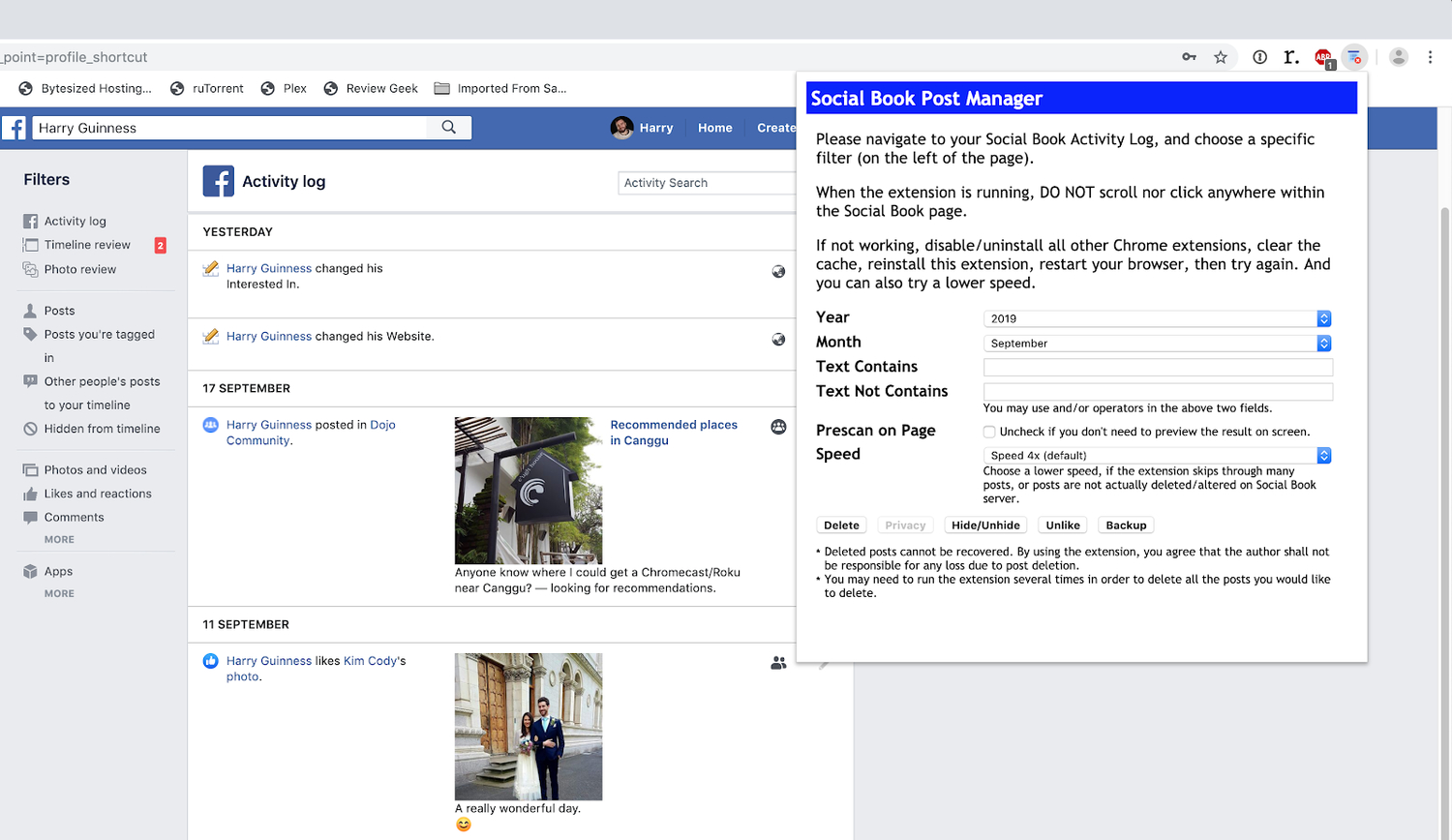
Facebook lives off of (and profits from) content, so the platform makes it exceptionally difficult to quickly remove posts, likes, and photos. Deleting a single post is simple, but removing things in bulk really isn’t fast or easy. You have to spend dozens of hours doing it manually—unless you find a tool that can help.
I went with Social Book Post Manager, a Google Chrome extension that automates the time-consuming process of deleting your stuff from Facebook by simulating a mouse click on the “delete” button for posts that match its filter parameters. After you’ve installed the extension, go to your Facebook profile and click on the Activity Log, which will show a list of pretty much everything you’ve ever done on Facebook. Use the sidebar on the left to filter by different kinds of posts—you can see things you’ve posted, things others have posted on your timeline, posts you’re tagged in, etc.
Select an option from the sidebar and click the Social Book Post Manager button in Chrome’s extensions bar. A pop-up window will appear with all possible filters: select all posts, filter by month and year, or enter specific text you want the extension to find. Finally, choose the action you want to take: Delete, Hide/Unhide, Unlike, or Backup. If you want to preview which posts will be affected, check the Prescan on Page box first.
The extension has to do this individually for every post to get around Facebook’s deliberate limitations, so the process will take a while. Good news is, you can always go outside, walk your dog, take a nap, or do something else that doesn’t involve your computer—like making your own pottery from scratch.
In my case, the process took about four hours. I had to run it a few times to delete the various categories of posts and photos and to hide those I couldn’t delete. In all, I wiped around 5,000 posts and photos.
Tips for doing it yourself

Before doing anything drastic with your Facebook profile, you should consider downloading all your data, just to have a copy. Head to your Facebook Information page and click Download Your Information. Select all the types of content you want to keep and click on Create File. You won’t be able to save it instantly, though. First, you’ll get an email notifying you that Facebook is bundling your data, and that it will let you know when the process is complete.
If you want to torch your Facebook profile but you’re still not convinced, you can always deactivate your account. This doesn’t delete anything, but it makes it so no one else can see your profile, and it still allows you to use Messenger. Unfortunately, logging back into Facebook or using it to log in somewhere else will reactivate your account.
To deactivate your profile, head to the account deletion page, click Deactivate Account and enter your password.
Emotionally, the whole process was kind of weird—as much as I really wanted to get rid of all of the posts and pictures, pushing the delete button was surprisingly hard. Over the years, Facebook has become a little window into where and who I’ve been for the past 12 years. I’m sure I’ve spent hundreds of hours scrolling through it, and it only took a fraction of that time for everything to vanish.
But if I’d known then what I know now, I probably wouldn’t have given up all of my information like I did, so I can’t help but feel a little relieved now that the purge is done.
Goodbye, Facebook. TTYN.
