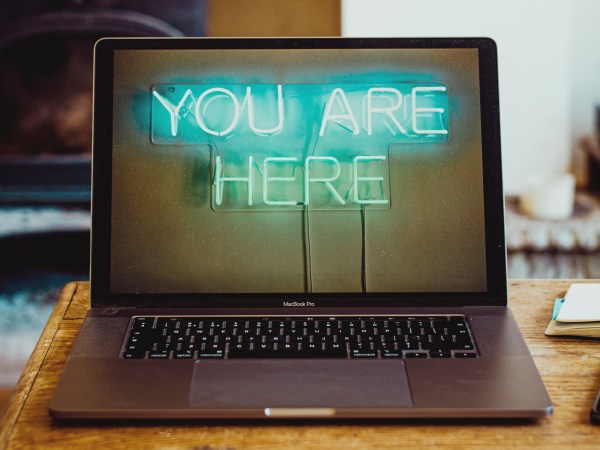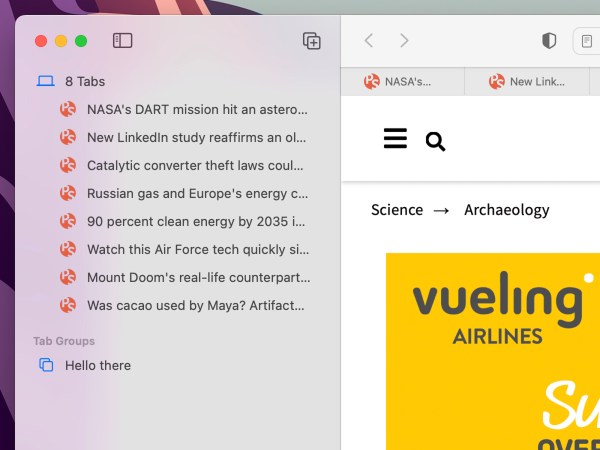This story has been updated. It was originally published on July 29, 2019.
The internet is a minefield of privacy and security concerns. Most websites track your browsing activity and build a profile they can use to target you with incessant advertising, and the shadier ones may even try to grab access to your digital accounts or con you out of cash.
Don’t panic, though. Besides the security and privacy tools built into Chrome, Firefox, Microsoft Edge, Safari, or whatever your browser of choice, there are several extensions that will minimize your chances of falling victim to a scam or revealing more personal information than you want to.
Avast Online Security
Avast is one of the more well-known and well-respected security software developers out there, and this simple add-on will bring some peace of mind to your online travels. It ranks sites for safety using its database of known threats and bad actors, so you know you’re not being duped into a phishing scam or being force-fed malware. If you’re going to a site that’s a known threat, a warning will pop up before the page loads. As an added bonus, these rankings will show up alongside search results for Google and Bing so you’ll know which ones are safe to click.
Avast Online Security is free for Chrome, Firefox, Edge, Opera, and Avast Secure Browser.
Ghostery

Ghostery aims to shine a light on how aggressively marketers try to track you across multiple sites, and to stop it when necessary. This extension provides a breakdown of the tracking scripts and technologies on every web page you visit, automatically blocking the most pervasive trackers that monitor your activity across multiple sites. This, in turn, limits the information pages can gather about you and speeds up your browsing at the same time (because less code is being loaded and processed). If you trust a site, you can make it exempt from Ghostery’s script-blocking.
Ghostery is free for Chrome, Firefox, Safari, Edge, and Opera.
KeeperFill
Keeping your passwords close to your chest is, of course, crucial in protecting yourself on the web, and Keeper’s browser extension is one of the best around for doing just that. It takes the hard work and effort out of remembering multiple passwords, storing everything behind one secure master password in a digital vault. We’ve said it before, and we’ll say it again: you should really be using a password manager.
KeeperFill is free for Chrome, Firefox, Safari, Edge, and Opera.
Emsisoft Browser Security

Emsisoft is one of the most reliable names in the security software business, and its browser extension checks the sites you visit against a long list of dodgy sites, keeping you safe from phishing expeditions, malware attacks, and other dangers—you’ll actually see a warning if you’re about to visit an unsafe page. There are no special configurations to worry about or settings screens to wade through, and you can help other users by reporting suspicious sites, too.
Emsisoft Browser Security is free for Chrome, Firefox, Edge, and other Chromium-based browsers like Opera.
Privacy Badger
Developed by the Electronic Frontier Foundation, Privacy Badger aligns well with the EFF’s mission to maintain your privacy and data rights while you’re out and about on the web. This add-on displays the trackers installed on each site you visit and offers a clever sliding scale of script-blocking that lets it stop sites from snooping on you, without breaking any important page functions or layouts. At one end of the scale, it might stop every interactive element on a page from loading—from a map embed to a media player—while at the other end, it could allow everything but the third-party trackers that monitor your activities across several sites.
Privacy Badger is free for Chrome, Firefox, Edge, and Opera.
uBlock Origin
If you think the modern-day web has become an ad-infested mess, get uBlock Origin up and running in your browser—it blocks intrusive ads, auto-playing media, malware-hosting sites, and tracking scripts, maintaining your privacy and enabling pages to launch faster at the same time. While this extension is simple to set up and operate, you can dig into the settings to whitelist sites that you know and trust.
uBlock Origin is free for Chrome, Firefox, Edge, and Chromium-based browsers like Opera.
Bloody Vikings

Bloody Vikings is a Firefox extension that’s both fun to use and effective at what it does. This add-on taps into your choice of temporary email services (10MinuteMail or MailCatch, for example) to give you a disposable email address whenever you sign up for a new site or app. Then, you can test it out without revealing your actual email address. It’s all really slick: Bloody Vikings chooses a fake email address for you and opens a temporary inbox in the background so you can verify a registration or complete some other one-time task.
Bloody Vikings is free for Firefox.
Smart HTTPS
Most sites use HTTPS these days—that’s the more secure, encrypted way of connecting to websites—but for those that don’t, Smart HTTPS is here to act as an extra security guard. It’ll force HTTPS where it’s available, and roll back to HTTP where it isn’t, so your browsing won’t be interrupted. If necessary, you can exclude certain sites from the add-on’s HTTPS scan, and it’ll remember sites it’s been to so it doesn’t have to check them again. Simple and useful.
Smart HTTPS is free for Chrome, Opera, Firefox, and Edge.
History Cleaner

Even if no one else has access to it, keeping a lifetime of browsing history around isn’t a great idea from a security and privacy perspective—there’s always a chance it could be exposed. This simple add-on wipes your Firefox browsing history after a certain number of days, so you won’t have to worry about doing it manually. History Cleaner isn’t available for other browsers, but Super History & Cache Cleaner does a similar job on Chrome.
History Cleaner is free for Firefox.
NoScript (Chrome, Firefox)
Scripts running on websites enable some useful functions—like video player widgets—but can also be used to track your browsing, and even install malware. Enter NoScript, which blocks these chunks of code by default, then lets you whitelist sites where scripts are needed (on your banking site, for example, and other sites you trust). For each page you visit, NoScript gives a detailed breakdown of the scripts that it’s blocking.
NoScript is free for Chrome, Firefox, Chromium-based browsers, and built into the Tor Browser.